OS imaging and deployment is an important part of IT administration, but this task can also become tedious and time-consuming. With the OS imaging and deployment feature in Endpoint Central, you can automate the disk imaging and deployment process, saving you both time and effort, as well as eliminating possible errors from manual deployment of OSs, drivers, and configurations. Administrators can capture the images of different OS versions, customize the images for deployment, and deploy the images to a new system right from the product console.
Feature Highlights:
Remote office management
Seamlessly deploy OSs to all remote office computers. Standardize your branch office computers' OSs while saving time and money.
Modern imaging techniques
Automatically capture the image of a computer, whether it's live or shut down, using intelligent online and offline imaging techniques. Store the images in a centralized repository (network share) and perform OS deployment on the go.
Customized deployment templates
Customize the captured images by creating and maintaining various deployment templates suitable for the different employee roles and departments within your organizations.
Hardware-independent deployment
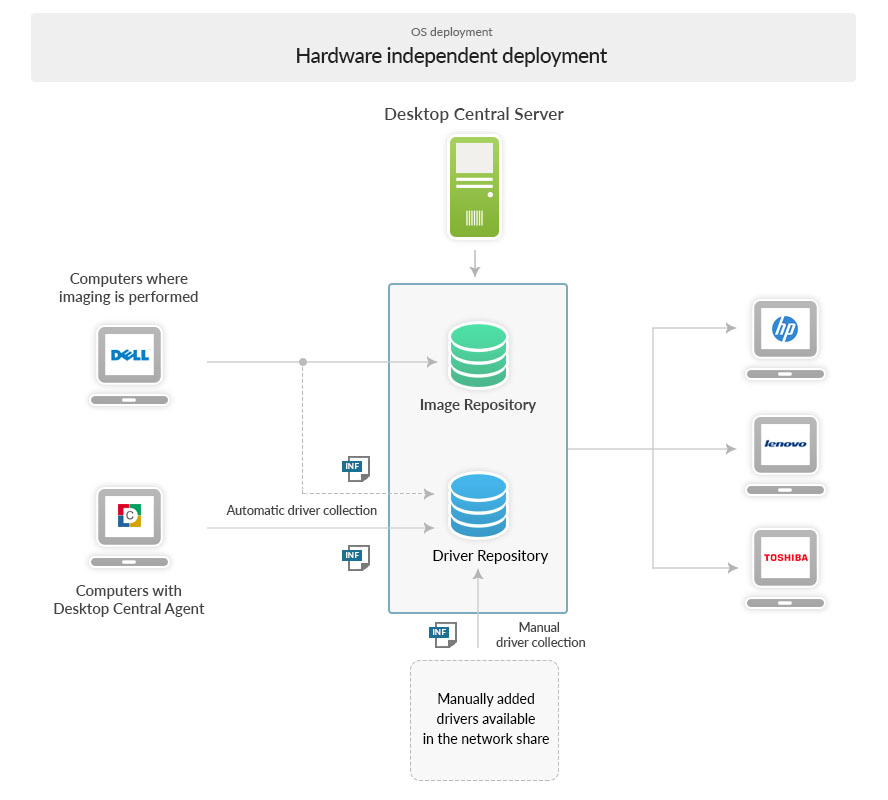
Deploy the image to any system in your network, irrespective of the hardware and vendor type. This cuts out the need to configure a new image for each make of hardware and vendor type during OS deployment.
Advanced and unique deployment techniques
This is a secure deployment technique that lets you deploy images by creating a unique authentication passcode. Boot the computer in the network and enter the passcode to deploy the OS on any computer in your network.
Post deployment configurations
Define the settings for the target computer and configure the post deployment activities to automatically install any applications or EXEs in the target computer after successful OS deployment.
You're probably already familiar with Endpoint Central's various other features, including patch management, asset management, software deployment, mobile device management, configurations, and remote control for day-to-day desktop management. Now you can automate OS deployment as well, with access to both OS deployment and desktop management tools on a single console. With Windows 7's end of life approaching fast, administrators can leverage OS deployment to upgrade their fleet of Windows 7 to Windows 10.

"We use this software for keeping both endpoints and servers up to date with both OS and third party apps. We had no imaging capability prior to this, I have experience imaging with other popular imaging solutions from a major OS developer and Endpoint Central is so much easier with easy to navigate GUI, a massive pre-packaged software library from Google earth to 7Zip, live capture and easy deployment options. We have been accumulating more and more mobile devices that were unmanaged and probably misused, we now have the abilty to configure, monitor and remote support all of them."
Verified User in Government Administration,
Review collected by and hosted on G2.