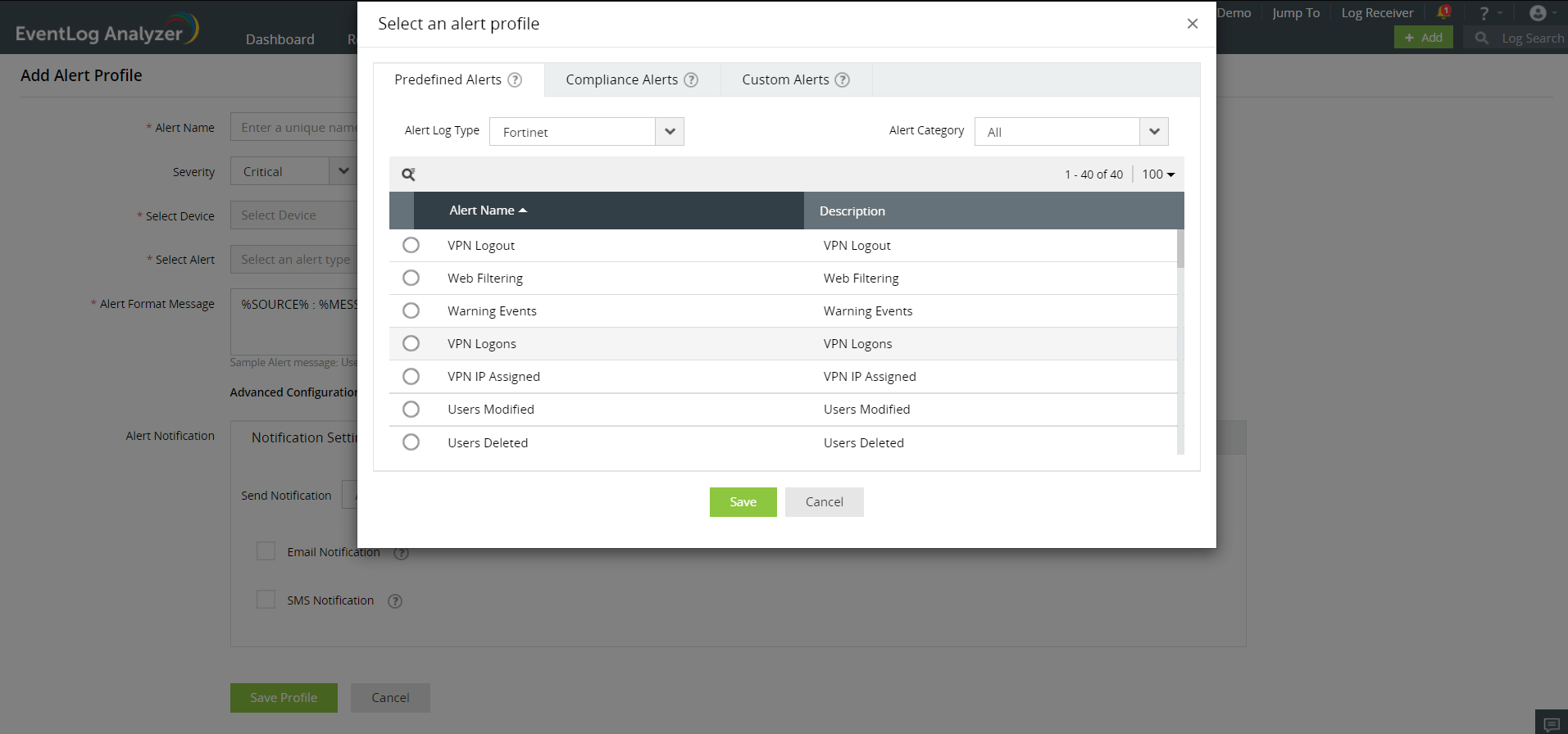- Free Edition
- What's New?
- Key Highlights
- Suggested Reading
- All Capabilities
-
Log Management
- Event Log Management
- Syslog Management
- Log Collection
- Agent-less Log Collection
- Agent Based Log collection
- Windows Log Analysis
- Event Log Auditing
- Remote Log Management
- Cloud Log Management
- Security Log Management
- Server Log Management
- Linux Auditing and Reporting
- Auditing Syslog Devices
- Windows Registry Auditing
- Privileged User Activity Auditing
-
Application Log Management
- Application Log Monitoring
- Web Server Auditing
- Database Activity Monitoring
- Database Auditing
- IIS Log Analyzer
- Apache Log Analyzer
- SQL Database Auditing
- VMware Log Analyzer
- Hyper V Event Log Auditing
- MySQL Log Analyzer
- DHCP Server Auditing
- Oracle Database Auditing
- SQL Database Auditing
- IIS FTP Log Analyzer
- IIS Web Log Analyzer
- IIS Viewer
- IIS Log Parser
- Apache Log Viewer
- Apache Log Parser
- Oracle Database Auditing
-
IT Compliance Auditing
- ISO 27001 Compliance
- HIPAA Compliance
- PCI DSS Compliance
- SOX Compliance
- GDPR Compliance
- FISMA Compliance Audit
- GLBA Compliance Audit
- CCPA Compliance Audit
- Cyber Essentials Compliance Audit
- GPG Compliance Audit
- ISLP Compliance Audit
- FERPA Compliance Audit
- NERC Compliance Audit Reports
- PDPA Compliance Audit reports
- CMMC Compliance Audit
- Reports for New Regulatory Compliance
- Customizing Compliance Reports
-
Security Monitoring
- Threat Intelligence
- STIX/TAXII Feed Processor
- Threat Whitelisting
- Real-Time Event Correlation
- Log Forensics
- Incident Management System
- Automated Incident Response
- Linux File Integrity Monitoring
- Detecting Threats in Windows
- External Threat Mitigation
- Malwarebytes Threat Reports
- FireEye Threat Intelligence
- Application Log Management
- Security Information and Event Management (SIEM)
- Real-Time Event Alerts
- Privileged User Activity Auditing
-
Network Device Monitoring
- Network Device Monitoring
- Router Log Auditing
- Switch Log Monitoring
- Firewall Log Analyzer
- Cisco Logs Analyzer
- VPN Log Analyzer
- IDS/IPS Log Monitoring
- Solaris Device Auditing
- Monitoring User Activity in Routers
- Monitoring Router Traffic
- Arista Switch Log Monitoring
- Firewall Traffic Monitoring
- Windows Firewall Auditing
- SonicWall Log Analyzer
- H3C Firewall Auditing
- Barracuda Device Auditing
- Palo Alto Networks Firewall Auditing
- Juniper Device Auditing
- Fortinet Device Auditing
- pfSense Firewall Log Analyzer
- NetScreen Log Analysis
- WatchGuard Traffic Monitoring
- Check Point Device Auditing
- Sophos Log Monitoring
- Huawei Device Monitoring
- HP Log Analysis
- F5 Logs Monitoring
- Fortinet Log Analyzer
- Endpoint Log Management
- System and User Monitoring Reports
-
Log Management
- Product Resources
- Related Products
- Log360 (On-Premise | Cloud) Comprehensive SIEM and UEBA
- ADManager Plus Active Directory Management & Reporting
- ADAudit Plus Real-time Active Directory Auditing and UBA
- ADSelfService Plus Identity security with MFA, SSO, and SSPR
- DataSecurity Plus File server auditing & data discovery
- Exchange Reporter Plus Exchange Server Auditing & Reporting
- M365 Manager Plus Microsoft 365 Management & Reporting Tool
- RecoveryManager Plus Enterprise backup and recovery tool
- SharePoint Manager Plus SharePoint Reporting and Auditing
- AD360 Integrated Identity & Access Management
- AD Free Tools Active Directory FREE Tools
If you want to prevent potential threats to your network from turning into full-blown attacks, you need to monitor your logs regularly. However, manually sifting through hundreds of logs daily to find security events of interest is no easy task. Our comprehensive log management solution, EventLog Analyzer, can simplify the entire process for you.
EventLog Analyzer can collect logs from Fortinet's FortiGate firewalls, analyze them, and generate graphical reports that can help you monitor the key security events happening in your network.
Monitoring FortiGate firewall logs using EventLog Analyzer
Analyze network threats using FortiGate log reports
EventLog Analyzer includes predefined graphical reports that are generated instantly when logs are collected. These reports can help you analyze the network for possible security threats and meet various compliance regulations such as PCI DSS, HIPAA, and GDPR. In the event of a compliance violation, an alert will be generated immediately. You can also schedule these reports to be generated at regular intervals and export them in PDF or CSV formats.
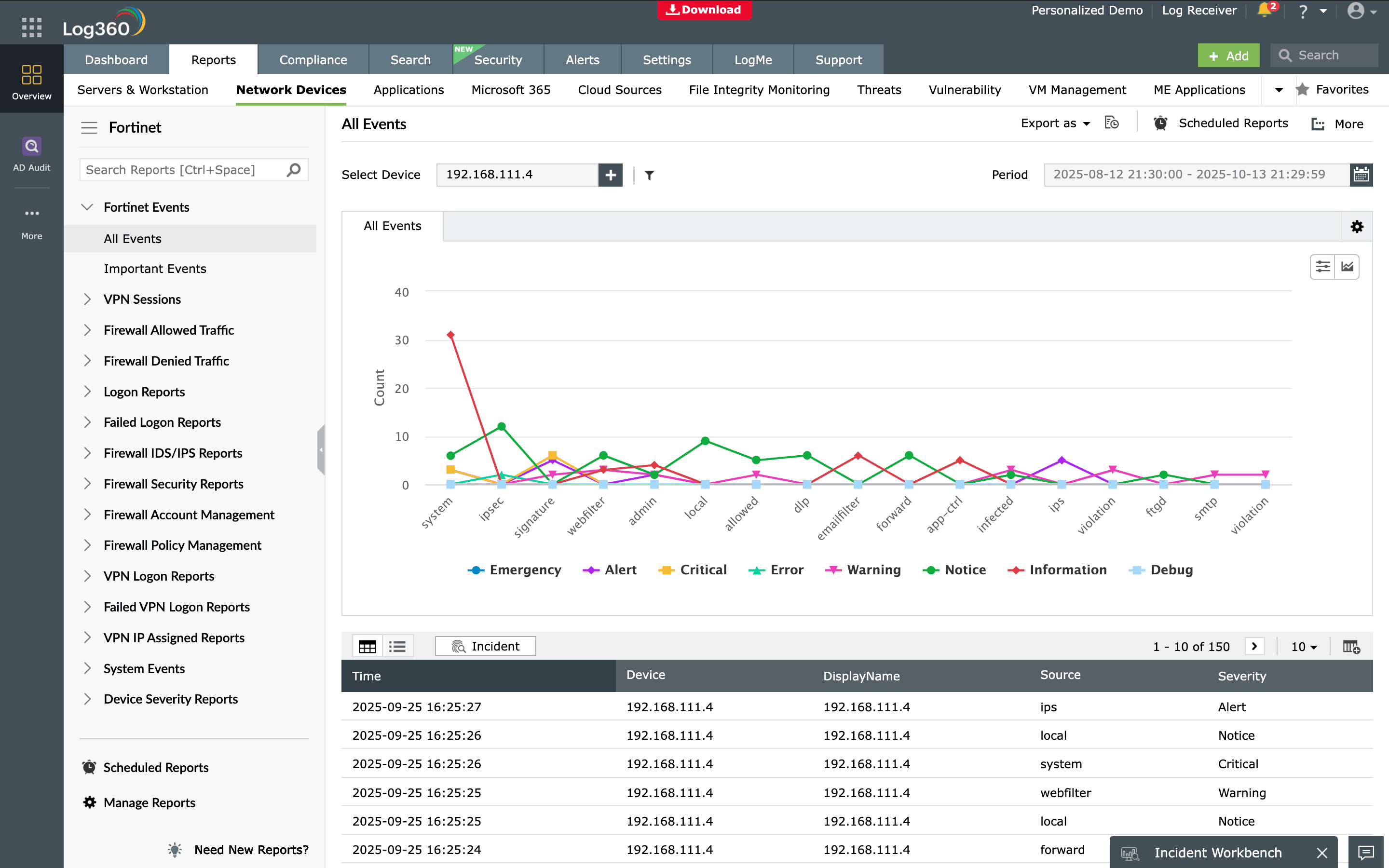
Here are some of the reports generated by EventLog Analyzer for Fortinet devices:
- Fortinet Events: The reports in this category provide information regarding all events taking place on Fortinet devices, along with their severity levels.
Available Reports: All Events | Important Events
- Firewall Allowed Traffic | Firewall Denied Traffic: The reports in these two categories provide information regarding traffic that has been allowed or denied entry into the network. The traffic is categorized by source, destination, protocol, and port. Information about traffic trends is also included.
Available Reports: Allowed Traffic | Top Traffic based on Source | Top Traffic based on Protocol | Top Traffic based on Port | Allowed Traffic Trend | Denied Connections | and more
- Logon Reports | Failed Logon Reports: These two categories include reports regarding successful and failed logons, which are categorized by source IP address and username. The reports also include information on logon trends.
Available Reports: Logons | Top Successful Logons from Source | Top logons based on users | Logons Trend | Failed Logons | Top Failed Logons from Source | Top failure logons based on users | Failed Logons Trend
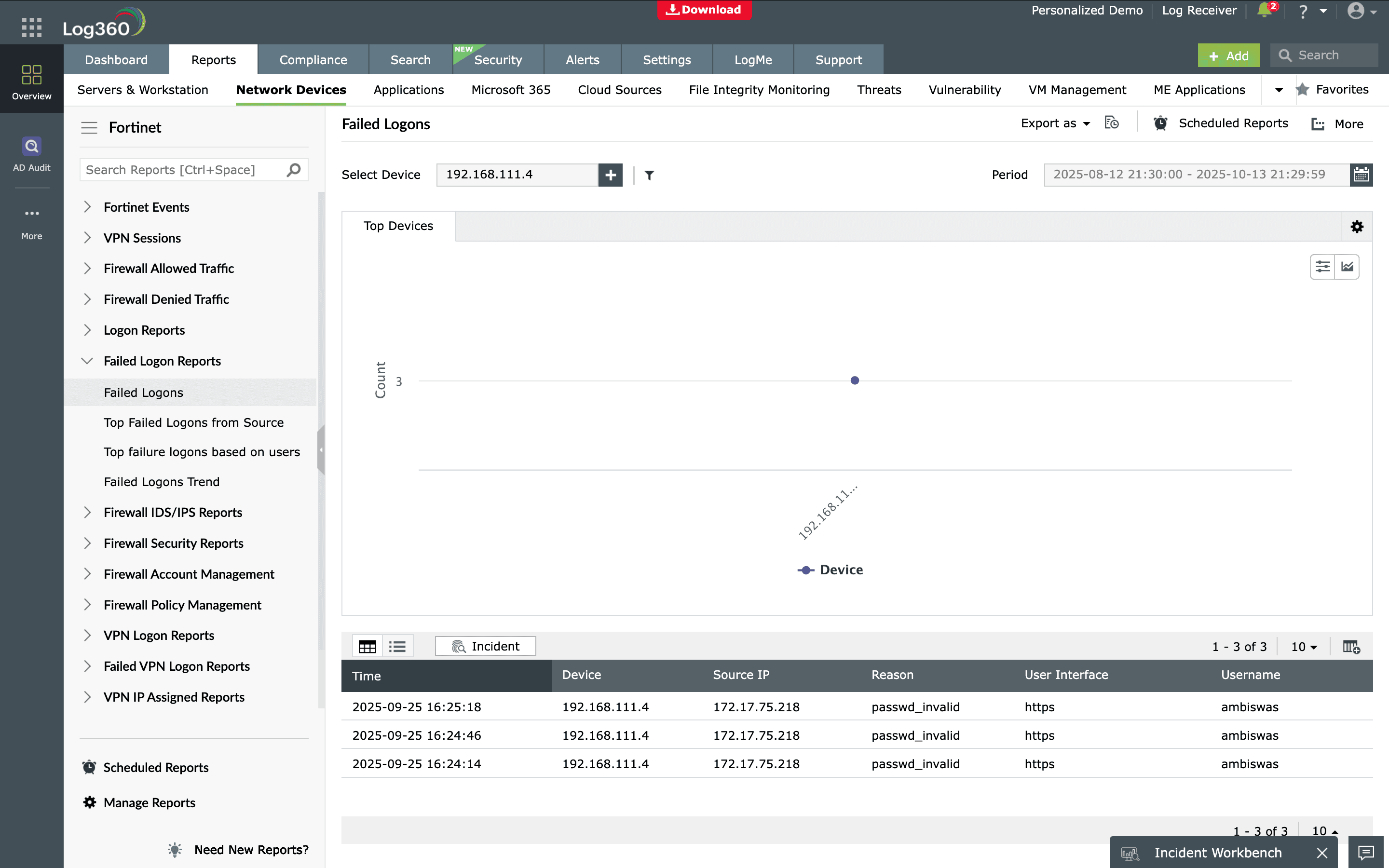
- VPN Logon Reports | Failed VPN Logon Reports: These two categories include reports regarding successful and failed VPN logons, which are categorized by remote device IP address and username. The reports also include information on VPN logon trends.
Available Reports: VPN Logout | VPN Logons | Top VPN logons based on Remote devices | Top VPN Logon based on users | Failed VPN Logons | Top Failed VPN Logons based on User | and more
- Firewall IDS/IPS Reports: The reports in this category provide information regarding possible and critical attacks, which are classified by source IP address and destination IP address. The reports also include information on attack trends.
Available Reports: Possible Attacks | Critical Attacks | Top Attacks | Top Attacks based on Source | Top Attacks based on Destination | Attacks Trend
- Firewall Policy Management: These reports provide information regarding firewall policies that have been added, modified, or deleted.
Available Reports: Policy Added | Policy Modified | Policy Deleted
- Device Severity Reports: This category includes reports of various events based on their severity.
Available Reports: Emergency Events | Alert Events | Critical Events | Error Events | Warning Events | Notice Events | Information Events | Debug Events
EventLog Analyzer also allows you to create custom reports based on your requirements. Click here to learn more.
Get notified when suspicious events occur with real-time alerts
Minimize the amount of time spent on detecting and responding to any attack with the help of EventLog Analyzer's real-time alerting system. Whenever there is any sign of a threat in your network, alerts will be triggered, and EventLog Analyzer will immediately notify you via email or SMS.
The alerts have three severity levels: Attention, Trouble, and Critical. The severity level will help you prioritize the alerts so that you can remediate the most critical ones immediately.
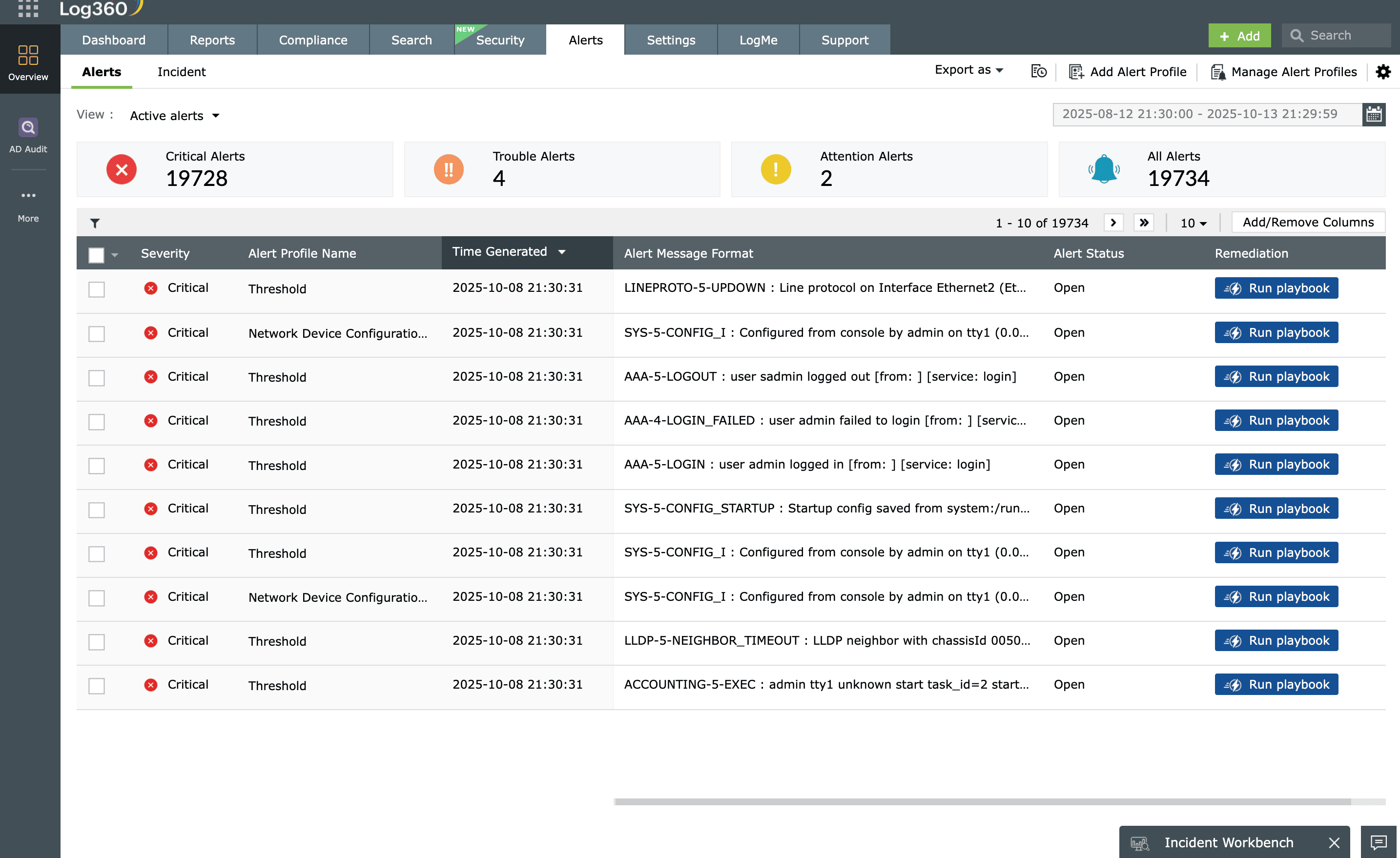
With EventLog Analyzer, you can set up alerts to monitor specific events on Fortinet devices, such as denied connections, failed logons, system shutdowns, modified policies, and VPN logouts.