- Related Products
- Log360
- AD360
- ADManager Plus
- ADAudit Plus
- ADSelfService Plus
- Exchange Reporter Plus
 Click here to expand
Click here to expand

The API allows you to run search requests in the background, wherein you can monitor the progress of the request and view the results as and when they become available.
Here are the steps involved in executing a synchronous search query:
| Header name | Value | Mandatory | Description |
| Authorization | Bearer {{AuthToken}} | Yes | AuthToken generated from API Settings page.
e.g: |
The request needs to be sent in the body of the request using JSON format. And should contain following key/value parameters
| Parameter name | Default value | Mandatory | Type | Description |
| query | * | No | String | Start value of the list |
| hosts | all | No | JSONArray | List of hosts to search |
| groups | all | No | JSONArray | List of device groups to search |
| from | current time - 24 hours | No | Long | Start time for search in Unix milliseconds |
| to | current time | No | Long | End time for search in Unix milliseconds |
The response will be a JSON object which will contain the following key/value pairs
| Parameter name | Description |
| request_id | Request ID of the background search , type = string |
curl --location --request POST 'http://localhost:8400/RestAPI/v1/search/async' \ -H "Accept: application/json" -H "Authorization: Bearer mdrkoda0odmtmznloc00ndziltg0mgutmwzkztljmjvmzwmx " --data-raw '{ "query": "EVENTID = 16384 AND USERNAME = mhtoc", "hosts": [1, 2, 601], "groups": [3], "from": 1643480792000, "to": 1643480479500 }'
{ "message": "Request submitted", "request_id": "AX6qKwX7hJby8kAkaqDG", "status": 200 }
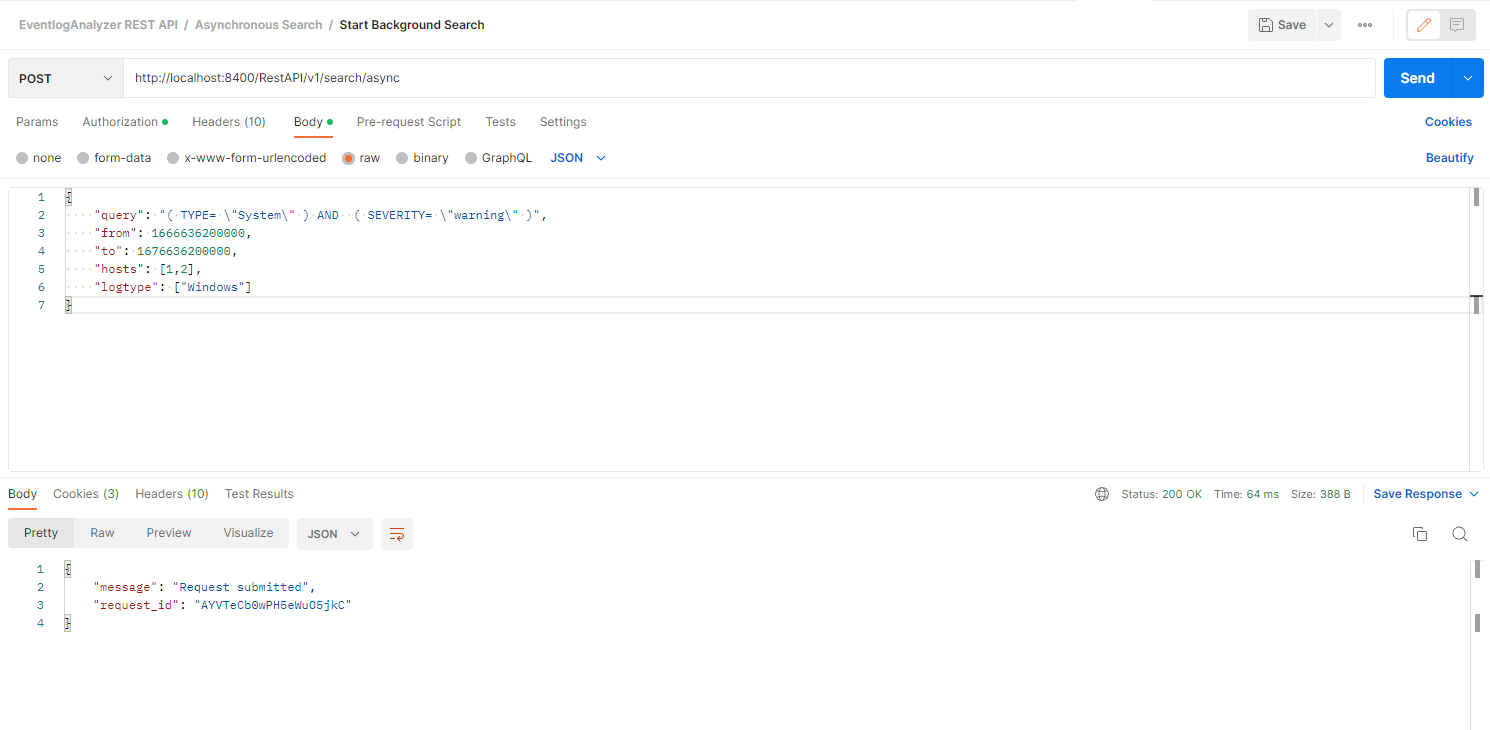
Copyright © 2020, ZOHO Corp. All Rights Reserved.