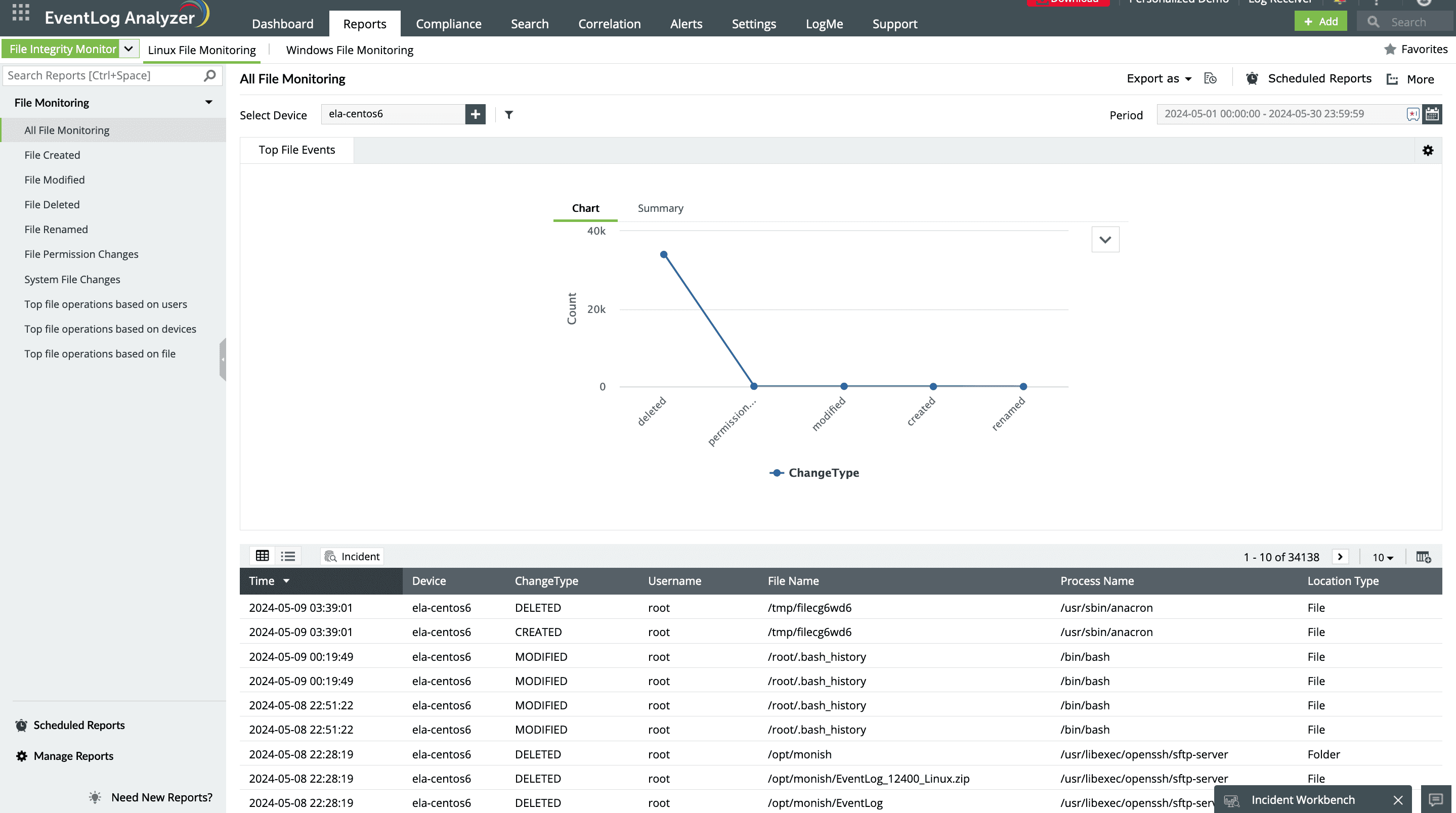- Home
- Logging Guide
- Linux find command
How to find a file in Linux
In this page
- How to find a file in Linux
- - Using the find command
- - Using the locate command
- - Using the grep command
- - Using the which command
- - Using the whereis command
- How ManageEngine EventLog Analyzer helps monitoring file operations
Navigating the vast landscape of a Linux file system can be a daunting task, especially when you are trying to find a specific file or directory. Whether you're a system administrator or a casual user, learning the different methods for searching files is essential for efficient system management.
This article delves deeper into powerful tools and commands available in Linux that can help you quickly and accurately find what you're looking for. From basic file name searches to complex queries involving file attributes and content, explore various techniques to make your file-hunting tasks easier and more effective.
1. How to use the find command in Linux
The find command in Linux is ideal for locating files and directories based on specific criteria, such as name, size, date, and type, making it an incredibly versatile tool for both simple and complex tasks.
Syntax: find [path] [options] [expression]
- [path]: The directory from where the search begins.
- [options]: Modifiers that affect how the find command operates.
- [expression]: Defines the criteria for the search (e.g., file name, file type).
Example: find /home/user -type f -name "*.txt"
This command searches the /home/user directory for files (-type f) with names ending in .txt.
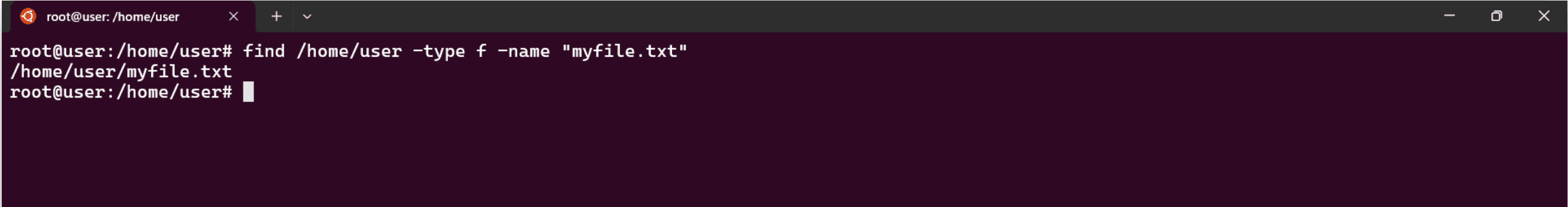
This find command comes with various options as illustrated below
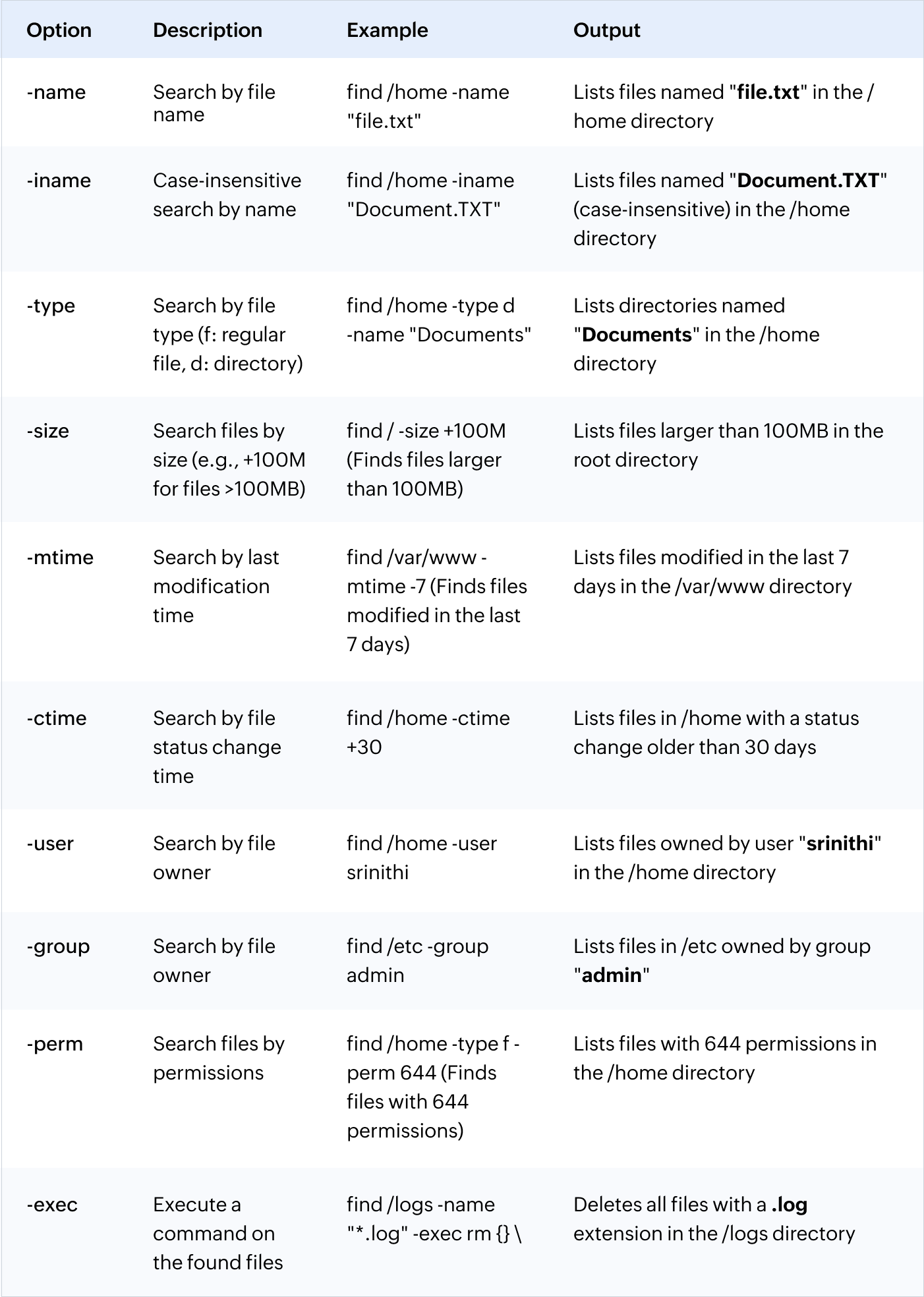
Advanced search using the find exec command
The find -exec command in Linux is used to execute a specified command on the files or directories located by the find command. This can be particularly useful for tasks that involve managing files in bulk, such as deleting, moving, or modifying multiple files at once.
Syntax: find [path] [expression] -exec [command] {} \;
Eg: find /var/log -name "*.log" -exec rm {} \;
- /var/log - The directory where the search begins.
- -name "*.log" - The expression to match all files with the .log extension.
- -exec rm - The -exec option followed by the rm command tells find to delete each file it finds.
- {} - A placeholder that represents the file currently being processed.
- \; - Denotes the end of the -exec command.
This command will search through the /var/log directory, find all files ending in .log, and delete them one by one.
2. How to find a file in Linux with the locate command
The locate command in Linux is faster than the find command because it doesn’t search the directory structure in real time. Instead, it relies on an updated database that contains the locations of files and directories. By default, the prebuilt database used by the locate command is at /var/lib/mlocate/mlocate.db.
Syntax: locate [filename]
Eg: locate example.txt
This command quickly returns the path(s) of any file named example.txt on your system.
Updating the locate database
To ensure that the locate command reflects the latest changes in your file system, you need to update its database regularly. The below command is used to update the prebuilt database:
Syntax: sudo updatedb 
Ensure the updatedb command is run periodically or after significant changes to the file system to keep the database up-to-date.
3. How to find specific file in Linux with the grep command
The grep command also comes with various options to optimize your search, as shown below.
| Option | Description | Example |
|---|---|---|
| -r | Recursive search in directories | grep -r "error" /var/log/ |
| -i | Case-insensitive search | grep -i "error" /var/log/syslog |
| -v | Invert match (show lines that do not match) | grep -v "warning" /var/log/syslog |
| -n | Show line numbers of matches | grep -n "error" /var/log/syslog |
For instance, grep "error" log.txt command helps you find all lines containing the word "error" in the file "log.txt".
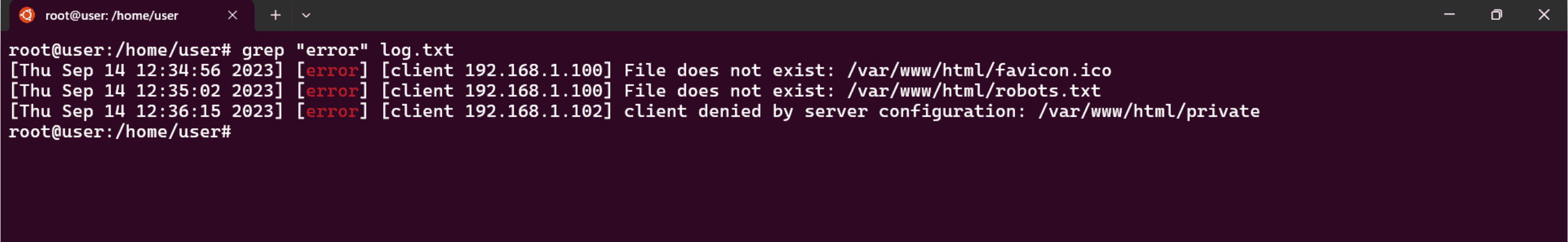
4. How to use the which command to find executables
The which command is used to locate executable files associated with a given command. This command is used primarily when you have multiple versions of a program installed and want to know which one is being used by default. It is also used to determine exactly which version of a command is being executed. Often, it is used in scripts to dynamically find the path of executables.
This command is not used to find the exact files but returns the path where the program or command is located.
Syntax: which command
For instance, the which python command helps find the path of the python interpreter currently in use. When used with commands, say which ls, this command returns the path of ls executable.
This command has an option -a which displays all instances of executables found.

5. How to use the whereis command for comprehensive searches
The whereis command is helpful in understanding where the software is installed. It searches for specified files or commands in a restricted set of locations, including standard directories for binaries, manual pages, and source files.
Syntax: whereis command_name
For instance, the whereis git command helps locate all files associated with git.

How EventLog Analyzer helps monitoring file operations
ManageEngine EventLog Analyzer, a comprehensive log management and IT compliance management software helps you monitor your Linux environment by centralizing Linux logs. This powerful tool provides real-time visibility into file activities, including the creation, modification, and deletion of files.
It's important for system administrators to centrally monitor file operations across the Linux environment to ensure data security and integrity. With its robust File integrity monitoring (FIM) capabilities, EventLog Analyzer meticulously tracks changes to the Linux file systems and provides real-time alerts for any unauthorized modifications. By continuously monitoring critical files, folders, and directories, EventLog Analyzer enables you to swiftly detect and address potential security breaches, prevent data leaks, and ensure compliance with regulatory requirements.