- Free Edition
- What's New?
- Key Highlights
- Suggested Reading
- All Capabilities
-
Log Management
- Event Log Management
- Syslog Management
- Log Collection
- Agent-less Log Collection
- Agent Based Log collection
- Windows Log Analysis
- Event Log Auditing
- Remote Log Management
- Cloud Log Management
- Security Log Management
- Server Log Management
- Linux Auditing and Reporting
- Auditing Syslog Devices
- Windows Registry Auditing
- Privileged User Activity Auditing
-
Application Log Management
- Application Log Monitoring
- Web Server Auditing
- Database Activity Monitoring
- Database Auditing
- IIS Log Analyzer
- Apache Log Analyzer
- SQL Database Auditing
- VMware Log Analyzer
- Hyper V Event Log Auditing
- MySQL Log Analyzer
- DHCP Server Auditing
- Oracle Database Auditing
- SQL Database Auditing
- IIS FTP Log Analyzer
- IIS Web Log Analyzer
- IIS Viewer
- IIS Log Parser
- Apache Log Viewer
- Apache Log Parser
- Oracle Database Auditing
-
IT Compliance Auditing
- ISO 27001 Compliance
- HIPAA Compliance
- PCI DSS Compliance
- SOX Compliance
- GDPR Compliance
- FISMA Compliance Audit
- GLBA Compliance Audit
- CCPA Compliance Audit
- Cyber Essentials Compliance Audit
- GPG Compliance Audit
- ISLP Compliance Audit
- FERPA Compliance Audit
- NERC Compliance Audit Reports
- PDPA Compliance Audit reports
- CMMC Compliance Audit
- Reports for New Regulatory Compliance
- Customizing Compliance Reports
-
Security Monitoring
- Threat Intelligence
- STIX/TAXII Feed Processor
- Threat Whitelisting
- Real-Time Event Correlation
- Log Forensics
- Incident Management System
- Automated Incident Response
- Linux File Integrity Monitoring
- Detecting Threats in Windows
- External Threat Mitigation
- Malwarebytes Threat Reports
- FireEye Threat Intelligence
- Application Log Management
- Security Information and Event Management (SIEM)
- Real-Time Event Alerts
- Privileged User Activity Auditing
-
Network Device Monitoring
- Network Device Monitoring
- Router Log Auditing
- Switch Log Monitoring
- Firewall Log Analyzer
- Cisco Logs Analyzer
- VPN Log Analyzer
- IDS/IPS Log Monitoring
- Solaris Device Auditing
- Monitoring User Activity in Routers
- Monitoring Router Traffic
- Arista Switch Log Monitoring
- Firewall Traffic Monitoring
- Windows Firewall Auditing
- SonicWall Log Analyzer
- H3C Firewall Auditing
- Barracuda Device Auditing
- Palo Alto Networks Firewall Auditing
- Juniper Device Auditing
- Fortinet Device Auditing
- pfSense Firewall Log Analyzer
- NetScreen Log Analysis
- WatchGuard Traffic Monitoring
- Check Point Device Auditing
- Sophos Log Monitoring
- Huawei Device Monitoring
- HP Log Analysis
- F5 Logs Monitoring
- Fortinet Log Analyzer
- Endpoint Log Management
- System and User Monitoring Reports
-
Log Management
- Product Resources
- Related Products
- Log360 (On-Premise | Cloud) Comprehensive SIEM and UEBA
- ADManager Plus Active Directory Management & Reporting
- ADAudit Plus Real-time Active Directory Auditing and UBA
- ADSelfService Plus Identity security with MFA, SSO, and SSPR
- DataSecurity Plus File server auditing & data discovery
- Exchange Reporter Plus Exchange Server Auditing & Reporting
- M365 Manager Plus Microsoft 365 Management & Reporting Tool
- RecoveryManager Plus Enterprise backup and recovery tool
- SharePoint Manager Plus SharePoint Reporting and Auditing
- AD360 Integrated Identity & Access Management
- AD Free Tools Active Directory FREE Tools
Log data provides information on critical events such as authentication and authorization failures, file or folder access events, and more happening in your network. When organizations move to centralized log collection from multiple sources within the network perimeter, it becomes difficult to understand when, where, and why things happen when huge volumes of data are involved. To combat this, it's important to have a security information and event management (SIEM) solution that not only aggregates the logs, but also enables users to better visualize the data and gain critical insights.
The old method of analyzing logs:
When using Event Viewer, you typically filter the logs, download them in Excel format, and make a pivot table to get the count.
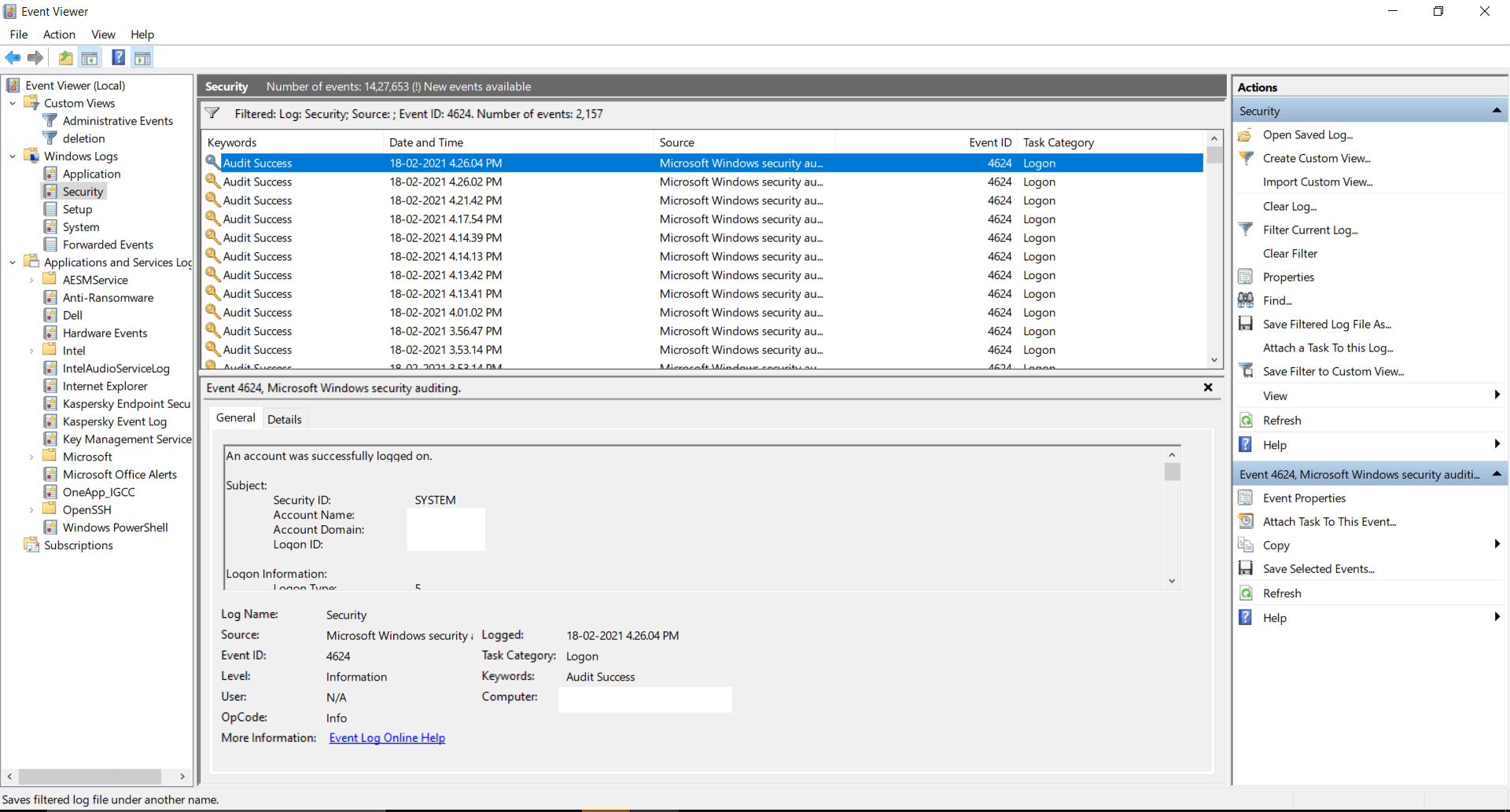
When using PowerShell, it becomes tedious to write scripts for each and every use case, and download them separately.
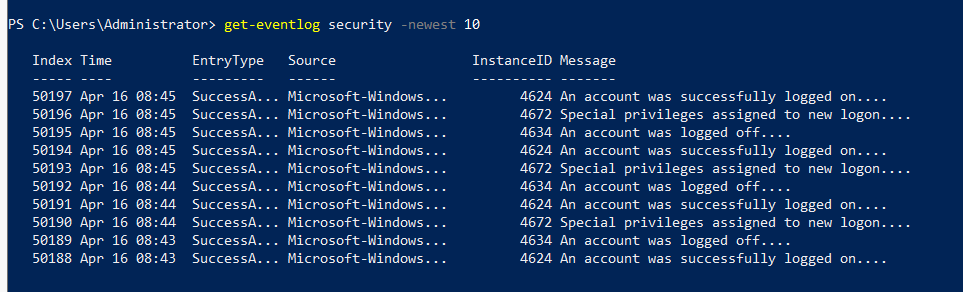
Analyzing logs using the intuitive dashboard:
EventLog Analyzer provides different forms of log visualization for better understanding.
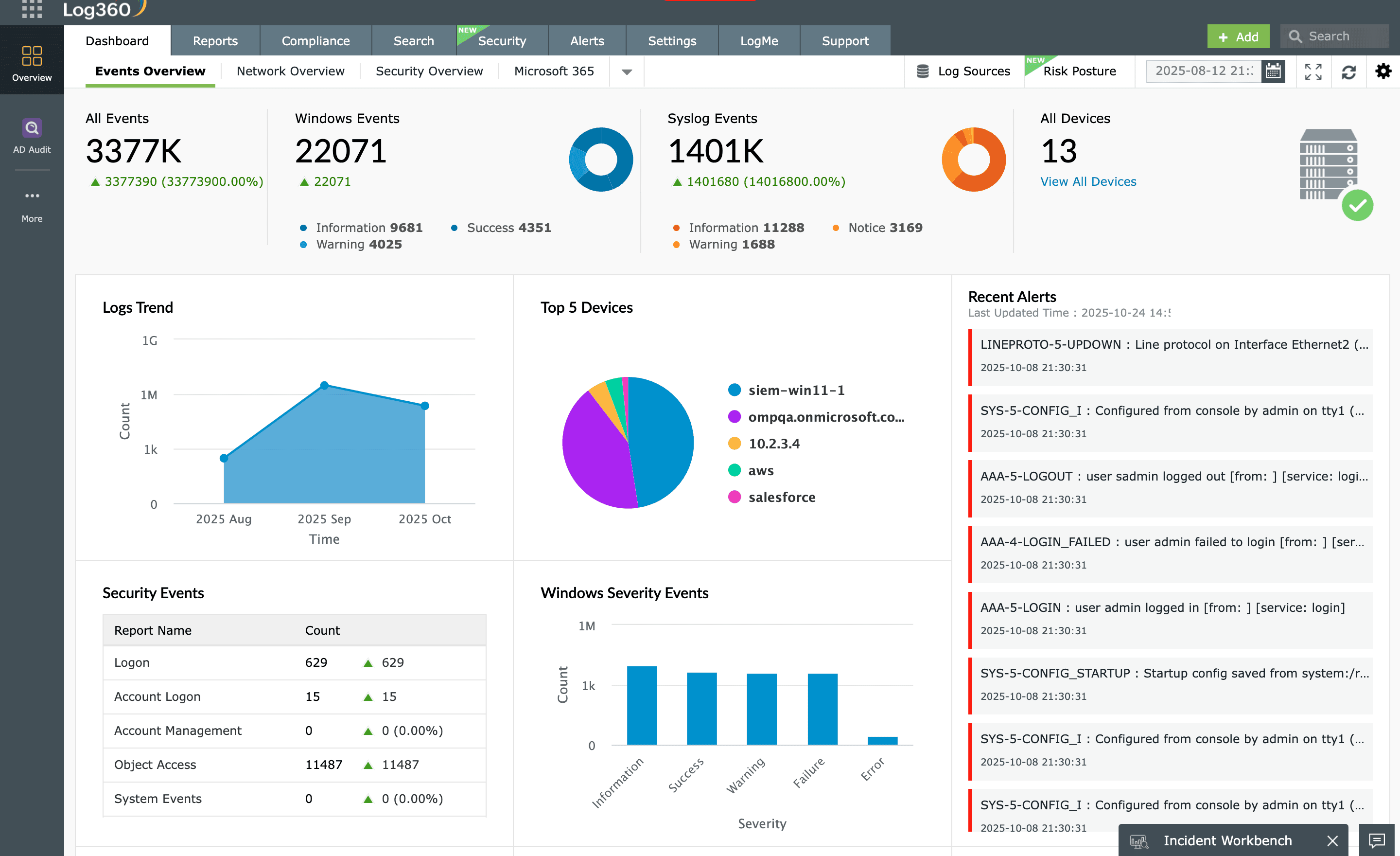
(Data taken from the Eventlog Analyzer Demo version available online. You can also request a personalized demo from us.)
If you want to analyze the raw logs, you can still do that using EventLog Analyzer's interactive widgets available on the dashboard. These widgets come with an option to drill down and view the underlying raw log data.
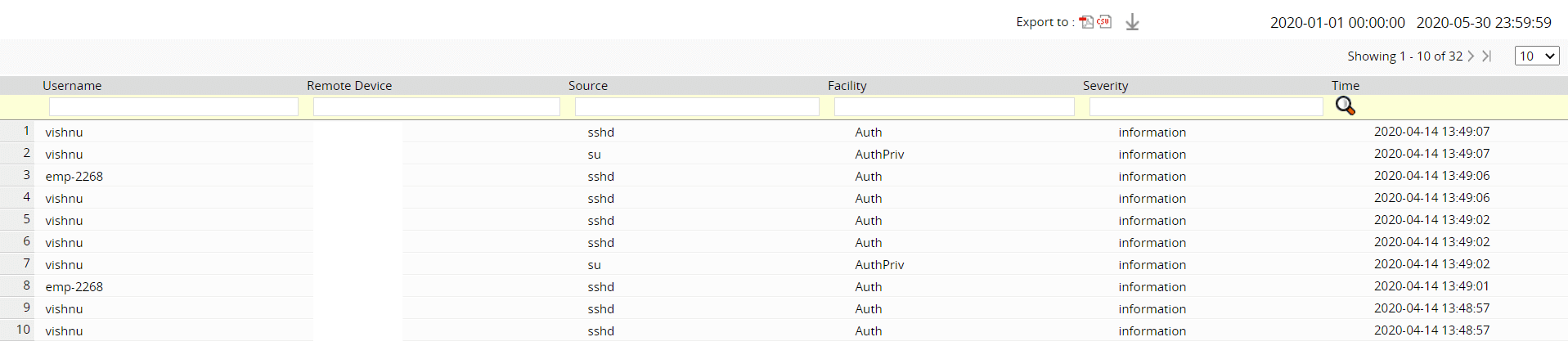
Better visualization of event log, syslog, and other log types enables administrators to analyze data and take action quickly during downtime or security breaches.
With EventLog Analyzer, you can:
- Get real-time visualization of log data.
- Edit preconfigured dashboards to show the desired log data in the form of charts and graphs.
- View the log trends for a particular timeframe.
- See the live status and severity of the logs generated by added devices.
- Download reports with detailed stats and charts for easy sharing.
Watch the video below to learn how to customize your dashboard in EventLog Analyzer:
Other features
SIEM
EventLog Analyzer offers log management, file integrity monitoring, and real-time event correlation capabilities in a single console that help meeting SIEM needs, combat security attacks, and prevent data breaches.
IT Compliance Management
Comply with the stringent requirements of regulatory mandates viz., PCI DSS, FISMA, HIPAA, and more with predefined reports & alerts. Customize existing reports or build new reports to meet internal security needs.
File Integrity Monitoring
Monitor critical changes to confidential files/folders with real-time alerts. Get detailed information such as 'who made the change, what was changed, when and from where' with predefined reports.
Reporting console
Get 1000+ predefined reports for Windows, Unix/Linux, applications, & network devices environment that help to meet security, auditing, & compliance needs. Build custom reports for specific needs at ease.
Log management
Centrally manage collect, analyze, correlate, and archive log data from sources across the network. Get predefined reports and real-time alerts that help meeting the security, compliance, and operational needs.
Log forensic analysis
Perform in-depth forensic analysis to backtrack attacks and identify the root cause of incidents. Save search queries as alert profile to mitigate future threats.
Need features? Tell us.
If you want to see additional features implemented in EventLog Analyzer, we would love to hear. Click here to continue











