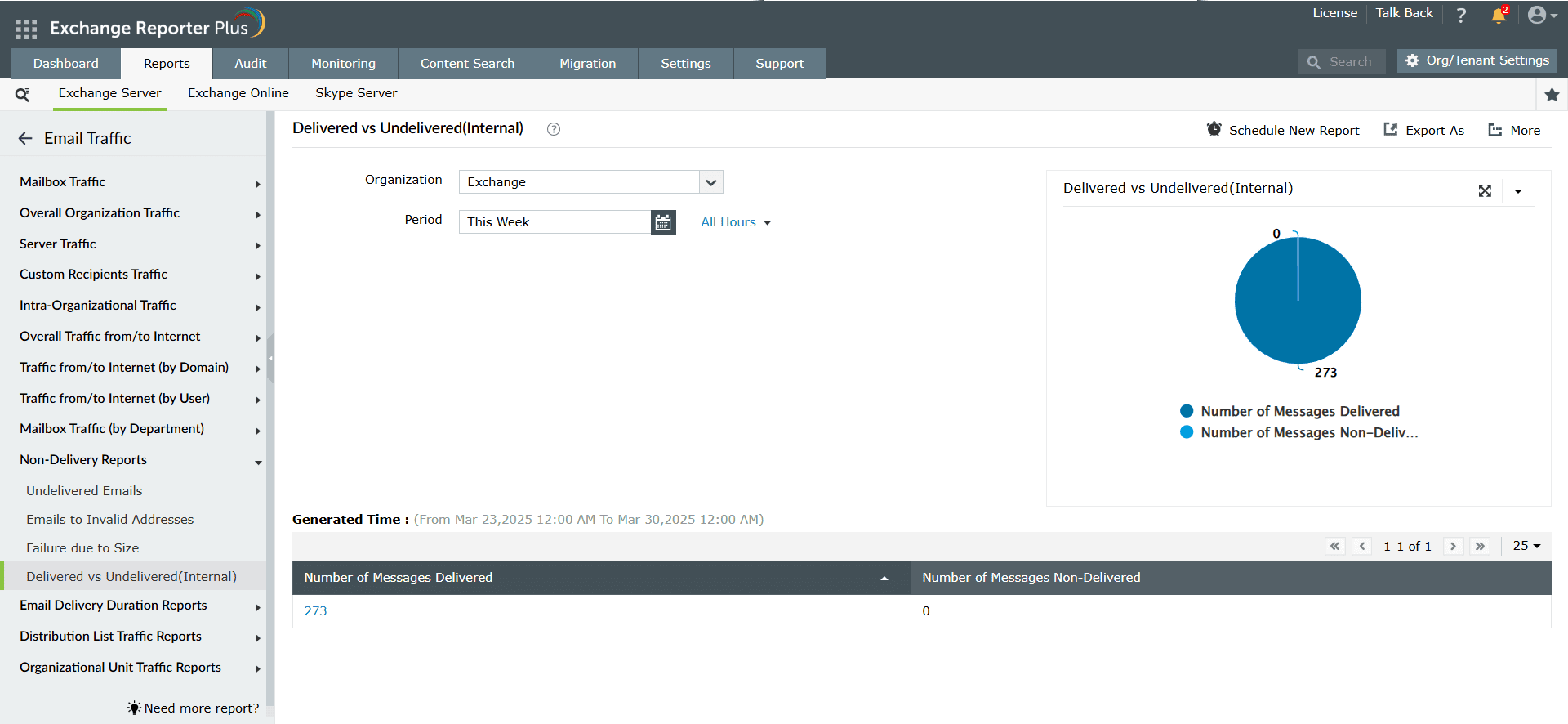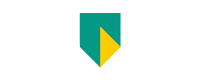- Free Edition
- Quick Links
- Exchange Mailbox Reports
- Mailbox Size Reports
- Mailbox Properties Reports
- Mailbox Status Reports
- Mailbox Permission Reports
- Mailbox Content Reports
- Mailbox Logon by Users
- Inactive Mailboxes Reports
- Mailbox Enabled Users
- Office 365 Mailbox Reports
- Room Mailbox Reports
- Shared Mailbox Reports
- Exchange Mailbox Permissions
- Shared Mailbox Permissions
- Calendar Permission Reports
- Export Mailbox Permissions Reports
- Export Mailbox Size Reports
- Export Exchange Mailbox Reports
- Export Public Folder Lists
- Exchange Server Monitoring
- Client Access Server Health
- Exchange Server Monitoring Tool
- Exchange Server Monitoring Reports
- Exchange Service Health Monitoring
- DAG Monitoring Reports
- Connectivity Monitoring Reports
- Mail Flow Health Monitoring
- Exchange Database Monitoring
- Storage Monitoring Reports
- Email Queue Monitoring
- Replication Health Monitoring
- Exchange Audit Reports
- Exchange Server Auditing
- Exchange Server Auditing and Alerting
- Exchange Server Compliance Reporting
- Exchange Audit and Compliance Tool
- Exchange Admin Audit Logging
- Non-Owner Mailbox
Logon Reports - Mailbox Permission Changes Reports
- Mailbox Property Changes Reports
- Exchange Database Changes Reports
- Server Configuration Changes Reports
- Exchange Mailbox Audit Logging
- Exchange Traffic Reports
- Exchange Office 365 Reports
- Other Reports
- Mailbox Content Search
- Skype for Business server reporting
- Outlook Web Access Reports
- ActiveSync Reports
- Mailbox and Public Store Reports
- Distribution Lists Report
- Server Storage Tracking Reports
- Public Folder Reports
- Public Folder Content Report
- Email Non-Delivery Reports
- Retention Policy Reports
- Email Non Delivery Reports
- Exchange Migration
- Resources
- Related Products
- ADManager Plus Active Directory Management & Reporting
- ADAudit Plus Hybrid AD, cloud, and file auditing and security
- ADSelfService Plus Identity security with MFA, SSO, and SSPR
- EventLog Analyzer Real-time Log Analysis & Reporting
- M365 Manager Plus Microsoft 365 Management & Reporting Tool
- SharePoint Manager Plus SharePoint Reporting and Auditing
- DataSecurity Plus File server auditing & data discovery
- RecoveryManager Plus Enterprise backup and recovery tool
- AD360 Integrated Identity & Access Management
- Log360 Comprehensive SIEM and UEBA
- AD Free Tool Active Directory Free Tool
There have been a significant number of instances in every organization that an email has failed to find its way to the destination mailbox. In such cases, the one thing that turns out to be very depressing for users is the system generated email whose subject line reads the likes of “Email Failure Notice – Contact Systems Department." As the issue arises, the Admin resolves it with minor tweaking, and then users are able to send and receive emails again. What happens behind the scene is most often a potential headache for the Admin. It becomes exceedingly important for the Exchange Admin to keep a record of such instances, find out the probable causes and then formulate preventive steps to avoid such glitches in the future.
This is where Exchange Reporter Plus steps in and offers “Non – Delivery Reports,” which is meant to keep a track on those emails that haven’t been received by the destination mailbox. This report category has four reports:
Report on and audit Exchange Online using Exchange Reporter Plus.
Non-Delivery Report:
This report gives an overall view of the emails that have been sent from the sender’s mailbox, but not delivered. The interface provides details like the sender’s email-id, the recipient’s email-id, subject, size and possible cause of delivery failure. It provides a broad picture to the Exchange Admin to realize the number of delivery failures in a given period of time.
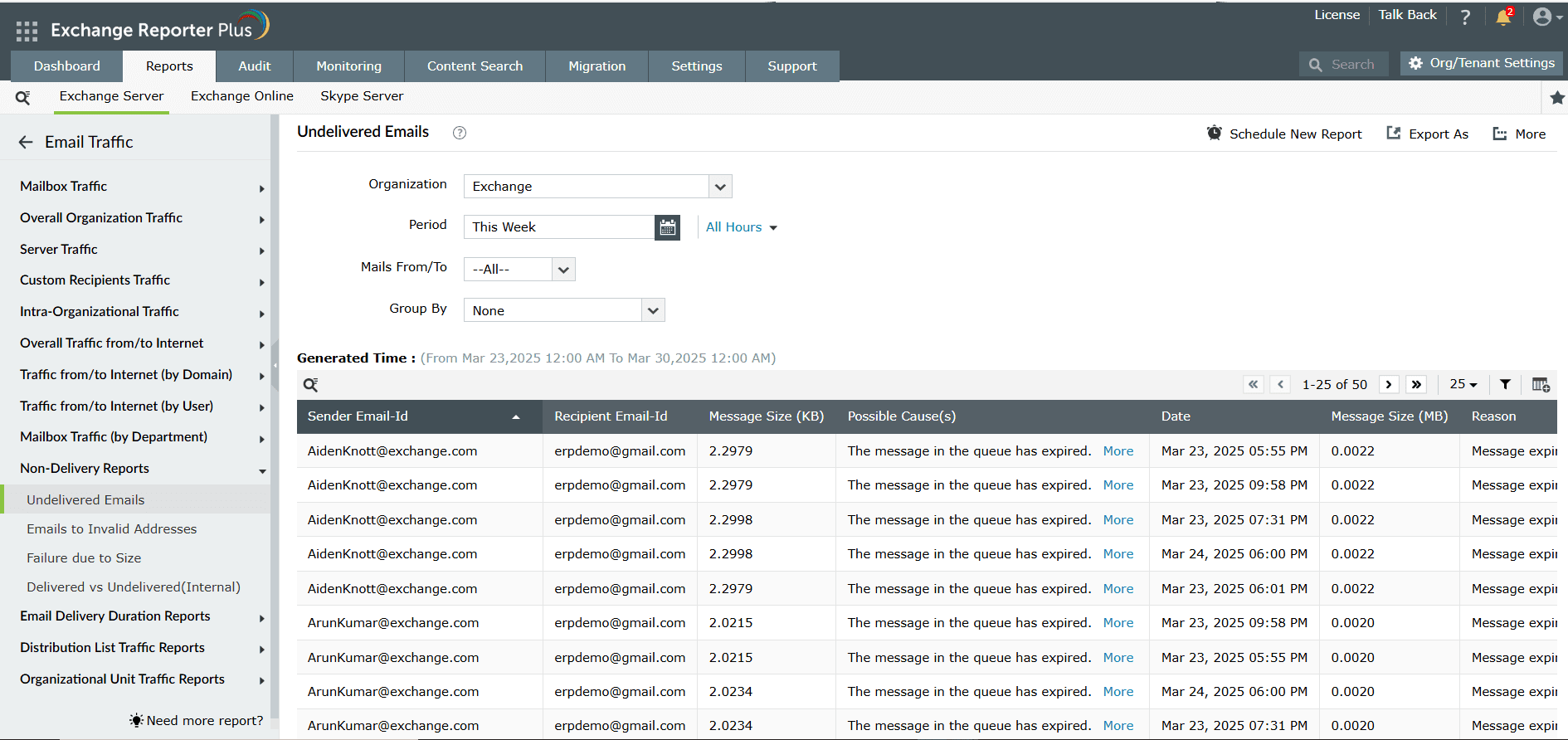
Invalid E-Mail Address:
This report lists down all the undelivered emails that have been victims to invalid recipient addresses. Failures that occur due to recipients that do not receive authentication are reported here.
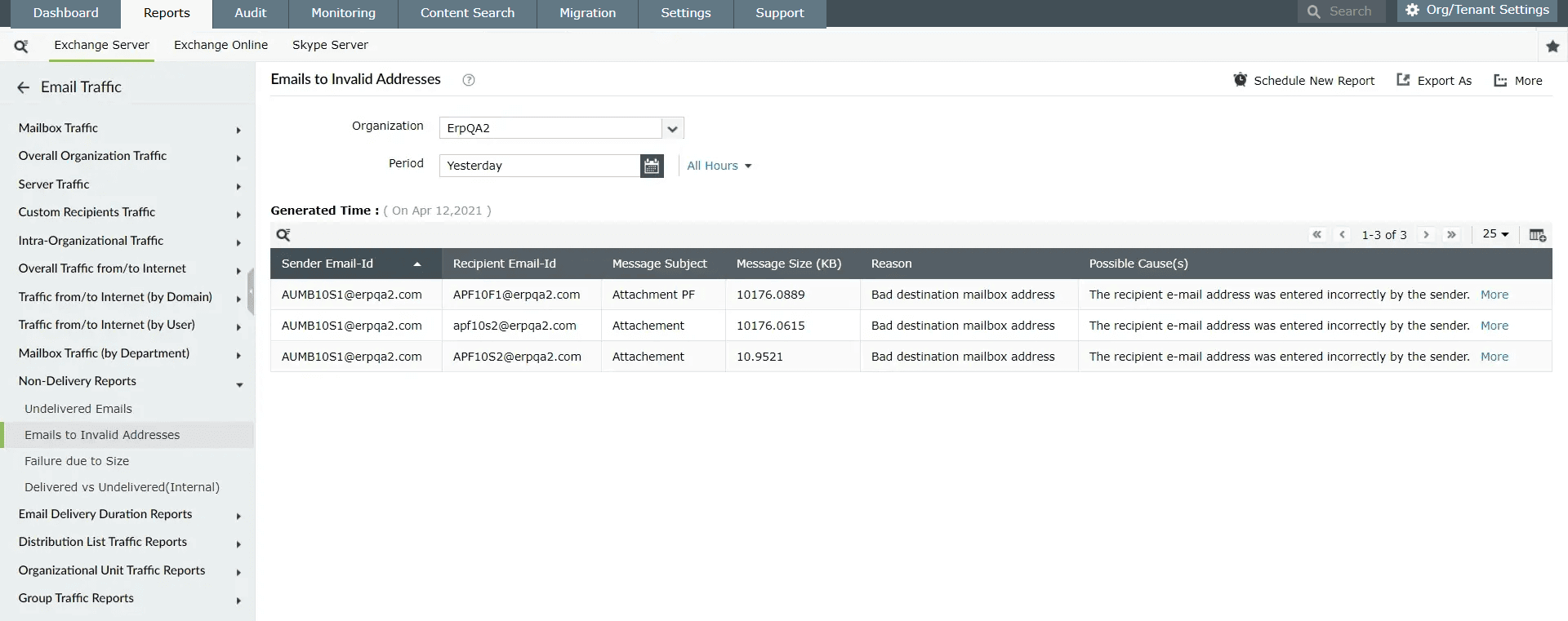
Size Exceeded:
This report lists all the E-Mails that have not been delivered because of size related issues such as lack of space available in the mailbox or the size of the E-Mail (attachment) itself.
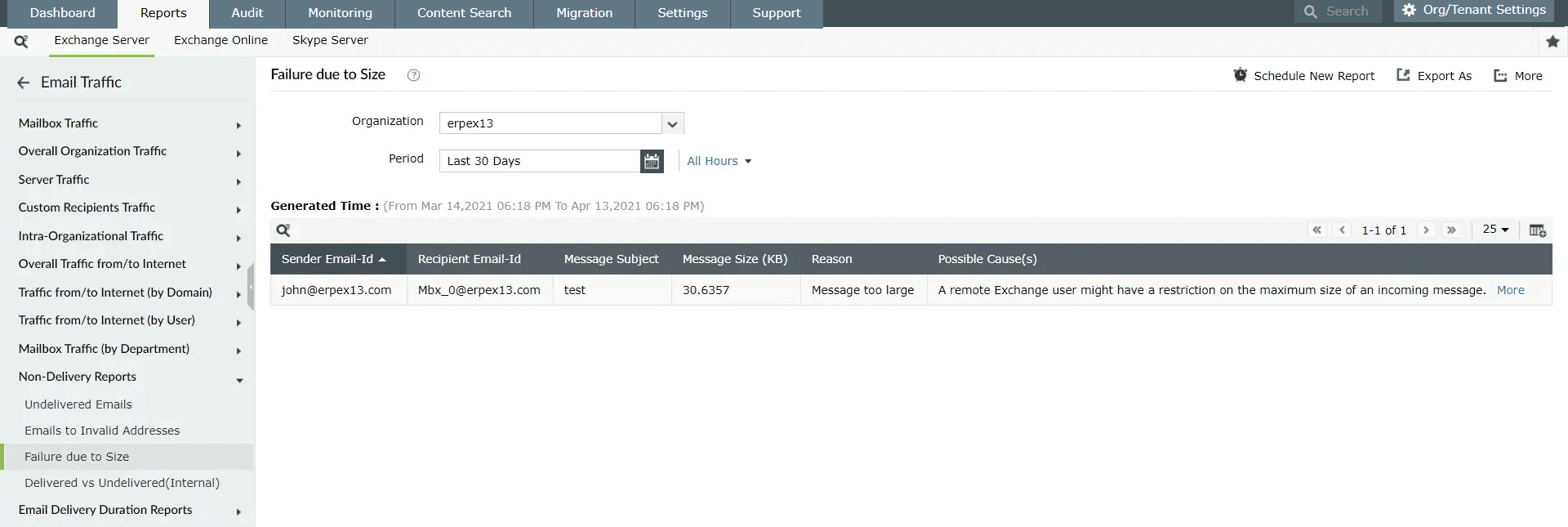
Delivered vs. Non-Delivered (Internal):
This report presents a statistical view of the messages that have been delivered, compared to those that are undelivered within the Exchange Environment in a specified period of time.