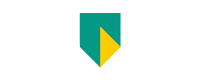- Free Edition
- Quick Links
- Exchange Mailbox Reports
- Mailbox Size Reports
- Mailbox Properties Reports
- Mailbox Status Reports
- Mailbox Permission Reports
- Mailbox Content Reports
- Mailbox Logon by Users
- Inactive Mailboxes Reports
- Mailbox Enabled Users
- Office 365 Mailbox Reports
- Room Mailbox Reports
- Shared Mailbox Reports
- Exchange Mailbox Permissions
- Shared Mailbox Permissions
- Calendar Permission Reports
- Export Mailbox Permissions Reports
- Export Mailbox Size Reports
- Export Exchange Mailbox Reports
- Export Public Folder Lists
- Exchange Server Monitoring
- Client Access Server Health
- Exchange Server Monitoring Tool
- Exchange Server Monitoring Reports
- Exchange Service Health Monitoring
- DAG Monitoring Reports
- Connectivity Monitoring Reports
- Mail Flow Health Monitoring
- Exchange Database Monitoring
- Storage Monitoring Reports
- Email Queue Monitoring
- Replication Health Monitoring
- Exchange Audit Reports
- Exchange Server Auditing
- Exchange Server Auditing and Alerting
- Exchange Server Compliance Reporting
- Exchange Audit and Compliance Tool
- Exchange Admin Audit Logging
- Non-Owner Mailbox
Logon Reports - Mailbox Permission Changes Reports
- Mailbox Property Changes Reports
- Exchange Database Changes Reports
- Server Configuration Changes Reports
- Exchange Mailbox Audit Logging
- Exchange Traffic Reports
- Exchange Office 365 Reports
- Other Reports
- Mailbox Content Search
- Skype for Business server reporting
- Outlook Web Access Reports
- ActiveSync Reports
- Mailbox and Public Store Reports
- Distribution Lists Report
- Server Storage Tracking Reports
- Public Folder Reports
- Public Folder Content Report
- Email Non-Delivery Reports
- Retention Policy Reports
- Email Non Delivery Reports
- Exchange Migration
- Resources
- Related Products
- ADManager Plus Active Directory Management & Reporting
- ADAudit Plus Hybrid AD, cloud, and file auditing and security
- ADSelfService Plus Identity security with MFA, SSO, and SSPR
- EventLog Analyzer Real-time Log Analysis & Reporting
- M365 Manager Plus Microsoft 365 Management & Reporting Tool
- SharePoint Manager Plus SharePoint Reporting and Auditing
- DataSecurity Plus File server auditing & data discovery
- RecoveryManager Plus Enterprise backup and recovery tool
- AD360 Integrated Identity & Access Management
- Log360 Comprehensive SIEM and UEBA
- AD Free Tool Active Directory Free Tool
Exchange Reporter Plus is a comprehensive Exchange Server monitoring tool that helps you govern various facets of your Exchange organization such as service health, mailbox assistant health, CPU, memory utilization, Internet Message Access Protocol (IMAP), Post Office Protocol (POP), ActiveSync connectivity, and more. This solution uses PowerShell cmdlets to monitor database health, mailbox replication health, and more.
Report on and audit Exchange Online using Exchange Reporter Plus.
Exchange Reporter Plus offers the following user monitoring and mailbox monitoring reports for Exchange Server 2003, 2007, 2010, 2013, 2016 and 2019.
Service Health
Monitor your Exchange Server service health by staying vigilant about all the roles available per mailbox server and their statuses (running or not). You can also get real-time alerts if any particular service stops running. You get to monitor your Exchange Server performance too.
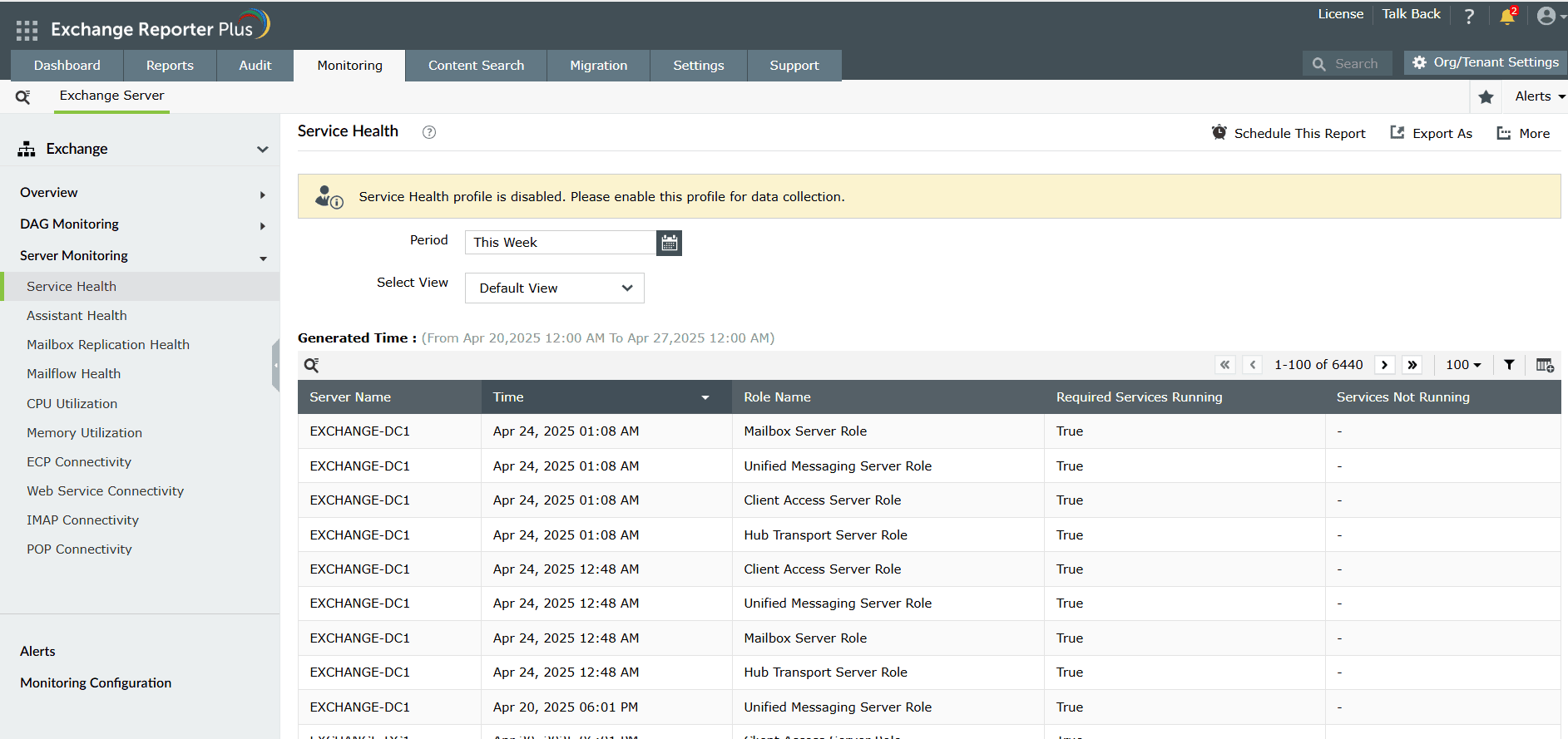
Assistant Health
Get critical information about the activities performed by mailbox assistants in your MS Exchange Server such as their elapsed time, type, and so on. Generate assistant health reports for a chosen time range and selected granularity.
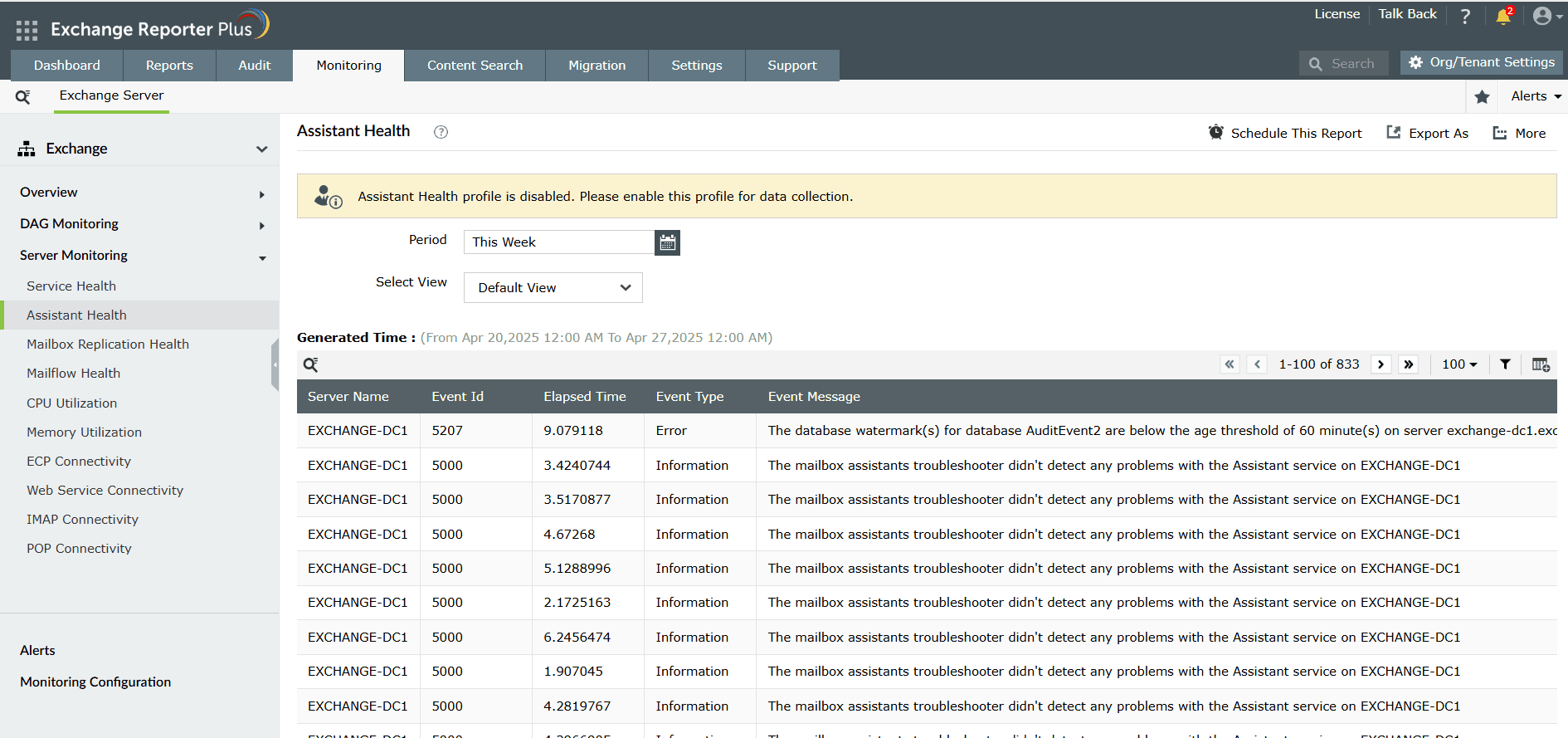
Mailbox Replication Health
View important information about your Exchange mailbox replication status and associated errors using this server monitoring report. This tool uses the test-MRShealth PowerShell cmdlet to gather data from Exchange Server and displays it in an easy-to-comprehend report.
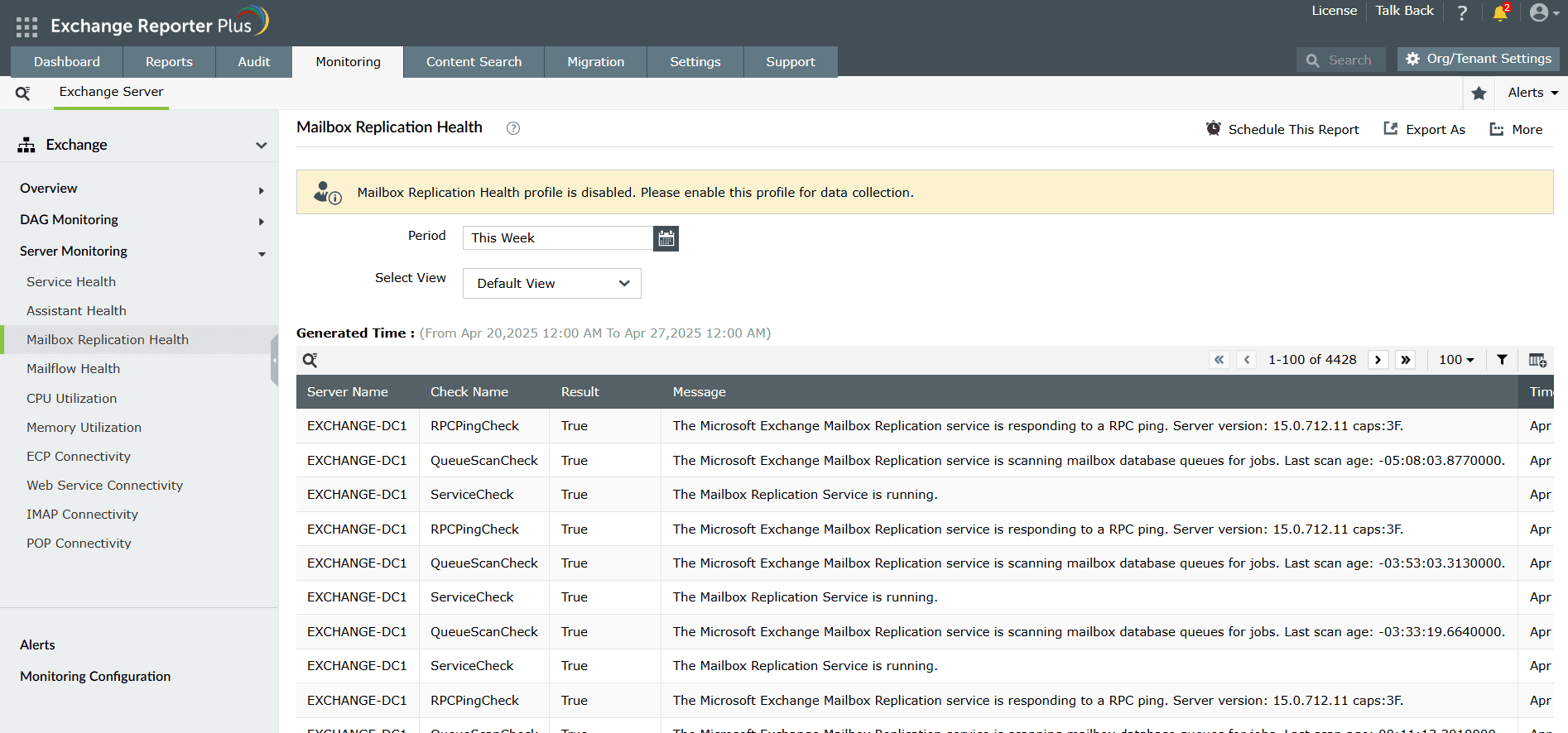
Mailflow Health
Analyze Exchange Server mailflow health with parameters like the number of messages being sent and received and message latency. This email monitoring report is equivalent to the test-mailflow PowerShell cmdlet and is used to verify mail delivery.
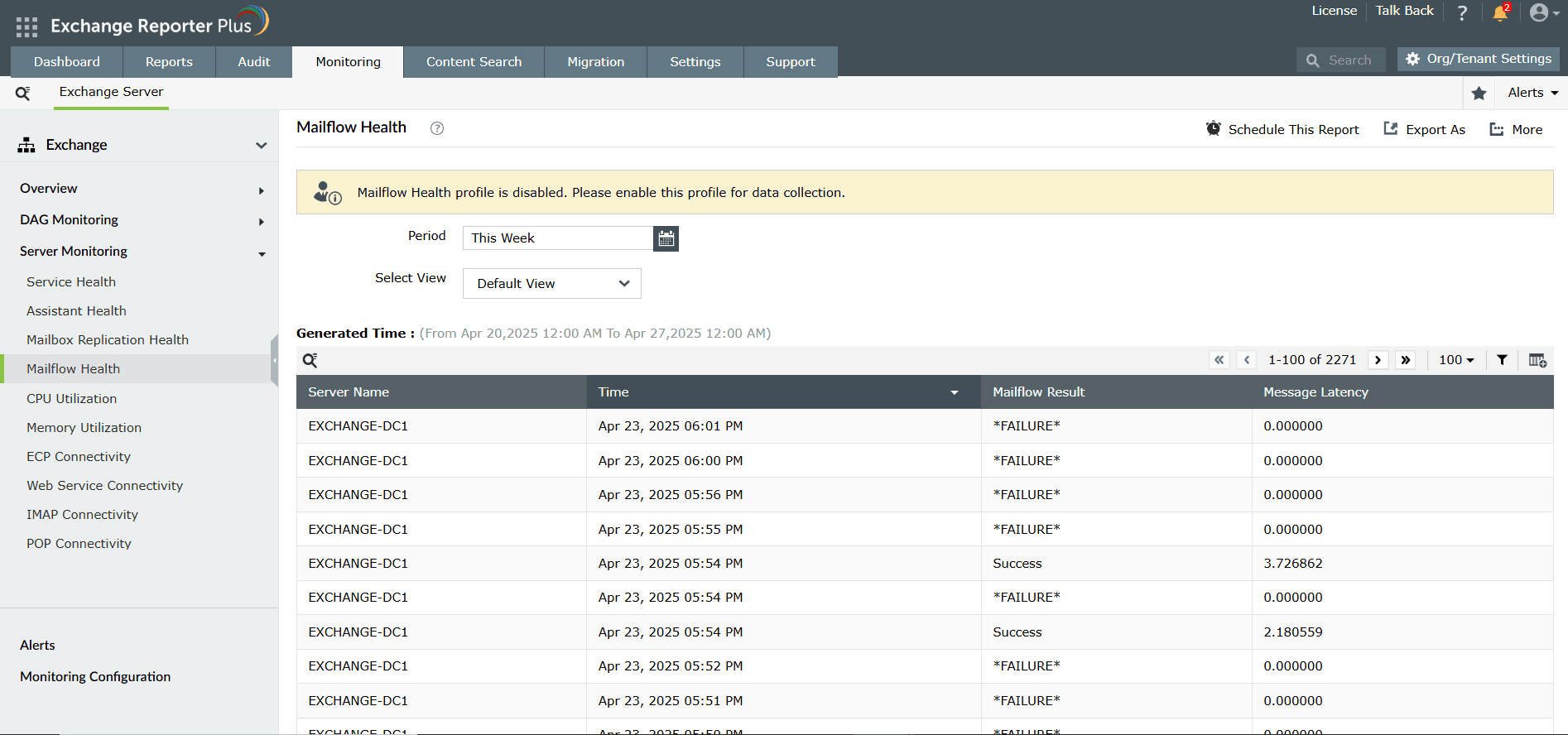
CPU Utilization
See complete information about the CPU usage of servers in your Exchange organization. It includes details about the server name; CPU utilization (in percentage); and the number of processes, threads, and handles.
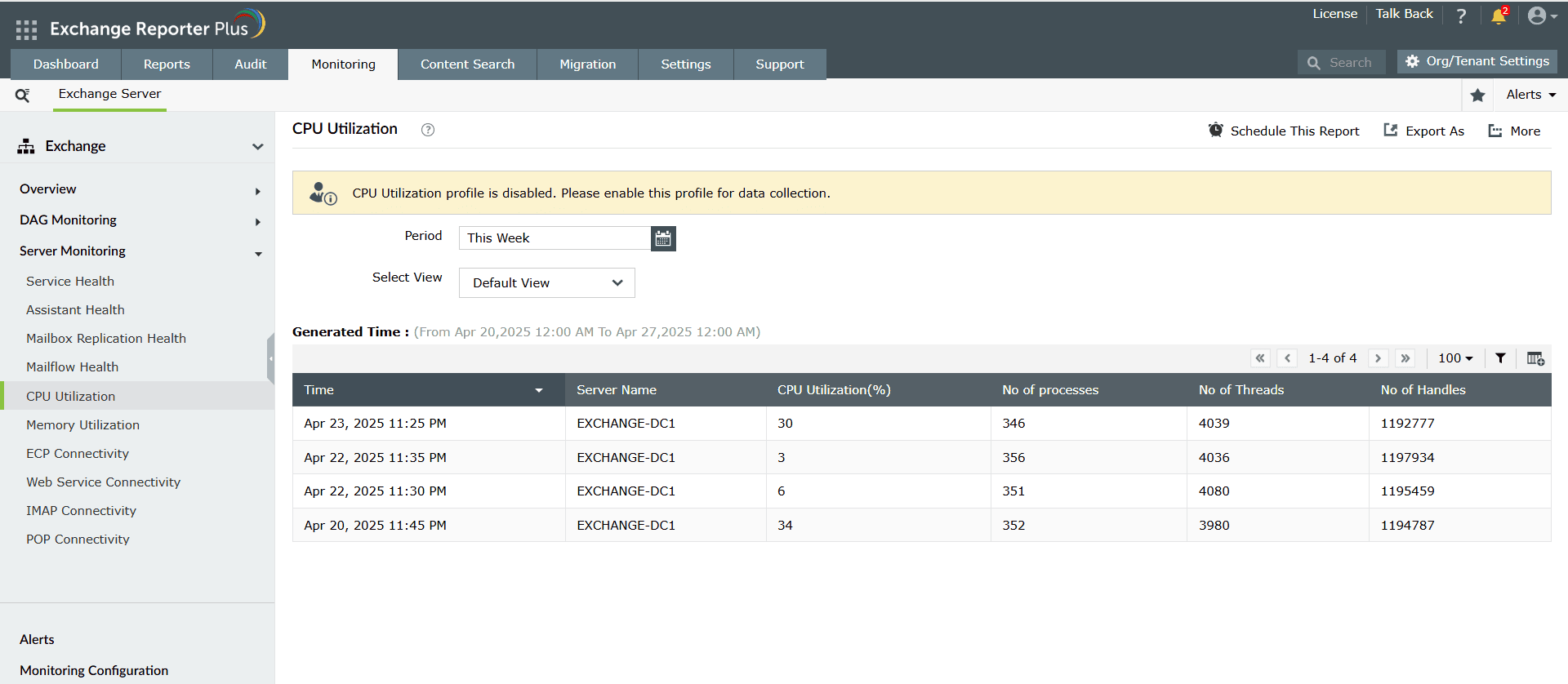
Memory Utilization
View the memory use by servers in your Exchange organization using this Exchange server report. It lists the server name, percentage of memory utilized, and available.
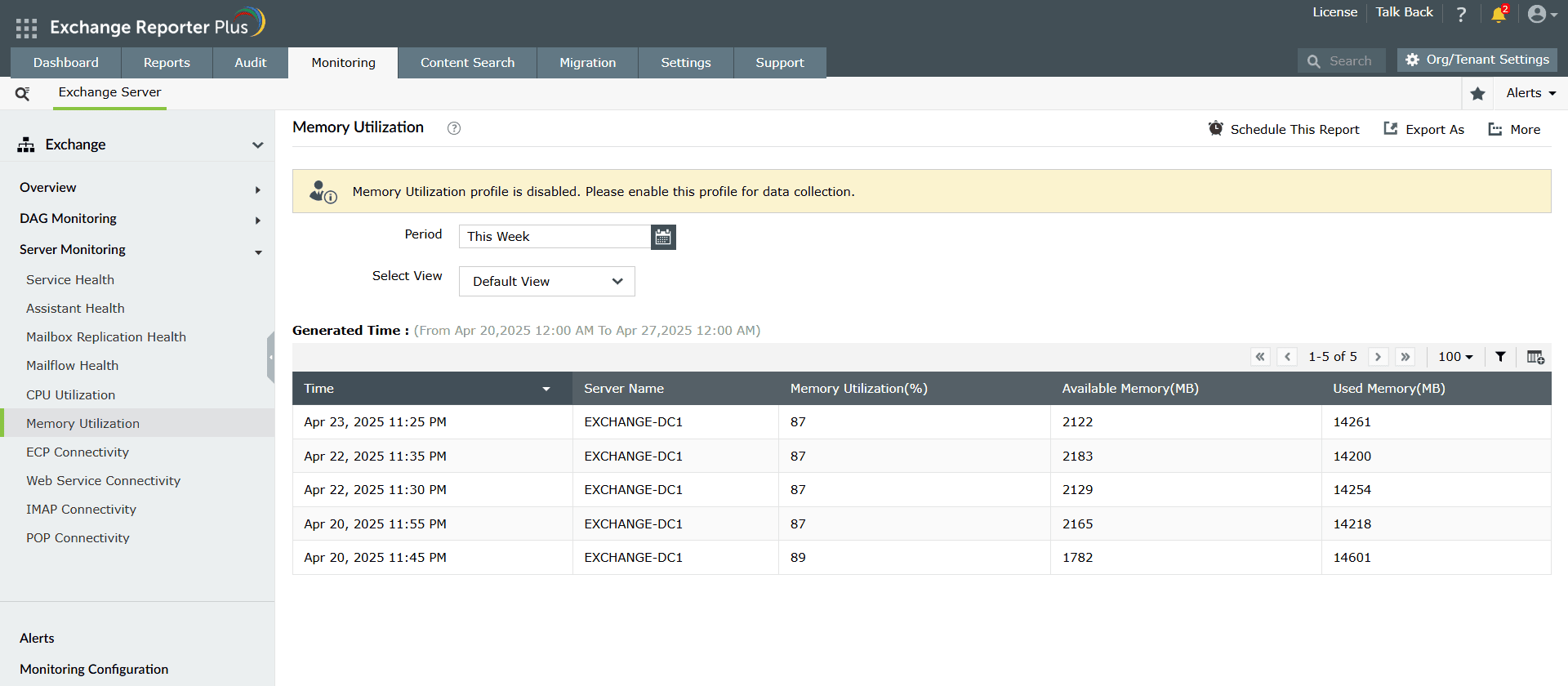
ECP Connectivity
Know the Exchange Control Panel (ECP) connection status for all ECP virtual directories on a Client Access server, including the connection test result and any relevant errors using this Exchange mailbox monitoring tool.
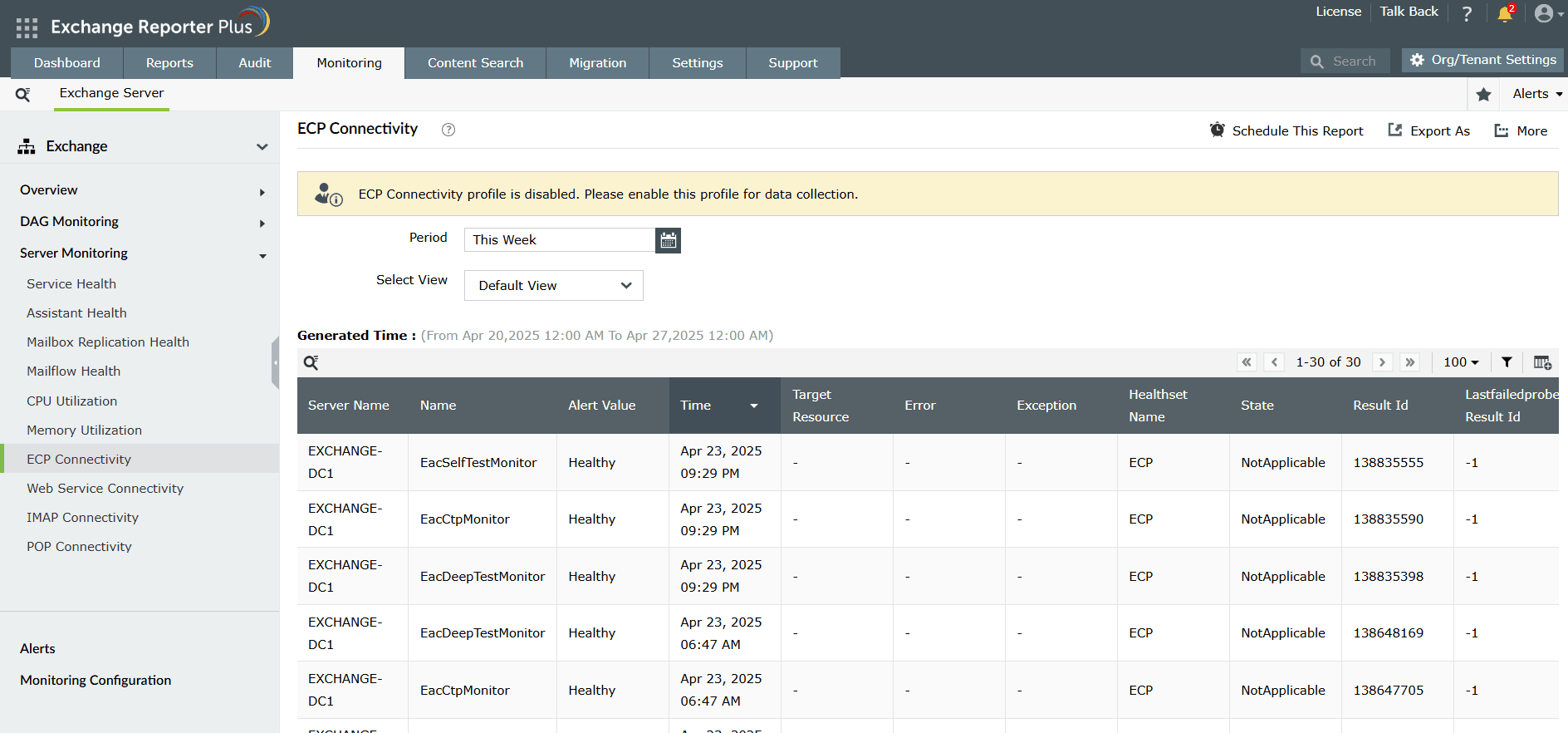
Web Service Connectivity
Check and monitor your Exchange Server's web service connectivity, the last failed probes, errors, target resources, and the overall health of the web service.
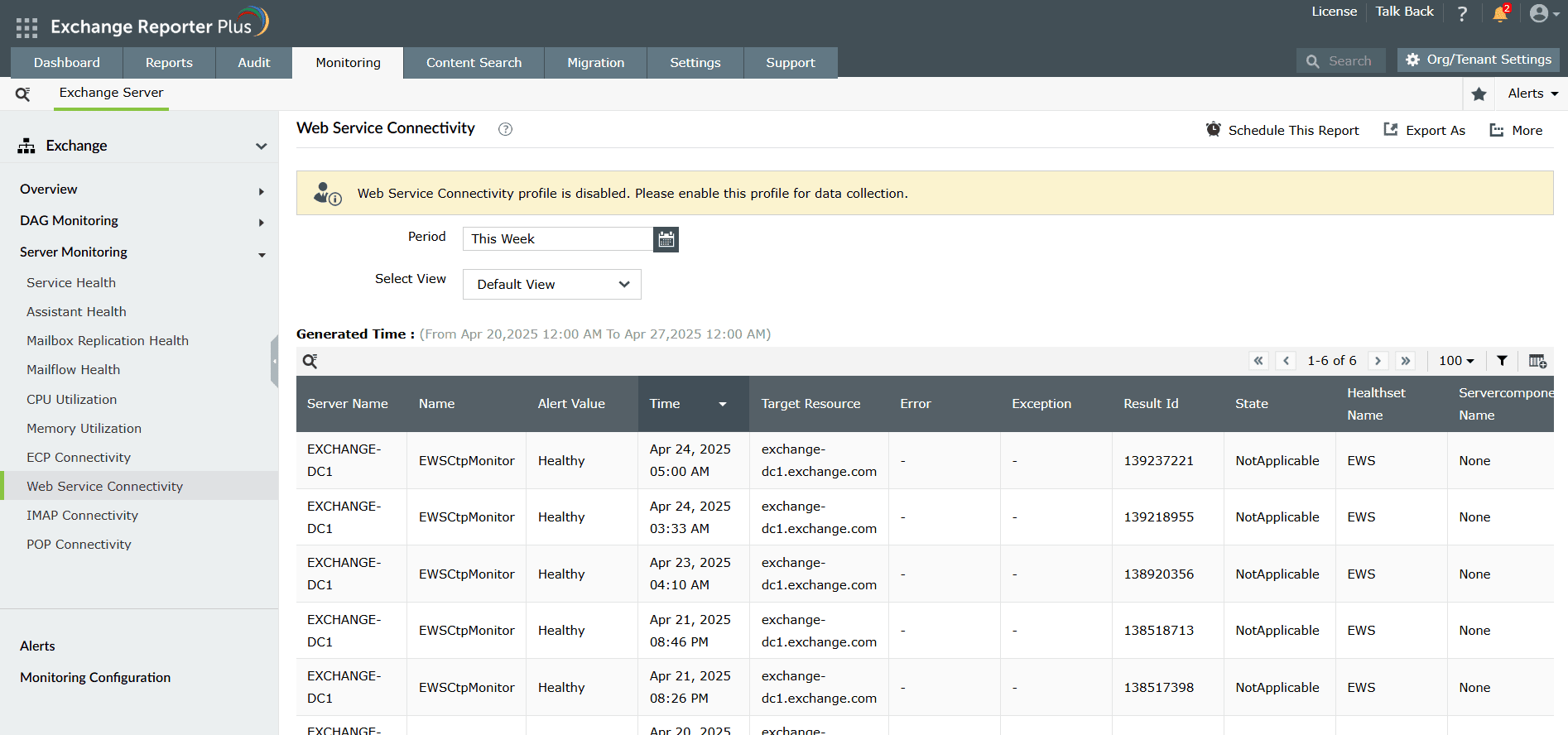
IMAP Connectivity
Ensure proper connectivity of IMAP using this Exchange Server monitoring tool and get alerts about any errors in IMAP connectivity.
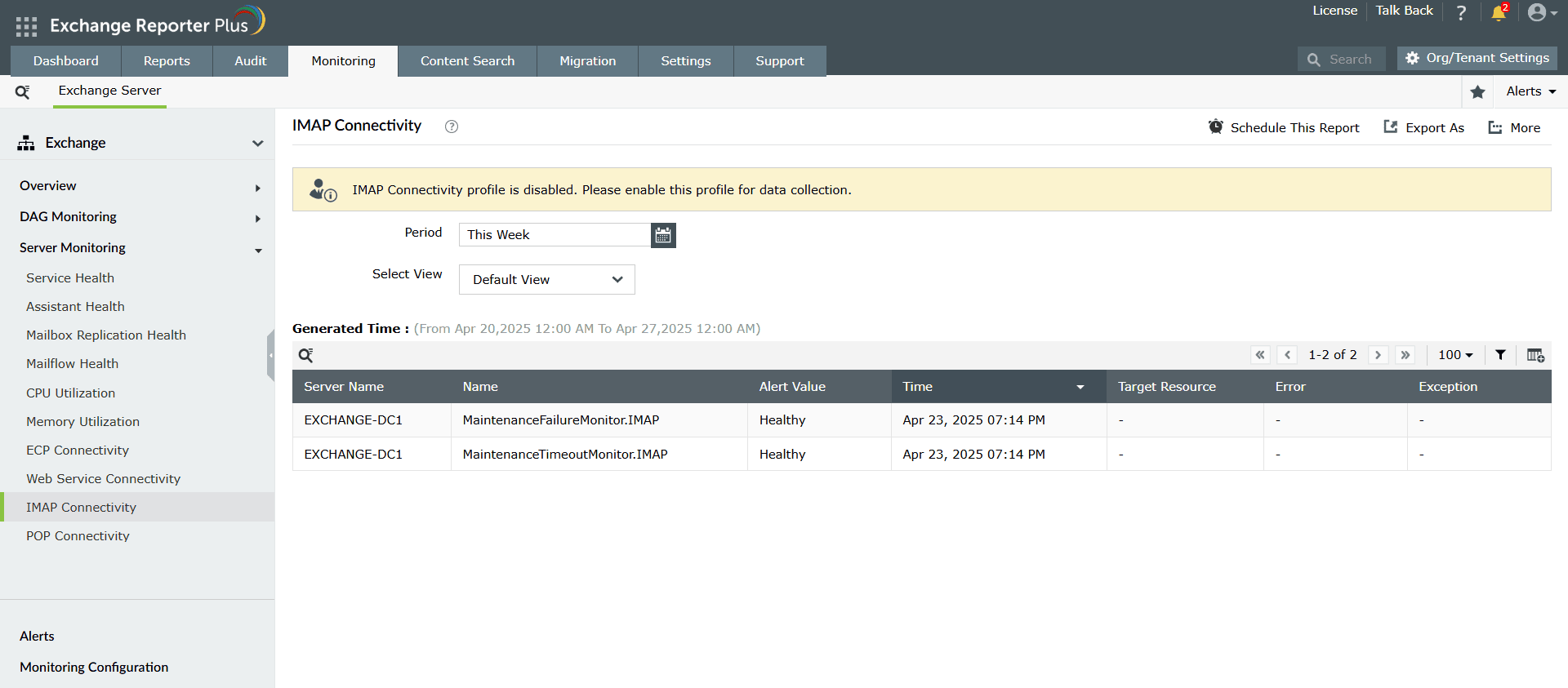
POP Connectivity
Get information about POP connectivity, devices involved, and latency periods using this Exchange monitoring software.
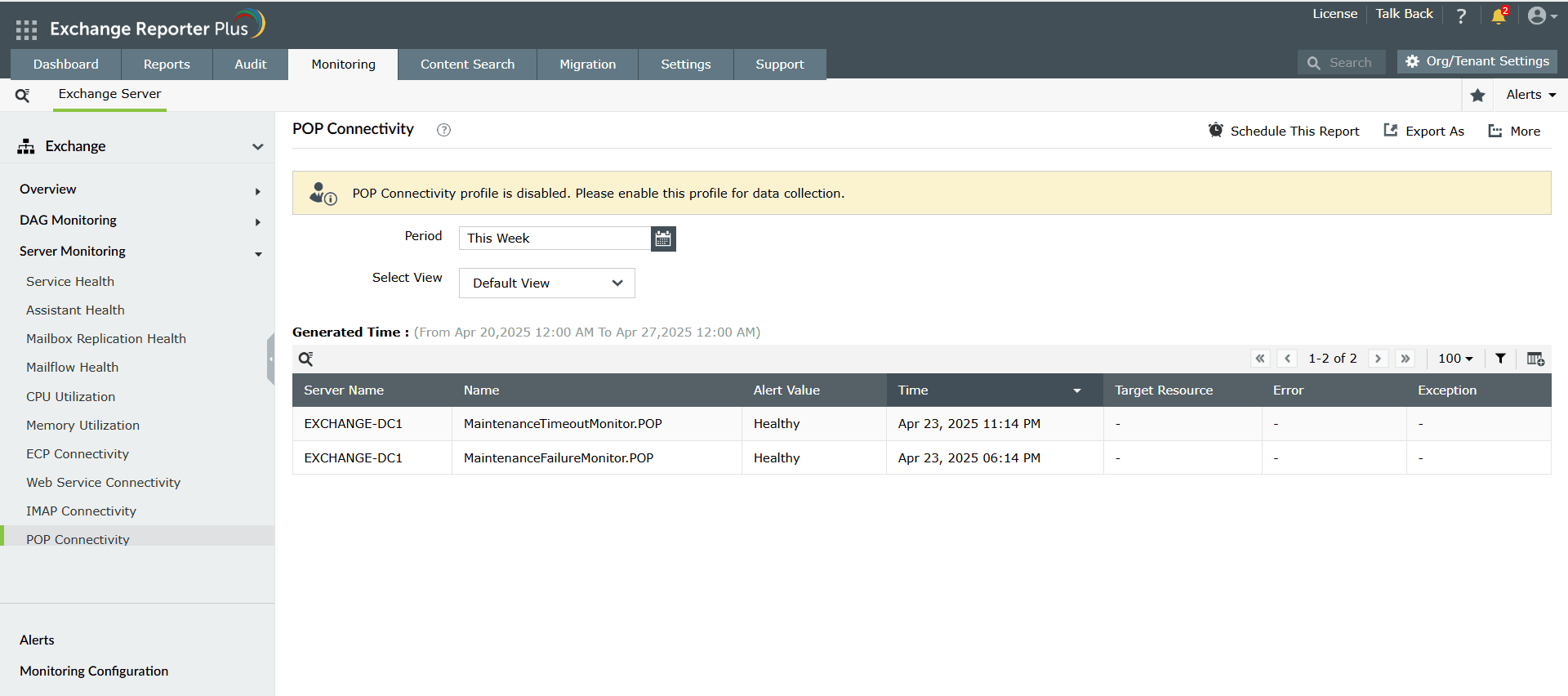
ActiveSync Connectivity
Keep track of all the devices connected to your MS Exchange Server using ActiveSync monitoring reports. Analyze connectivity errors, latency, and more.

RPS Connectivity
Ensure seamless monitoring of your Exchange Server's Remote PowerShell (RPS) connectivity with this report. Receive alerts promptly to address any errors in RPS connectivity.
Mailbox Space Health

Know if your Exchange mailbox space is reaching the set quota limits. Plan and use your mailbox space efficiently using these reports.
Hub transport health
Track health stats of the hub transport servers. You can change the period of monitoring, and analyze the errors that occur frequently.

Store Health
Learn about any exceptions or errors found in your Exchange Server store. These reports are available for Exchange Servers 2003, 2007, 2010, 2013, 2016, and 2019.

Download these Exchange Server health check reports in various formats such as CSV, XLS, HTML, and PDF. You can also schedule these reports and have them sent to your email automatically. Learn more about ManageEngine Exchange Reporter Plus' monitoring reports here.
Other features
Reporting
- Mailbox Size Reports
- Office 365 Reports
- E-Mail Traffic Reports
- Outlook Web Access (OWA) Reports
- Server Storage Reports
- ActiveSync/Mobile Device Reports
- Distribution List Reports
Monitoring
- Service Monitoring
- E-Mail Queue Monitoring
- Client Access Connectivity (ActiveSync, OWA, POP, IMAP, etc.)
- E-Mail flow Monitoring
- Storage Monitoring (Mailboxes, Databases, and Drives)
- DAG or High Availability Monitoring