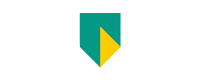- Free Edition
- Quick Links
- Exchange Mailbox Reports
- Mailbox Size Reports
- Mailbox Properties Reports
- Mailbox Status Reports
- Mailbox Permission Reports
- Mailbox Content Reports
- Mailbox Logon by Users
- Inactive Mailboxes Reports
- Mailbox Enabled Users
- Office 365 Mailbox Reports
- Room Mailbox Reports
- Shared Mailbox Reports
- Exchange Mailbox Permissions
- Shared Mailbox Permissions
- Calendar Permission Reports
- Export Mailbox Permissions Reports
- Export Mailbox Size Reports
- Export Exchange Mailbox Reports
- Export Public Folder Lists
- Exchange Server Monitoring
- Client Access Server Health
- Exchange Server Monitoring Tool
- Exchange Server Monitoring Reports
- Exchange Service Health Monitoring
- DAG Monitoring Reports
- Connectivity Monitoring Reports
- Mail Flow Health Monitoring
- Exchange Database Monitoring
- Storage Monitoring Reports
- Email Queue Monitoring
- Replication Health Monitoring
- Exchange Audit Reports
- Exchange Server Auditing
- Exchange Server Auditing and Alerting
- Exchange Server Compliance Reporting
- Exchange Audit and Compliance Tool
- Exchange Admin Audit Logging
- Non-Owner Mailbox
Logon Reports - Mailbox Permission Changes Reports
- Mailbox Property Changes Reports
- Exchange Database Changes Reports
- Server Configuration Changes Reports
- Exchange Mailbox Audit Logging
- Exchange Traffic Reports
- Exchange Office 365 Reports
- Other Reports
- Mailbox Content Search
- Skype for Business server reporting
- Outlook Web Access Reports
- ActiveSync Reports
- Mailbox and Public Store Reports
- Distribution Lists Report
- Server Storage Tracking Reports
- Public Folder Reports
- Public Folder Content Report
- Email Non-Delivery Reports
- Retention Policy Reports
- Email Non Delivery Reports
- Exchange Migration
- Resources
- Related Products
- ADManager Plus Active Directory Management & Reporting
- ADAudit Plus Hybrid AD, cloud, and file auditing and security
- ADSelfService Plus Identity security with MFA, SSO, and SSPR
- EventLog Analyzer Real-time Log Analysis & Reporting
- M365 Manager Plus Microsoft 365 Management & Reporting Tool
- SharePoint Manager Plus SharePoint Reporting and Auditing
- DataSecurity Plus File server auditing & data discovery
- RecoveryManager Plus Enterprise backup and recovery tool
- AD360 Integrated Identity & Access Management
- Log360 Comprehensive SIEM and UEBA
- AD Free Tool Active Directory Free Tool
Windows-based organizations usually depend on Skype for Business Server (formerly Lync) for communication and collaboration. While Skype for Business lets you communicate with your employees and partners all over the world, managing Skype servers can be a bit difficult. To get reports on your Skype for Business environment, you have to use the native Lync Server Control Panel or PowerShell.
A comprehensive Skype for Business reporting tool
To address the challenges that come with using traditional tools for Skype reporting, Exchange Reporter Plus provides granular reports on Skype for Business. This reporting, change auditing, and monitoring tool provides reports on the aspects of your Skype environment listed below.
Conferences
As an administrator, you need to monitor the settings and configurations of web and dial-in conferences to ensure smooth calls. Exchange Reporter Plus allows you to:
- View conference and attendee details.
- Identify inactive conference users.
- Check conference configuration settings.
- See client PIN policies configured in your organization.
- And more!
Instant messaging
Instant messaging (IM) allows your users to communicate with each other through text-based messages. With Exchange Reporter Plus, you can keep an eye on how IM is being used in your organization. This tool allows you to:
- List all IMs between users.
- View the users with the most IM sessions.
- Get details about your users' IM sessions with external users.
- Check the IM filters configured in your organization.
Audio and video
Skype for Business enables your users to have audio and video calls with each other. With Exchange Reporter Plus, you can:
- View details about all audio and video calls—failed or otherwise.
- Identify users who make the most audio and video calls.
- Check unassigned numbers and the routing rules assigned to those numbers.
- Get information about the configured voice policies.
File transfer
File transfers are an important feature of Skype for Business that your employees use. Exchange Reporter Plus allows you to:
- View the files transferred between users.
- List users who transfer files internally and externally.
- Get a summary of all file transfers in your organization.
- Check file transfer filter configurations.
Organization
Exchange Reporter Plus lets you:
- View which users have Skype enabled or disabled.
- Get details about archiving policies and configurations.
- Check details about your Skype environment, including information about:
- Pools.
- Sites.
- Servers.
- Machines.
- SQL instances.
This way, you can easily keep an eye on your organization's Skype for Business environment.
Exchange Reporter Plus is a web-based analysis, change auditing, and monitoring solution for Skype for Business Server, Exchange Online, and Exchange Server 2003, 2007, 2010, 2013, and 2016. It helps you monitor the health of Exchange services and components, audit your event logs, get real-time alerts about critical changes, fetch mailbox insights, and more. Reports can be scheduled to be sent to specified stakeholders or exported to a destination folder in any format, including CSV, PDF, XLS, or HTML.