These settings are important when e-mail notifications have to be sent for alerts generated and when Scheduled Reports have to be emailed.
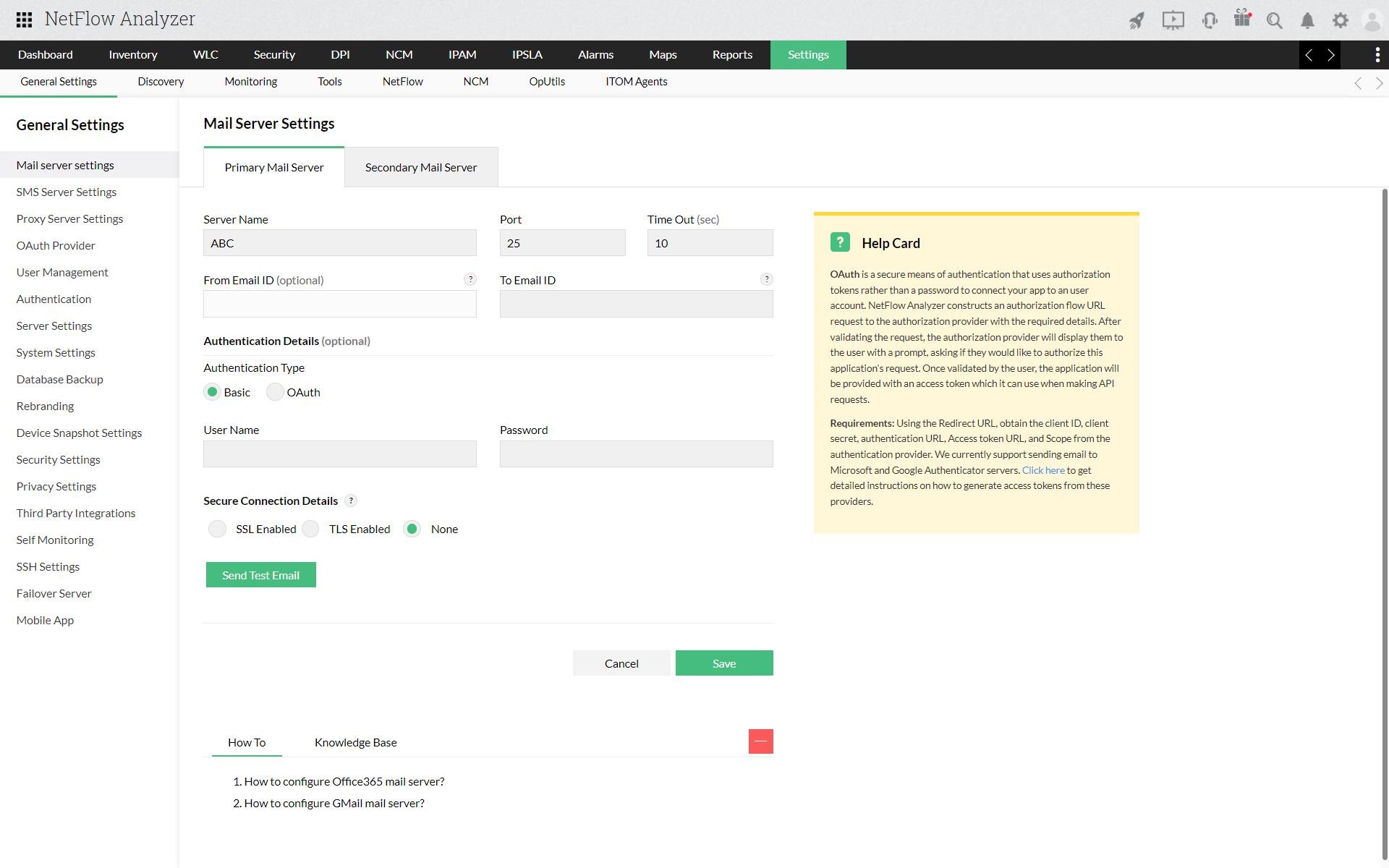
| Option | Default Value | Description |
| Server Name |
smtp
|
The name of the outgoing SMTP server used to send e-mails. |
| Port |
25
|
The port number on the outgoing server that is used to send e-mails. |
| From Email ID |
(optional)
|
The "From" address of the mail that is being sent. |
| To Email ID |
(optional)
|
The Email address to which the E-mail notifications have to be sent. |
| User Name |
(none)
|
The authentication user name for the mail server. |
| Password |
(optional)
|
The corresponding password for mail server authentication. |
| Encryption Protocol |
(optional)
|
Enable SSL/TLS connection to send secure information. |
| Add a secondar mail server |
(optional)
|
Configure a secondary mail server to receive uninterrupted alerts via email when the primary server is down. |
Thank you for your feedback!