The evolution of the internet and related technologies has given life to many industries. With this growth comes the advent of large-scale networks to maintain business operations, and the numerous challenges that come with them. Keeping an eye on the network at all times is nothing short of a Herculean task. Using a good network packet sniffer reduces the load of network administrators significantly.
Network sniffing or packet sniffing is the process of collecting and analyzing all or a set of packets that pass through a network for better understanding of the network's health and performance. A network traffic sniffer can help you target weak points when expanding your network capacity, managing your bandwidth, enhancing network security, and more, all while improving the end user experience.
A network sniffer can either be software or hardware tools used to intercept, log, and analyze network traffic and data. Hardware network packet sniffers are directly plugged into networks and come in handy when the traffic of targeted network segments are to be monitored. However, most network sniffers today are software based. Hardware network packet sniffers do not support all types data that pass through them and are configured to support or receive specific types of data. Software network packet sniffers are however more flexible and can be configured or set to receive data from various devices or routers. This data can then be logged and sent to a collector for further analysis based on network requirements.
Some of the benefits of using a network traffic sniffer include:
ManageEngine NetFlow Analyzer can be leveraged to provide details like host names, open ports, and so on, without causing any hindrance to the traffic. NetFlow Analyzer eliminates the need for a network collector by doubling up as a network collector, and a network traffic analysis tool.
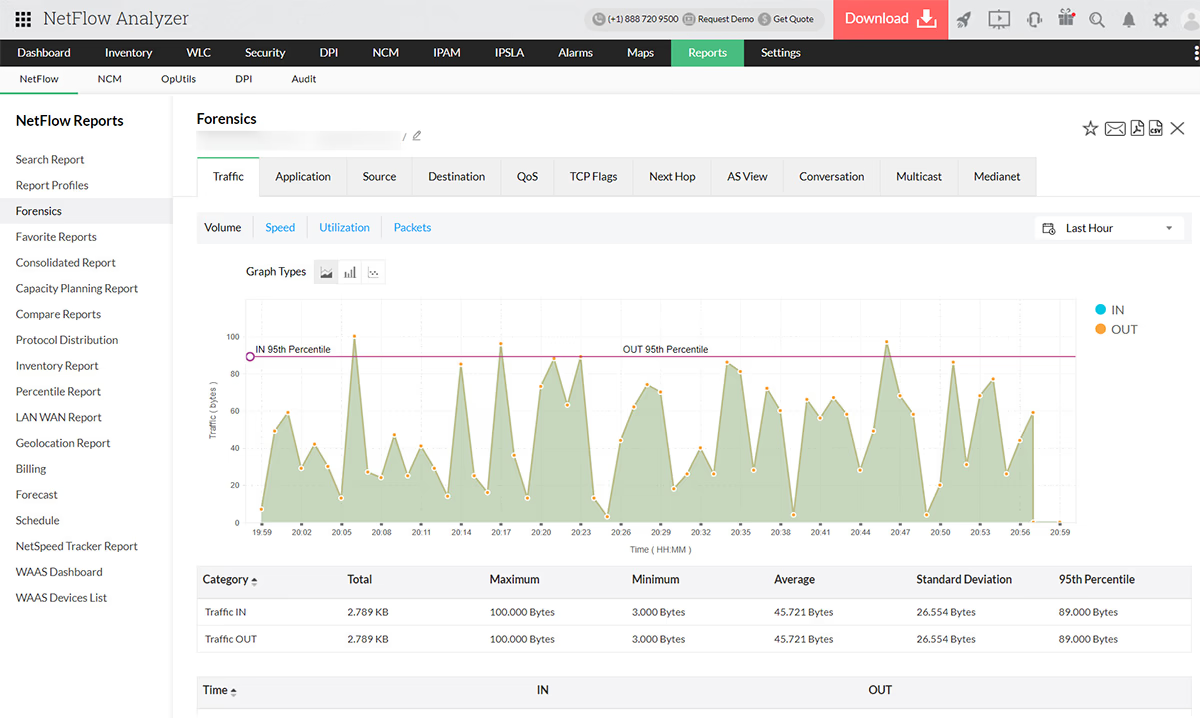
With real-time insights and detailed analytics, NetFlow Analyzer can discover traffic patterns and device performance so network administrators can easily identify whether the delay is on the network side or the application side. Drill down to a particular application or URL, and view real-time traffic and response time graphs to pinpoint the fault and improve the network or application availability.
Higher bandwidth doesn't always mean better network performance. Receive accurate reports on application traffic, and troubleshoot bandwidth issues to determine which customer or application should receive bandwidth priority. Pull the list of affected users for slow apps, and communicate with them to increase application availability and meet service-level agreements (SLAs).
Know who is using your bandwidth, and regulate them using traffic-shaping techniques like editing a class-based quality of service policy (CBQoS) or editing the network's access control list (ACL).
Measure network bandwidth use at any particular time, and resolve issues on time before end users are affected. The various reports in NetFlow Analyzer help IT admins drill down into the network to understand which applications consume more bandwidth. The various drill down reports help admins understand issues better and regulate them.
With support for both Windows and Linux environments, NetFlow Analyzer makes monitoring your network bandwidth a breeze. Download your 30-day trial for NetFlow Analyzer and start analyzing your network traffic today.