With so many technologies evolving, enterprise network monitoring has turned out to be a walk on a tightrope. It requires a suitable tool to monitor all the technologies and make data-driven decisions fruitful. But the learning curve for many monitoring tools on the market can be steep. Often, network admins have second thoughts while implementing the new tools since they need to consider aspects such as network architecture, monitoring requirements, support for new technologies, and no interruption of their operational environment.
What network admins need is the ability to test a tool without involving actual data so they can play out different real situations to validate its feature capabilities without disrupting any current operations. But few of the traffic analysis tools on the market allow this. To eradicate such setbacks for admins who are in the evaluation phase, NetFlow Analyzer has brought in a new feature: Simulate NetFlow.
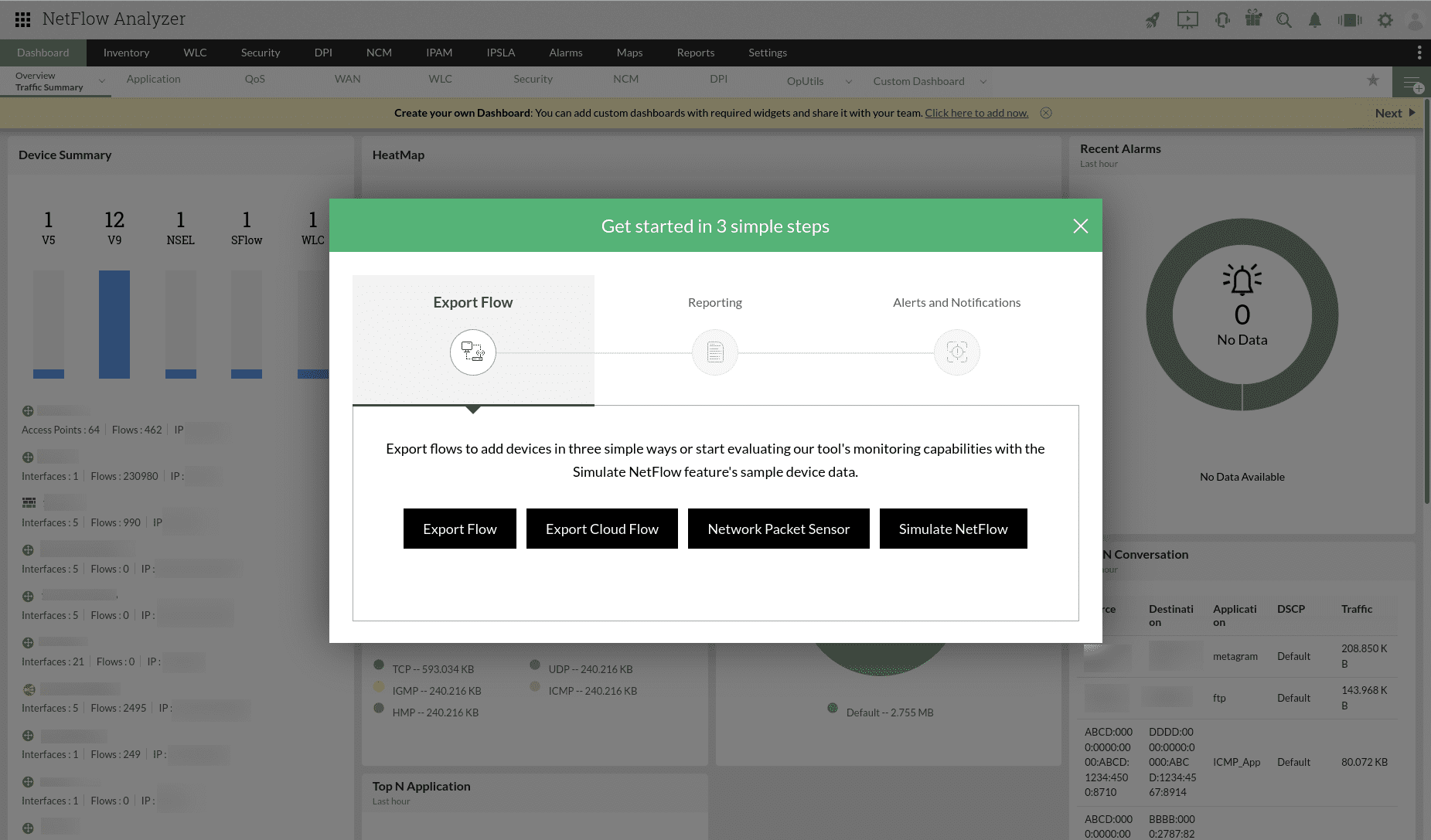
Simulate NetFlow is a part of the flow export process, helping you generate sample NetFlow data for any device within the LAN subnet range you configure. Developed to address implementation and training concerns for users in the evaluation phase, it allows you to monitor a sample device right from the Inventory tab and get a whole picture of the traffic patterns for interfaces by the applications, source, destination, QoS, and conversations.
Find the traffic summary and bandwidth usage for every interface by types like the Volume, Speed, and Utilization for up to one-minute granular visibility. Drill down to know how the allocated bandwidth has been utilized by users, conversations, and applications to get started with budget planning and resource optimization.


Traffic Pattern Analysis is a feature coupled with AI and ML capabilities to help decipher whenever any interface's traffic trends vary from the set buffer limit in real time. No matter how huge the network traffic volume is, Traffic Pattern Analysis has got your bandwidth management sorted with alerting based on thresholds that are calculated according to your network's historical bandwidth usage patterns.
NetFlow Analyzer offers you the advantage of viewing traffic usage by Differentiated Services Code Point (DSCP), terms of service (ToS), and DSCP groups for interfaces. QoS monitoring allows you to prioritize policies by configuring metrics such as delay, packet loss, and latency to help you tweak how and which applications should use your bandwidth. This keeps your business-critical applications functional around the clock.
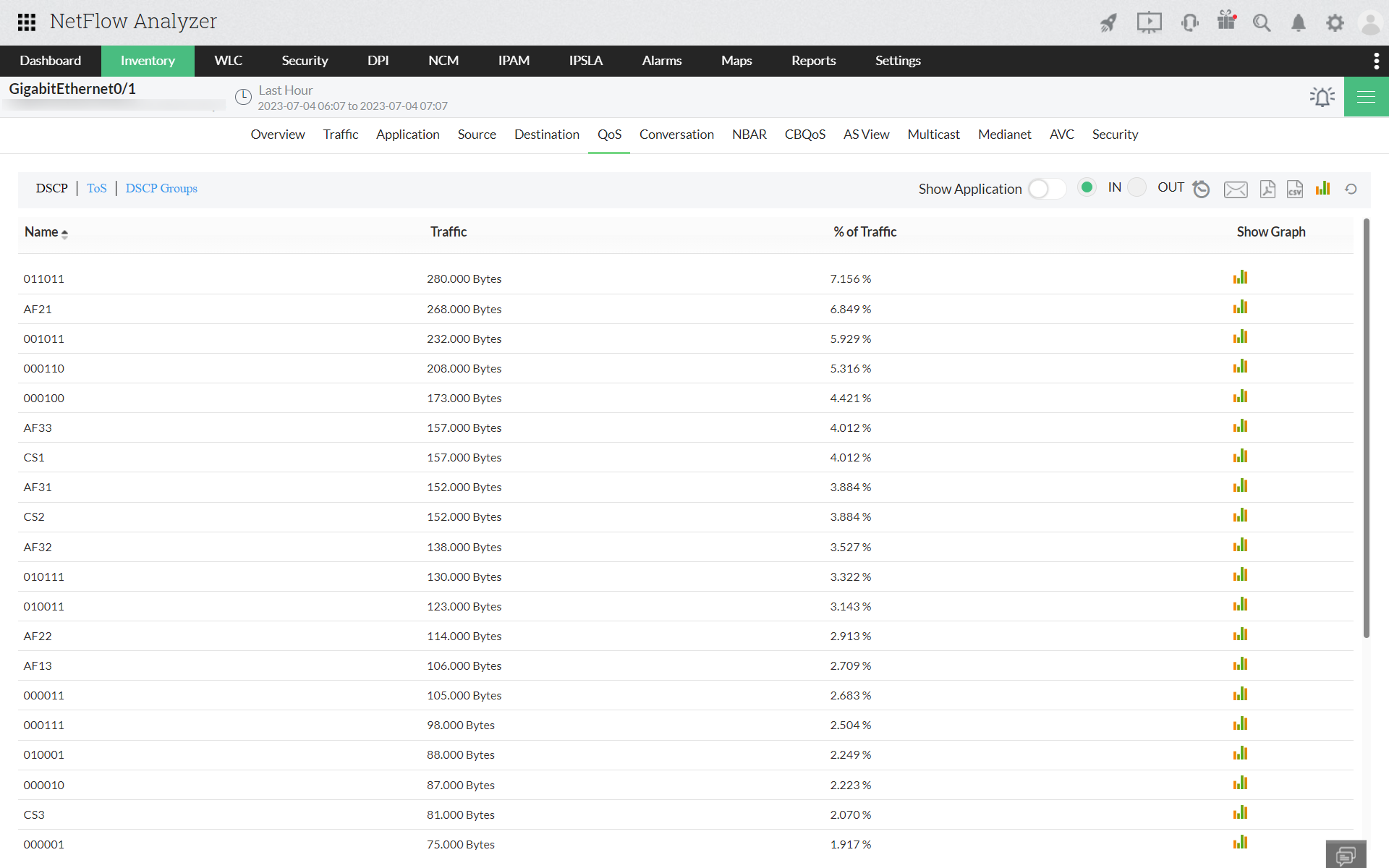
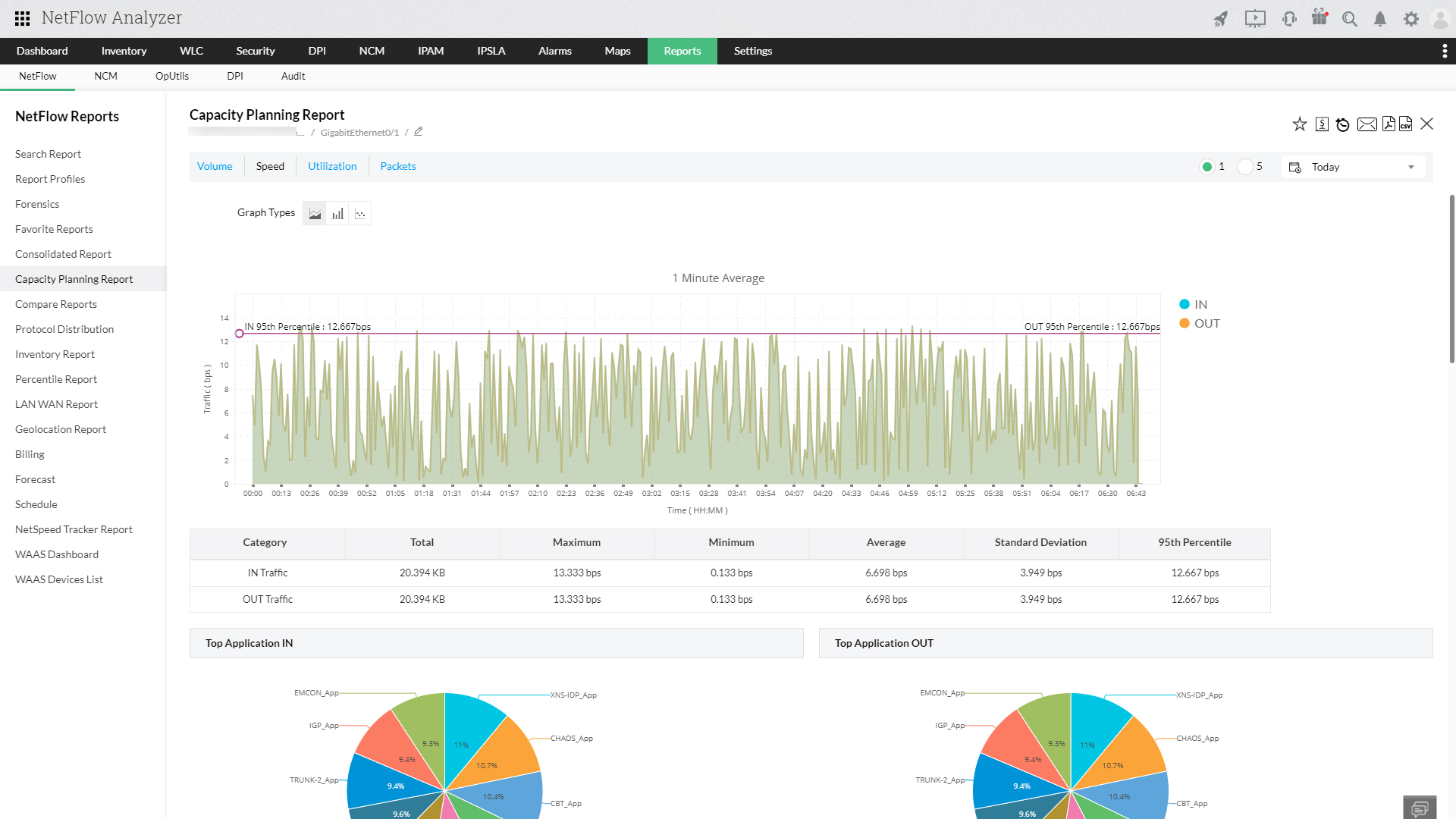
Tailor NetFlow Analyzer's network traffic insight amounts for better decision-making. The various report types, like the Search Report, Forecast, Capacity Planning Report, and Compare Reports, let you get new insights into every element's bandwidth usage and the top talkers for any selected period of time with filters.
NetFlow Analyzer has helped many enterprises achieve visibility and control over their IT in addition to network monitoring complexities. While other solutions can only be assessed for the network environment after the purchase, taking a long time, NetFlow Analyzer allows you to configure it for your network environment even before device discovery. Additionally, you get benefits like the following:
Disclaimer:
GARTNER and PEER INSIGHTS are trademarks and service marks of Gartner, Inc. and/or its affiliates and are used herein with permission. Gartner Peer Insights content consists of the opinions of individual end users based on their own experiences with the vendors listed on the platform, should not be construed as statements of fact, nor do they represent the views of Gartner or its affiliates. Gartner does not endorse any vendor, product or service depicted in this content nor makes any warranties, expressed or implied, with respect to this content, about its accuracy or completeness, including any warranties of merchantability or fitness for a particular purpose.