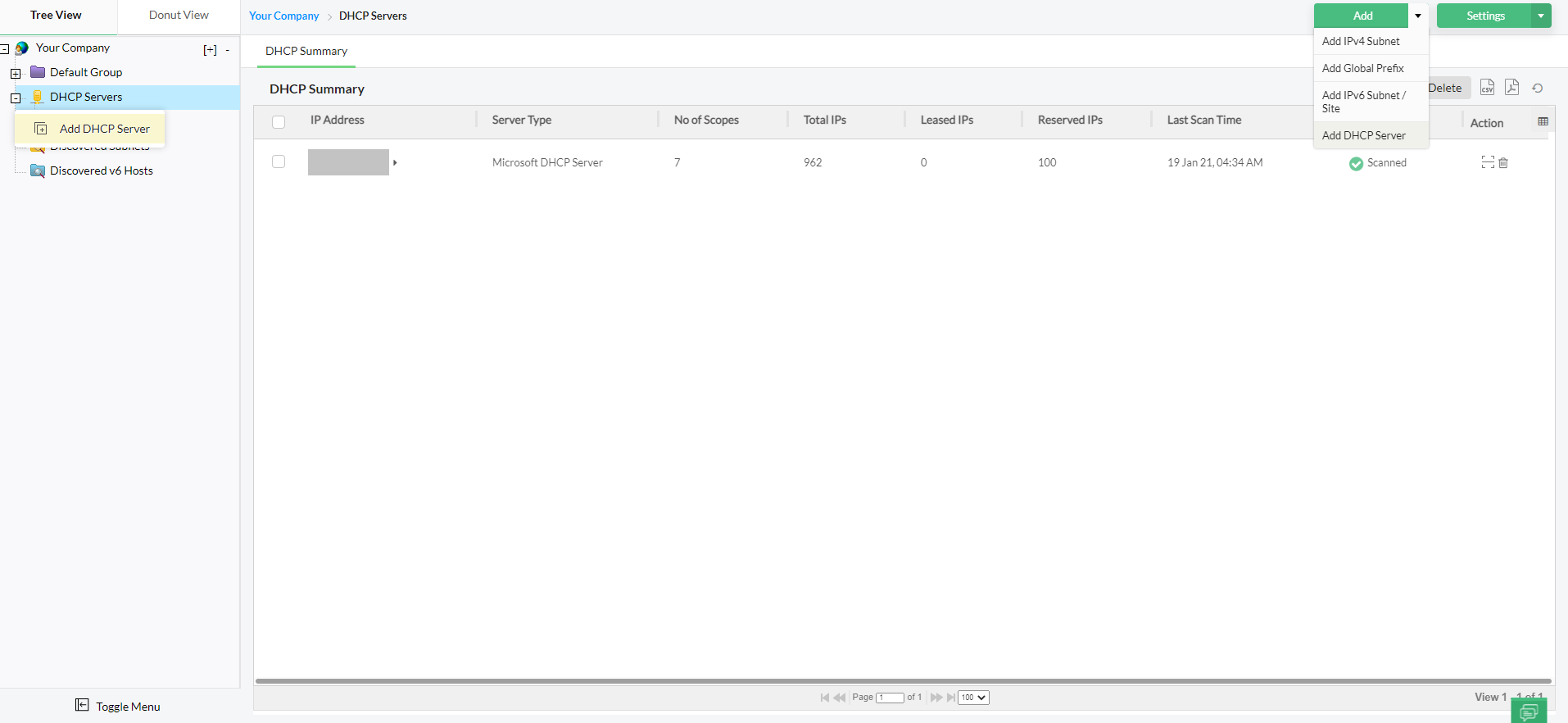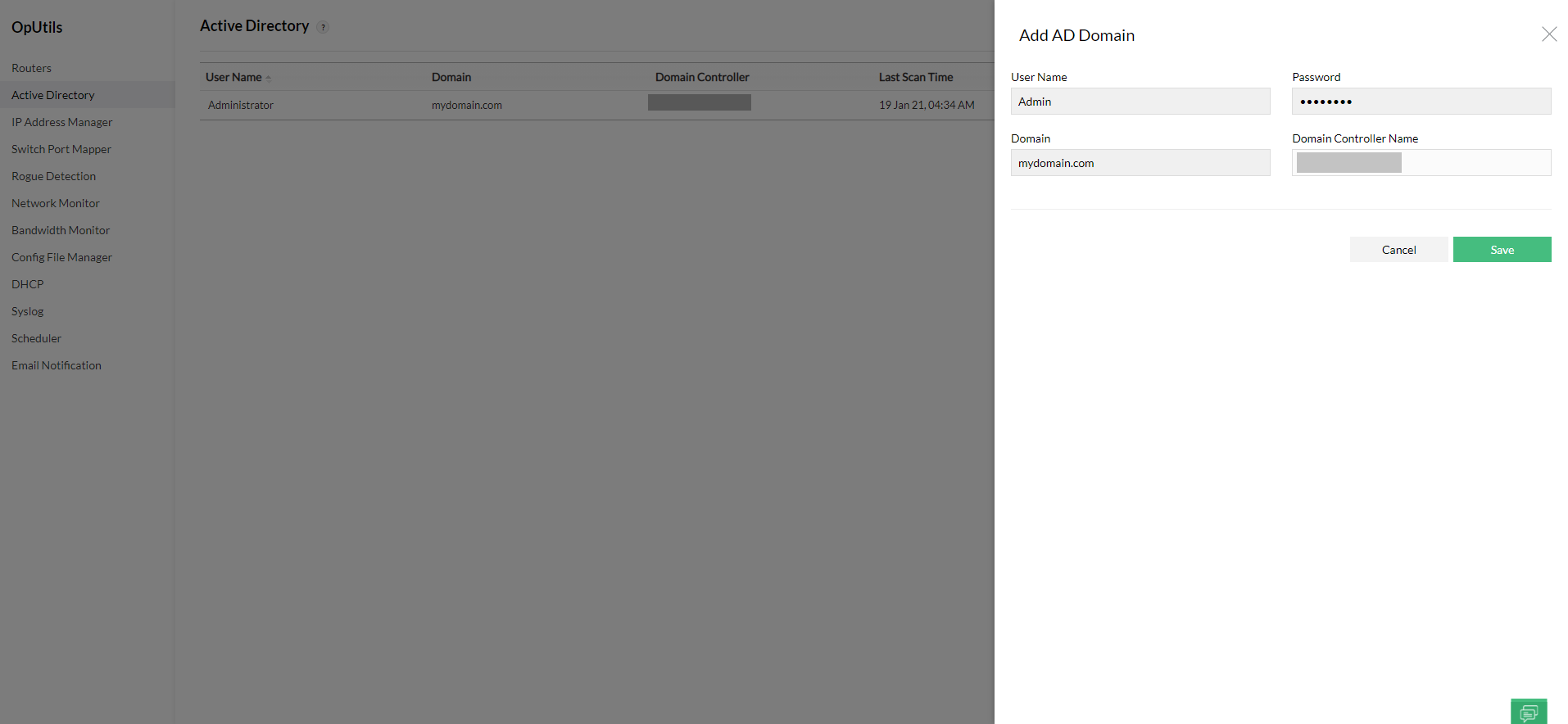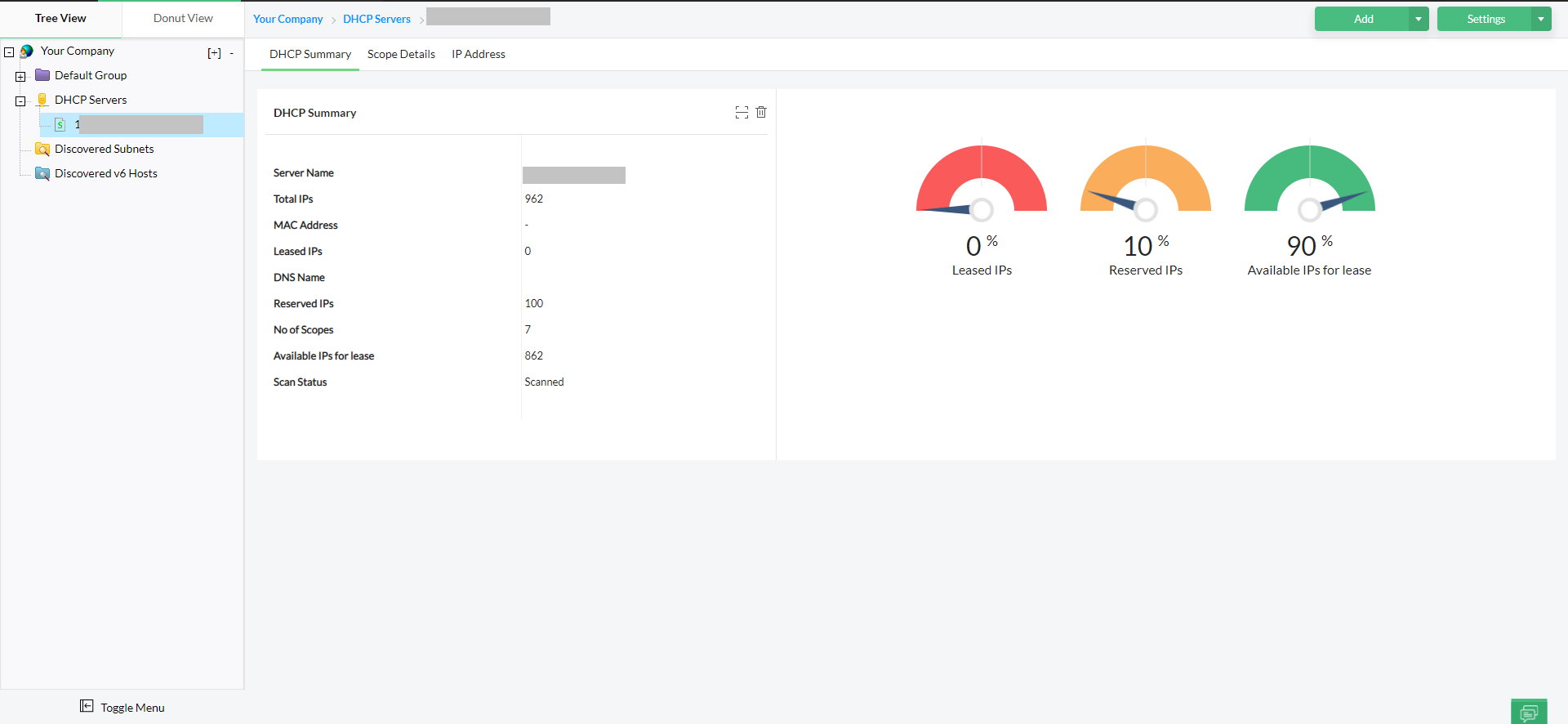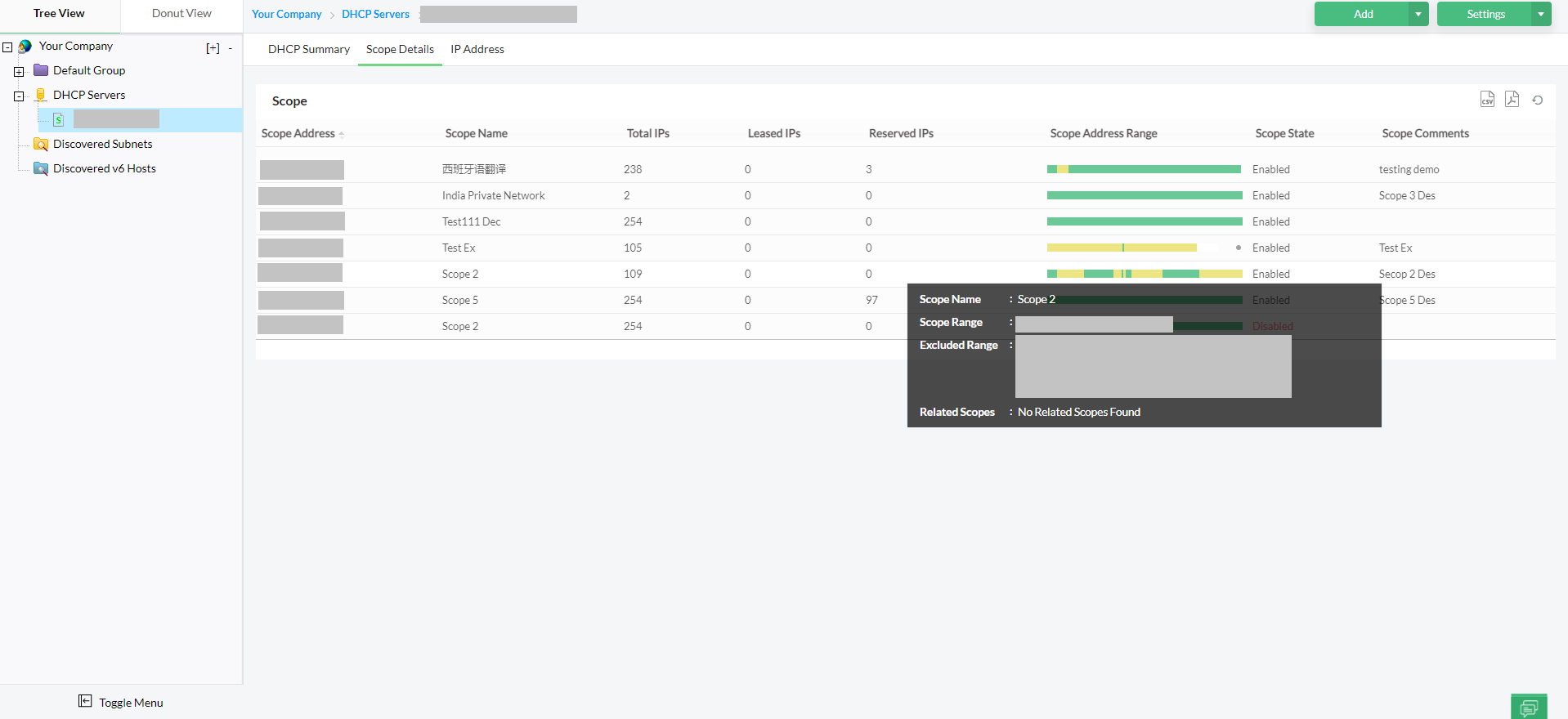DHCP server monitoring
Thousands of IP addresses are used in networks, and IP addresses in most organizations today are served by DHCP servers. It's imperative to discover your available IP addresses, learn how your IPs are provisioned, and understand the IP pool utilization. Using a DHCP server for IP provisioning makes it much easier to gain these vital insights and allocate different scopes for your organization's different needs. This makes DHCP server monitoring and management an indispensable part of managing IP-centric networks.
OpUtils' DHCP server monitor features
Providing DHCP scope and server management, ManageEngine OpUtils' DHCP server monitor offers visibility into an IP's associated MAC address, availability status, associated DNS, and reservation in the DHCP IP pool, under IP summary. The solution lets you combine your IP address manager and DHCP server monitor to receive a clear overview of your IP space metrics from a single console. Supporting popular DHCP servers, OpUtils' DHCP server monitor provides visibility into DHCP specific metrics, such as scope range, associated IPs, and more.
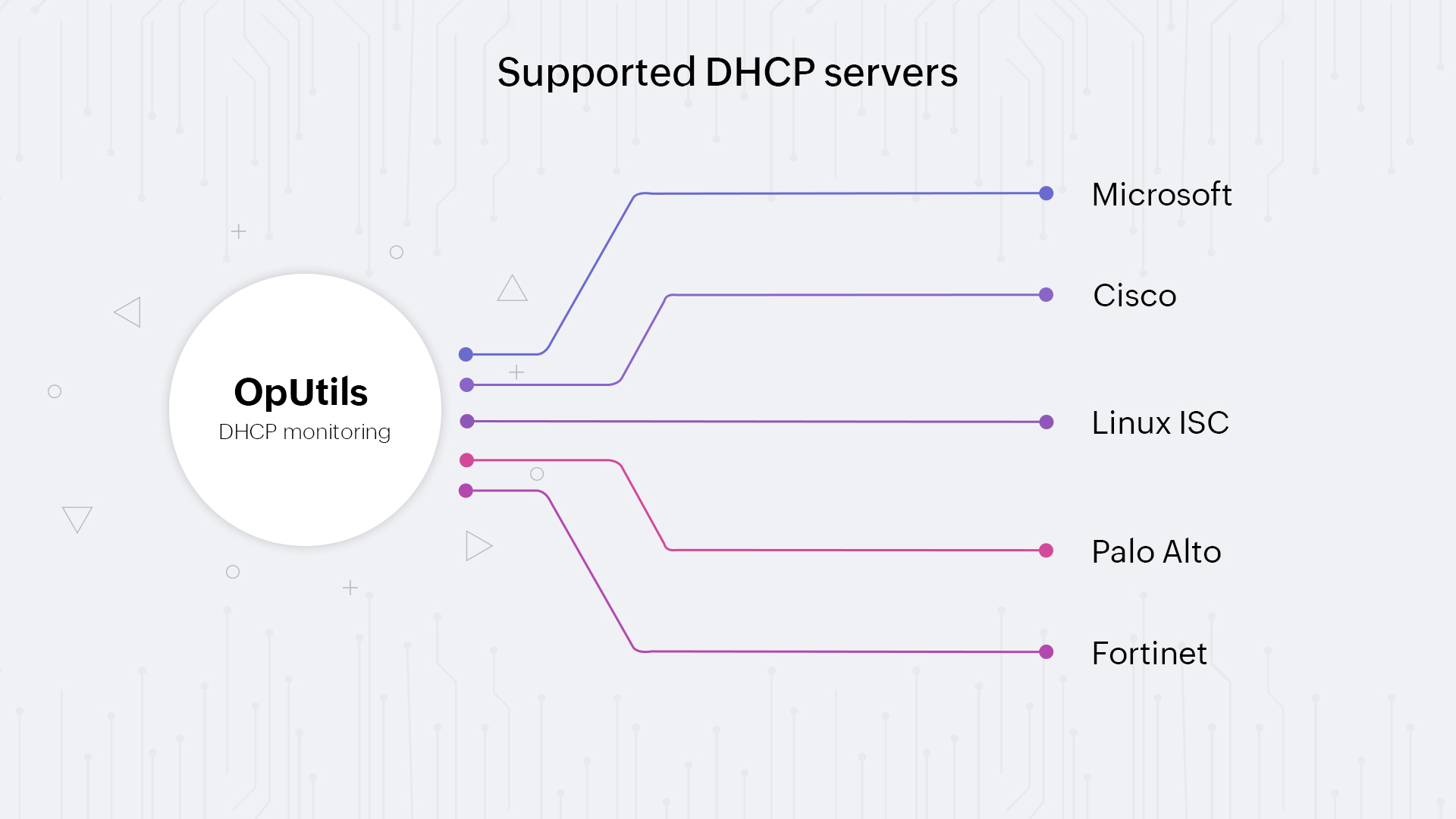
OpUtils' DHCP monitoring tool integrates IP, switch port, and DHCP management, from one console. With this, it enables effective DHCP server management with,
- Flexible DHCP server discovery
- Active Directory integration
- Detailed insights into DHCP servers
- Real-time DHCP scope monitoring
- Automated and granular reports
- Instant alerts and effective troubleshooting
Flexible DHCP server discovery
With networks becoming increasingly agile, network admins rely on different DHCP servers to suit their network requirements. Deploying a DHCP monitoring solution that gives you the flexibility to discover and monitor the commonly used DHCP servers saves you costs and make tasks much simpler.
OpUtils DHCP server monitoring supports a full range of DHCP servers, that enable you to discover and monitor with ease. With server-appropriate discovery options, you can discover the supported DHCP servers and automate the scanning process by setting periodic scan schedules.
Active Directory integration
OpUtils effectively monitors DHCP servers by seamlessly integrating with your network's Active Directory (AD). This enables you to link your DHCP servers and AD domains. This integration helps you track the status of your IP address space by displaying the domain-specific leased and available IP address.
Detailed insights into DHCP servers
OpUtils provides you with a clear overview of network DHCP servers. The DHCP server monitor displays comprehensive insights into server details, performance, and utilization of the DHCP IP pool. Server-specific insights into the Total IPs, Leased IPs, DNS Names, and more, ensure effective capacity planning, and helps you stay ahead of network issues such as resource exhaustion.
Real-time DHCP scope monitoring
DHCP monitoring offers Scope Details, which gives visibility into Scope Name, Scope Address, Total IPs, Leased IPs, Scope Address Range, Scope State, and Scope Comments. This helps you easily identify scopes low on available IP addresses, the number of dynamically assigned IP addresses, and its related scopes.
Automated granular reports
Continual tracking of DHCP server's IP pool allocation helps you identify the IP usage pattern in your network and optimize your network resource usage. OpUtils'DHCP server monitor provides you with DHCP server-specific reports, such as for leased IPs, and available IPs, along with a diverse set of reporting options. You can configure reports to be scheduled and sent directly to your email, or export them as PDF or CSV files. These reports help you conduct effective network audits and enhance your capacity planning process.
Instant alerts and effective troubleshooting
OpUtils threshold-based alerting capability ensure you stay ahead of network mishaps by escalating any emerging network issues directly to your email, and syslog files. It constantly monitors your DHCP servers and IP address space, helping you pinpoint network issues in real time. With more than 30 built in tools, it enables you to effectively diagnose and troubleshoot issues with ease.
Supported DHCP servers
OpUtils' DHCP server monitoring supports commonly used DHCP servers including,
- Microsoft DHCP server
- Palo Alto DHCP server
- Linux ISC DHCP server
- CISCO DHCP server
- Fortinet DHCP server
Getting started with OpUtils' DHCP Monitoring Tool
OpUtils is a complete IP address and switch port monitoring solution that provides advanced IP scanner, port scanner, Wake on LAN tool, and more than 30 network IP tools, along with DHCP scope monitoring. It aids in instant troubleshooting and efficient management of network issues. OpUtils can seamlessly integrate with your existing network infrastructure within minutes. Interested in knowing how OpUtils can work in your network? Download a 30-day, free trial, or schedule a live demo with a product expert. Need a price quote? Let us know.