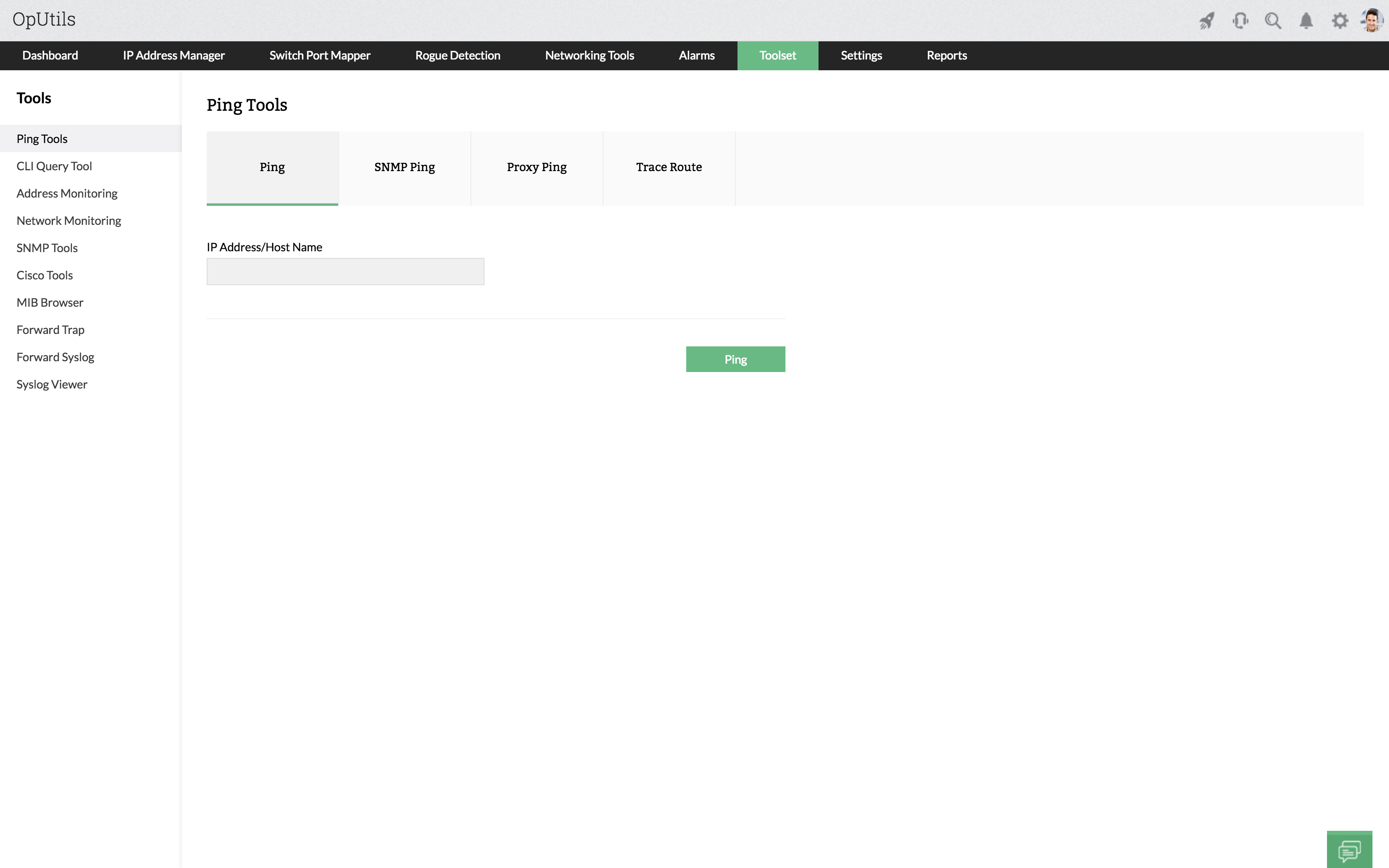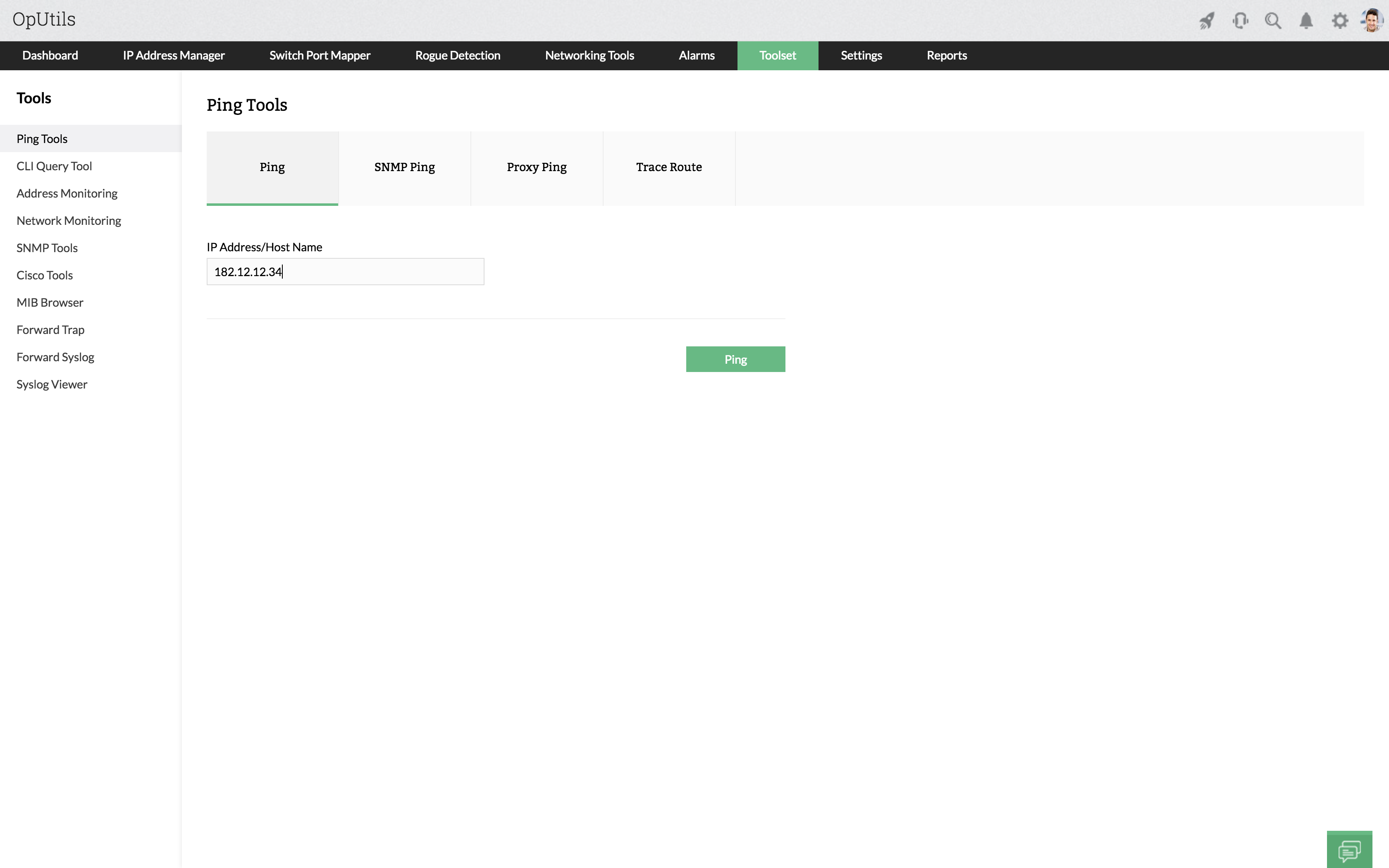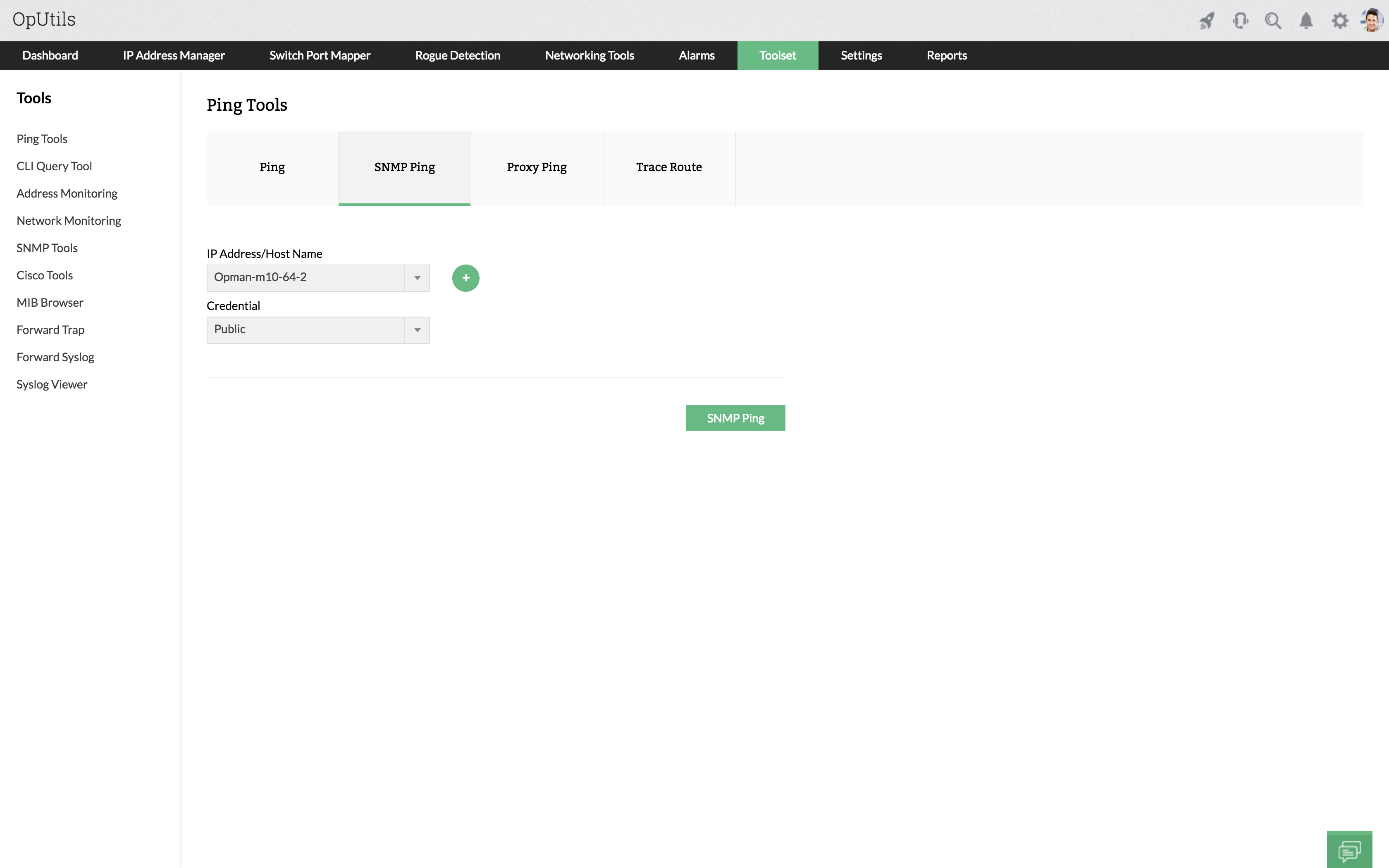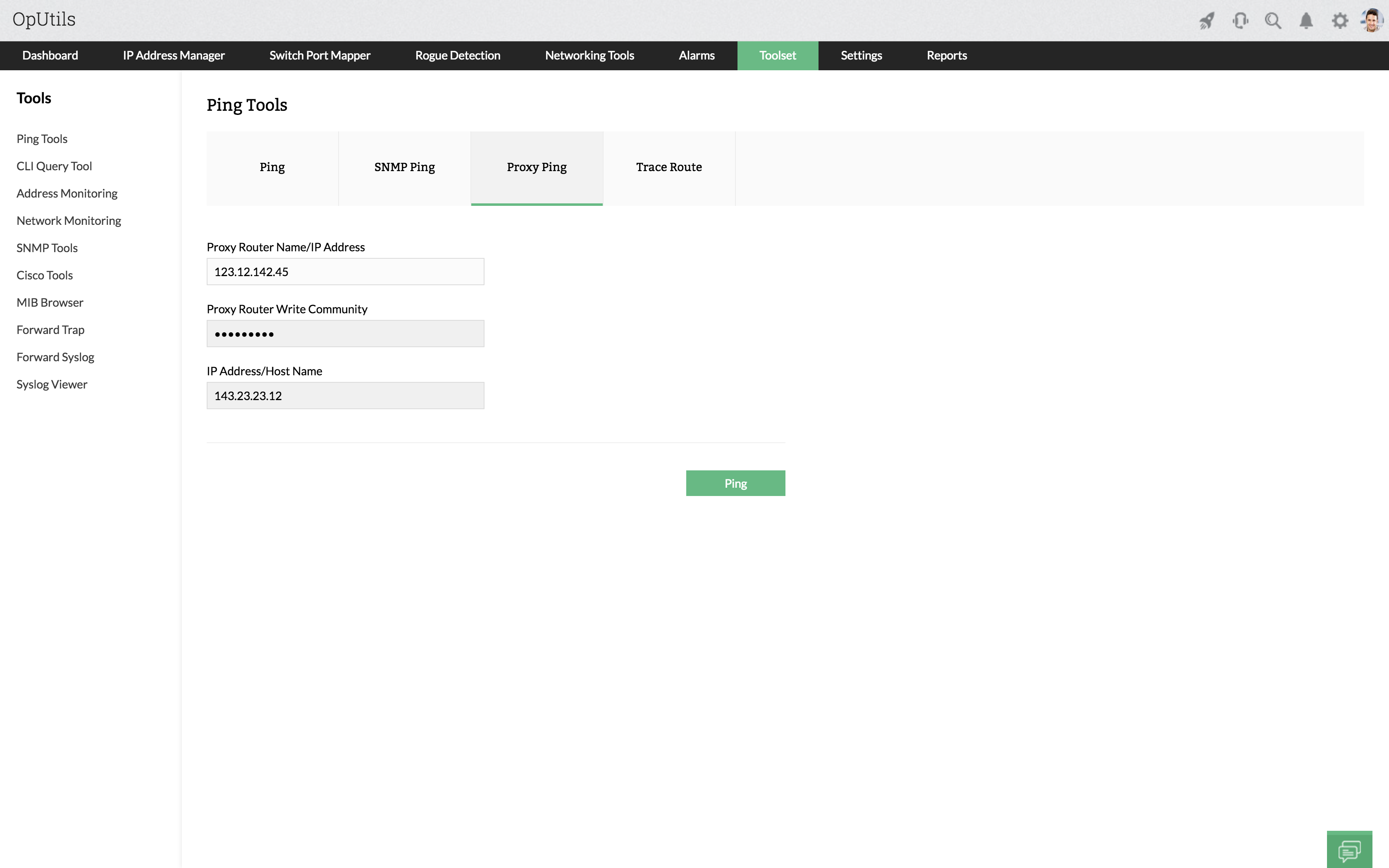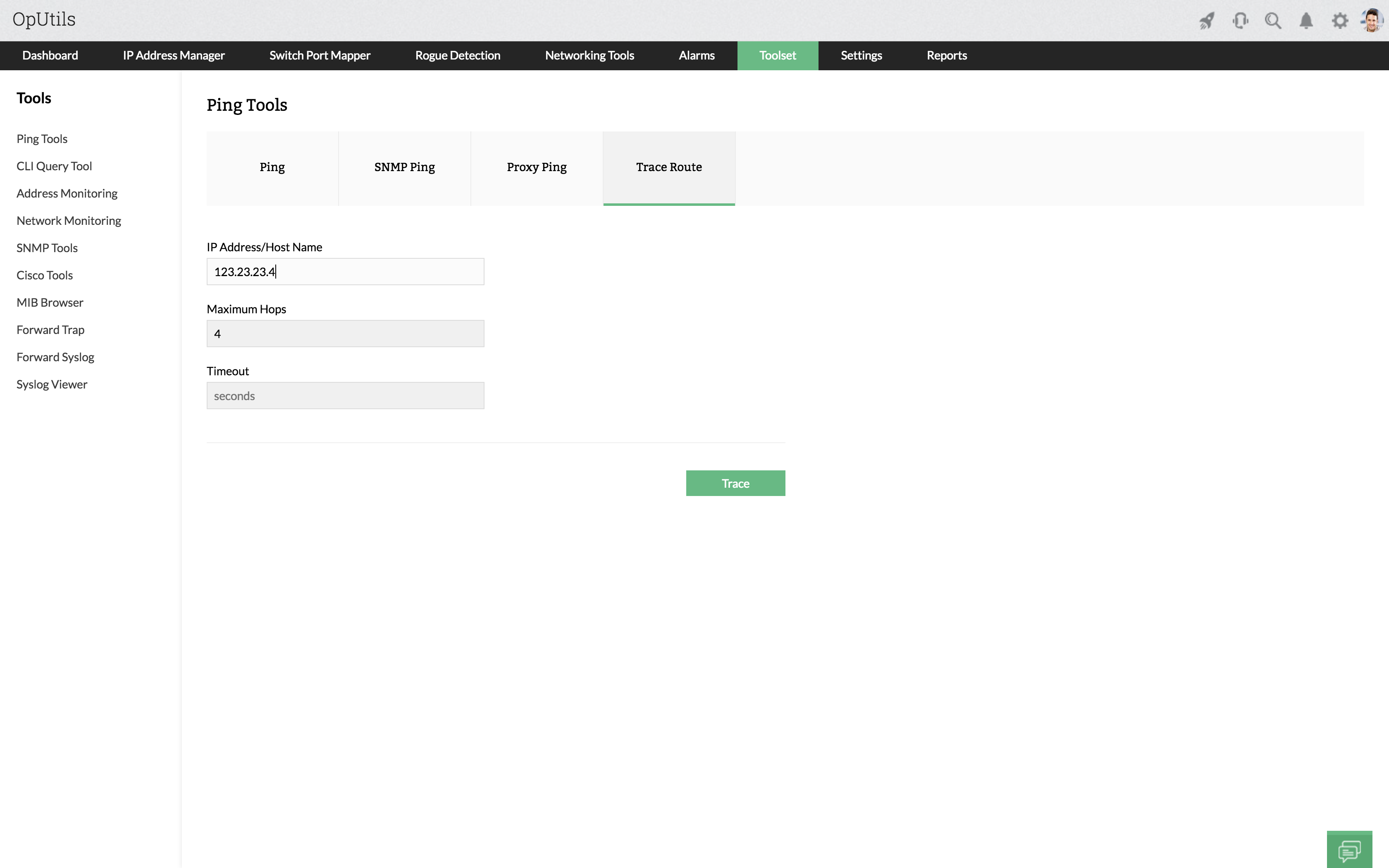Diagnostic Tools
OpUtils' Diagnostic Tools is a collection of generic network tools, for day-to-day management of the system and network. The tools can be used to troubleshoot, debug connectivity issues, packet loss and latency in a LAN environment.
Key Features of OpUtils diagnostic tools include:
- Checking the availability, route and health of a system in a network using ICMP and SNMP.
- By drawing a graph with the available details, the tools show the status of a node.
- The tools scans and checks a range of IPs and come up with their status.
Tools included in this category are:
- Ping - Tool to ping a node to check its connectivity status in the network.
- SNMP Ping - Tool to ping a node, for checking if the node is SNMP enabled.
- Proxy Ping - Tool to do a ping test from a remote router to another remote device.
- Traceroute - Tool to record the route (the specific gateway computers at each hop) through the network from host to the target destination.
Ping
The Ping tool is the graphic representation of the ICMP PING utility. Ping diagnostic tool helps in discovery of the status of a network device, that is whether the device is alive or not. Before you ping a device in ping diagnostic tool, you can configure the ping settings such as number of packets, time to live, size, and timeout. Ping diagnostic tool determines whether a specific IP is accessible in the network.
SNMP Ping
The SNMP Ping tool of OpUtils checks whether a node is SNMP-enabled or not. SNMP Ping helps the network engineers as a SNMP diagnostic tool to know the availability of a device and provides basic information such as DNS name, system name, location, system type, and system description. Following the SNMP discovery, if required, more details of the node can be retrieved using SNMP ping tools such as SNMP walker, MIB Browser and SNMP Graph.
Proxy Ping
The Proxy ping tool is just like the ping SNMP tool. It enables you to ping a target device but using a Cisco router. The router acts as the proxy for the target device and responds to the SNMP ping request.
Trace Route
The SNMP traceroute tool records the route followed in the network between the sender computer and a specific destination computer. In traceroute diagnostic tool, the user can configure the settings such as number of hops and timeout.
For more details on each of the tools, refer to the Diagnostic Tools section of the online help.
Diagnose network issues with OpUtils diagnostic tools
- Use the Ping tool for checking node connectivity status.
- SNMP Ping helps verify SNMP-enabled nodes.
- Employ Proxy Ping for remote device connectivity testing and
- Traceroute aids in tracking the path through network gateways.