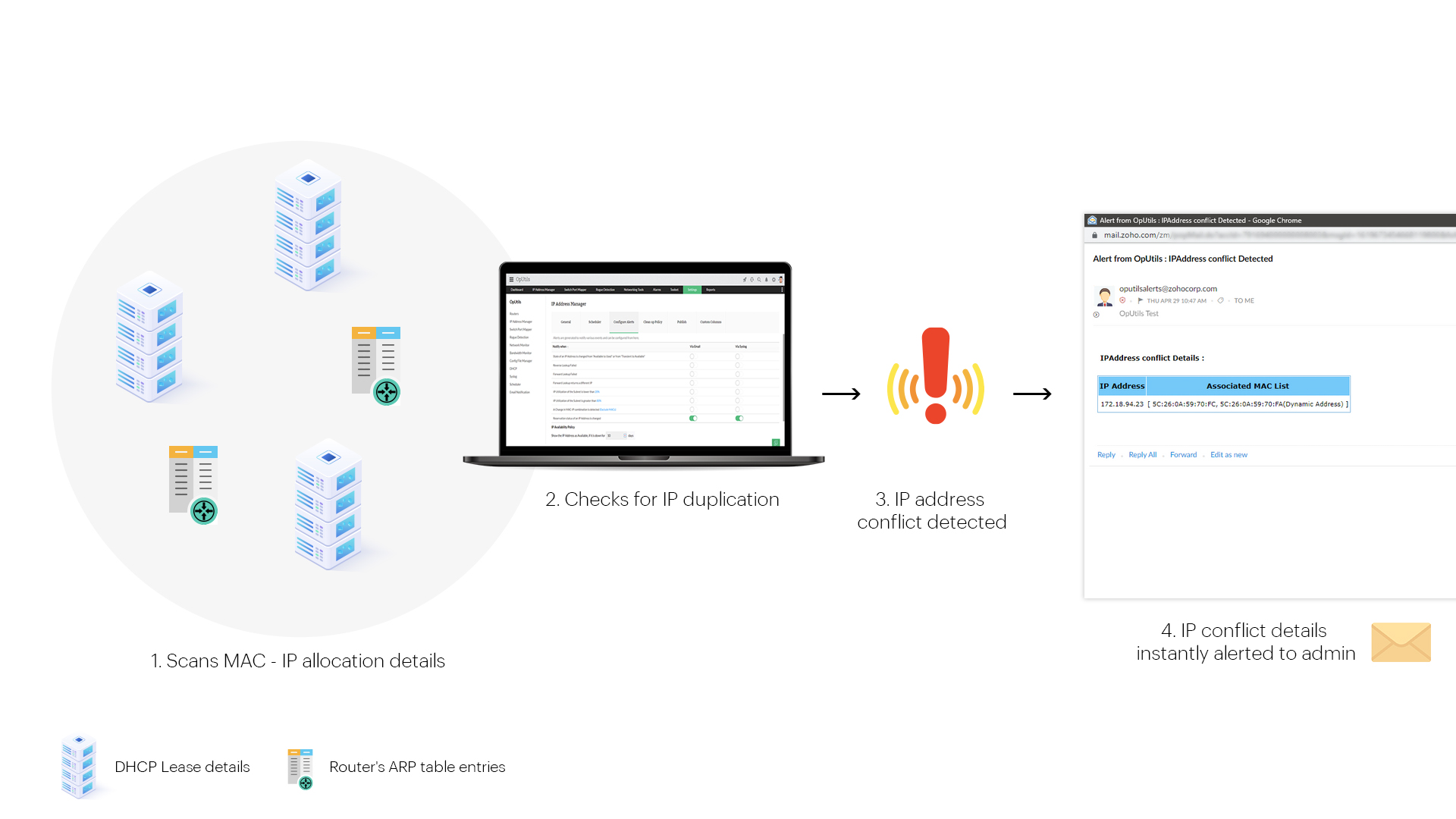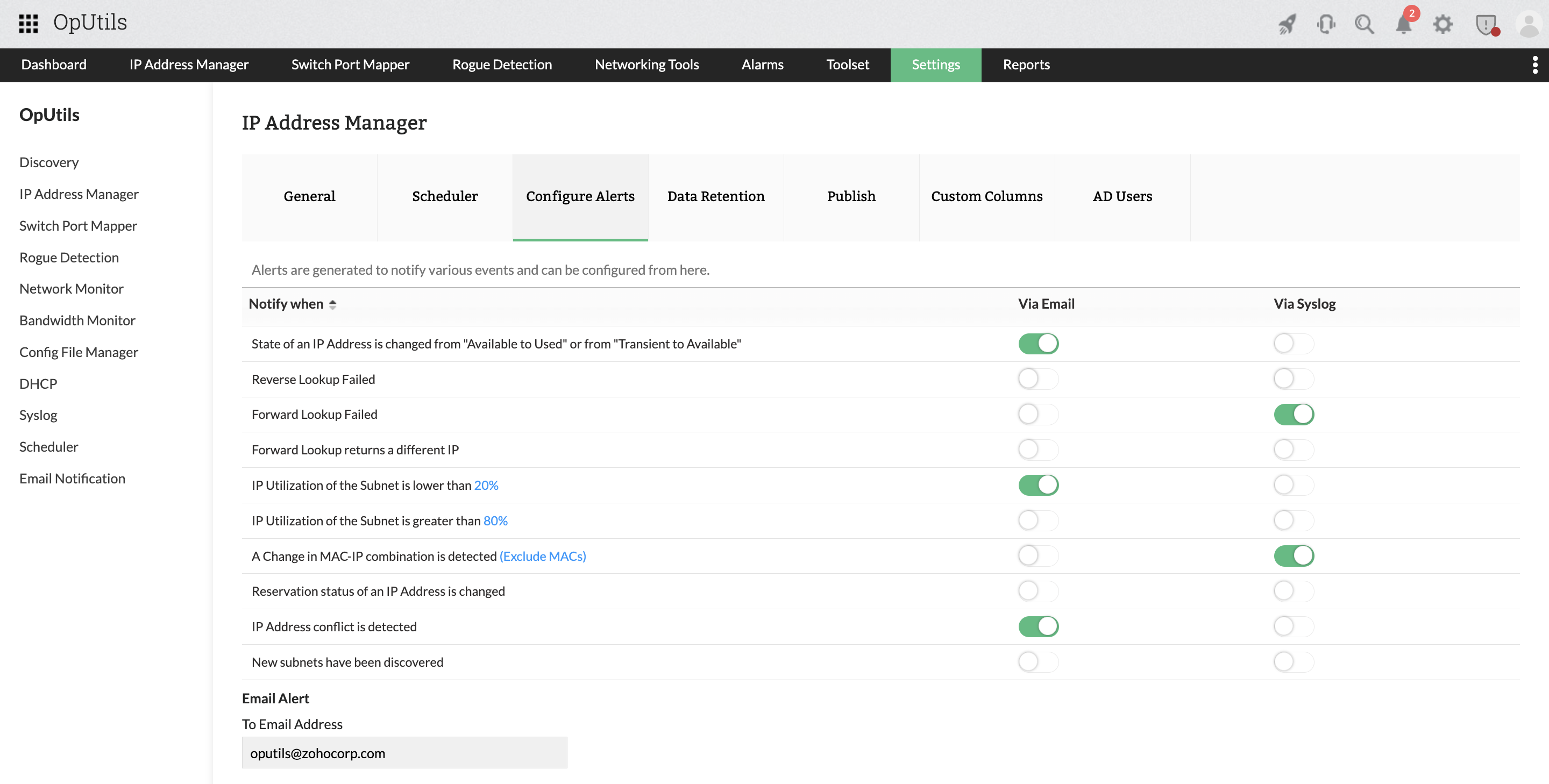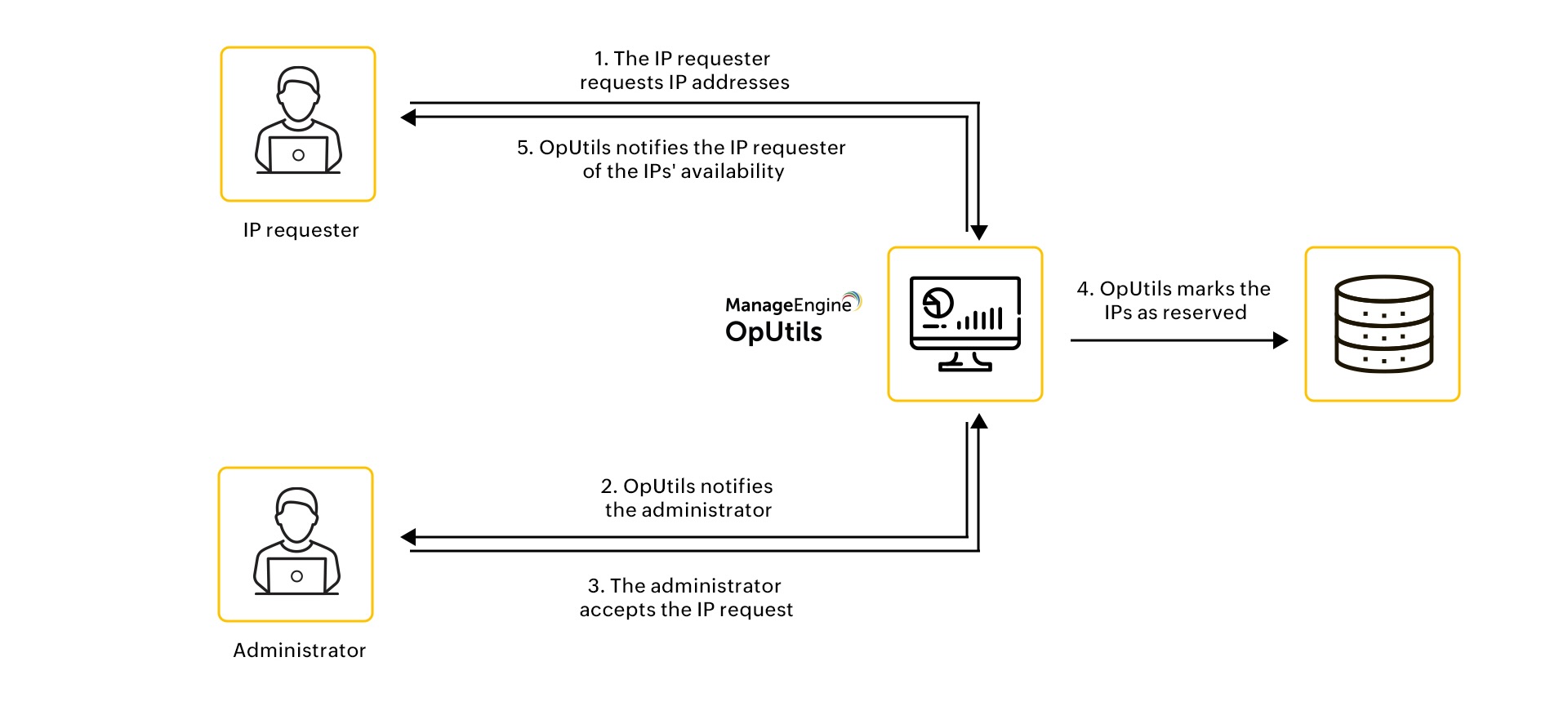Insights to easily resolve IP address conflicts
The IP address conflict alert messages by OpUtils provides you with:
- The allocated IPs in conflict
- The list of associated MAC addresses
- The nature of the IP–MAC allocation
This alert message sent to your email by OpUtils might look like this:
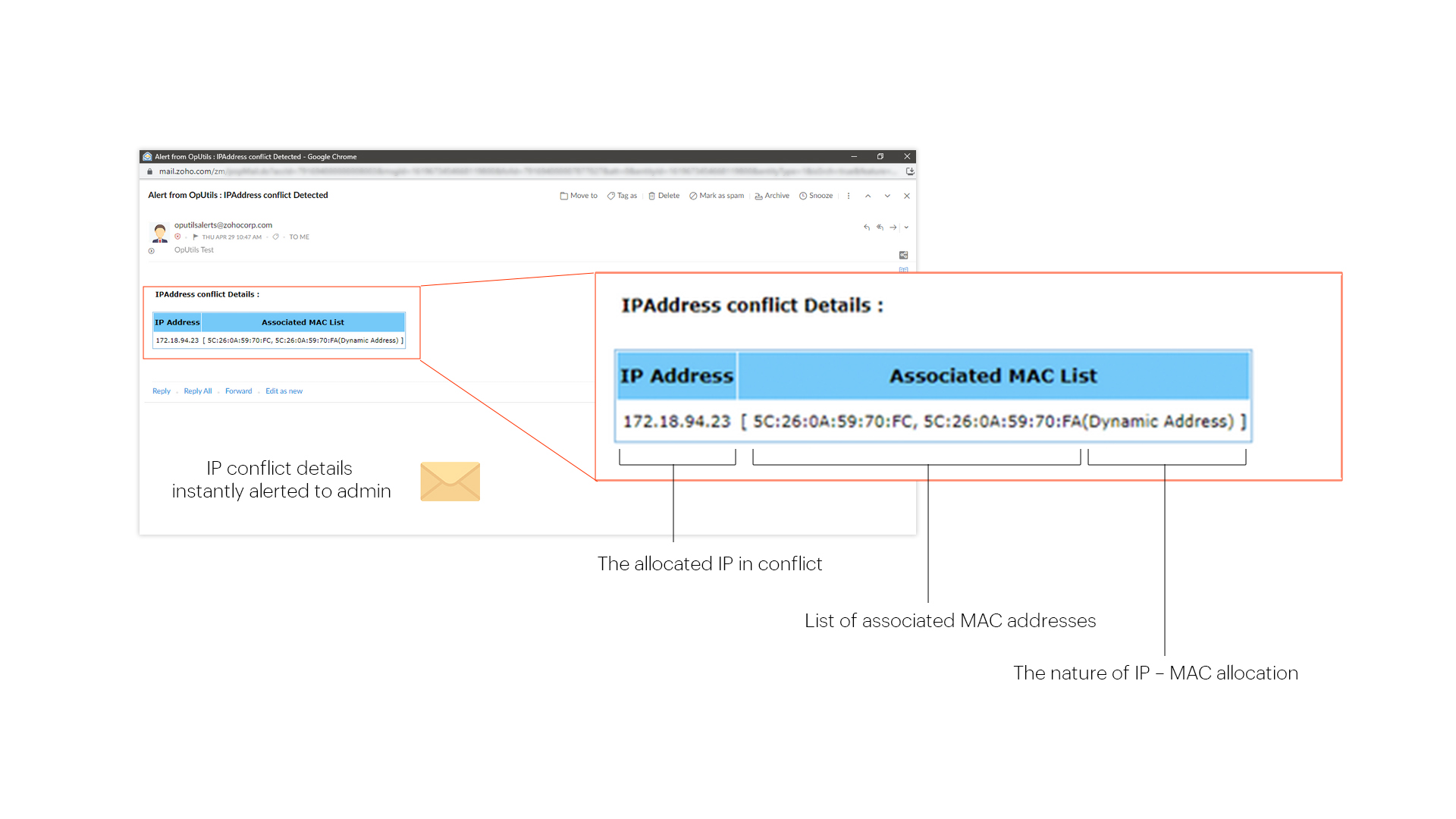
Here, the IP address conflict alert message tells that the two devices with MAC addresses 5C:26:0A:59:70:FC and 5C:26:0A:59:70:FA are in conflict for the IP address 172.1.94.23. It also tells us that, for the second MAC address 5C:26:0A:59:70:FA, the IP has been dynamically allocated.
You can further inspect the current status, reservation, DHCP scope, and subnet details of the IP address using the IP Address Manager module's IP tracking and DHCP server monitoring capabilities. This gives you actionable insights to implement necessary precautions, such as reserving IPs, to avoid IP conflicts as well as to identify the type of IP address conflict and resolve them.