IP Request tool
Seamless IP allocation and management
Manually allocating IPs from different subnets to different IT admins while adhering to the different access levels configured can be a tedious task. To simplify this process of IP request and allocation, OpUtils offers you a built-in IP Request tool. With this tool, your network admins do not have to get stuck waiting for an update to their IP requests anymore. The IP Request tool is designed to enable your IT admin team to seamlessly request, allocate, and access IP addresses.
How does OpUtils' IP Request tool work?
Imagine you are scaling your network by adding more devices. The IT team members responsible for managing these devices will need more IPs to enable network connectivity. Traditionally, IPs can be accessed by raising a request to the IT admin through email or team chat channels. The IT admin has to check their IP address management (IPAM) software for the requested IPs' availability and the requester's subnets. If the IPs are available within the subnets the requester is allowed to access, the admin allocates the IPs and informs the requester. The admin should also manually update the IPs' statuses in their network management tools.
OpUtils removes the hassles in the IP request and allocation process with its built-in IP Request tool.
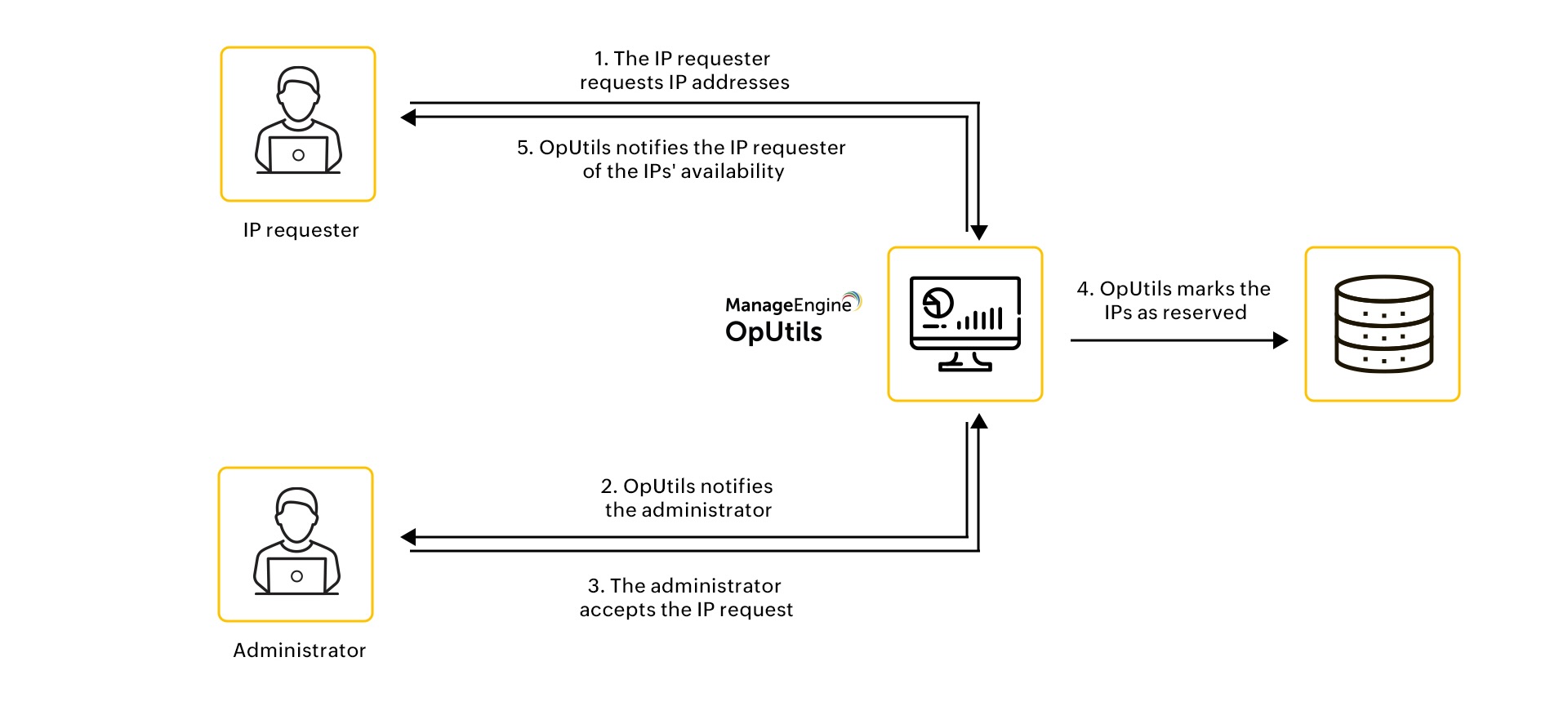
Any IT team member with access to OpUtils can:
- Raise IP requests through the IP Request tool under the IP Address Manager module.
- Specify the IPs and preferred subnet for the IP request from the list of subnets accessible to them.
- Get automatically notified and access the requested IPs once they are approved.
OpUtils admins can process IP requests by:
- Getting instantly notified when a user raises an IP request.
- Changing the requester's preferred subnet if needed and allocating the IPs.
- Declining the IP request if there are any issues or challenges in allocating the IPs.
The IP Request tool is configured with the appropriate visibility and functions for admins and operators, respectively. Both operators and admins can create an IP request and view its status. Admins can also edit, approve, and decline the IP requests raised.
To learn more about how to create, edit, and approve IP requests, please refer to our help document.
How does OpUtils' IP Request tool help you simplify IPAM?
Request and grant IPs without compromising on security
With OpUtils' role-based access control helping you manage who has what access to your network components, you gain enhanced network security with ease. The access controls you have set for your OpUtils users also apply to how they raise and access IP requests with the IP Request tool.
For instance, users with operator access can only raise IP requests from IP subnets they are configured to access. While they can track the statuses of their IP requests, they cannot access the IP requests raised by other users.
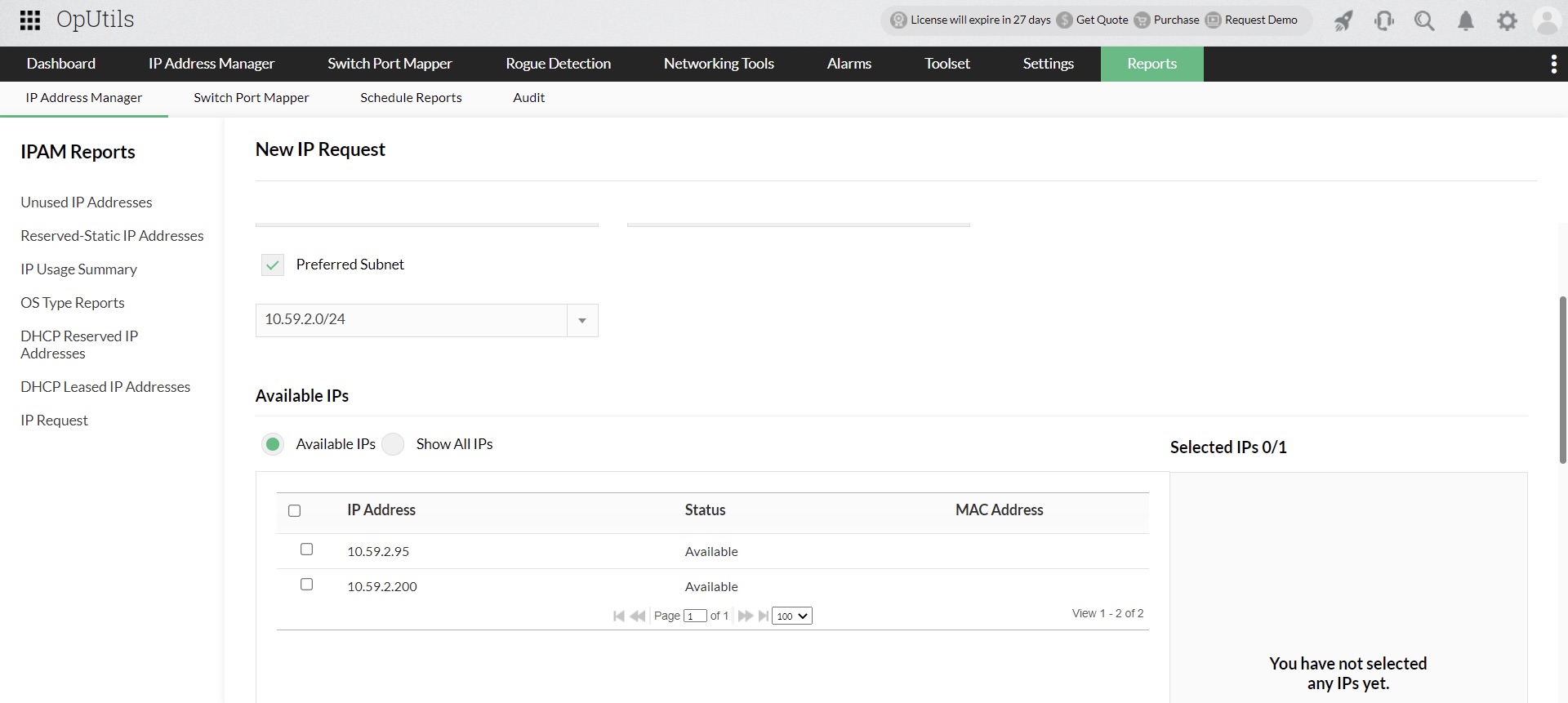
Get notified immediately and act on issues with a few clicks
Requesting and granting IP requests need not be time-consuming tasks. With OpUtils, you can get instantly notified through the console and emails whenever a user raises an IP request. With the centralized IP Request tool, OpUtils' users with admin access can view, edit, approve, and deny IP requests raised by other users right from the console. Once an admin approves or denies an IP request, the requester is immediately notified of the IP's availability.
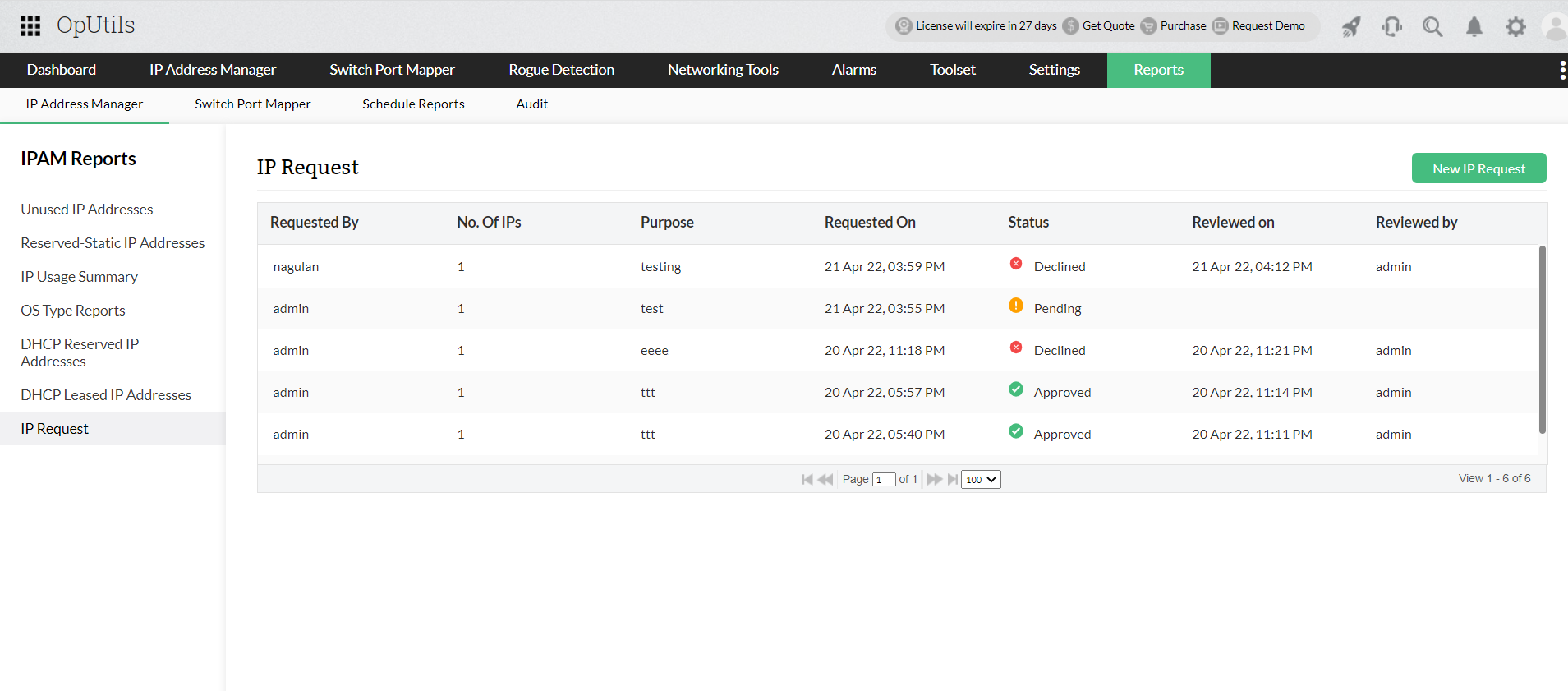
Keep track of IP requests: OpUtils has them mapped
OpUtils continually logs users' previous IP requests and their statuses along with the statuses of their current IP requests in the IP Request tab under Reports. Additionaly, OpUtils displays all the IP requests raised by other users and their statuses to the admins.
Each IP request displayed to the admins offers options to change it and detailed insights into who raised it, the number of IPs requested, and the desired subnet. OpUtils ensures that IPs are allocated only from the subnets the requester and the admin are authorized to access by restricting IP allocation from other subnets.
Once the IPs have been allocated, OpUtils automatically updates their statuses to Reserved in the IP Address Manager module. This prevents reallocating these IPs, which might lead to issues such as IP address conflicts.
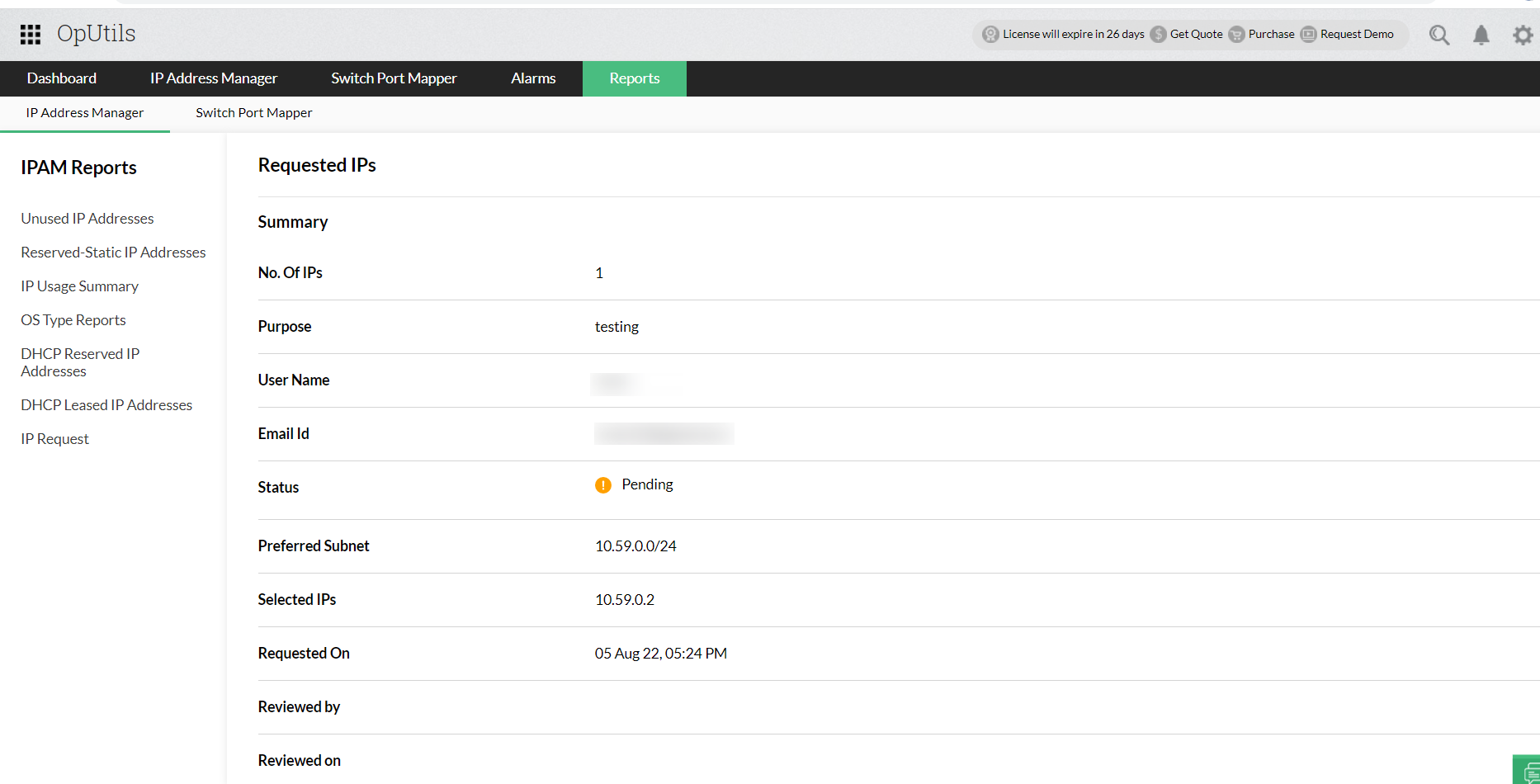
Have you tried OpUtils in your network yet? Download a free, 30-day trial and explore hands-on.
You can also get in touch with our product experts who can help you discover how OpUtils seamlessly integrates with your existing IT infrastructure and simplifies IPAM. Schedule a personalized, live demo today!