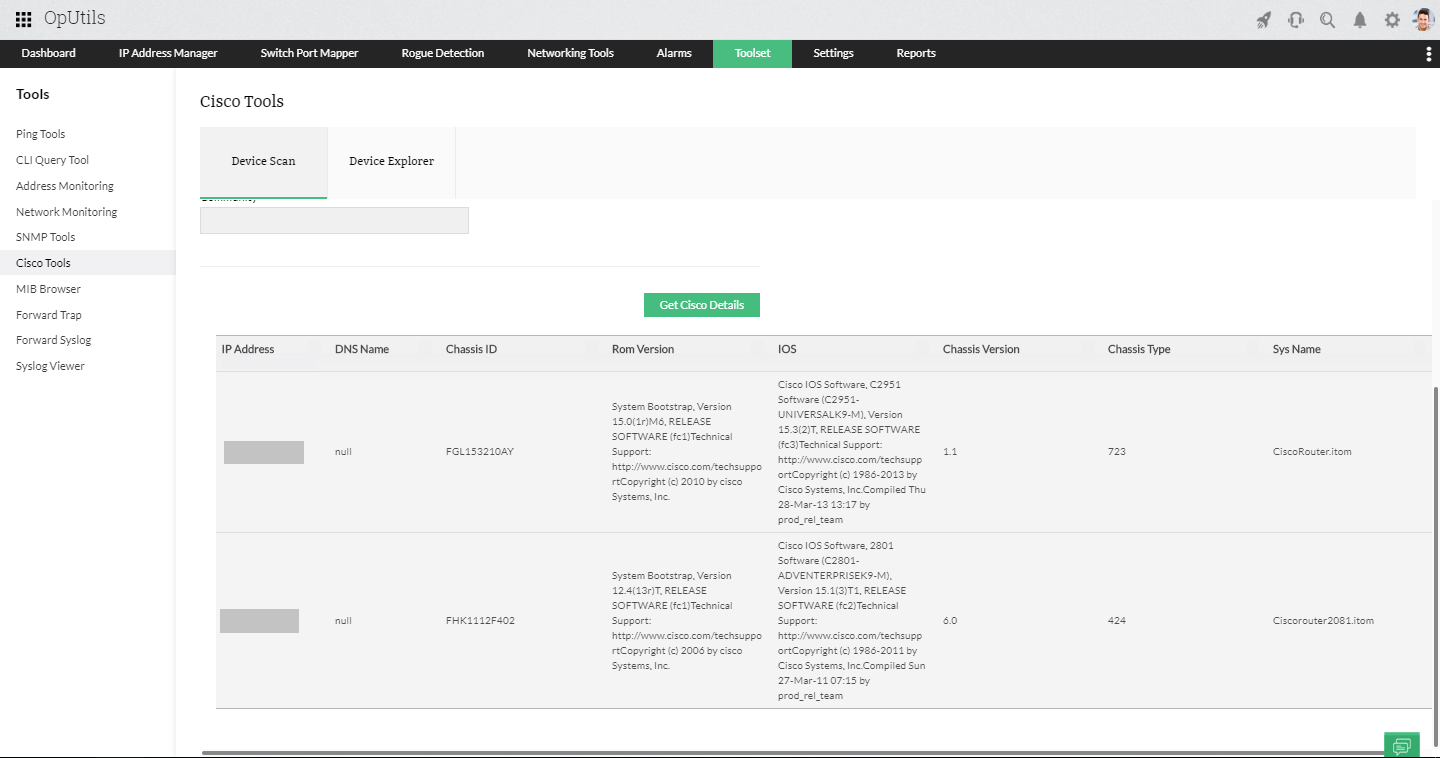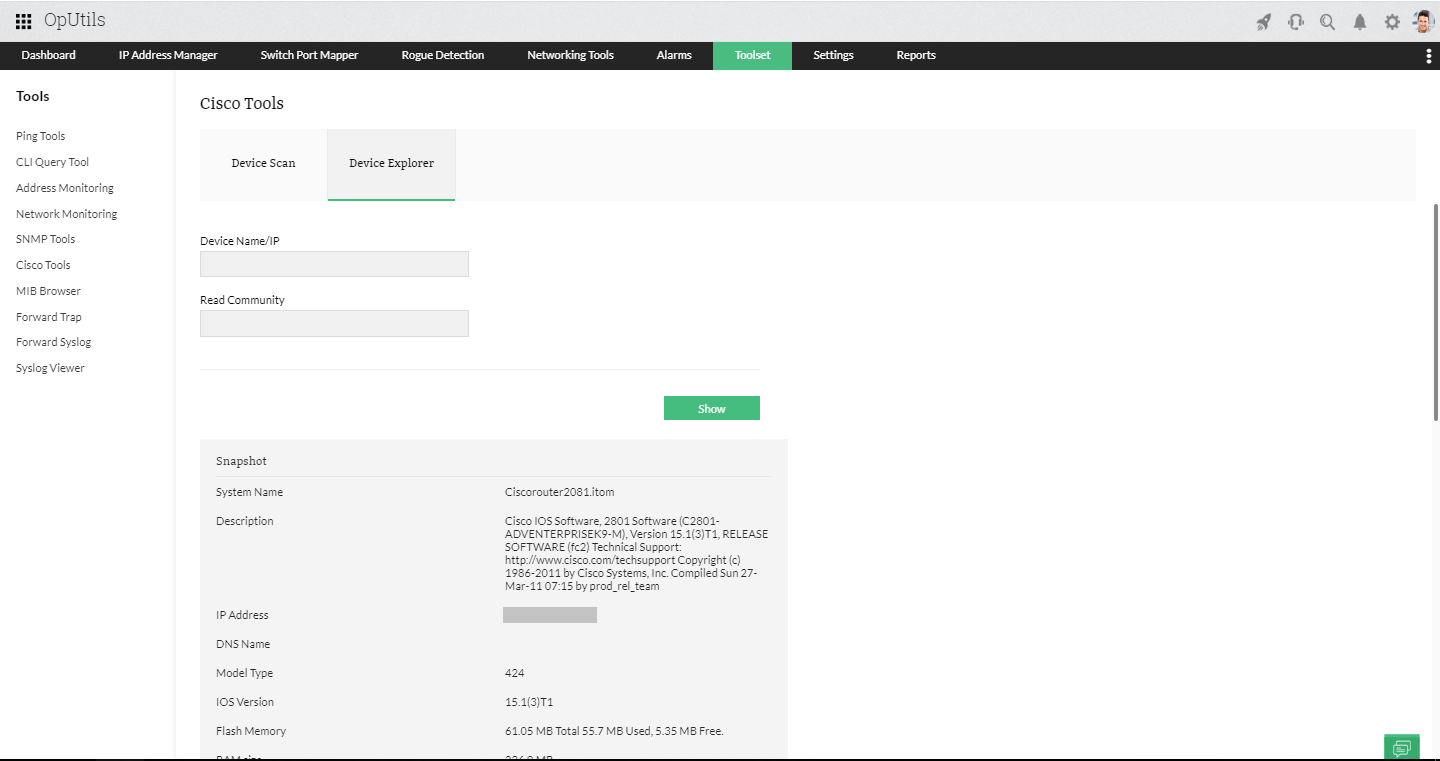The IP tools by ManageEngine OpUtils is a set of powerful IP address tools that will help you perform IP WHOIS lookup, fetch system details updates, and carry out DNS and DHCP monitoring for IPv4 and IPv6 addresses. Supporting both IPv4 and IPv6, OpUtils' IP tools expedite pulling out data on IP addresses, DNS records, DHCPs, and network devices. With a code-free, intuitive UI, you can download our IP tools and easily view details on your IP address, enabling hassle-free network monitoring and efficient troubleshooting.
The OpUtils IP engineering toolset includes:
Let's explore how each of these IP tools will help you troubleshoot your network efficiently.
IP Request tool
ManageEngine OpUtils' built-in IP Request tool is a part of the IP Address Manager module, which helps network administrators simplify their IP address management. With this tool, network operators can create IP requests, view the details and status of logged requests, and reference the details of all previous IP requests. This ensures the network is free from IP conflicts since the allocation and tracking of IP addresses are streamlined with IP Request tool.
Network admins can view IP address requests raised by all the IT operators, then choose to either grant or deny the IP request as required. Also, OpUtils enables network admins to change the specifications of the IP requests, such as changing the requested IPs or subnets, before granting the IP request.
This way, network administrators can effectively handle IP address assignments, reduce the risk of conflicts, and maintain a comprehensive record of IP address usage within the network, ensuring the network is systematic and secure.
To learn how to configure and raise an IP request with the tool, visit the IP Request tool help page.
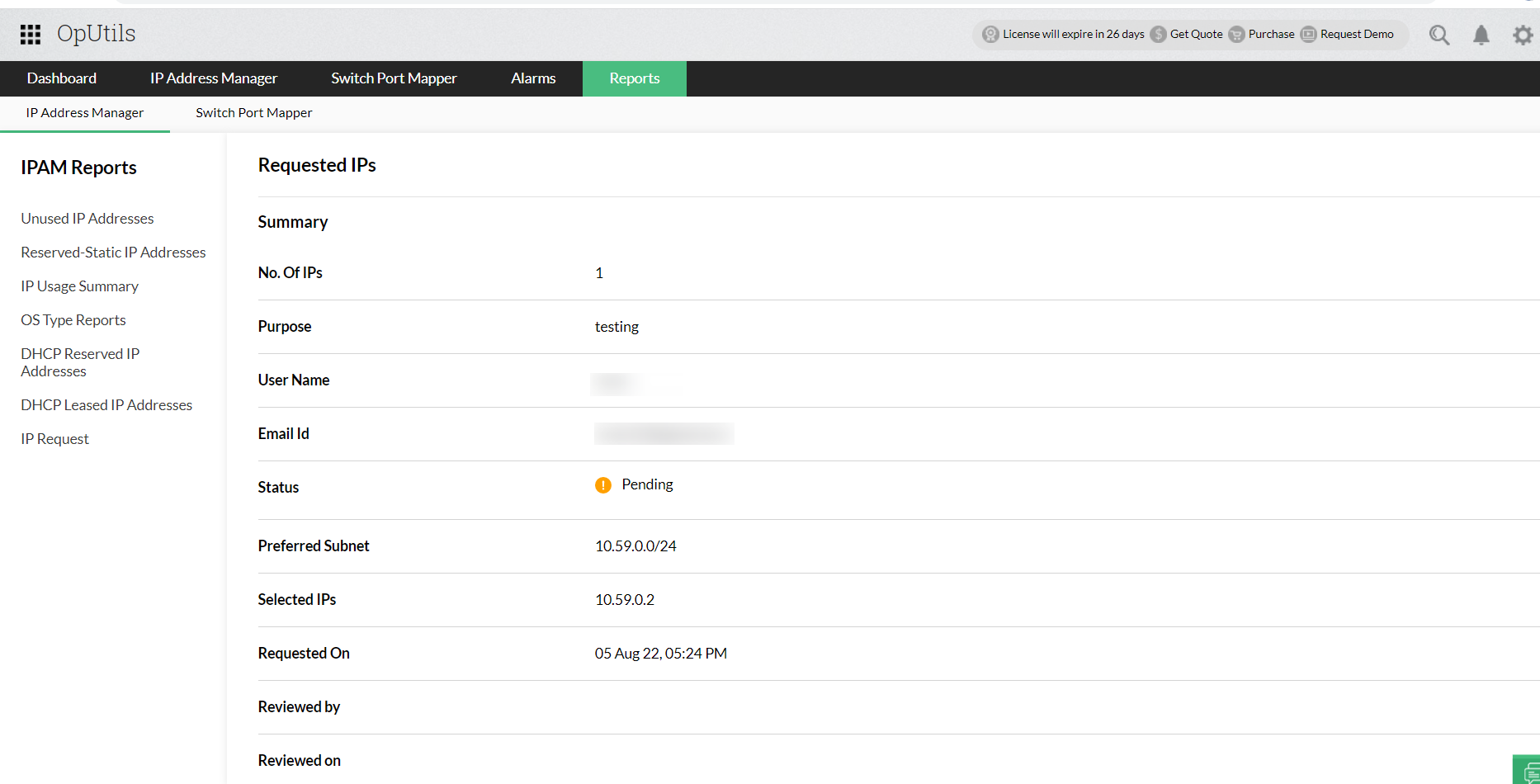
IP Ping tools
Ping tools are an important set of network IP tools that help inspect the connectivity of a host device on a network by using various protocols. The most widely used protocol is the Internet Control Message Protocol (ICMP) ping. IP ping tools are used for checking availability, testing network performance, and troubleshooting.
Let's take a look at the IP tools included under OpUtils' IP Ping tools.
Ping
Verify the availability of a target host or server. This IP tool uses ICMP to send an IP packet to the device and determines its status. It operates by sending a sequence of ICMP echo requests to the host IP and awaits an echo reply.
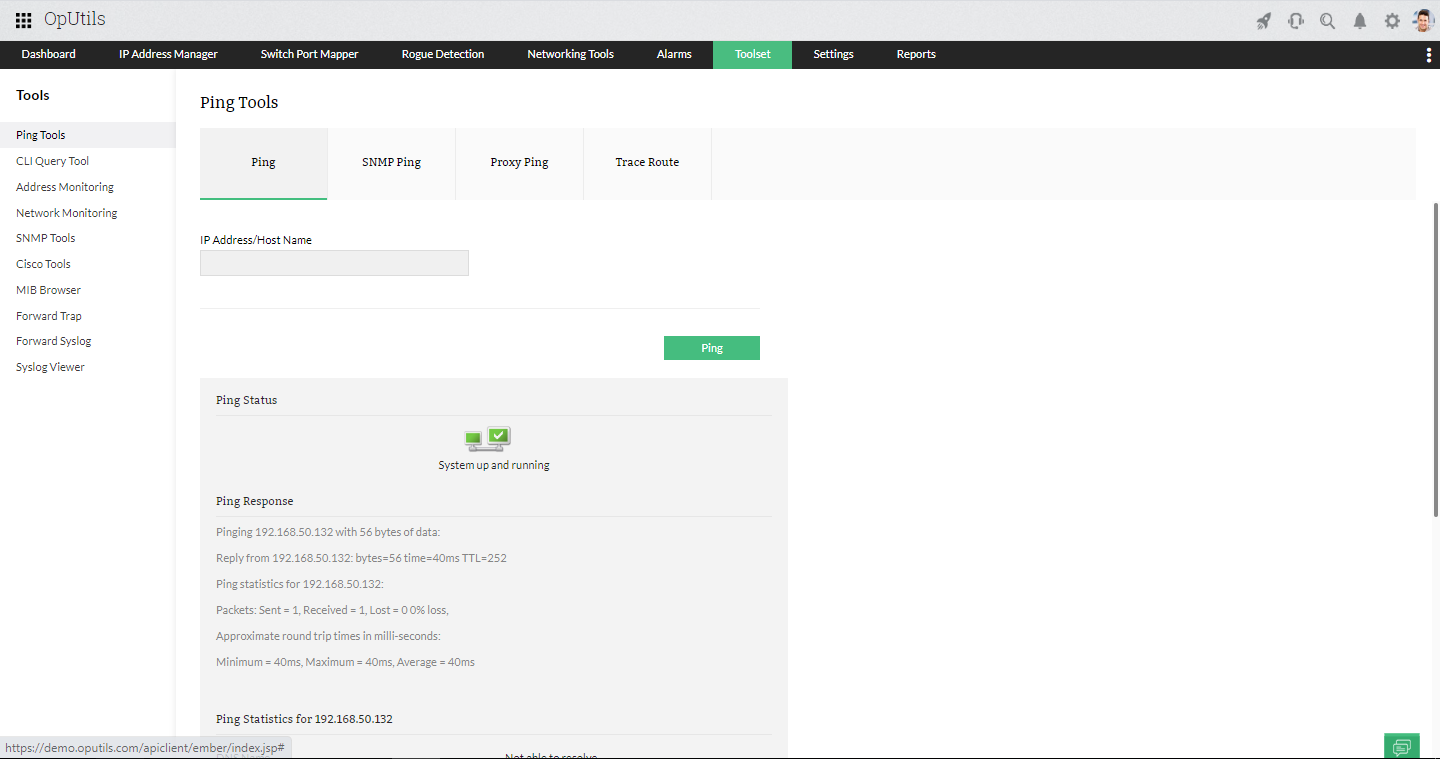
SNMP Ping
Query and verify using the Simple Network Management Protocol (SNMP) to check if an SNMP-enabled device is operating and network-accessible. Typically used for monitoring purposes, SNMP ping provides administrators with crucial management information exchanged between network devices and the network management system. OpUtils' SNMP ping tool helps network administrators collect essential details, such as status, IP address, DNS name, response time, and system information.
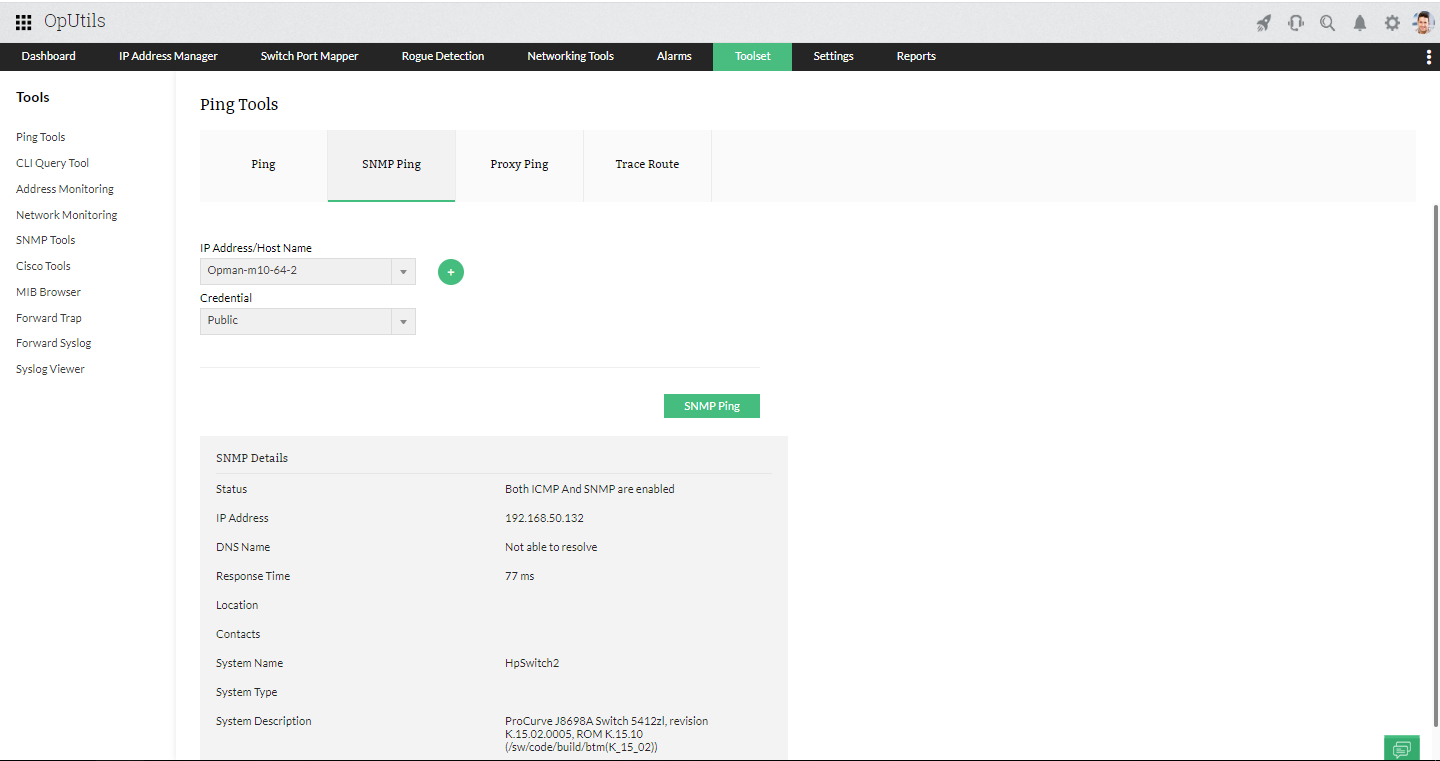
Proxy Ping
Verify if a device behind a proxy is online by pinging the Cisco router using the Proxy ping tool. This router acts as the proxy for the target device. By using a proxy ping, network administrators can check connectivity between a proxy device and the device behind it. This proxy ping setup helps check the availability of both the proxy device and the sheltered device by using a single ping. This is especially helpful in secured network infrastructures where devices are shielded by proxy servers. The OpUtils Proxy ping tool provides the network administrators with ping statistics like round-trip time (RTT), sent packets, received packets, and loss percentage.
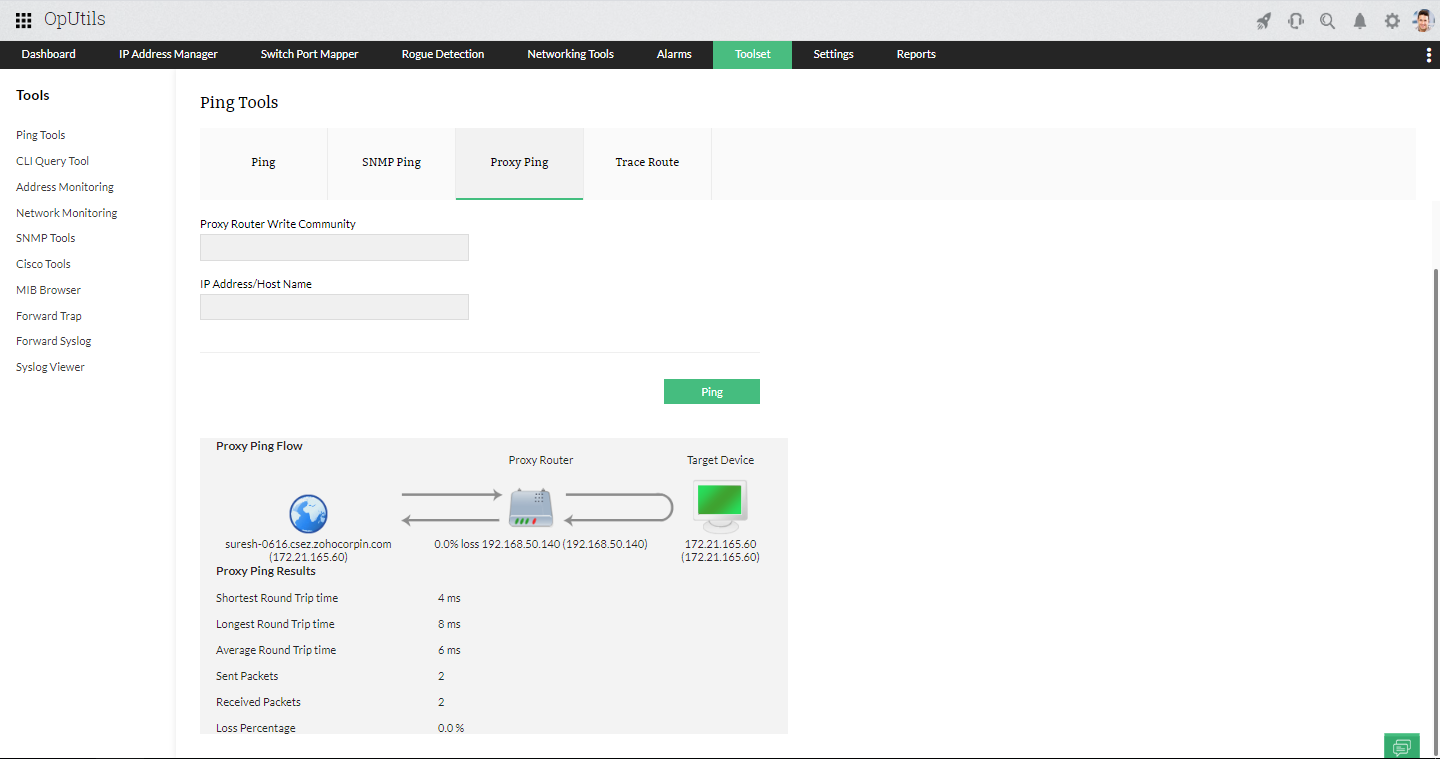
TraceRoute
Map the route taken by the data packets from the source to the destination. Network administrators can gain visibility into the path taken by a packet in a network with TraceRoute. This IP tool displays the number of hops the packet takes to reach the target device and displays the IP address for each hop. This information helps administrators identify latency issues and drill down into network bottlenecks.
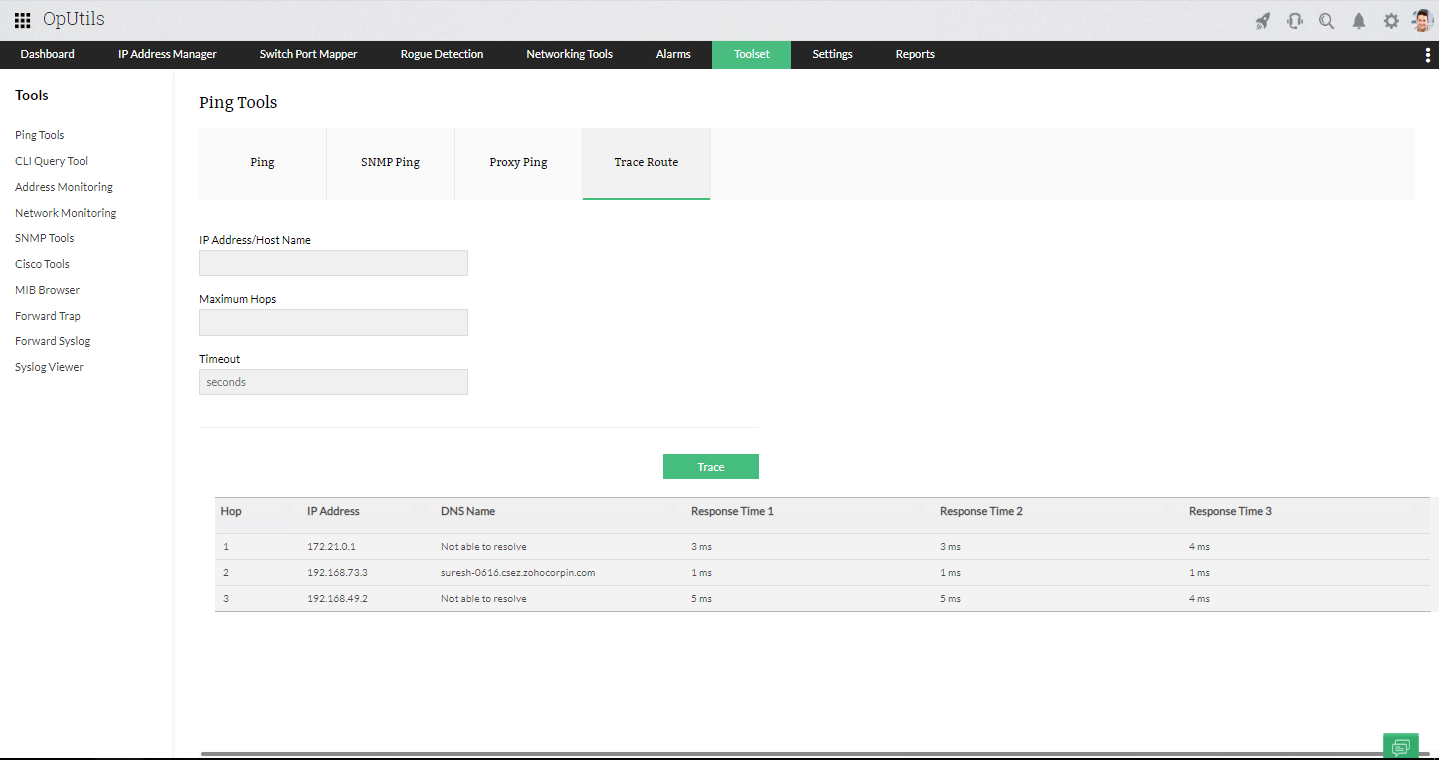
IP Address Monitoring tools
The next set of IP tools are IP Address Monitoring tools, which help the network administrators to ensure efficient functioning of the network. These are the additional IP address management tools that help in tracking and managing the IP address space effectively. The advanced IP address tools is designed to enhance efficiency and streamline your network management. Here are OpUtils' IP Address Monitoring tools.
MAC Address Resolver
Translate a MAC address to its corresponding IP address with the MAC Address Resolver. A MAC address is a unique number embedded on the network interface card used as device identifier. This tool is especially helpful in environment where the network administrators wanted to troubleshoot the network by associating the MAC - IP details.
A MAC address resolver, when combined with Address Resolution Protocol (ARP) tool, will help the administrator troubleshoot the network more effectively. With OpUtils' MAC Address Resolver, verify the MAC address associated with a particular IP address by performing an IP lookup in your network address space. View details, such as MAC address, system name, system type, and more, on the MAC associated with the target IP address.
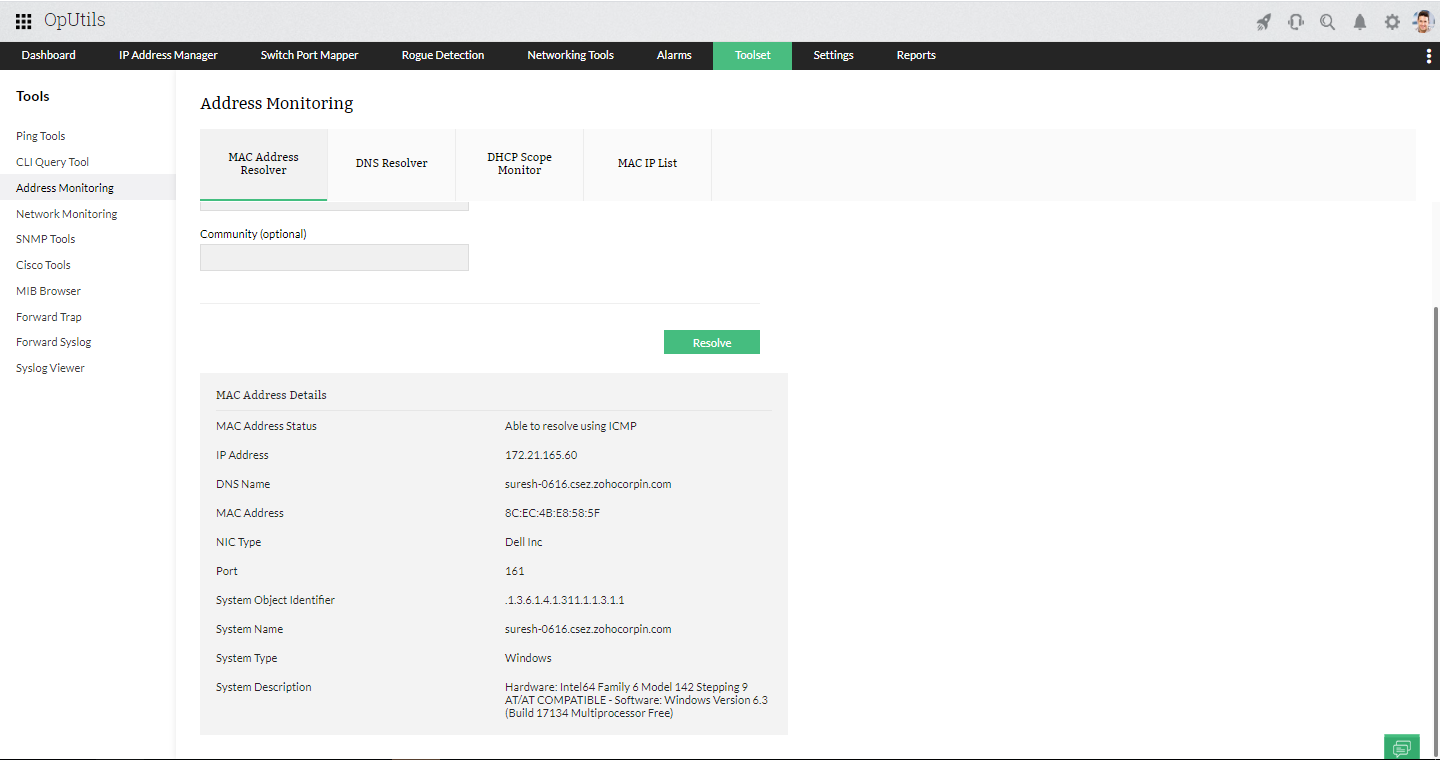
DNS Resolver
Resolve human-readable domain names into numerical IP addresses. A DNS resolver helps associate domain and hostnames with IP addresses and maintains an updated inventory. IP address management tools integrate DNS resolvers in them to automate DNS record updates, validate hostnames, and streamline various DNS-related operations. OpUtils' DNS Resolver helps verify the host associated with an IP by fetching the host of the node whose IP is known and vice versa.
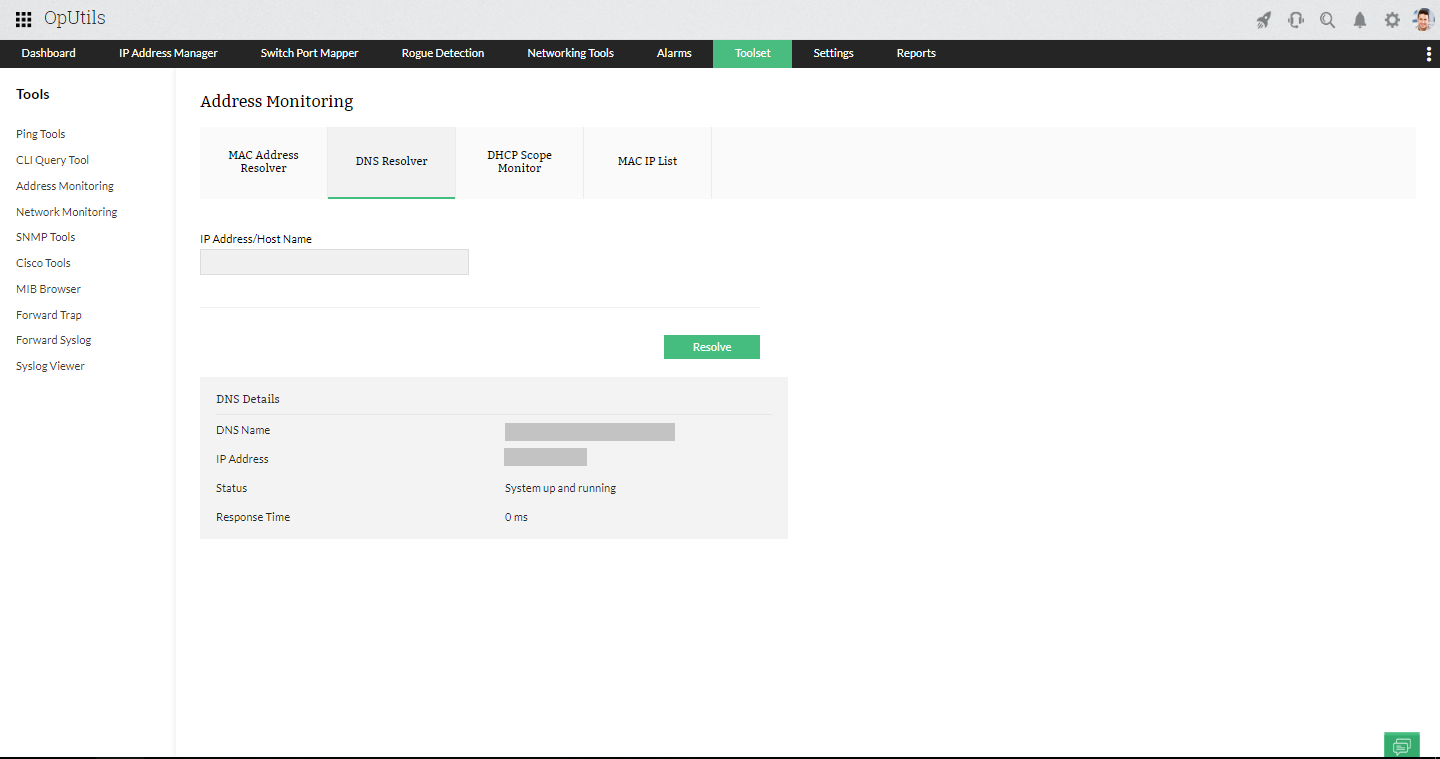
DHCP Scope Monitor
Manage Dynamic Host Configuration Protocol (DHCP) scopes in a network efficiently. A DHCP server is responsible for the dynamic allocation of IP addresses within a network. A DHCP scope denotes a range of IPs that a DHCP server can allocate to its network devices and is a valuable tool for network administrators, as they provide insights to gain complete control over DHCP servers. OpUtils will help you pull IP scopes and relate your available and used IP addresses to your DHCP servers with DHCP Scope Monitor. Get a clear view of your IP address space by managing your server IP and DHCP servers combined.
MAC IP List
Get a list of MAC addresses associated with the corresponding IP address. This list is updated regularly and maintained in the network to enable the efficient routing of data packets within a network. With OpUtils' MAC IP List, perform IP lookups to access details about IP location, MAC address, DNS name, NIC type, and more. View and manage your inventory information with the MAC IP List tool, which regularly updates this information. The details pulled by this IP tool can also be used to work with several other IP tools.
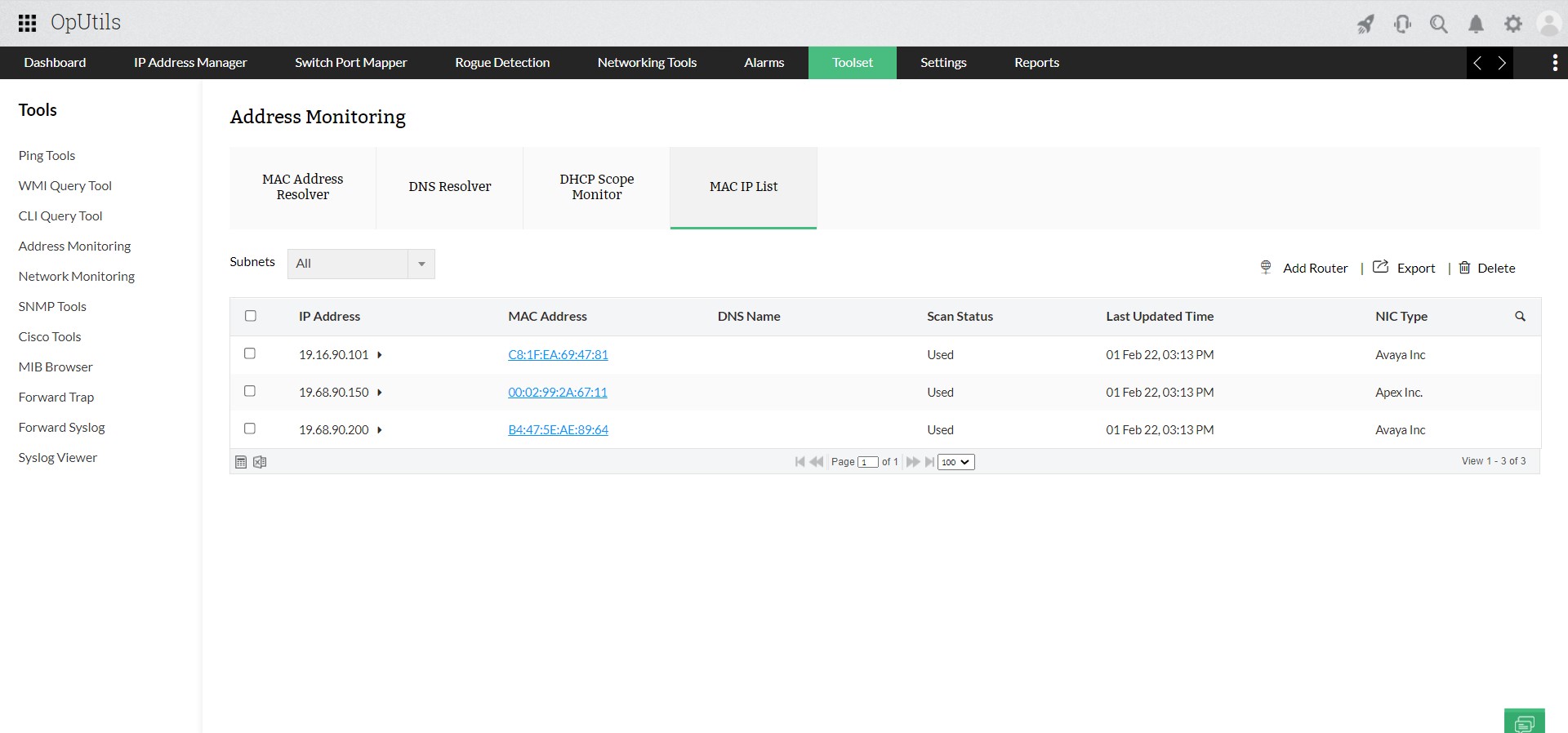
IP Network Monitoring tools
If you are wondering why network monitoring tools are necessary within an IP address management solution, it is because these set network utilities help network administrators understand the root cause of an issue by drilling down into the finer aspects of the network. They help in tracking and analyzing various aspects of the network and providing insights into potential issues, thereby enabling proactive management. Here is a list of OpUtils' IP tools for network monitoring.
Network Scanner
Scan the devices in your network to understand the network composition, identify active and passive devices, and identify potential risks. Network administrators use network scanners to keep the network updated of the latest information. With OpUtils' Network Scanner, scan your entire IP address range with ICMP or SNMP, view the availability of devices, perform forward and reverse lookup actions, and more.
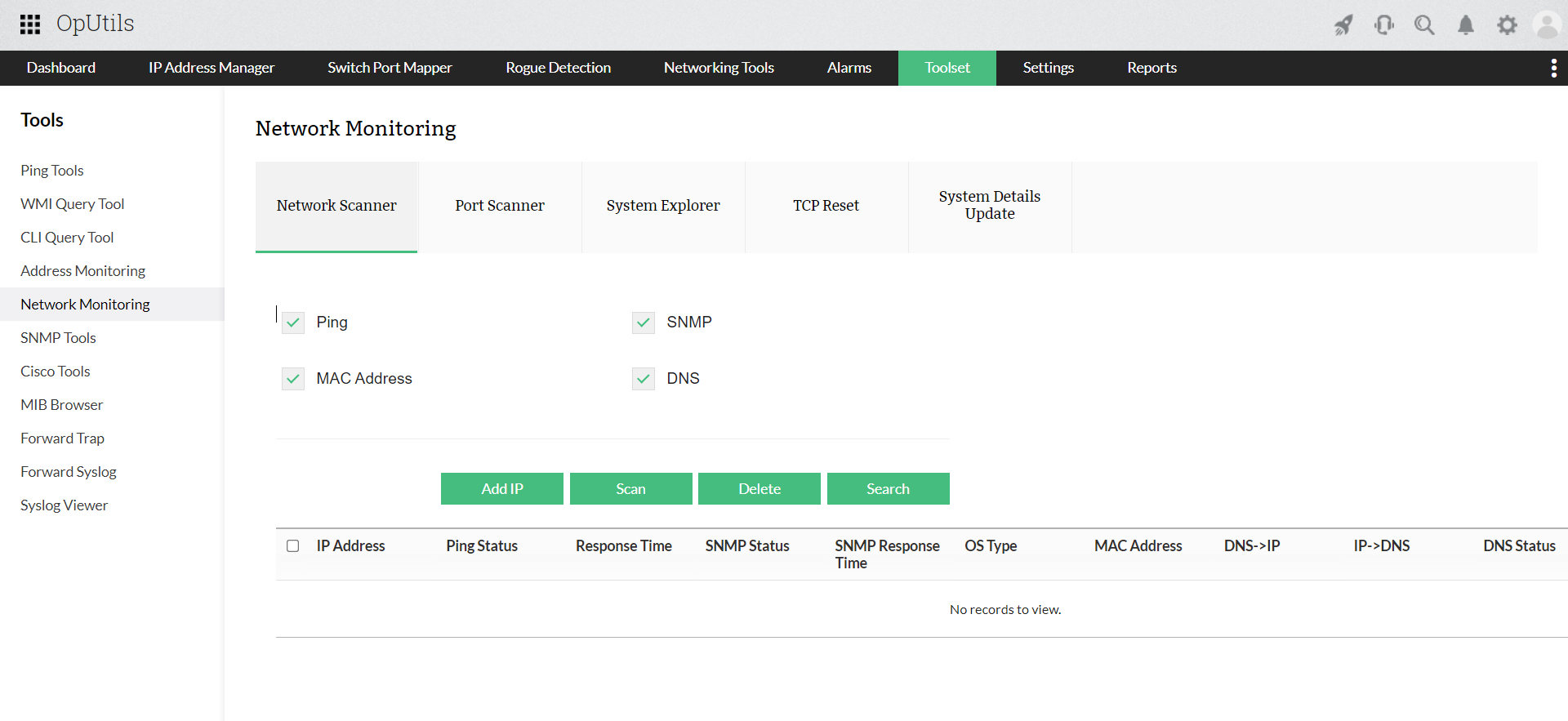
Port Scanner
Ports are communication gateways in a network used by applications and services. Scanners identify the status of a port, helping administrators maintain a secure and well-communicated network. View details specific to your network ports, such as whether a port is open or occupied, services running on an occupied port, and responding ports using the Port Scanner tool.
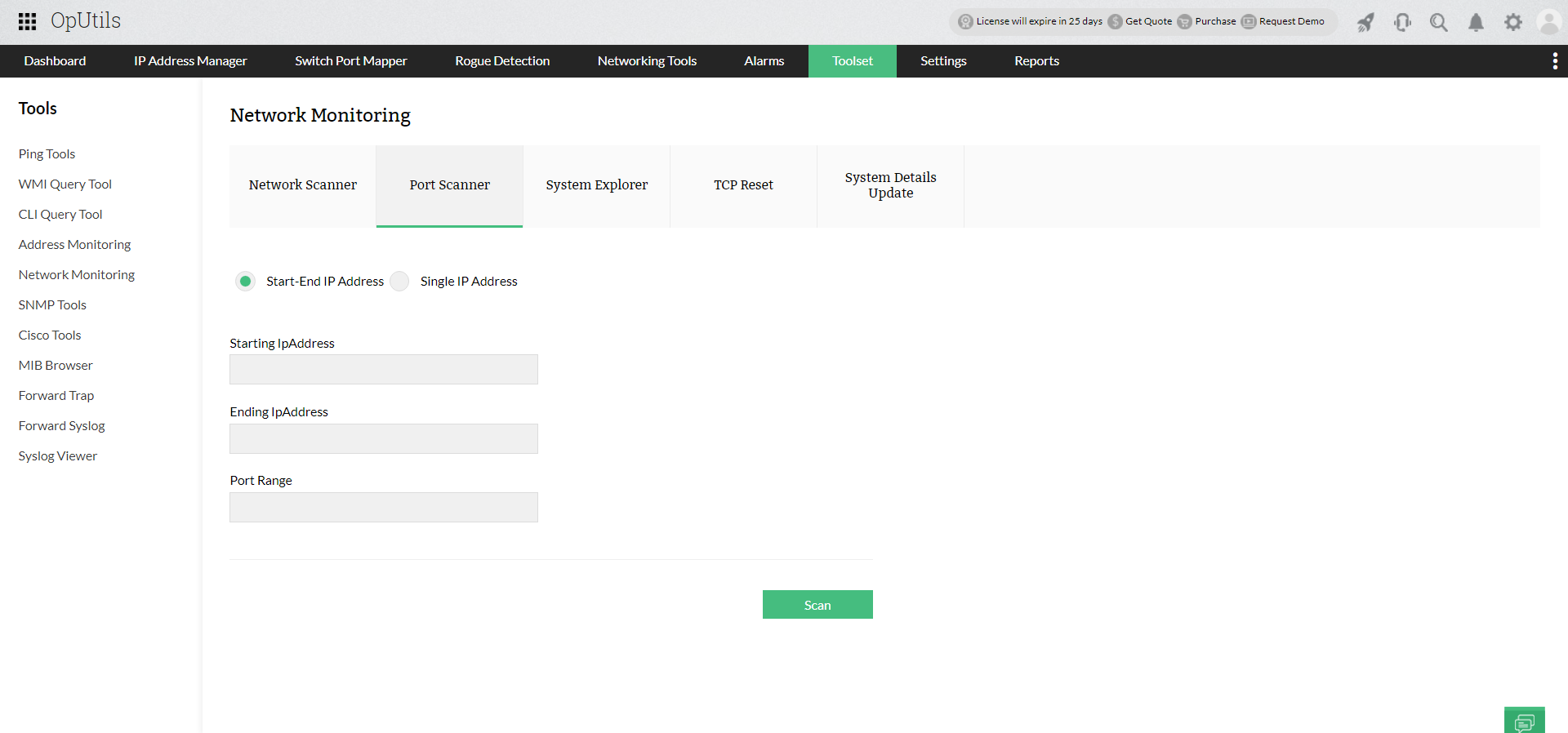
System Explorer
System Explorer is a comprehensive network utility for the Windows operating system that provides administrators with more details about their system. OpUtils System Explorer is IP tools Windows utility that helps the administrators gain complete visibility into SNMP-enabled device details, such as system snapshot, process scan, software scan, and more.
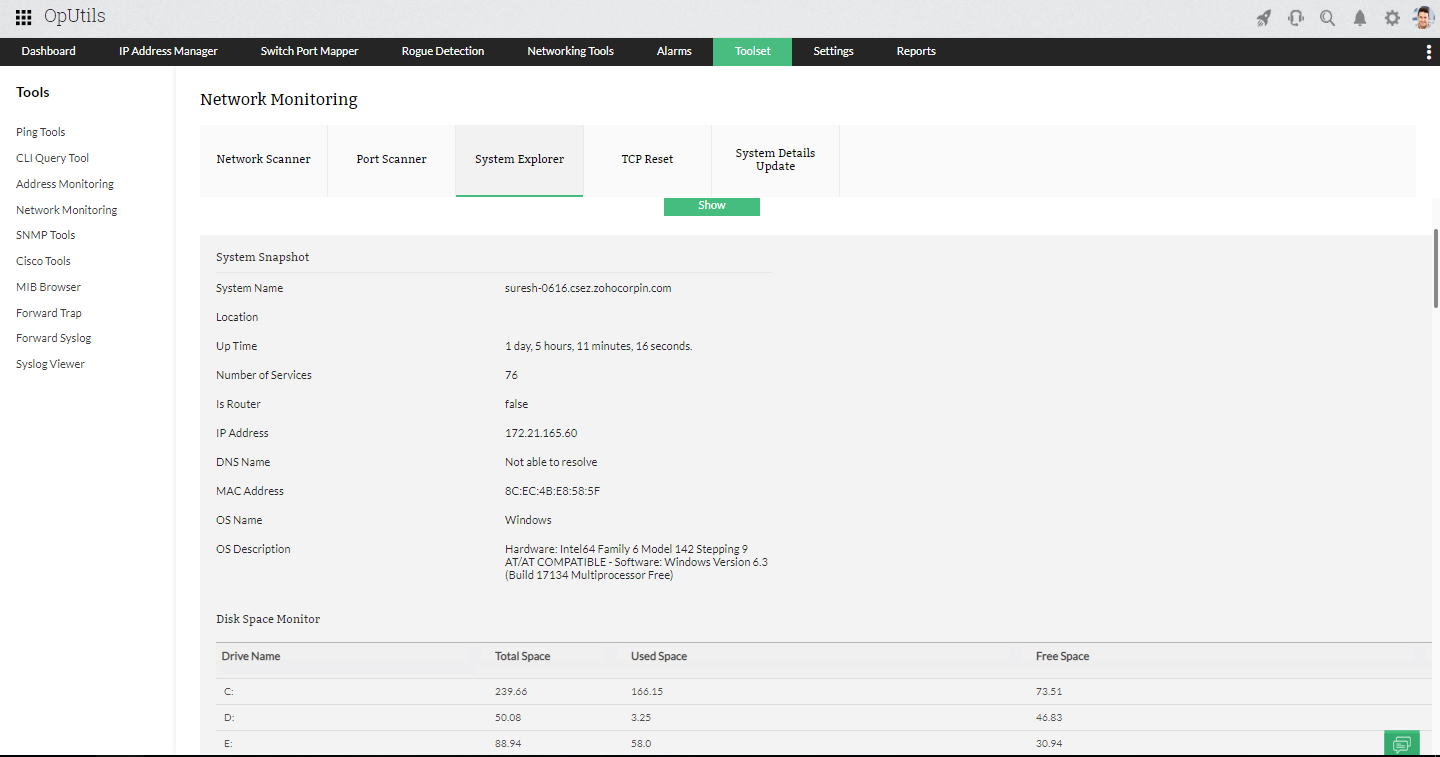
TCP Reset
The Transmission Control Protocol (TCP) is a vital and extensively used protocol used to promptly terminate an existing connecting of two devices. Reset unwanted TCP connections established between the switches and routers in the network with the TCP Reset tool.
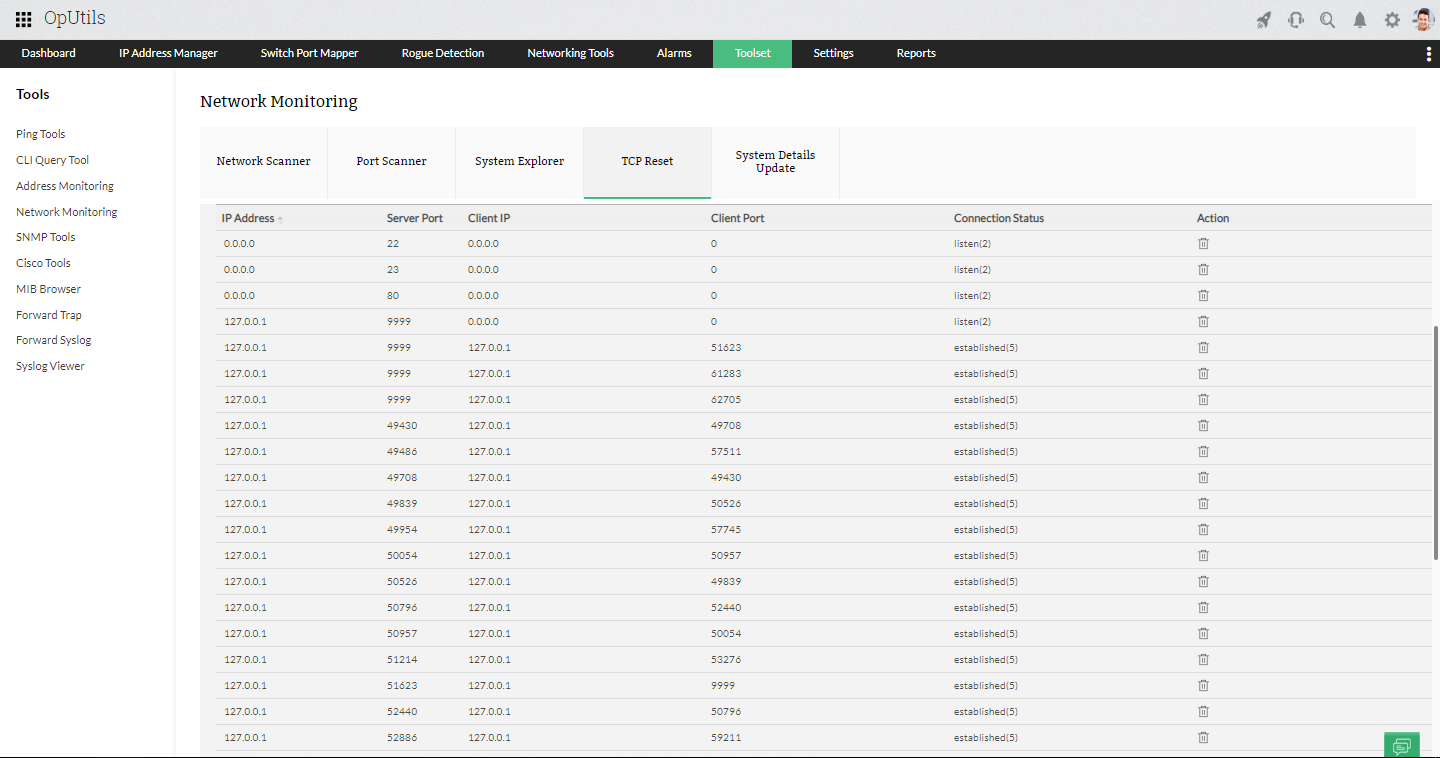
System Details Update
Gain visibility into the details of your networked SNMP-enabled devices, and update or edit them using IP tools' network utilities. By specifying the SNMP write community, you can update the system details of a device by scanning its IP, or a group of devices by scanning a range of IPs. System Details Update updates the device details, including sys name and sys location, and also shows you its status. You can remotely update the system details of your network devices right from your OpUtils console.
SNMP tools
SNMP tools are yet another set of network utilities that helps you monitor and manage the devices within your network. SNMP is a protocol that is used to fetch information about the network devices, which is then used for monitoring the performance, health, and status of these devices. Here is little about the network utilities under OpUtils' SNMP tools.
MIB Browser
Fetch data from SNMP-enabled devices and display the information in a readable format with the Management Information Base (MIB) browser. Network administrators use MIBs to retrieve information related to system information, status, device configuration, and performance of the network devices. OpUtils' MIB Browser tool enables you to perform all SNMP operations, such as GET, GET-NEXT, GET-BULK, and SET. View, load, browse, and perform several operations on your network MIBs, such as load and unload, SNMP operations, view OIDs listed, and more.
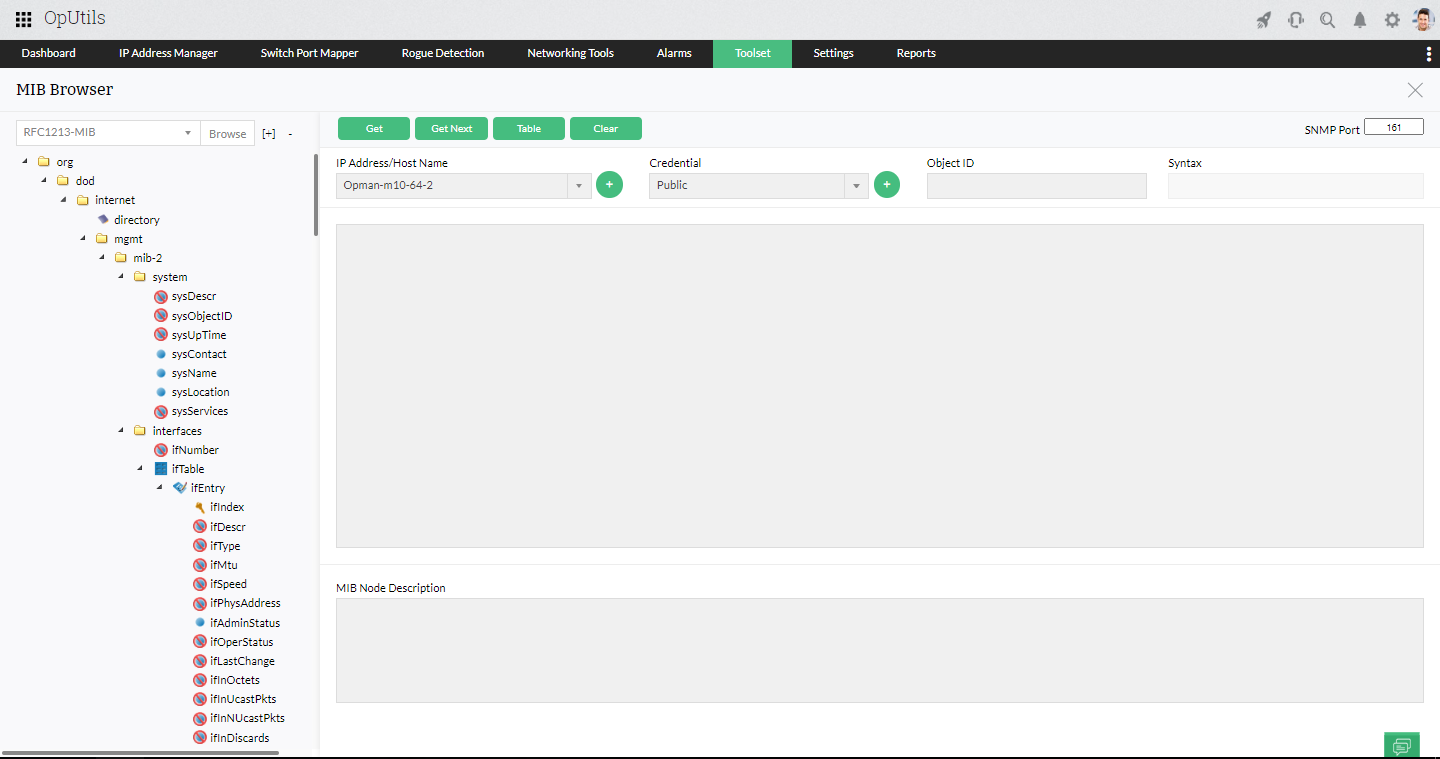
SNMP Graph
Visually depict the performance metrics and gathered data from network devices using a SNMP graph. The graph helps administrators quickly understand performance trends and make informed decisions. OpUtils' SNMP Graph tool helps you view graphs of any SNMP IP node. This IP Tool gathers real-time data and draws a graph that also allows you to view information like object ID (OID), syntax, description, and more.
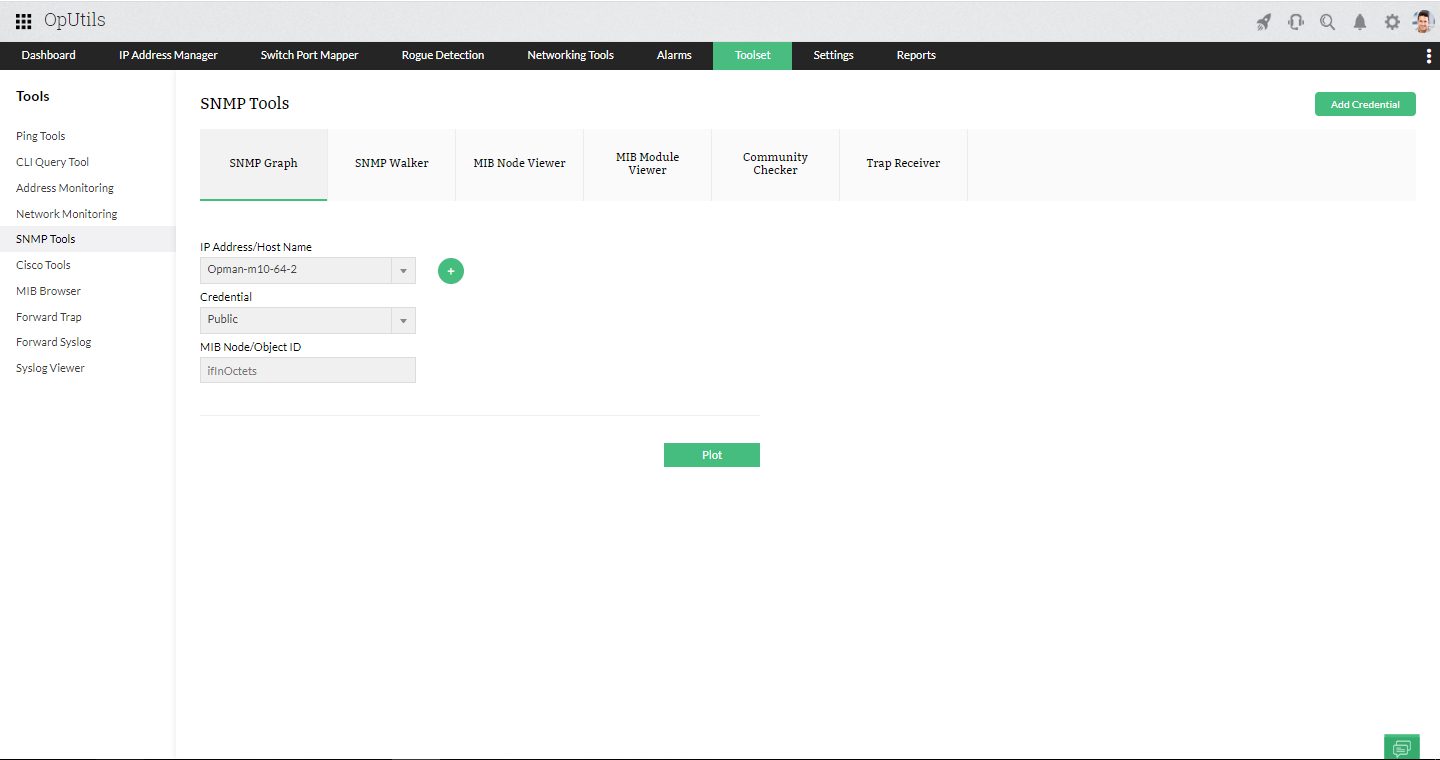
MIB Node Viewer
Display the hierarchical structure of MIBs with the MIB Node Viewer. MIBs generally structure details about network devices, services, and configurations in a tree-like format. A MIB node viewer allows network administrators to inspect these structures and understand the nodes for efficient network devices management. Using OpUtils' MIB Node Viewer, access comprehensive details of your OIDs such as the MIB module name, parent name, macro type, status, and syntax.
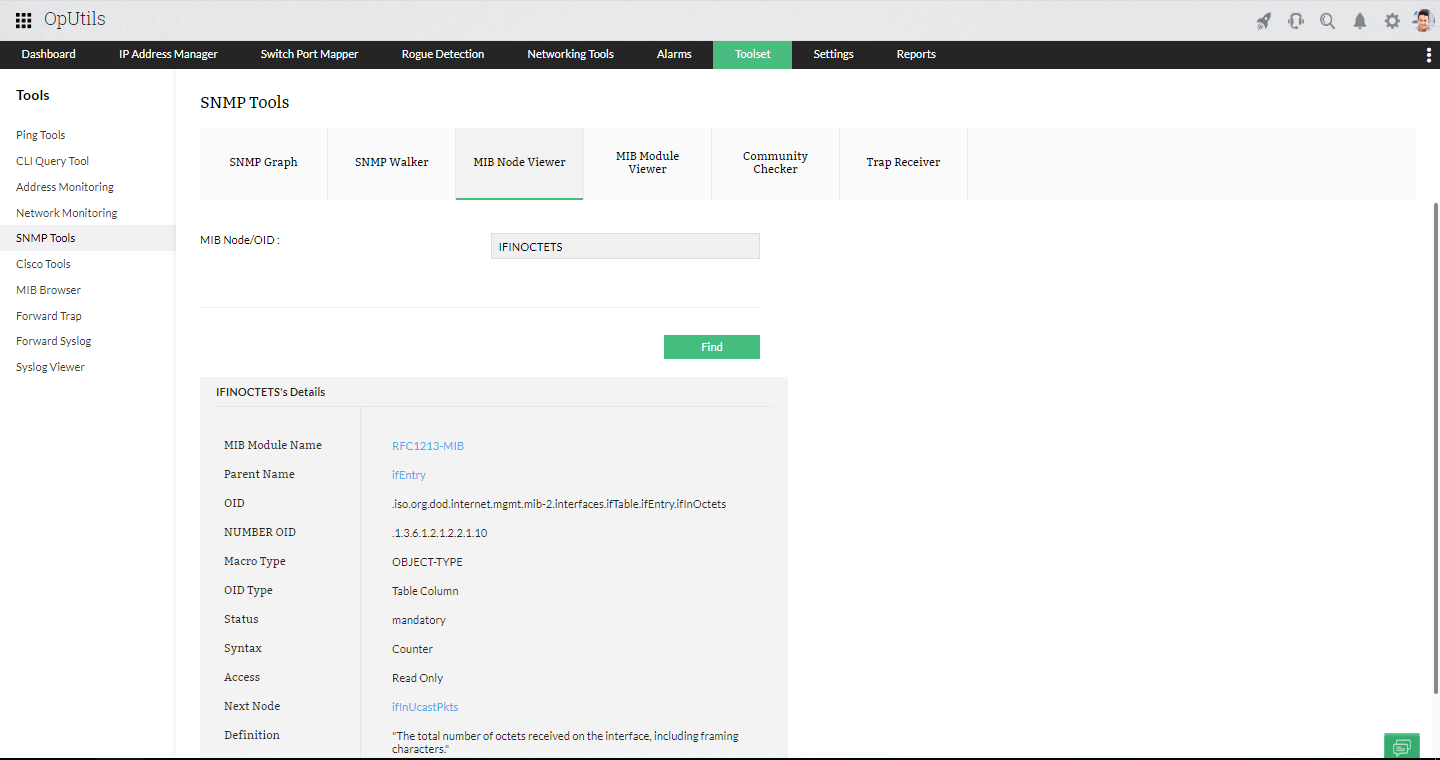
MIB Module Viewer
Explore the attributes, relationships, and details of these modules and understand the specifications and attributes of MIB modules utilized in managing the network devices. OpUtils' MIB Module viewer lets the administrator view snapshots of the target MIB, including defined attributes, total number of nodes, defined textual conventions (TCs), traps, and SMIv2-specific details.
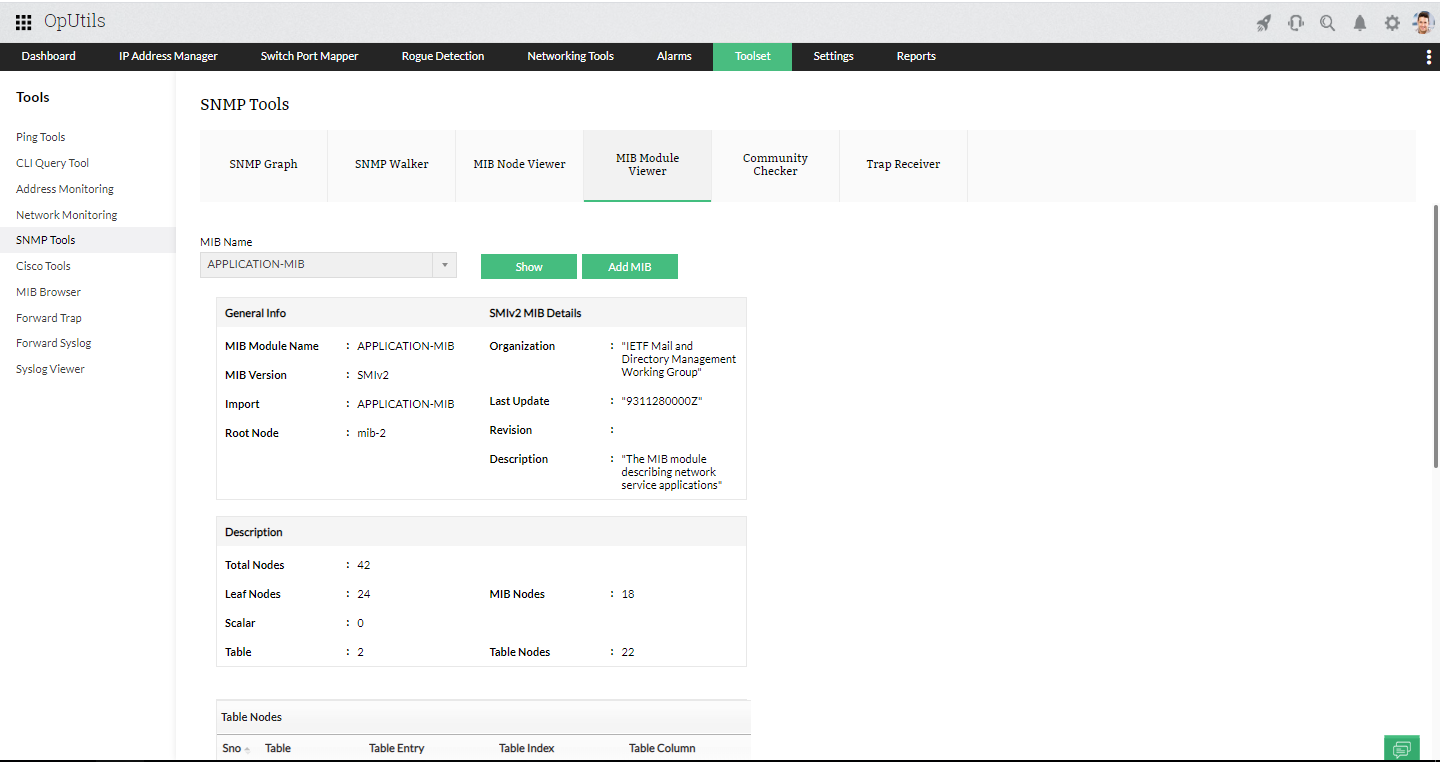
Community Checker
Evaluate the community strings using SNMP with a community checker. SNMP-based community strings act as an authenticator, allowing the network devices to communicate with the network monitoring system. With OpUtils' Community Checker tool, get the read and write community strings of a range of IP addresses based on the predefined set of defaults and standard community strings for switches, routers, etc.
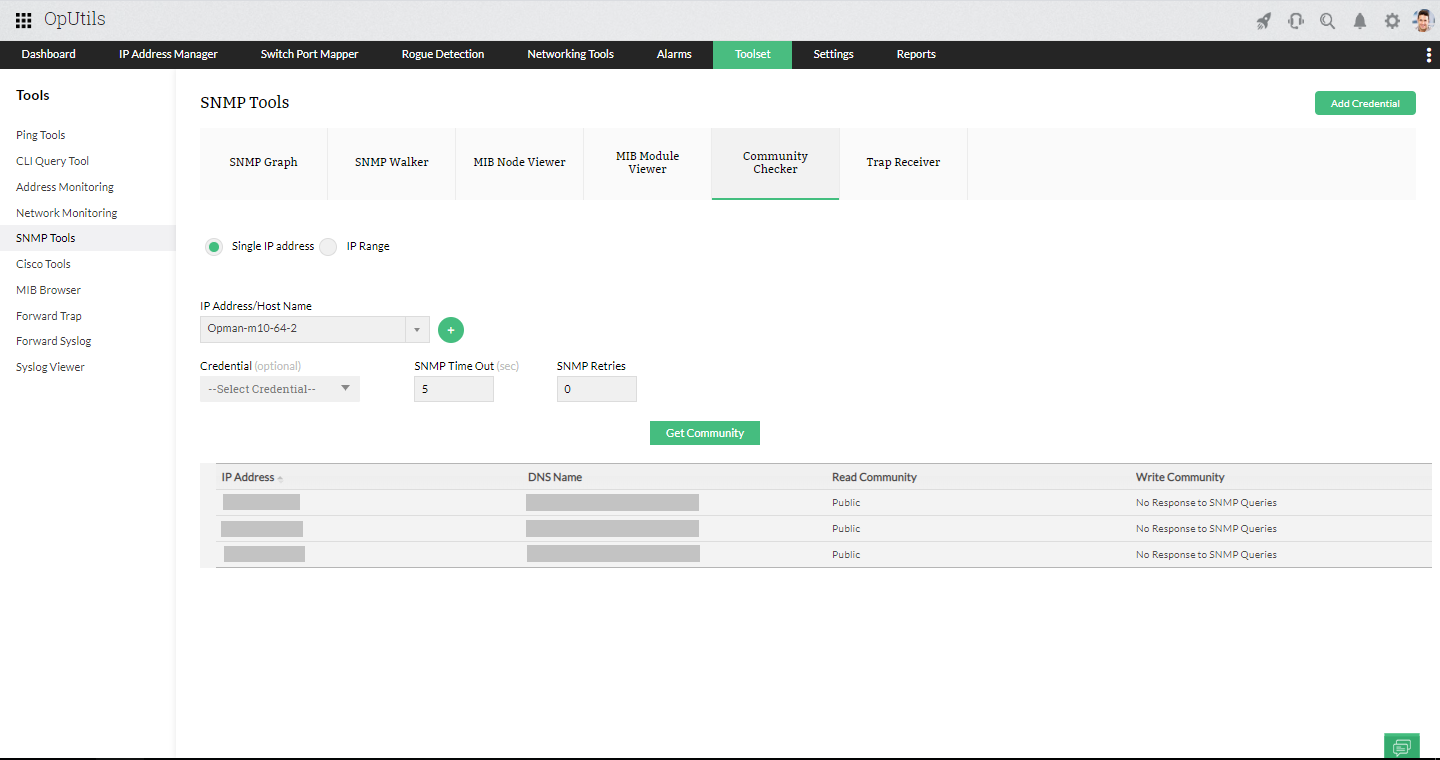
Trap Receiver
Use a trap receiver to receive traps using SNMP. SNMP traps are notifications sent by SNMP-enabled devices to the network monitoring systems, in response to any network issue. They alert the administrator in real time, allowing them to look into an issue immediately and solve it before it affects the larger network. OpUtils' trap receiver lets you collect, log, view, and analyze all the traps raised by network devices. These traps are collected by the trap monitor and sent to you in the form of SNMP trap notifications.
CISCO tools
Cisco offers a range of network management solution that helps the administrators manage their network effectively. Let's quickly read about the set of Cisco tools OpUtils has.
Getting started with OpUtils IP address tools
There are various network IP tools in the market. However, these IP tools needs to be tailored to address network-related tasks, offering functionalities such as IP address scanning, subnet calculation, and ping testing to ensure smooth network operation and troubleshooting. With OpUtils, you gain access to a comprehensive suite of advanced tools, including the IP Whois Lookup tool, DNS Lookup tool, IP Blacklist Checker, and many others, all designed to streamline your network operations and troubleshooting.
Take complete control of your IP network with OpUtils suite of advanced IP tools. If you're new to OpUtils, which offers a unified IP Address Manager, Switch Port Mapper, advance IP tools, and more, you can schedule a live demo with one of our product experts. They'll be happy to uncover all the advanced IP and switch port management features OpUtils has to offer and answer your questions. You can also take a feature tour of our IP tools software and explore how you can master managing complex networks with OpUtils.
OpUtils offers IP tools for Windows and IP tools for Linux. Interested in seeing how OpUtils can work for your network? Download a 30-day, free trial and get started with OpUtils in as little as one hour! Explore OpUtils' IP Tools Network Utilities for comprehensive IP network management, without the need to switch between multiple tools. OpUtils' network scanning software seamlessly integrates into your existing network environment with little to no changes needed to your infrastructure.
Eliminate the hassles of using multiple tools
Try OpUtils for free today
Frequently asked questions on IP tools
What are IP tools?
IP tools are network engineering tools used for scanning and troubleshooting the network IP address space with ease. IP tools enable network admins to audit, track, and monitor the performance of IP addresses, subnets, and the devices and hosts that are using IPs. This comprehensive network engineering tool set includes advanced IP tools, like Ping, System Explorer, MAC Address Resolver, and Trace Route, which aid network engineers in setting up and carrying out everyday network management tasks.
Why are IP tools important?
These tools, when combined with a versatile IP address management (IPAM) and switch port mapper (SPM) software, can help network administrators manage their networks with ease. A comprehensive set of IP tools like OpUtils' Toolset will help administrators troubleshoot, monitor the network, improve security, optimize performance, and much more. With our tool set, there's no need for multiple tools and the hassle of toggling between them for a single task.
How do I use IP tools?
Start using our IP tools by downloading and setting up OpUtils in your network. OpUtils easily integrates with your existing network infrastructure without any additional requirements. To use our IP tools, follow these steps:
- Download and install ManageEngine OpUtils in your network.
- Add your IP address space, subnets, DNS, DHCP, and Active Directories.
- Under the Toolset tab, select the required IP tool.
- Start managing and troubleshooting your network IP address space using IP tools!
How can I trace an IP connection?
To trace an IP connection, you can use tools like traceroute (on Linux/Mac) or tracert (on Windows) to track the path packets take to reach their destination. These tools reveal intermediate hops, helping identify network delays or connection issues.
What are the advantages of using OpUtils IP Address tools?
IP Address tools by OpUtils enable you to carry out network engineering tasks with ease. Using the IP tools software, gain comprehensive insights into your network infrastructure and perform effective troubleshooting. Downloading OpUtils IP tools can be your key to:
- IP-specific network metrics: Pull out IP-specific details from your network, such as MACs to which the IPs are allocated, reserve IPs, connected ports, IP lookup, and more, with IP tools like MAC IP List.
- DNS and DHCP monitoring: Gain visibility into your DNS and DHCP components, such as their name, IP address, status, response time, and scopes count, with IP network utilities like DNS Resolver.
- Network device details: Inspect your network devices and their status with IP tools like SNMP Ping. Find devices that are responding to a request or ping, devices that are up and running, MAC addresses, and more.
- Network overview: Analyze how information moves in your network with IP tools like Trace Route, which provides visibility into your network switches and routers.
What are the IP management tools that come with OpUtils?
OpUtils offers a comprehensive IP management solution that enables you to effectively monitor, manage, and troubleshoot your IP resources without any hassle. The IP management aspects of OpUtils include:
- IP Address Manager (IPAM): Monitor and manage you network IP address space with real-time data and IP performance metrics. You can view comprehensive insights into your network's IP resources, such as IP Availability Summary, Top 10 Subnets with Occupied IPs, Network Interface Card (NIC) Type Summary, and DNS Status Summary.
- Advanced IP scanner: Declutter IP scanning with regular scans, continuous IP status updates, and displaying connected switch port details. The scanner displays real-time insights of your IP address space and network device connectivity and allows you to scan and monitor your IP address space in an agile, subnet-based hierarchy.
- IP Address Tracker: Streamline your IP address space tracking by supporting both IPv4 and IPv6 tracking from a single console. IP Address Tracker helps you keep track of dynamic IPs, and provides complete visibility into your network with cross-subnet IP tracking.
- IP Monitor: Get historical insights into IPs allocated to heterogeneous devices and also generate logs, audits, and reports to monitor network performance. The IP Monitor offers efficient troubleshooting with real-time alerts and notifications if anything goes wrong with your network.