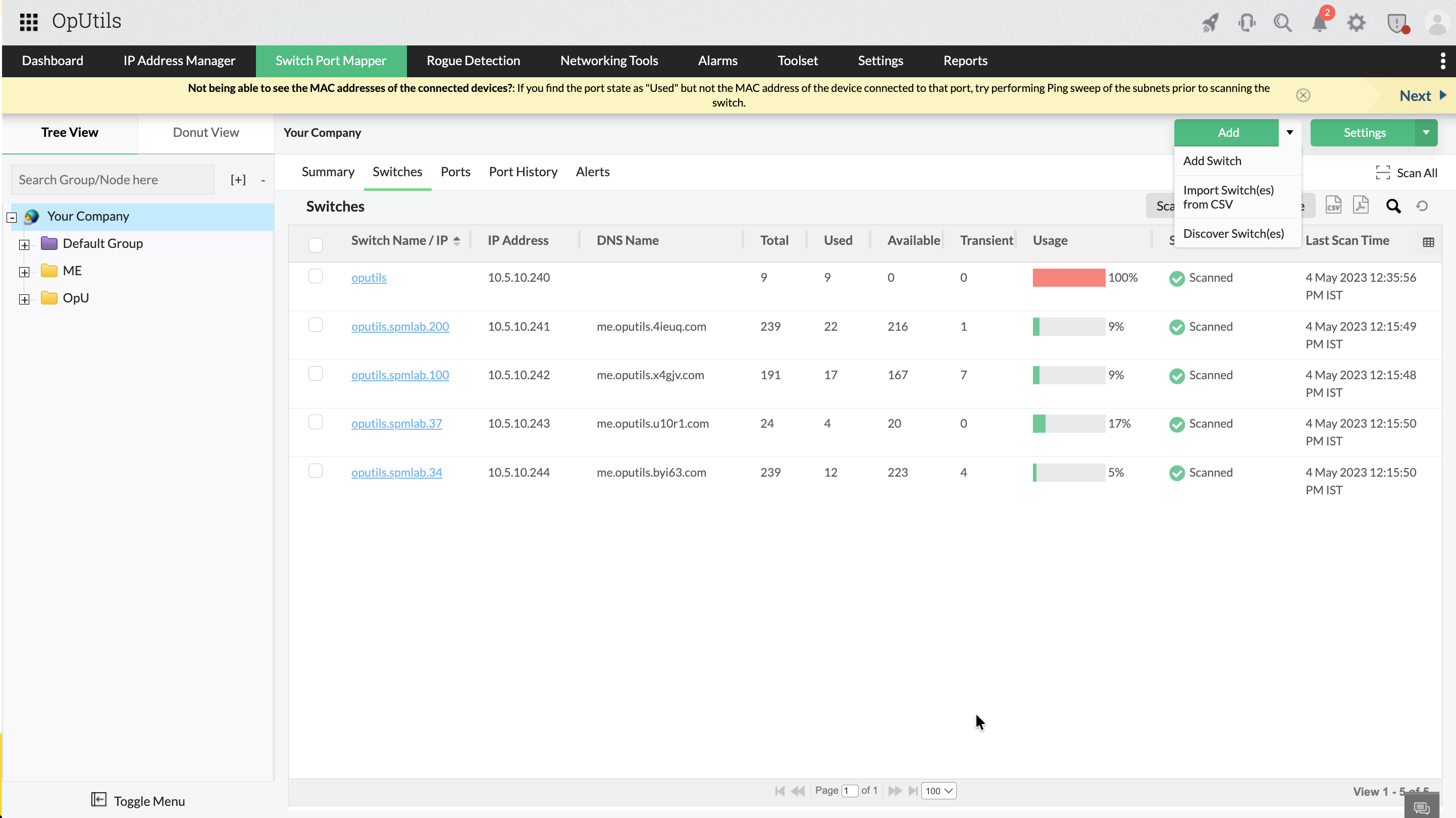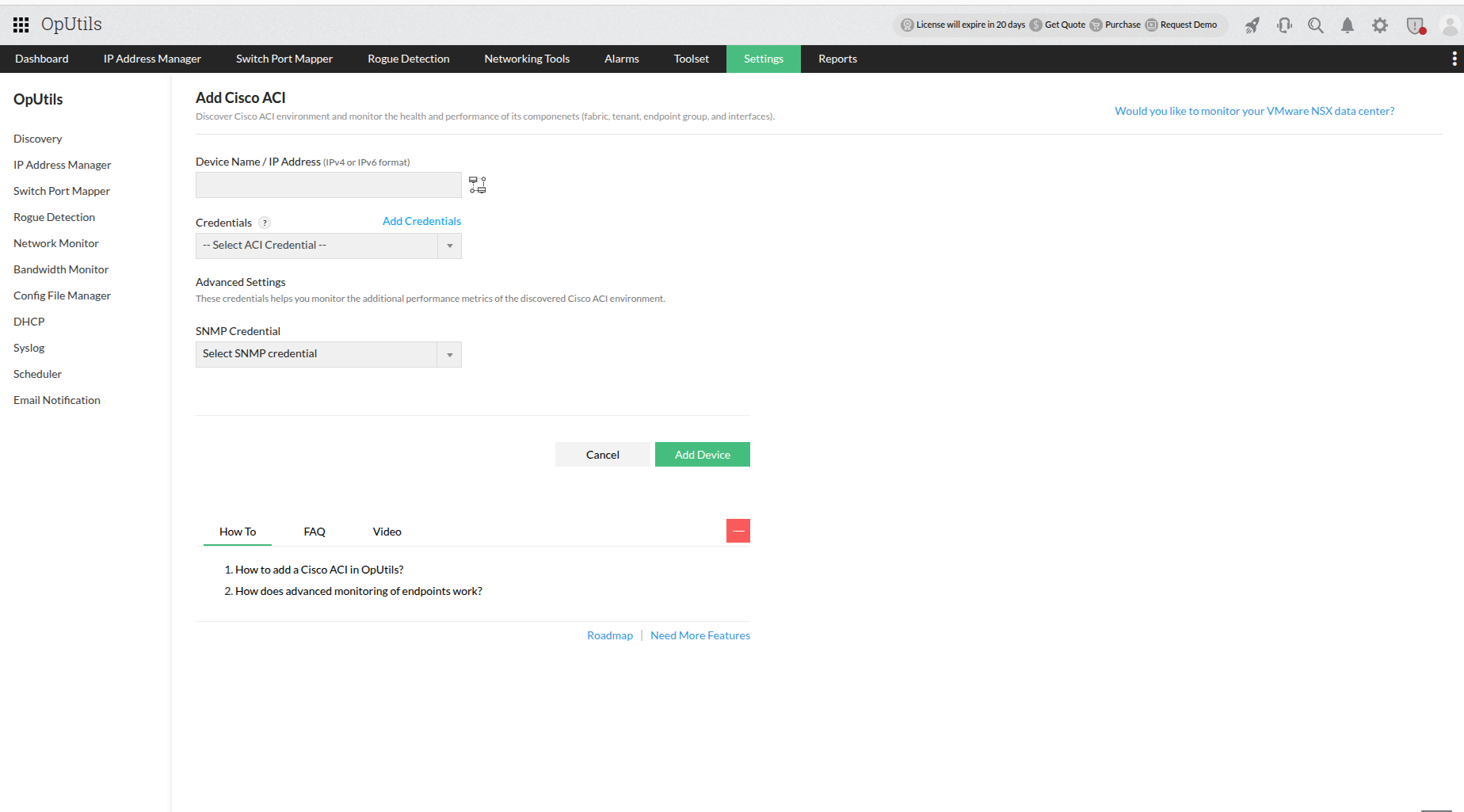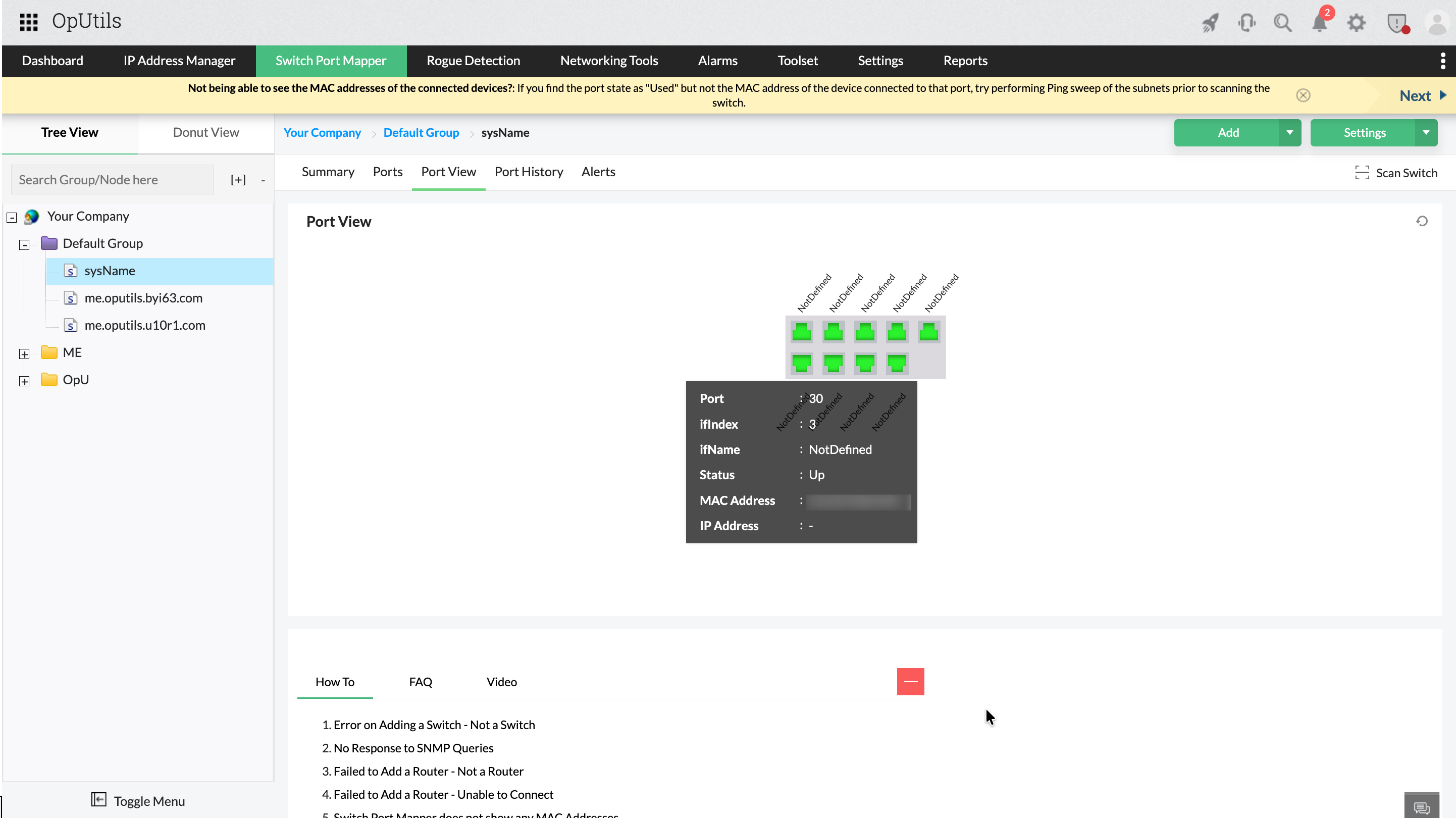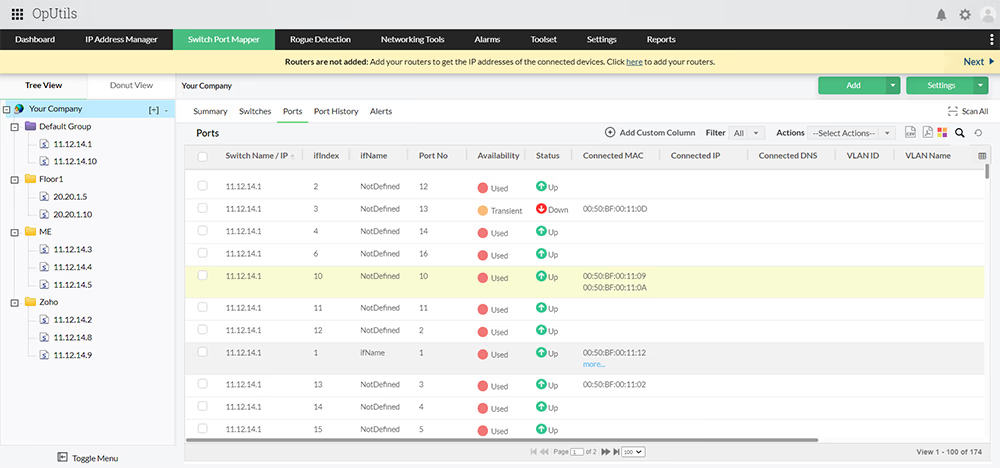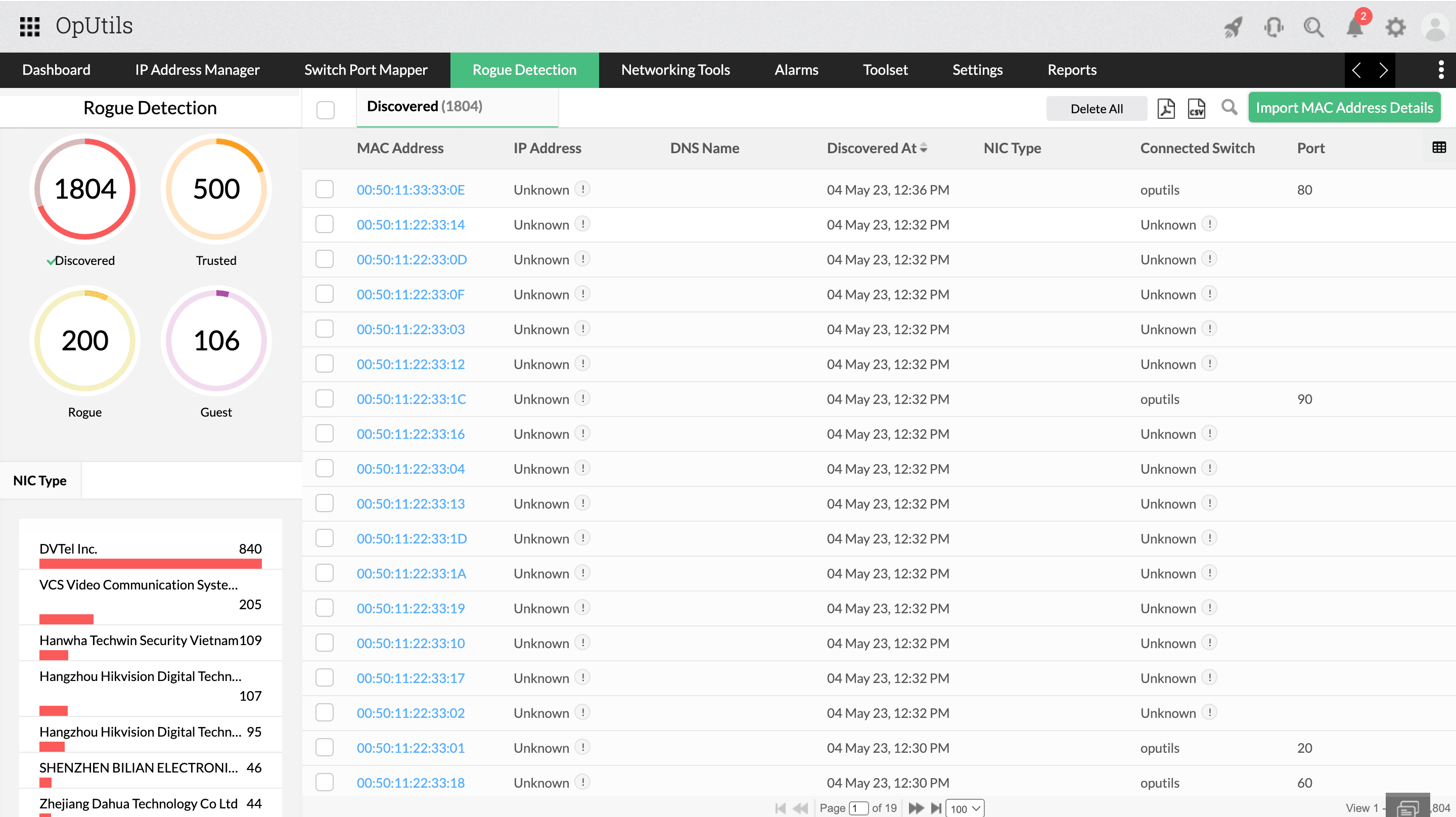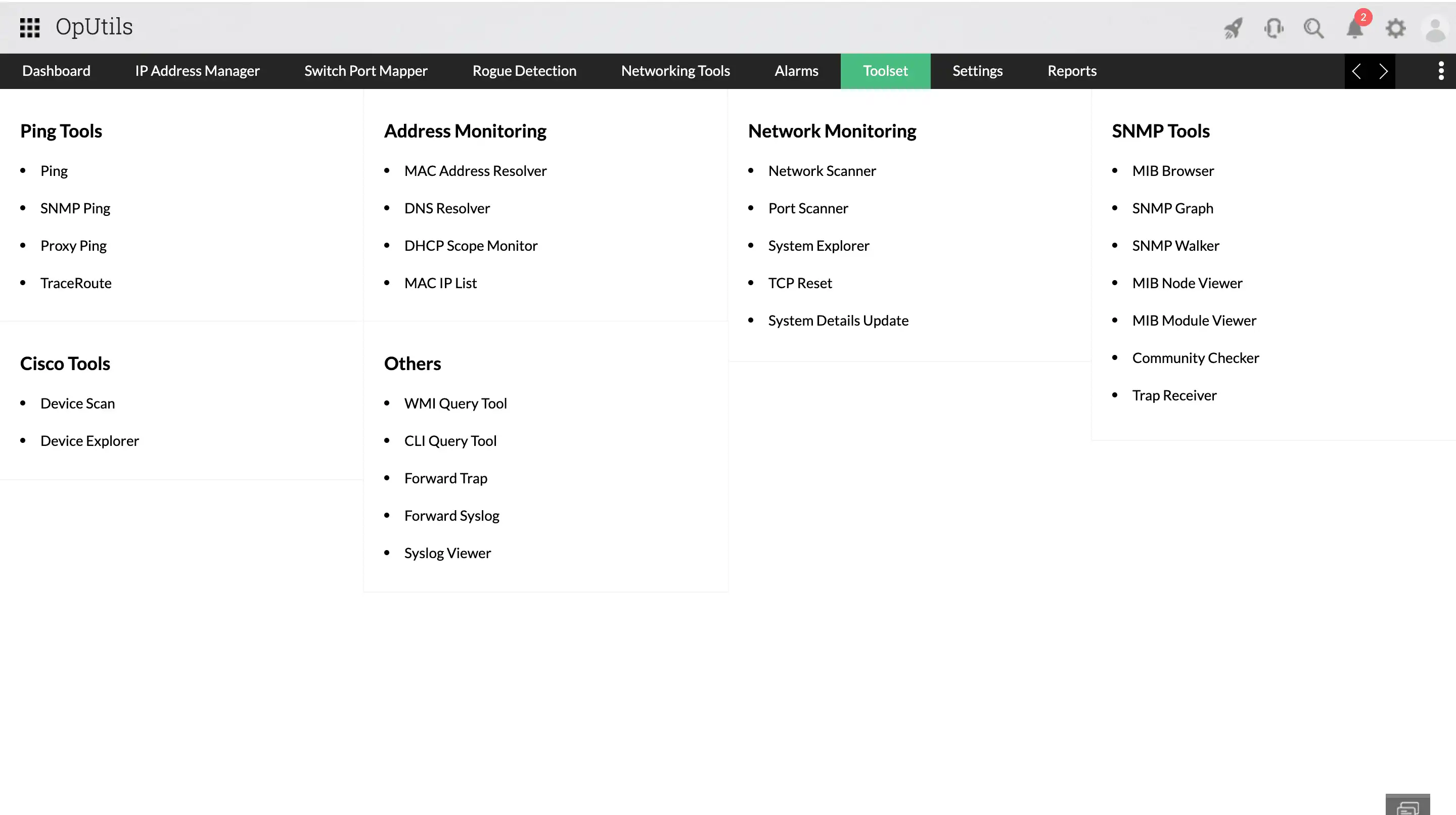Modern organizations operate hundreds of switch ports to keep endpoints connected across distributed networks. Managing these ports manually is time-consuming, prone to human error, and makes it difficult to understand real-time connectivity.
OpUtils automates switch port management by mapping devices to ports, tracking status, and generating audit-ready insights. With support for Cisco ACI, it helps IT teams troubleshoot faster, reclaim unused ports, and maintain a secure, compliant network.
Why switch port management matters in enterprise networks
As enterprise networks grow, IT teams must maintain visibility across thousands of switch ports distributed across campuses, VLANs, and modern architectures such as ACI. Without proper oversight, blind spots emerge, leading to unmanaged devices, incorrect VLAN assignments, security risks, and compliance issues.
Traditional switch port management methods fall short because they are manual, reactive, and siloed. They lack real-time insights into port activity, device connectivity, and usage trends.
Centralized switch port management provides unified visibility into port-to-device relationships, access control, and port utilization, helping teams secure access, optimize capacity, and maintain reliable operations at scale.
How OpUtils simplifies enterprise switch port management
On many networks, devices frequently disconnect for days or weeks. This makes it difficult for admins to decide which switch ports are genuinely unused and which should remain reserved for returning devices. In such cases, network administrators often struggle to manage temporarily unused ports while ensuring they remain available for returning devices.
OpUtils addresses this challenge with its built-in switch port management capabilities. As part of its unified DDI solution, it automatically discovers switches and ports across multi-vendor environments, providing complete visibility into device-to-network connections. By scanning your entire network, OpUtils identifies which ports are active, available, or occupied, and correlates them with IP and MAC address details. It also supports end-to-end mapping, including physical-to-switch port associations, for precise tracking of device connections.
With real-time port status, MAC-IP-port correlation, VLAN, and ACI context awareness, and rogue device detection, OpUtils empowers IT teams to troubleshoot faster, enhance security, plan capacity, and maintain accurate audit trails. OpUtils’ Port View centralizes all switch port insights including status, interface details, and connected endpoint information into one actionable dashboard. Its consolidated Port View feature makes it easy to spot congestion, under-utilization, and unauthorized access, helping enterprises manage dynamic, on-premises networks from a single console.
Here are some key capabilities of OpUtils’ switch port management module:
- Automated switch and port discovery: Automatically scans your on-premises network to identify switches, active ports, and connected endpoints, eliminating manual tracing and enabling seamless network mapping.
- Cisco APIC integration for ACI discovery: It integrates directly with the Cisco APIC via REST APIs to automatically discover the leaf and spine switches, endpoints (with MAC/IP/port details) in an ACI fabric, without needing SNMP on each switch.
- Centralized port view: Provides a unified view of all switch ports across your network, displaying real-time port availability, utilization, and connection status. Administrators can take direct actions such as enabling, disabling, or reassigning ports, from a single console.
- Real-time switch port monitoring: Delivers continuous visibility into port performance with real-time metrics for status, speed, utilization, and alerts, helping teams troubleshoot faster and plan network capacity effectively.
- MAC-IP-port correlation with VLAN context: Maps every device to its corresponding switch port with complete IP, MAC, interface, and VLAN details, simplifying device identification and enabling quick issue resolution.
- Unauthorized or rogue device detection: Automatically identifies and alerts administrators about unknown or suspicious endpoints as soon as they connect, strengthening access control and minimizing security risks.
- Port control and audit history: Enables administrators to manage switch ports by enabling, disabling, or managing/unmanaging them, while maintaining a complete audit trail of all changes, connections, and usage events to ensure accountability and compliance.
- Unified visibility with OpUtils’ 30+ network tools: Beyond switch port management, OpUtils’ 30+ network tools simplifies administration and troubleshooting, offering deeper visibility into device behavior, IP usage, and network management for more efficient on-premises management.
- Comprehensive reporting and analytics: Generates detailed reports on switch and port usage, scheduling patterns, vendor distribution, port speed and type, connected devices, and operational status, delivering actionable insights for network optimization, capacity planning, and compliance tracking.
Benefits of OpUtils’ switch port management for IT teams
Modern enterprise networks demand speed, accuracy, and complete visibility. OpUtils simplifies day-to-day switch port management by automating discovery, mapping, and monitoring, helping IT teams save time, improve security, and maintain full control across their on-prem infrastructure.
- Reduced manual effort: Eliminate time-consuming, error-prone manual tracking with automated switch and port discovery. OpUtils maps every port to its connected device, freeing IT teams from spreadsheets and manual cable tracing.
- Faster troubleshooting: Quickly trace port-device-user relationships in real-time with Port View. Identify connectivity issues, inactive ports, and more.
- Improved security: Detect and disable rogue or unauthorized endpoints as soon as they connect. Monitor the switch ports to prevent unauthorized access and ensure compliance.
- Simplified audits: Maintain detailed audit logs of port usage, changes, and moves for complete accountability. Streamline compliance reviews with automated, always-updated records.
Get complete control over your switch ports with OpUtils
With its unified DDI and switch port management capabilities, OpUtils helps IT teams maintain end-to-end visibility, security, and control across their on-premises network infrastructure.
From automated discovery to detailed reporting, it ensures every port, device, and connection is accounted for, streamlining daily operations and strengthening network reliability.
Experience seamless switch port management with OpUtils and keep your enterprise network secure, optimized, and audit-ready.
Try 30 days free trial now or schedule a free personalized demo and we will connect you with the right product expert.
Make every port count with OpUtils Switch Port Mapper.
Try OpUtils for free today
More on switch port management
What is switch port management?
Switch port management is the process of keeping track of network switches and their port connectivity details. In large network's, the switch port management process is often carried out using an automated switch port management tool.
Why network switch port management is important?
The complete control and visibility offered over the network switch ports has switch port management tools indispensable in managing networks. The need to deploy a switch port management solution in your network includes:
- Mapping: End-to end mapping of switches to ports and ports to the connected MAC details automatically.
- Visualization: Visualizing switch port connection within your switch port management console.
- Tracking: Tracking metrics such as switch port utilization, number of available ports, port status, and more with historical data logging.
- Management: Blocking or unblocking switch ports from a centralized console, detecting emerging issues, and report generation.
How to manage switch ports?
Switch ports can be easily managed with the help of a network switch port management software. Once switches are added to this solution, the switch port manager automatically discovers, maps, and visualizes the network switch ports.