Layer 2 vs. layer 3 switch: Understanding the differences that impact IT
Switch ports are essential components of network communication processes in modern IT ecosystems. By forwarding data packets from one network segment or network device to another, they enable network connectivity and accessibility. However, not all switches are created equal. Choosing the right switch for your network comes down to one crucial decision: "Should I use a layer 2 or layer 3 switch?"
The right switch to use depends on your network scale, complexity, and requirements. In this article, we will discuss the key differences between layer 2 and layer 3 switches and how to choose the appropriate switch for your network.
What is a layer 2 switch?
Layer 2 switches are traditional network switch ports that operate in the network data link layer or the "layer 2" of the open systems interconnection (OSI) model of network connection. Purely operating within the network's hardware layer, these switches forward date packets based on the MAC addresses specified.
Also know as multi-port bridges, layer 2 switches leverage hardware switching to handle a large amount of data within a single network segment or LAN. By default, most layer 2 switches use address resolution protocol (ARP) tables to enable network communication.
Being an advanced version of a network hub, a layer 2 switch depends on the packet switching mechanism to receive and forward data packets between network components that are physically attached to it. With full duplex transmission, these layer switches can communicate in unicast, multicast, and broadcast mode.
What is a layer 3 switch?
Layer 3 switches, also known as multi-layer switches, operate in the network layer or the "layer 3" of the OSI model. These switches process and transmit data packets based on the IP address of the source and destination devices.
A layer 3 switch can perform all the functionalities of a layer 2 switch along with static and dynamic routing in layer 3. This means the layer 3 switch can operate on both layer 2 and layer 3, and forwards packets based on its IP table along with ARP tables, between multiple network segments or subnets and different virtual LANs (VLANs).
Layer 3 switches: A replacement to network routers?
Routers are commonly perceived to be the traffic directors in OSI layer 3. With layer 3 switches performing static and dynamic routing in layer 3, have routers become irrelevant?
The answer depends on your network infrastructure and its traffic requirements. At the most basic level, layer 3 switches separate and assign Ethernet ports (characteristic of layer 2 switches) to different VLANs and enable routing between them by supporting different routing protocols such as RIP) and open shortest path first (OSPF) (characteristic of a router). Thus, layer 3 switches leverage a traditional layer 2 switch port's hardware logic to enable routing. This means that several software logic deployed in routers are replaced by hardware logic in layer 3 switches.
Yet, while routers don't offer the switching benefits of layer 3 switches, layer 3 switches also do not offer complete routing capabilities.
Thus, the choice to use or not to use a layer 3 switch or router can be evaluated considering the following factors:
| Criteria | Layer 3 | Router |
|---|---|---|
| Scope | ScopeLayer 3 switches enable data transfer between multiple devices simultaneously across LANs, VLANs, and subnets. They do not support WANs. | Support for WANs, and the ability to connect multiple networks simultaneously, enables routers to be effectively used in organizations with complex network segments. |
| Traffic management | Layer 3 switches offer hardware-based switching, which makes them well-suited for handling large amounts of network traffic. High throughput, high port density, and high traffic speed is enabled by layer 3 switches' hardware configurations and the ability to combine switching and routing capabilities. | Routers typically use software-based routing, which can be slower but offers more advanced routing. Low throughput, low port density, and low traffic management speed when compared to layer 3 switches. |
| Routing protocols | Layer 3 switches typically support a limited number of routing protocols. | Routers support multiple routing protocols, such as OSPF, BGP, and EIGRP, making them well-suited for complex routing scenarios. |
| Advanced features | Layer 3 switches do not support edge technologies and have comparably limited features for modern IT. | Routers offer a wider range of security features, such as firewalls, VPNs, and access control lists (ACLs), along with edge technologies support. |
| Cost | Comparatively low cost. | Comparatively high cost. |
Layer 2 vs. layer 3 switches: Choosing the right switch for your network
Now that we've understood the contrasting capabilities of layer 2 and layer 3 switches and routers, here's the big question: Which switch should you choose for your network?
Choosing between a layer 2 switch and a layer 3 switch depends on various networking factors including the size of your network, the number of devices connected, and your network's traffic pattern.
| Criteria | Layer 2 switches | Layer 3 switches |
|---|---|---|
| Cost | Layer 2 switches are more cost-effective than layer 3 switches, making them a better choice for small to medium-sized organizations with limited network segments and complexity. | Layer 3 switches are comparatively more expensive and can lay a strain on a small to medium-sized organization's IT budget. |
| Initial set-up and configuration | Layer 2 switches are simple to set up and manage without much requirement for advanced configurations. This makes them an ideal choice for small organizations just setting up their network. | Layer 3 switches require advanced configurations to set up and manage. This makes them difficult to adapt to smaller or newer networks. |
| Routing capability | Layer 2 switches offer limited to no routing capabilities within network segments such as VLANs. | Layer 3 switches offer routing between different network segments. |
| Scalability | Limited scalability. | Higher scalability enabled by layer 3 switches' cross network segment routing capabilities. |
| Data transfer speed | High-speed data transfer within network segments. | High-speed data transfer between different network segments. |
| Security | Layer 2 switches by default do not have built-in security features, making them vulnerable to security threats such as ARP spoofing attacks. | Layer 3 switches have built-in security features, such as access control lists, that can help protect your network from security threats. |
| Quality of service (QoS) | Layer 2 switches do not offer any QoS services to enable effective packet switching. | The QoS capability offered by layer 3 switches allows you to prioritize different types of network traffic to ensure that critical applications receive the bandwidth they need. |
Depending on their network size and ecosystem set-up, organizations can choose between layer 2, layer 3 switches, and routers as shown below.
| Network scale | Limited network segments | Complex network segments |
|---|---|---|
| Small to medium IT infrastructure | Layer 3 | Layer 2 and router |
| Large IT ecosystem | Layer 3 | Layer 2, layer 3, and routers |
Small to medium-sized networks with a limited number of devices and a simple traffic pattern can efficiently manage with layer 2 switches. As discussed, these layer 2 switches are cost-effective, easy to set up, and can handle high-speed data transfers within a single network segment.
With that being said, small to medium-sized networks, and large, complex networks with multiple network segments and a more demanding traffic pattern need to utilize layer 3 switches and routers appropriately. This is suggested since layer 3 switches are capable of routing between network segments, providing advanced security features, and allowing for the implementation of quality of service (QoS).
"Switching" to an effective switch management solution: Meet OpUtils!
ManageEngine OpUtils is a comprehensive IP address management and switch port mapping solution that provides real-time visibility into your network switches and connected devices. With OpUtils, you can quickly identify and resolve network switch port issues, ensuring that your network runs smoothly and efficiently. Not just that, port scanning allows network administrators to identify open ports within the network and determine the services currently active on those ports.
Network switching is not a set-it-and-forget-it task. It requires constant monitoring to enable resource utilization optimization, enhanced capacity planning, instant troubleshooting, and effectively avoid bottlenecks. Whether you have layer 2 or layer 3 switches, ManageEngine OpUtils' switch port management capability can help you simplify network management by providing real-time data on switch port utilization and availability.
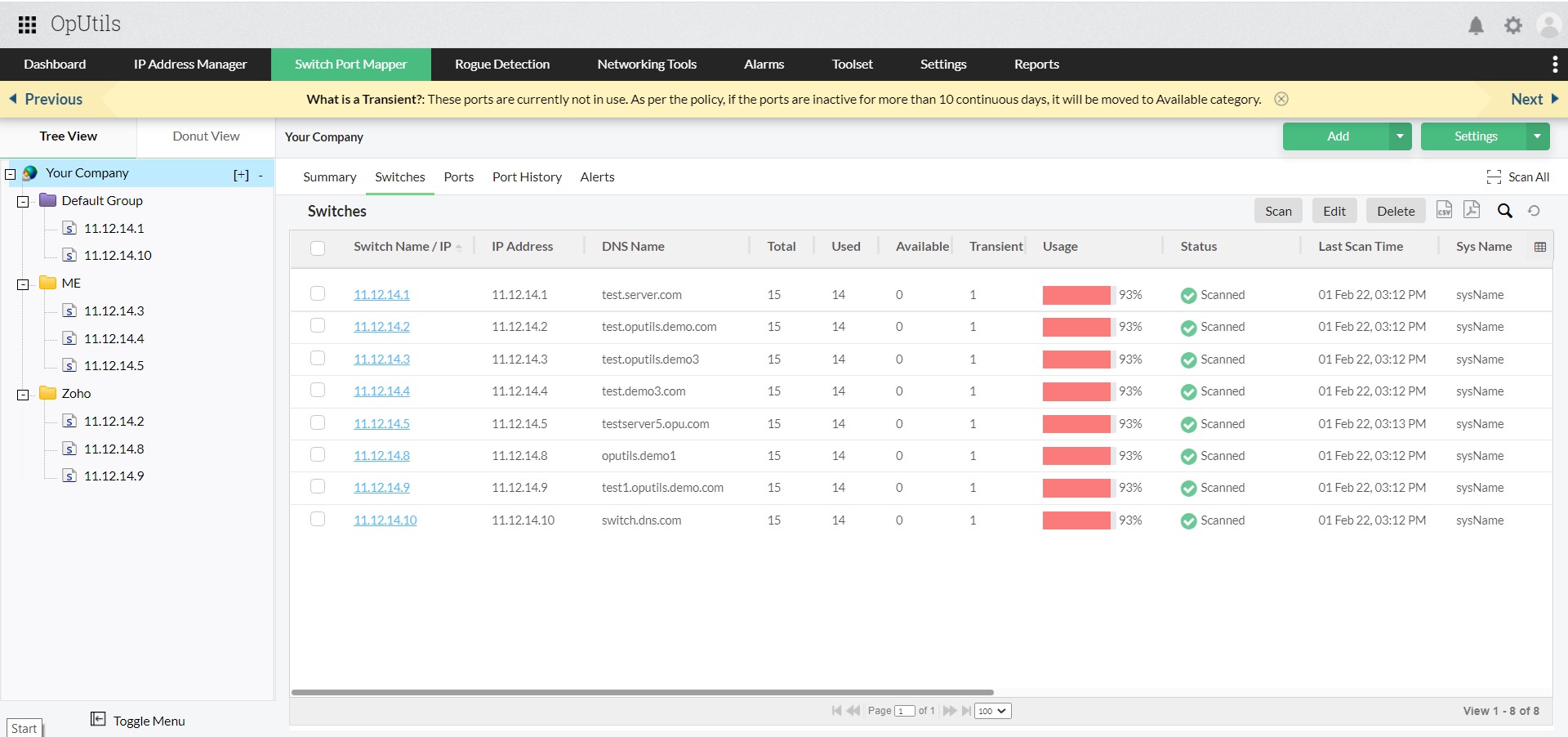
With OpUtils' Switch Port Mapper, you can:
- Monitor switch port mapping in real time and view the connected end device details.
- Identify switch port utilization and availability metrics right from a centralized console.
- Monitor switch port traffic with the OpUtils built-in networking tools.
- View switch port statistics as granular reports scheduled at custom time intervals.
- Receive alerts when switch ports run into a potential network issue and avoid costly network troubles.
In conclusion, choosing the right switch for your network is an important decision that can have a significant impact on your network's performance and security.
Understanding the differences between layer 2 and layer 3 switches and deploying a switch that best meets your networking needs will help you ensure that your network is running at its best. With ManageEngine OpUtils, you can monitor and troubleshoot your network with ease, ensuring that your network runs smoothly and efficiently.
And the best part? You can try it for free! Simply download a free trial of ManageEngine OpUtils today and start monitoring your network.
Want to explore OpUtils hands-on? Schedule a personalized, live demo with one of our product experts now!
Ensure simplified switch port management with OpUtils
Try OpUtils for free today