Hardware Independent Deployment
If you are an administrator managing multiple computers with different hardware, it will be difficult to maintain many different images supporting different hardware configurations. In general, a new machine might require a new set of drivers and the old machine might require updated drivers. The OS deployment feature eliminates this tediosity of maintaining multiple images for each hardware. With the Hardware Independent Deployment feature, you can deploy a single base image to multiple computers irrespective of their hardware and automatically add the required drivers for each hardware.
Hardware independent deployment resolves many problems when it comes to imaging and deploying OS. The Operating system alone will not have the ability to identify the devices and will require drivers for carrying out necessary system functionalities. For example, for a system to function it requires a unique set of device drivers like hard disk drivers, network drivers, USB drivers, device drivers etc., if you are manually deploying an image with a set of drivers, possibilities are there, the drivers might mismatch with the machine's hardware configuration leading to system errors. The Hardware Independent Deployment feature will help you overcome this problem by automatically adding the compatible drivers to the machine where the image is deployed.
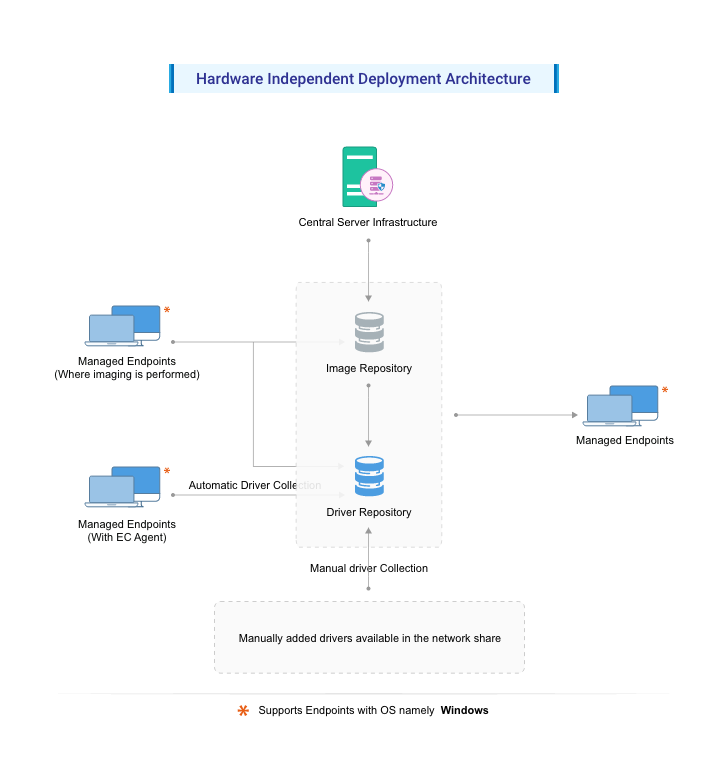
Following are the steps in our hardware independent deployment:
- The target computer is booted into the network environment using the WinPE media.
- The selected OS image is now deployed on the target computer. Before booting the OS, the OS deployment tool in the WinPE environment will automatically add the required drivers to the deployed image.
- After the OS boots, the windows will automatically install these drivers in the target computer.
Setting up Hardware Independent Deployment
To set up hardware independent deployment, you have to configure driver repositories. Refer to the below documents to get more details about driver management and driver repositories:


 Yes
Yes