Imaging Overview
The primary task of OS deployment involves capturing the OS image. OS imaging is a process to capture the image of a specific OS from the desired system along with a set of applications. The captured image will be stored in an image repository, a network share from where images will be deployed to client computers. This OS image can be deployed on a new bare metal computer or an existing system with an OS.
When do you perform PC imaging?
- You may want to deploy OS with a specific set of applications in the following cases:
- To the new joiners of various teams in your organization.
- To conduct a lab exam for the students of your college.
For the above cases you can decide on the desired system for each team/students and capture different images and store it in the image repository. This captured image can be deployed across the machines of new joiners/students.
- With the recent Ransomware and Malware threats, it is mandatory for administrators to protect their systems from cyber attacks. By imaging technique, you can easily take the system's image backup and then perform necessary troubleshooting steps to protect the systems.
- When you migrate systems from one model/manufacturer to another, you can take an image backup of the old model and later reuse it.
- When you want to perform hard disk upgradation or change the existing hard disk.
Types of imaging
ManageEngine Endpoint Central offers two types of imaging techniques to capture images, online and offline imaging.
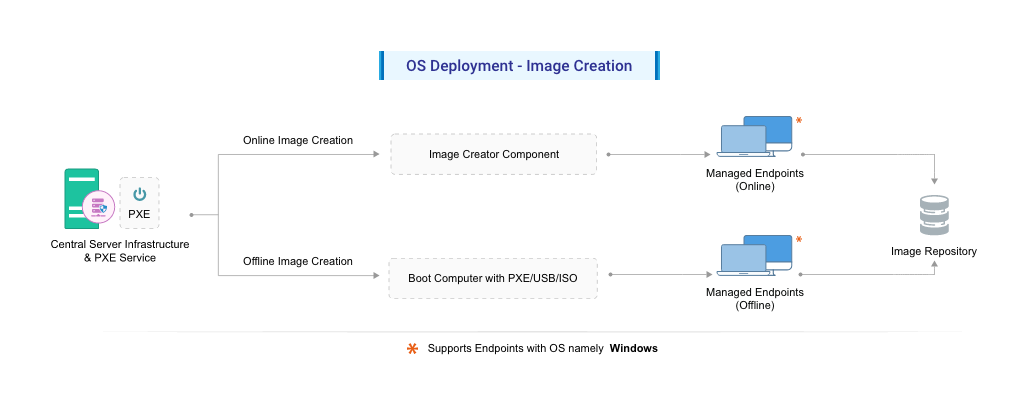
Online imaging
Online imaging is when an active system is remotely imaged without any user intervention. To perform online imaging in a system, image creator components will be installed by OSD Server(On-premises)/ Distribution Server(Cloud). This image creator component will capture the image of the system. Basically, it is the imaging of the OS of a computer where the OS is active and running.
Offline imaging
In offline imaging, the system is stopped and booted into Windows Pre-installed Environment (WinPE). Imaging is later performed using the WinPE component. WinPE component is stored within a media (USB, PXE or ISO). Basically, it is the imaging of the OS of a computer which is actually shutdown.
Steps to perform online imaging


 Yes
Yes