- Free Edition
- Quick Links
- MFA
- Self-Service Password Management
- Single Sign-On
- Password Synchronizer
- Password Policy Enforcer
- Employee Self-Service
- Reporting and auditing
- Integrations
- Related Products
- ADManager Plus Active Directory Management & Reporting
- ADAudit Plus Real-time Active Directory Auditing and UBA
- Exchange Reporter Plus Exchange Server Auditing & Reporting
- EventLog Analyzer Real-time Log Analysis & Reporting
- M365 Manager Plus Microsoft 365 Management & Reporting Tool
- DataSecurity Plus File server auditing & data discovery
- RecoveryManager Plus Enterprise backup and recovery tool
- SharePoint Manager Plus SharePoint Reporting and Auditing
- AD360 Integrated Identity & Access Management
- Log360 (On-Premise | Cloud) Comprehensive SIEM and UEBA
- AD Free Tools Active Directory FREE Tools
SAP password reset tool
SAP NetWeaver is a cross-application platform that allows users to utilize web services and create applications to meet their IT needs. It forms the foundation of the SAP application group software stack.
Using different passwords in Active Directory (AD) and applications like SAP often leads to password fatigue. This results in more AD and SAP user password reset requests, weak password practices, and frequent help desk calls, ultimately reducing productivity and increasing security risks. An effective solution is deploying an self-service password reset solution that can permit users to reset users' passwords in SAP.
Empower users to reset SAP passwords without help desk dependency
ADSelfService Plus offers self-service password reset for SAP, which allows users to reset their domain passwords without help desk intervention. Users can perform SAP user password reset actions from their web browser, mobile devices, and even the login screens of their Windows, macOS, and Linux machines. ADSelfService Plus also offers self-service account unlock. Through this feature, users can unlock their SAP, and other synchronized enterprise application accounts from a single portal.
Empowering users to reset their passwords through a SAP password reset tool allows them to have seamless access to their systems. It also decreases the help desk and admin workloads.
Synchronizing SAP password resets to Active Directory
ADSelfService Plus' Password Synchronizer can help users instantly sync password changes to their SAP and AD accounts. When users change their AD account password via the Windows Ctrl+Alt+Del screen or admins reset it using the ADUC console, the new credentials are securely transmitted to SAP.
Admins can selectively enable synchronization for specific users, groups, or OUs. With real-time sync, users need to only remember one strong password for SAP and AD accounts, reducing the chances of frequent SAP password reset requests.
Securing SAP password resets with advanced password policies
When a SAP password reset is performed, ADSelfService Plus ensures that the user complies with the AD password policy guidelines by default. Alternatively, you can create custom password policies to enforce that end users set strong passwords using rules that ban dictionary words, restrict the use of characters from usernames and old passwords, and more.
Depending on your organization's security stance, you can enforce these password policies for only SAP or all the integrated on-premises and cloud applications. You can even display them on the password reset and change password pages to ensure that users know what requirements must be fulfilled.
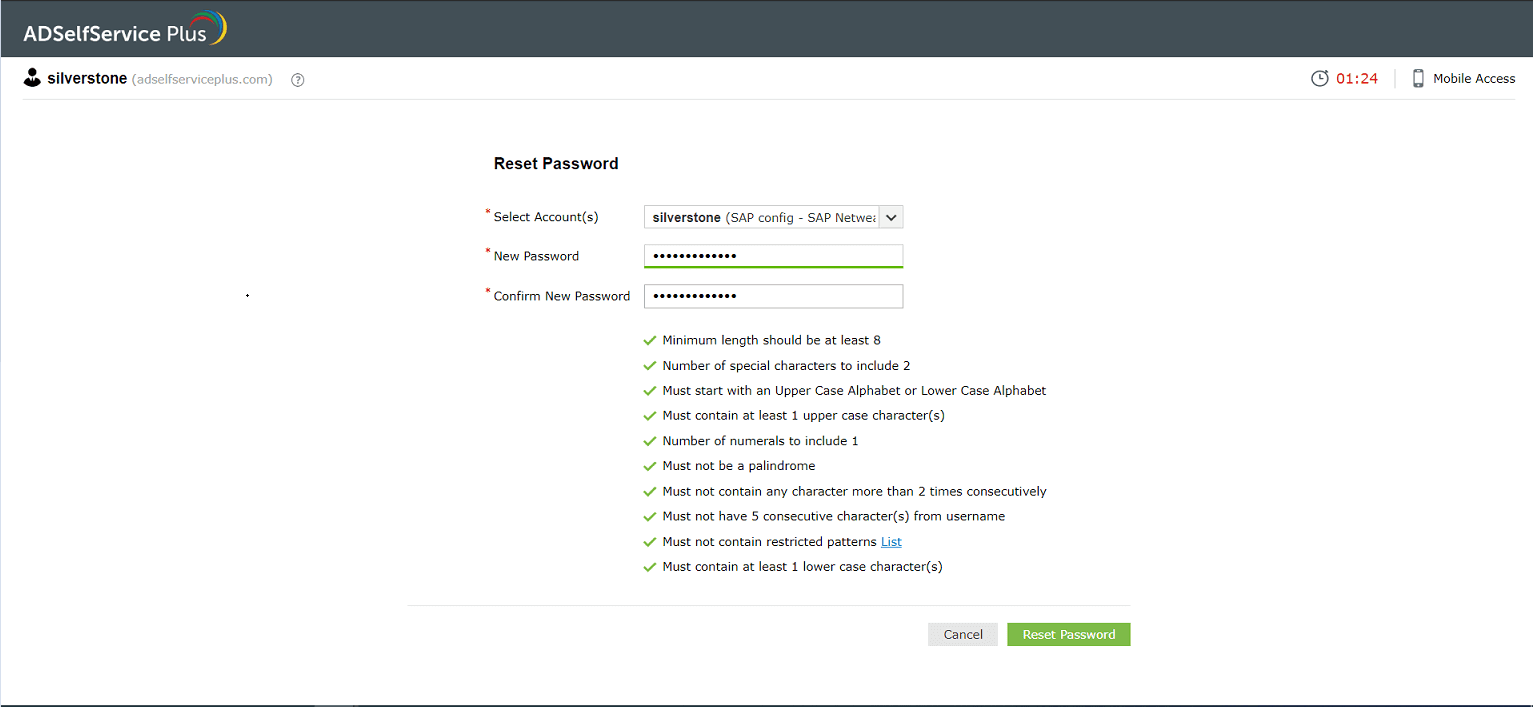
Fortifying SAP password resets and changes with multi-factor authentication
ADSelfService Plus secures the SAP self-service password reset, password change, and self-service account unlock actions through its user portal with multi-factor authentication. It supports 20 authentication methods including FIDO2 passkeys, YubiKey Authenticator, and biometrics. You can choose to enforce specific authentication methods for a set of users based on their domain, OU, or group memberships, or allow them to choose their desired methods.
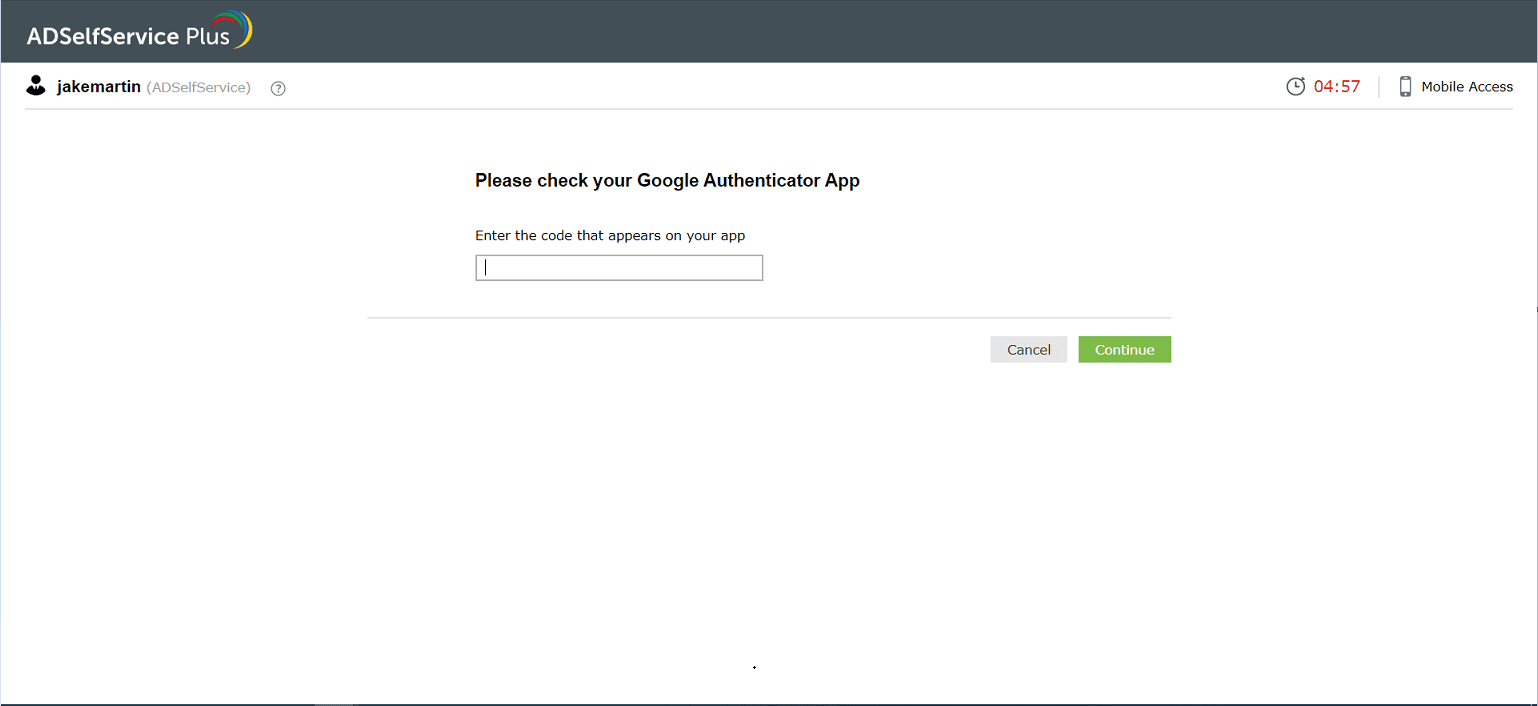
Key benefits of ADSelfService Plus as a SAP password reset tool
- Quick enablement: Admins can easily implement a secure, cost-effective, and unified identity security solution that supports SAP self-service password reset.
- Fine-grained configuration: Admins can select the OUs and groups that can benefit from SAP password reset and sync, and define the authentication methods that secure the reset and change process.
- Multi-factor authentication (MFA): Strengthen SAP password resets with 20 authentication methods including biometrics, hardware tokens, and mobile authenticators.
- Conditional access policies: Grant SAP password reset access only when users meet specific conditions such as device, network, time, or location, ensuring stronger compliance and security.
- Remote password management: The mobile app offers a secure way for ADSelfService Plus users to reset SAP passwords, unlock accounts, and change passwords anytime, anywhere.
- Cross-platform support: ADSelfService Plus is a multi-platform SAP password reset tool that also supports Microsoft 365, Salesforce, IBM i/AS400, and more.
Highlights of ADSelfService Plus
Password self-service
Unburden Windows AD users from lengthy help desk calls by empowering them with self-service password reset and account unlock capabilities.
Multi-factor authentication
Enable context-based MFA with 20 different authentication factors for endpoint, application, VPN, OWA, and RDP logins.
One identity with single sign-on
Get seamless one-click access to more than 100 cloud applications. With enterprise single sign-on (SSO), users can access all their cloud applications using their Windows AD credentials.
Password and account expiry notifications
Notify Windows AD users of their impending password and account expiry via email and SMS notifications.
Password synchronization
Synchronize Windows AD user passwords and account changes across multiple systems automatically, including Microsoft 365, Google Workspace, IBM iSeries, and more.
Password policy enforcer
Strong passwords resist various hacking threats. Enforce Windows AD users to adhere to compliant passwords by displaying password complexity requirements.
FAQs
With ADSelfService Plus, you can reset your SAP user password through its SAP self-service password reset feature. Once you verify your identity with multi-factor authentication, you can securely reset your AD domain password from a web browser, mobile app, or even the login screen. The new password is then synchronized to your SAP account in real time, ensuring seamless access without help desk involvement.
ADSelfService Plus also enables SAP password reset and account unlock without IT support. If your SAP account is locked, you can use the self-service password reset portal or mobile app to unlock it by resetting your password secured by MFA. The tool automatically syncs the updated AD password with SAP, giving you secure and instant access.










