Admin Configurations
The Admin page lists the configurations required for the configuration, management, and administration of ServiceDesk Plus MSP. While the Admin page is accessible only to administrator users, some of the configurations are available to technicians based on the role and permissions configured for them.
The Admin page categorizes configurations into logical groups to simplify navigation and ease of access to users. The Admin page has been continuously improved with new versions of ServiceDesk Plus MSP to offer better design and usability. Among these versions, ServiceDesk Plus MSP build 13000 includes major enhancements to the Admin page, including improved design, new layout, better organization of configurations, and more.
This document provides information about the Admin page in ServiceDesk Plus MSP build 13000 and in earlier versions.
Admin Configurations in ServiceDesk MSP 13000
In ServiceDesk Plus MSP 13000 and later builds, you can navigate to the Admin page by clicking the Admin icon on the top-right corner. The Admin page looks similar to the following:
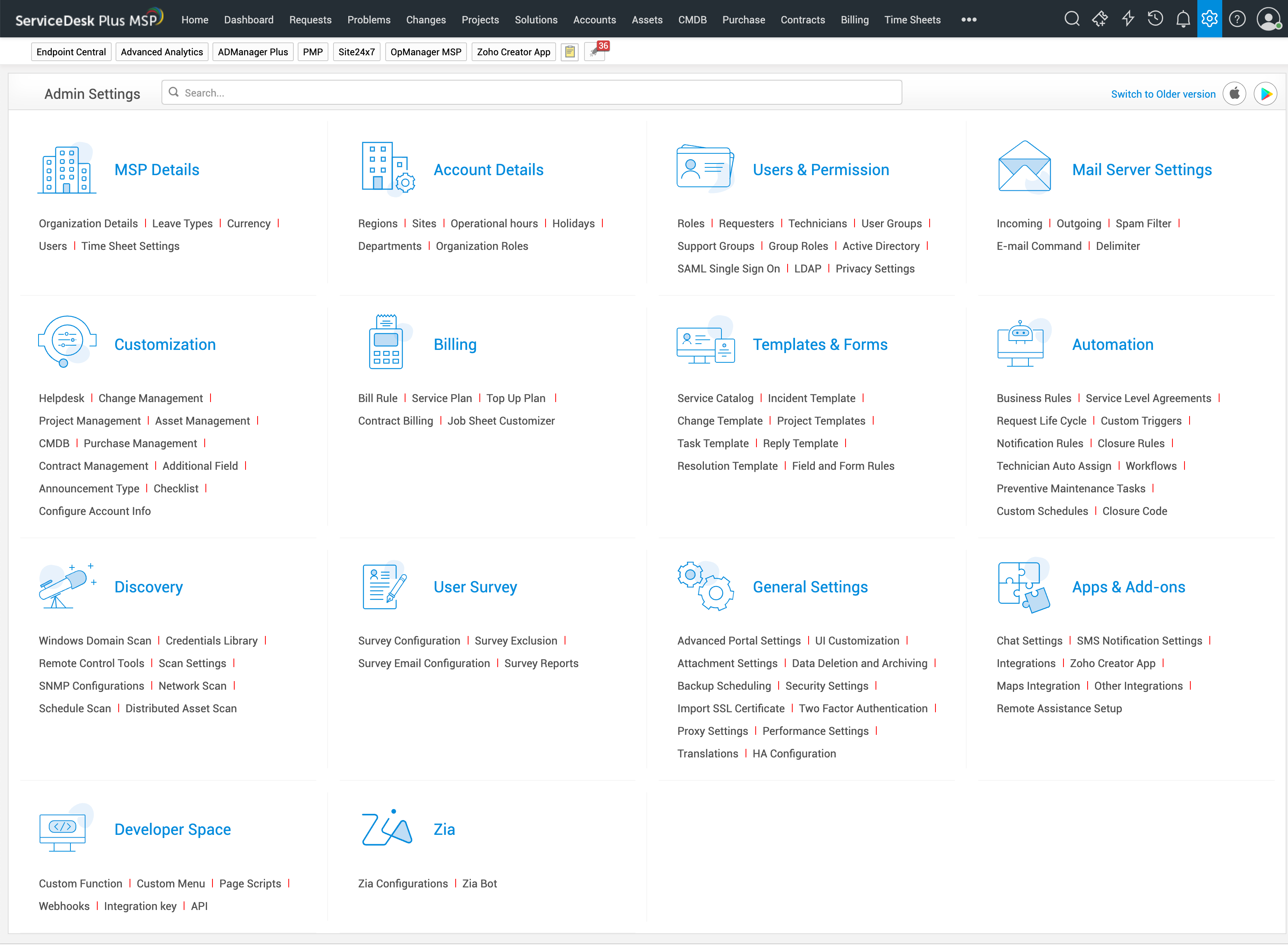
Note:
- You can switch between new and old UI by clicking Try New UI/Switch to Older version on the top-right corner of the admin page.
- This admin guide is organized based on the old UI. To find features based on the new UI, use the search option.
The following sections explain the various categories in the Admin page. You can click each section title to go to the corresponding article.
MSP Details
In this section, you can add information pivotal to your service desk operations, such as Organization Details, Leave Types, Currency, and Time Sheet Settings. You can also add and manage your users in this section.
Account Details
In this section, you can configure information about each account including regions, Sites, Operational Hours, Holidays, Departments, and Organization Roles.
Users & Permission
In this section, you can define the roles and permissions required to access service desk, configure requesters, technicians, user groups, support groups, and manage user accounts using Active Directory, LDAP, SAML Single Sign-On, and configure privacy settings.
In this section, you can set up a mailbox for your ServiceDesk Plus MSP instance to support incoming and outgoing emails from the application. This setting is crucial as end users and technicians often rely on email communication to create and manage tickets effectively.
Customization
This section has a wide range of modularized features that allow you to customize your service desk granularly. These features are grouped into modules based on the ITSM processes to which they cater. This section also contains other functionalities related to announcements, accounts, etc.
Billing
In this section, you can configure settings related to tracking and billing your services to your customers. It includes features to customize service plans, set up service contracts with clients, automate bill generation, and more.
Templates & Forms
The section lists the various templates that you can configure for frequently requested services, incidents, change requests, projects, tasks, and more. You can design these templates with boilerplate information to cater to your organization's requirements. This section also includes Field and Form Rules, which can be used to dynamically customize various forms.
Automation
This section encompasses features with capabilities to automate the various operations performed in a service desk from ticket creation to closure. It includes Business Rules, Service Level Agreements, Request Life Cycle, Custom Triggers, Notification Rules, Closure Rules, and the like. You can leverage these features to improve the efficiency of your service desk technicians, reduce human error, and provide quality service to end users.
Discovery
This section lists functionalities related to asset and software management. In this section, you can download and configure the Windows Scanning Agent, and add your domains, networks, and remote control tools. You can also configure other resources necessary to discover, add, and manage your assets in ServiceDesk Plus MSP.
User Survey
In this section, you can configure and schedule surveys to be sent to end users. In addition, you can view survey reports in this section.
General Settings
In this section, you can configure application-wide settings, including Advanced Portal Settings, UI Customization, Data Deletion and Archiving, Backup Scheduling, Security Settings, Import SSL Certificate, Two Factor Authentication, Performance Settings, and more.
Apps & Add-ons
In this section, you can configure integrations between ServiceDesk Plus MSP and third-party applications. It also includes various settings, such as Chat Settings, SMS Notification Settings, Remote Assistance Setup, etc.
Developer Space
In this section, you can configure integrations between ServiceDesk Plus MSP and third-party applications, extend ServiceDesk Plus MSP's capabilities with custom functions, custom menus, and page scripts, and set up token-based authentication for API operations.
Zia
In this section, you can set up Zia, a continuously learning AI assistant that can help automate various service desk tasks. You can also set up Zia Bot which performs various service desk operations via chat commands or voice calls.
Admin Configurations in ServiceDesk MSP Before 13000
In ServiceDesk Plus MSP builds prior to 13000, you can navigate to the Admin page by clicking the Admin icon on the top-right corner. The Admin page looks similar to the following:
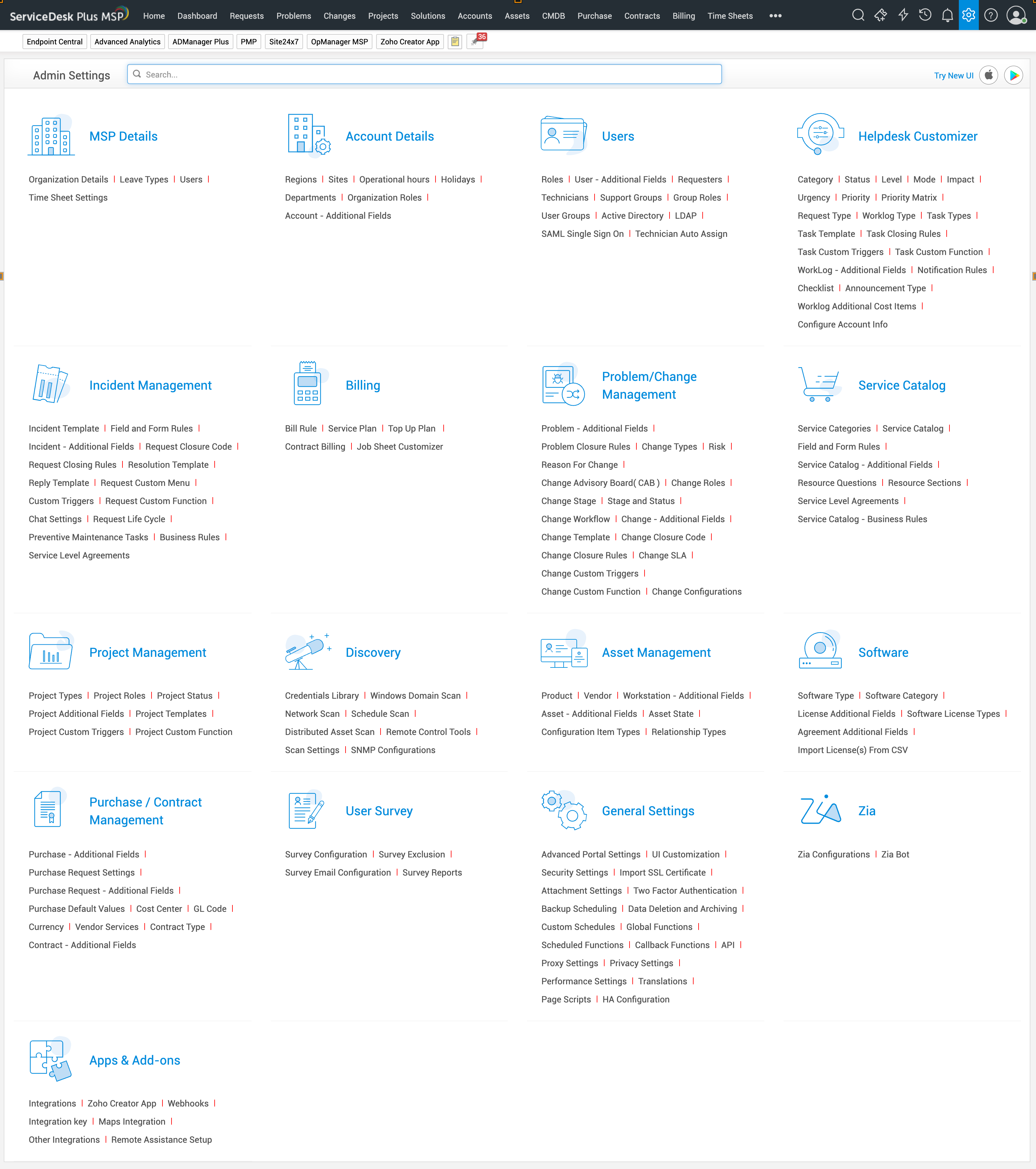
The following sections explain the various categories in the Admin page. You can click each section title to go to the corresponding article.
The Admin home page lists all ServiceDesk Plus MSP features that the administrator must configure under each module. To access this page, make sure you have logged in with your administrator credentials.
Click the Admin icon  in the top right corner to begin configuring your help desk.
in the top right corner to begin configuring your help desk.
Help Desk Customizer
Under this section, you will configure fields necessary to process incoming Requests. You'll also configure request templates to reduce the time spent in adding repetitive data into the request form.
Service Catalog
The Service Catalog section lists the categories, additional fields, SLAs, and Business Rules that can be specifically configured for Service Requests.
MSP Details
In this section, you'll add administrative information such as addresses, sites, holidays, operational hours, regions, sites, and departments. These details will be captured in POs and Contracts generated through this application. You'll also configure Mail Server Settings, Service Level Agreements, and Business Rules for the entire organization.
Users
Here, you'll define the user roles, mode of user import, user/support groups, and technician auto assign.
Problem/Change Management
Under this section, you'll configure problem and change-specific features such as Change Type, the CAB, Problem Closure Rules, Change Custom Triggers, and so on.
Project Management
Here, you'll configure all project features such as Project Types, Roles, Status, Additional Fields, and Templates.
Discovery
In this section, you'll download the Windows Scanning Agent and configure it. You'll also add the domains, networks, remote control tools, and other resources necessary to discover and add and manage your assets in ServiceDesk Plus MSP.
Asset Management
Under this section, you'll configure all settings necessary to ensure effective asset management. You'll configure the necessary asset type, vendor details, asset state, relationship between assets, and the like.
Software
In this section will be captured all software-specific configurations such as license type, category, type, and the like.
Purchase/Contract Management
Under this section, configure details or features necessary to manage all your purchases and contracts. This section will capture the base currency in use in the organization and the various currencies that your vendor may use.
User Survey
Here you can configure the settings to send out surveys to your end users. In addition, you'll be able to view survey reports here.
General Settings
Here you'll configure all the application-wide settings, including the self-service portal, SSL import, proxy and privacy settings, and API.
Integrations
Under this section, you can configure the various integrations that ServiceDesk Plus MSP brings you. Configure integrations with ADManager Plus, ADSelfService Plus, DesktopCentral, Mobile Device Manager Plus, OpManager, Password Manager Pro, and Zoho Creator App.

