Attachment Settings
Attachment settings allow you to manage the files that users add as attachments in various modules.
Role Required: SDAdmin.
Go to Admin > General Settings > Attachment Settings and configure the fields as explained below:
|
Fields |
Description |
|
Maximum attachment size (MB) |
Enter the maximum attachment size allowed across service desk instances. By default, the maximum attachment size is set at 10MB. You can configure up to 99MB. |
|
Configure default location to save attachments |
Specify a location in the server to save attachments. To save them in the default path, use the Reset button. Directories inside the home directory <SERVICEDESK PLUS MSP HOME> cannot be configured as attachment path. Using '_' is not allowed in the attachment path.
|
|
File attachment filtering |
Configure which file attachments to allow based on the file extension.
You can configure new file extensions to be included or excluded.
|
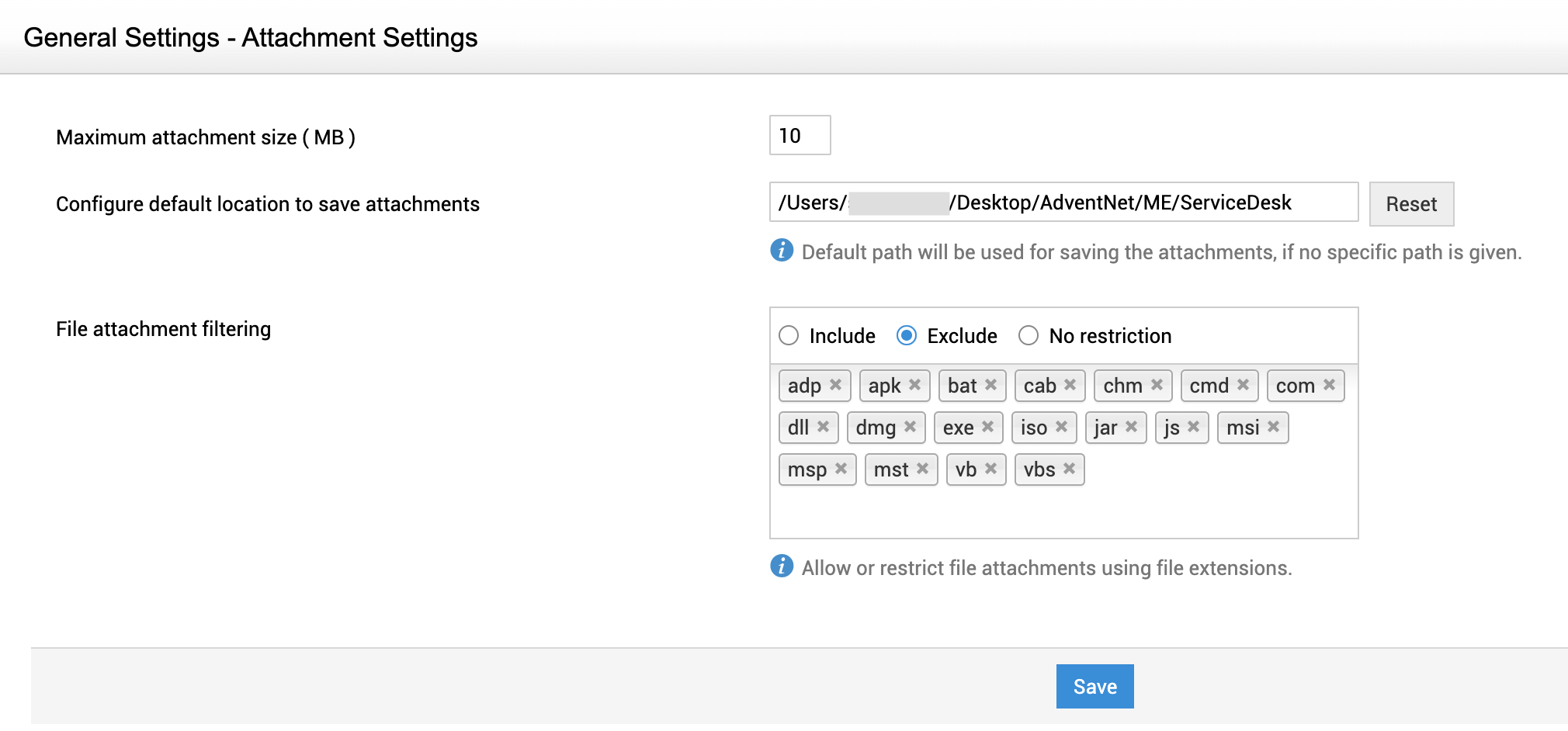
You can view the changes by clicking View History on the top-right corner.

