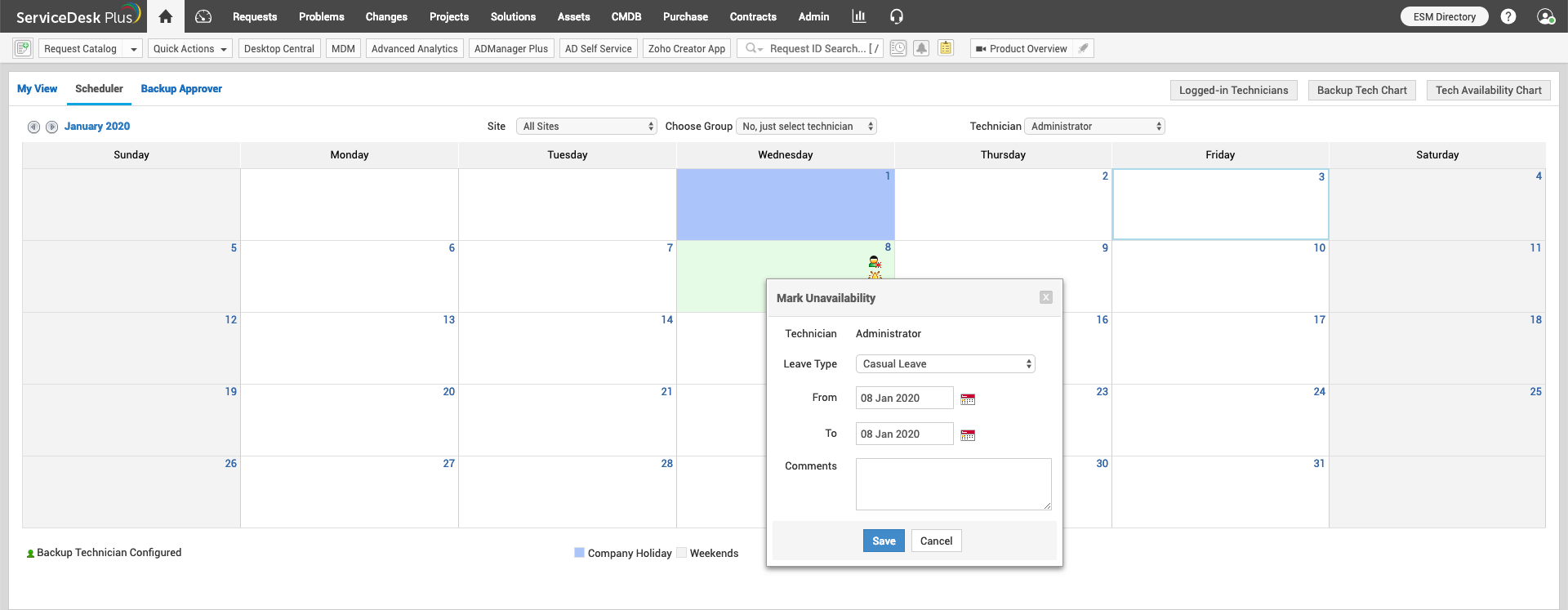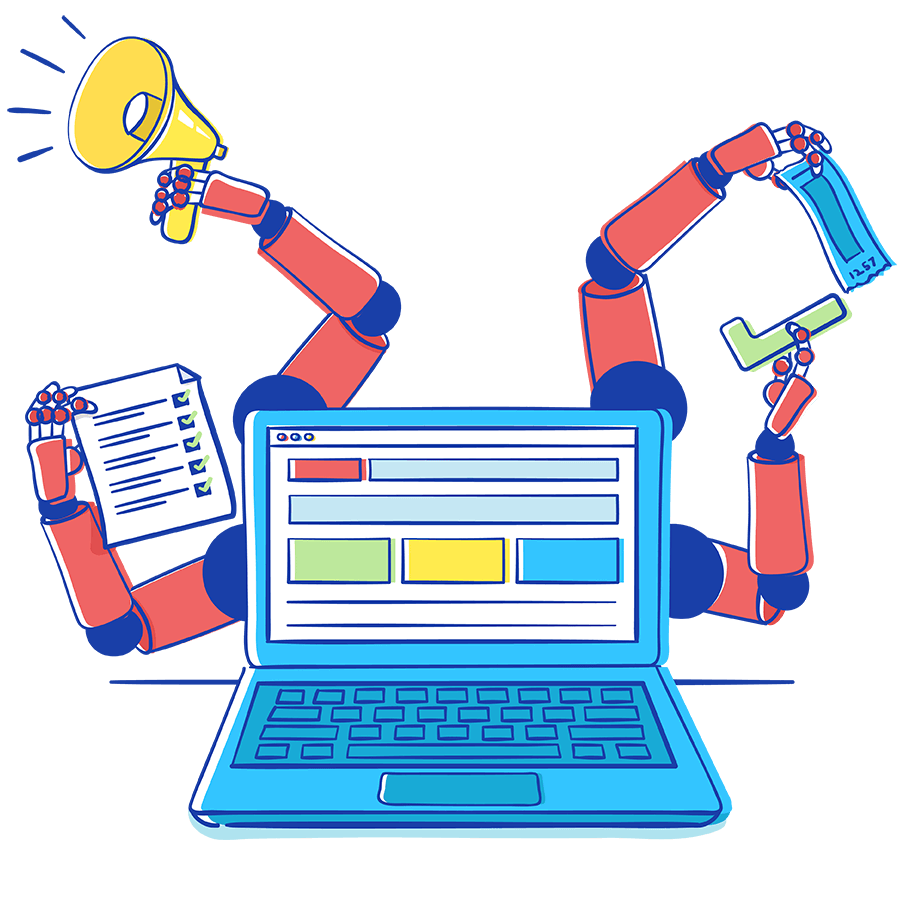
There are many operations that are performed in a service desk before a ticket is closed; it starts with ticket creation, then assignment, categorization, and finally ticket closure?and every step is an opportunity to leverage automation. With the growing intelligence of automations, setting up a hands-free service desk where technicians can focus their attention on troubleshooting issues and other tasks that require their attention is absolutely possible.
So what are the benefits of employing ServiceDesk Plus automations?

Power up your efficiency:
By automating various service desk processes with ServiceDesk Plus, you can shift the responsibility of handling repetitive and simple tasks such as assignment, automated notification, and categorization away from your technicians and let them focus on more important tasks. Automations in ServiceDesk Plus help reduce errors and costs to ensure a faster turnaround in your ticket management processes.

Improve customer satisfaction:
From leveraging multi-channel support including shifting left with intelligent chatbots to smart knowledge base article suggestions, ServiceDesk Plus automations can help you change customer experiences and improve end-user satisfaction. By setting the right expectations with service-level agreements (SLAs), resolving tickets sooner by improving first call resolutions (FCRs), sending out timely updates with automated notifications, and collecting feedback using the built-in survey module, you can provide personalized support to your end users that can improve customer satisfaction with
every passing ticket.

Decrease human error and provide consistent, high quality service:
By using ServiceDesk Plus automations like Request Life Cycle (RLC) and mandatory fields, you can reduce technician errors like incorrect ticket progression and incomplete resolutions to ensure that all tickets are resolved consistently without missing any fields or deviating from the ticket workflow.
ServiceDesk Plus automations throughout a ticket life cycle:
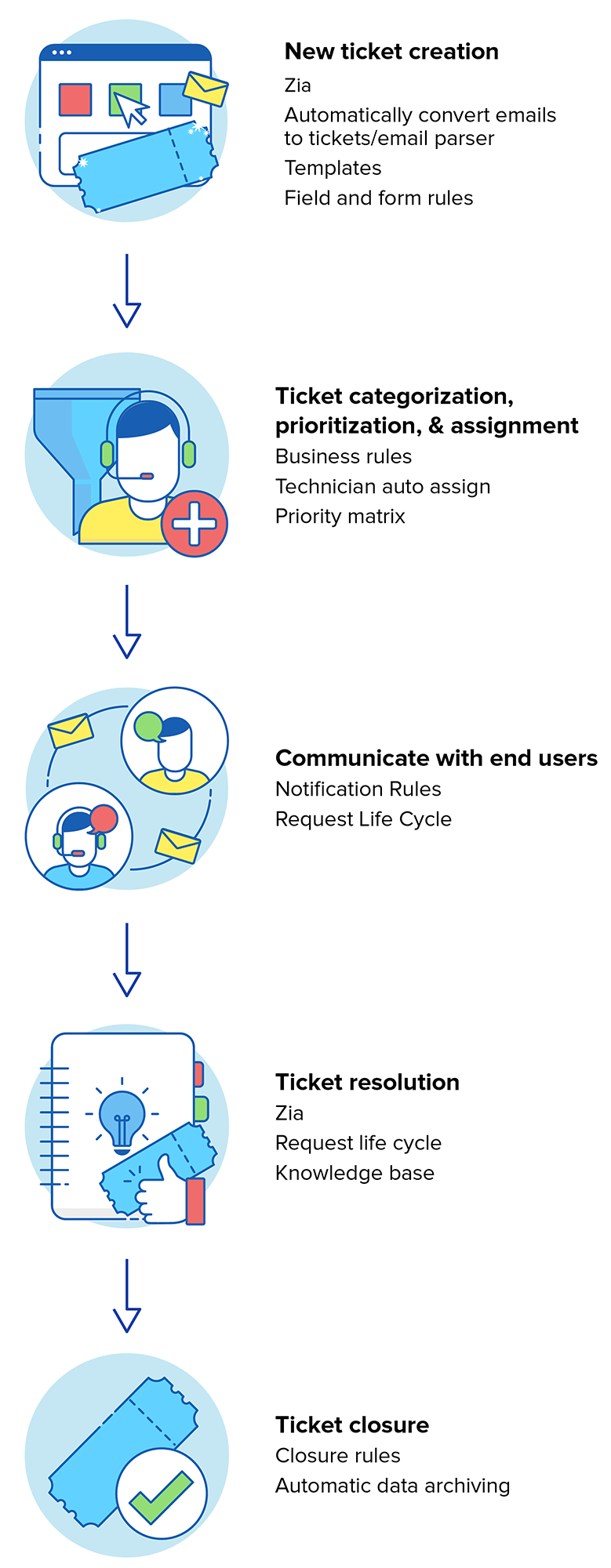
Using automations set your ticket management on auto-pilot.
Automate service desk ticket actions with Business Rules:
Business rules are condition-based actions that help you automate various ticket actions. Routing tickets to specific technician groups based on subject lines and changing ticket parameters like priority based on the ticket category are just some of the automations you can perform using business rules.
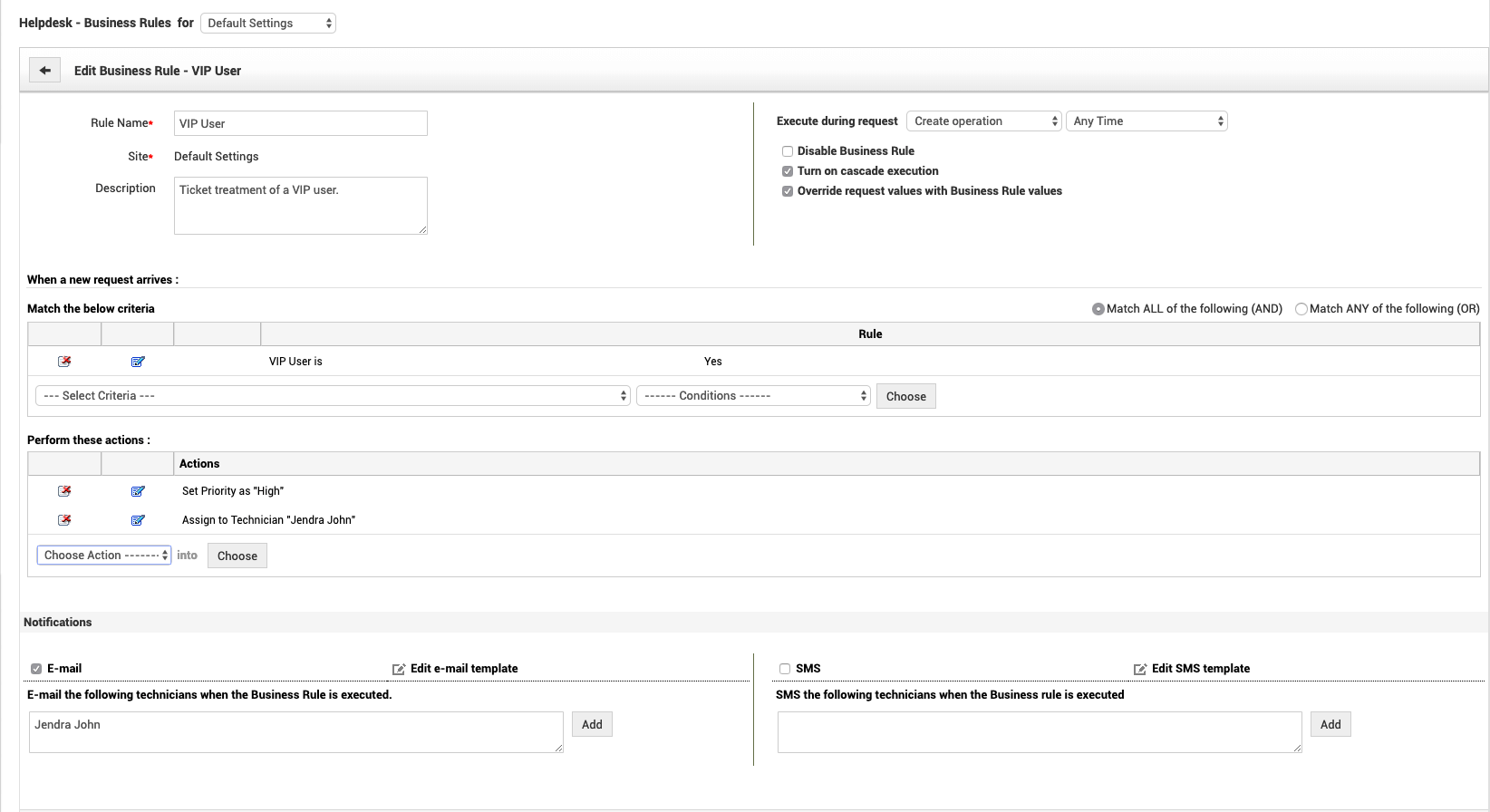
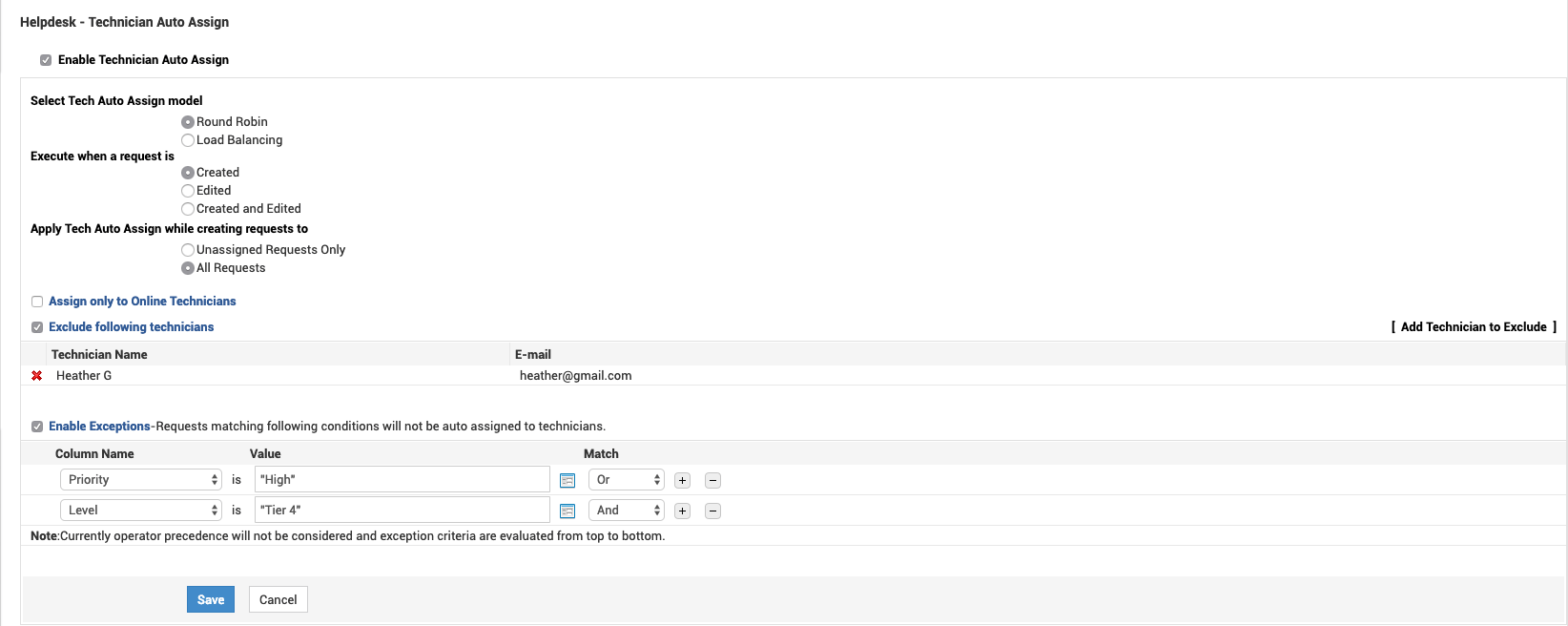
Ensure optimal ticket assignment using Technician Auto Assign:
Eliminate the need to assign tickets to technicians manually. The technician auto-assign can be set up to follow a round robin or load balancing algorithm, ensuring that tickets are distributed to technicians on time, efficiently, and equally. You can also set up exceptions for the auto-assign.
Keep stakeholders informed with automated notifications throughout the ticket life cycle:
You don't have to keep sending out repetitive email notifications to stakeholders anymore! The automatic notifications in ServiceDesk Plus do it for you. Ensure that the necessary notifications reach stakeholders on time, and increase customer satisfaction with timely updates about their ticket status.
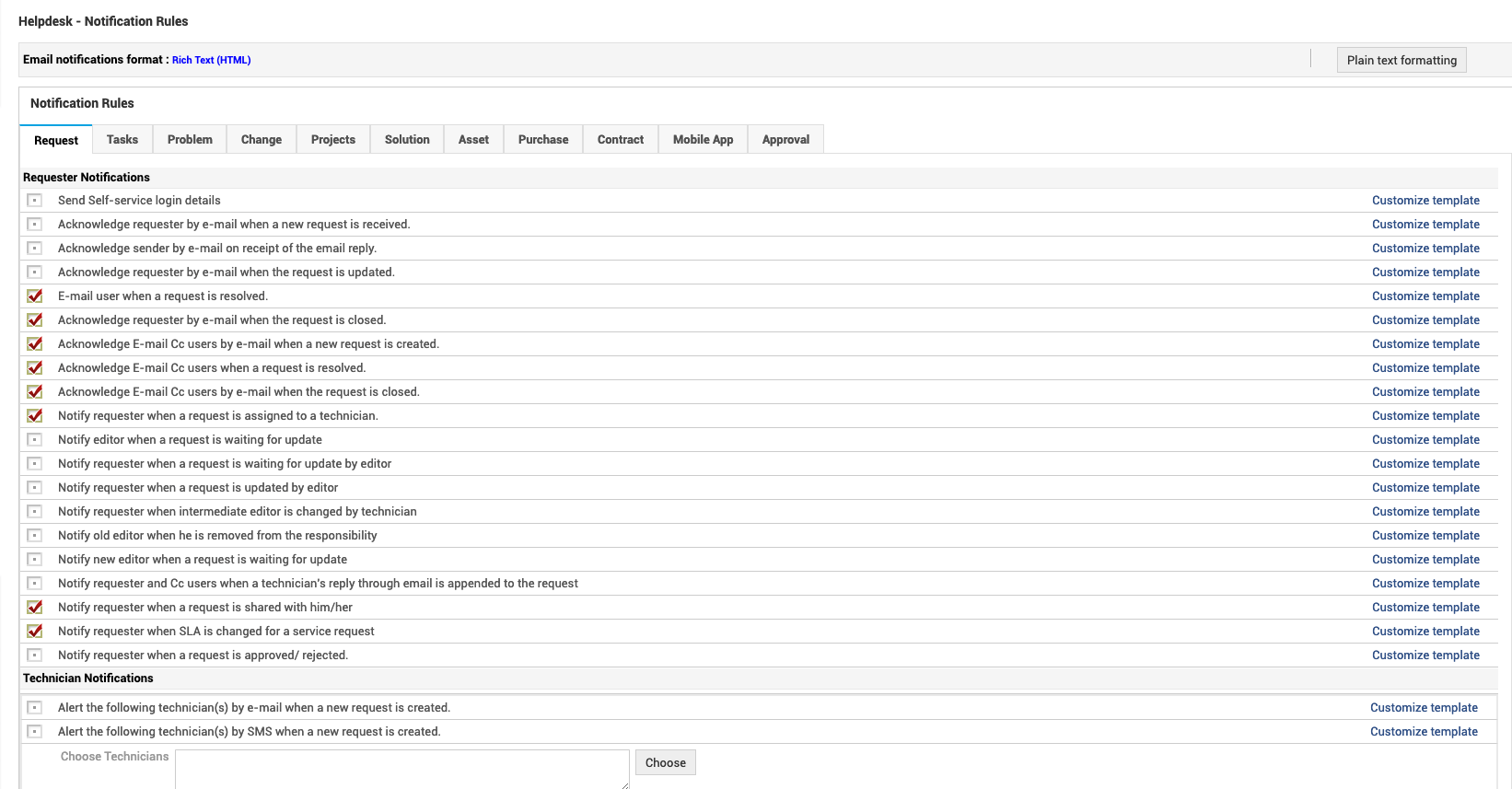
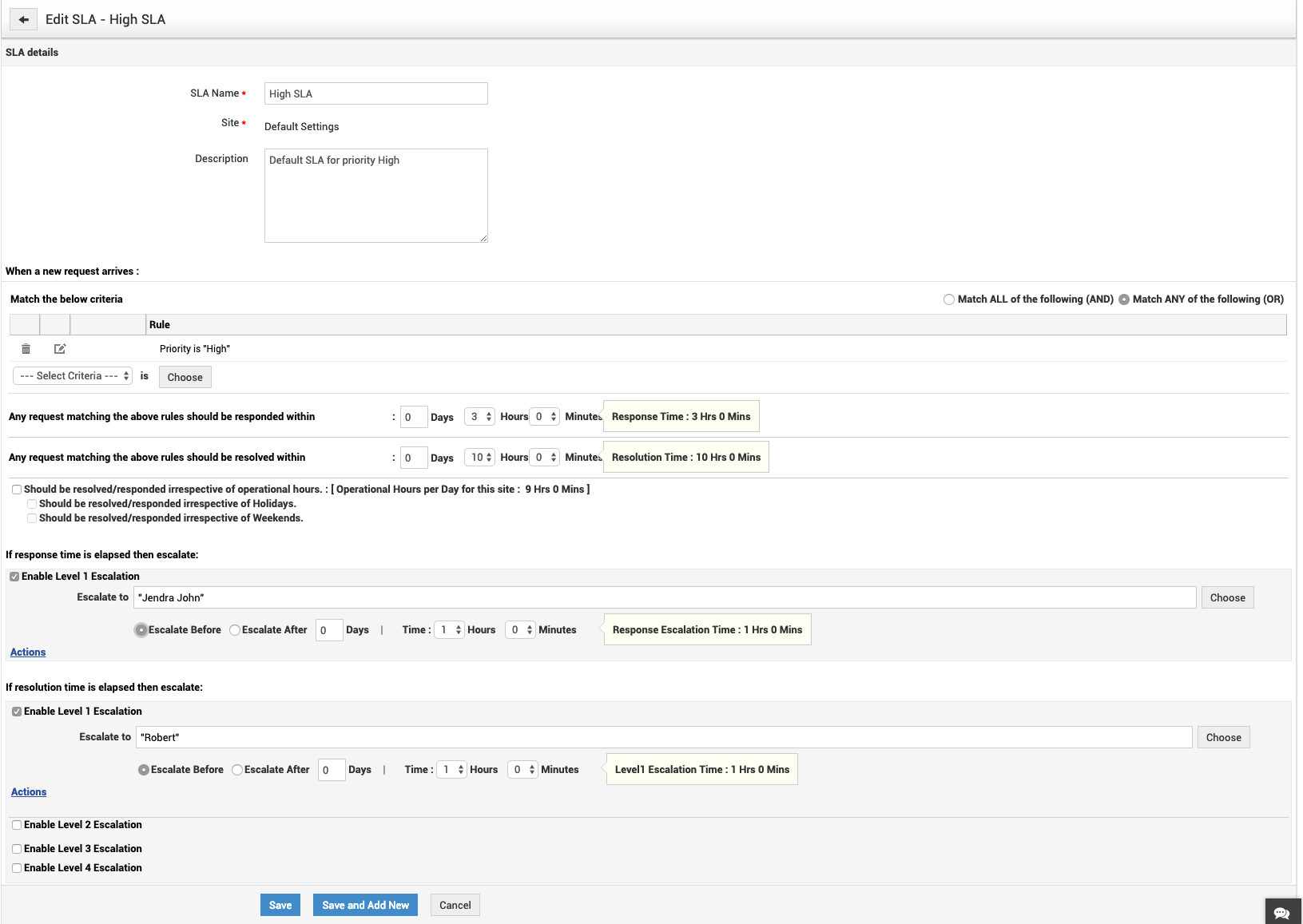
Proactive and reactive SLAs ensure
tickets are given the necessary attention
and man power:
Reduce the number of unresolved and overdue tickets with a robust SLA management system. With ServiceDesk Plus, you can create multiple SLAs for different types of tickets with unique response and resolution times. Proactive and reactive SLA notifications ensure that no tickets are forgotten, and with up to four levels of escalations, you can ensure that all tickets end up getting the necessary attention!
Say hello to Zia! Your new
conversational AI-chatbot:
Let Zia take care of your basic ticketing functions, and give your end users the power to solve everyday tasks without depending on technicians. Zia is also available with the mobile app, and extends your service desk functionalities beyond your office space.
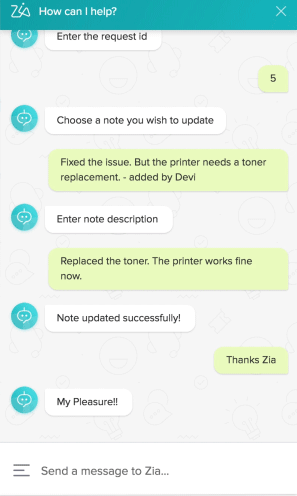
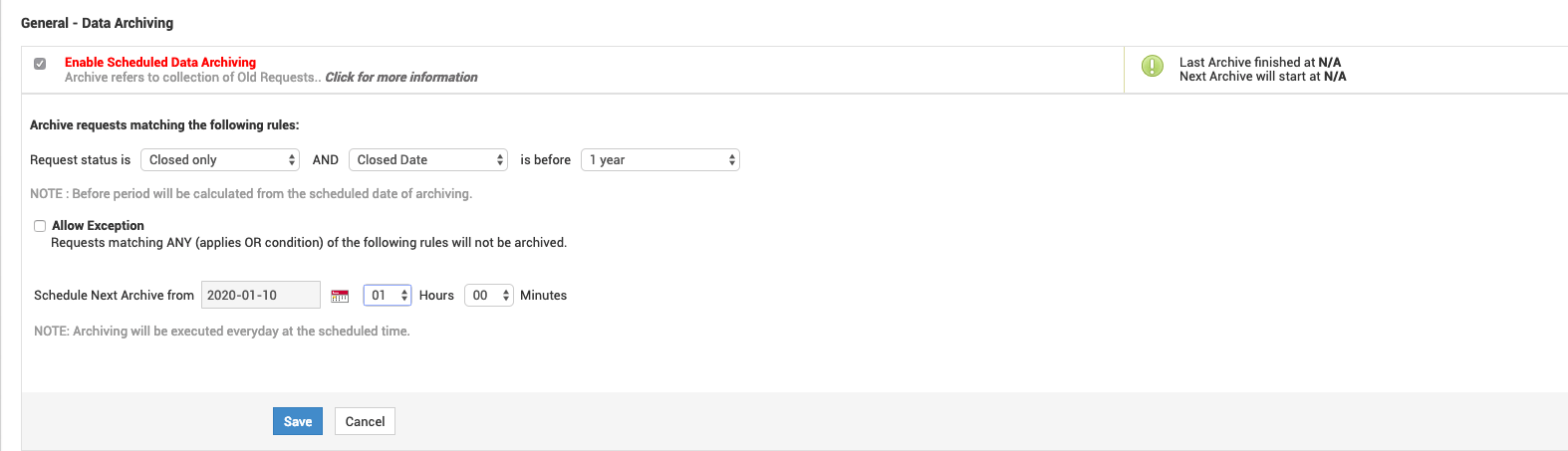
Stay on top of your service desk's operations with automatic data archiving:
Stay informed on all the operations that happen in your service desk, and keep a record of all the tickets your service desk has worked on. Configure the time period after which your data is archived, and forget about having to manually archive data!
Standardize service delivery automatically with Request Life Cycle:
Build visual workflows to ensure that all your requests go through a standard set of actions before they're closed. You can create multiple unique workflows for different ticket types, and associate these life cycles to
ticket templates.
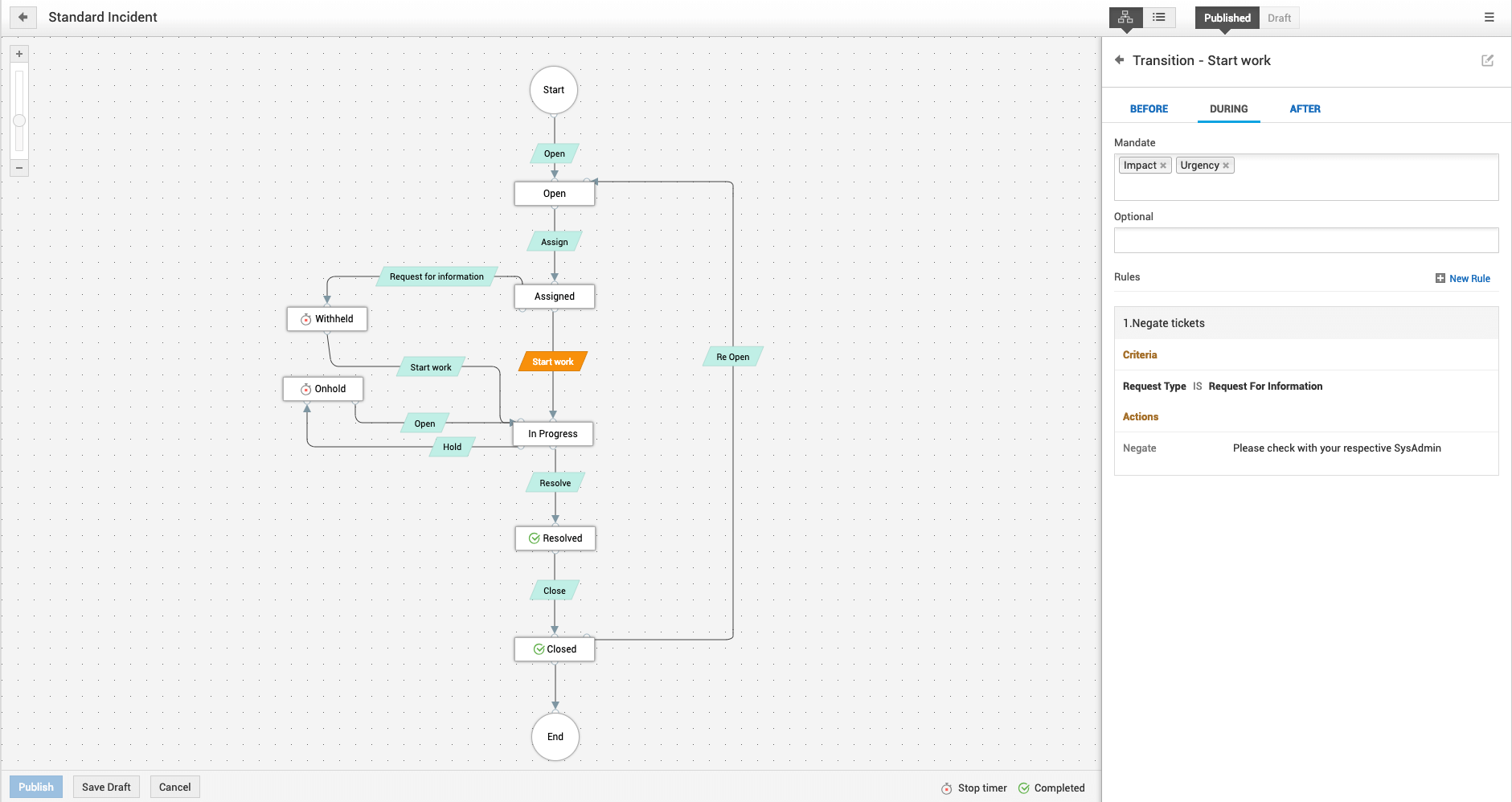
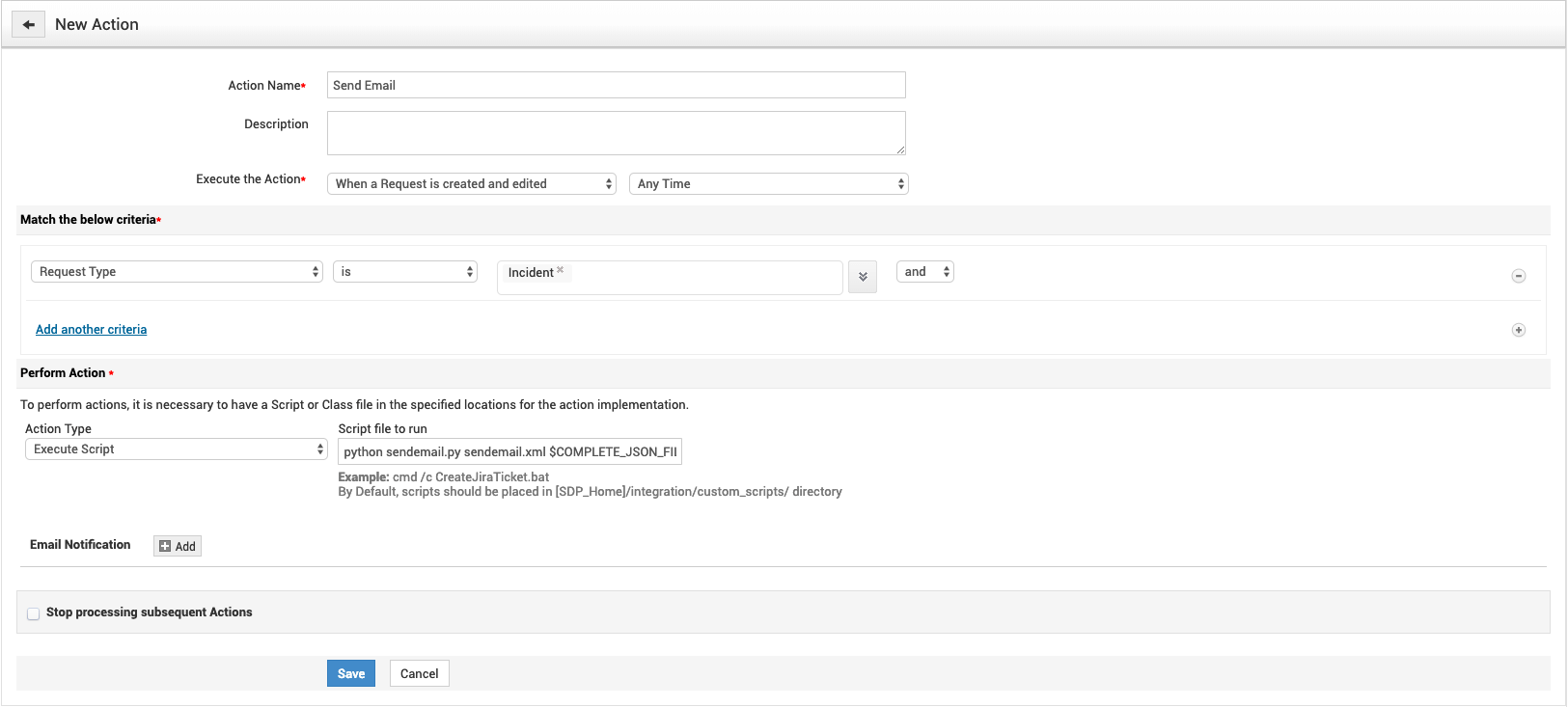
Want to write your own scripts?
ServiceDesk Plus gives you the freedom to create and run your own custom scripts. This opens up a whole new world of automation options. Easy-to-use configurations enable you to run your custom scripts directly from within the ServiceDesk Plus user interface (UI).
Don't allow technician
unavailability affect operations with
ServiceDesk Plus' Scheduler:
Enable your technicians to notify the service desk team when they'll be unavailable. You can set up back up technicians and approvers to ensure that the service desk can continue operations without being disrupted due to technician unavailability.