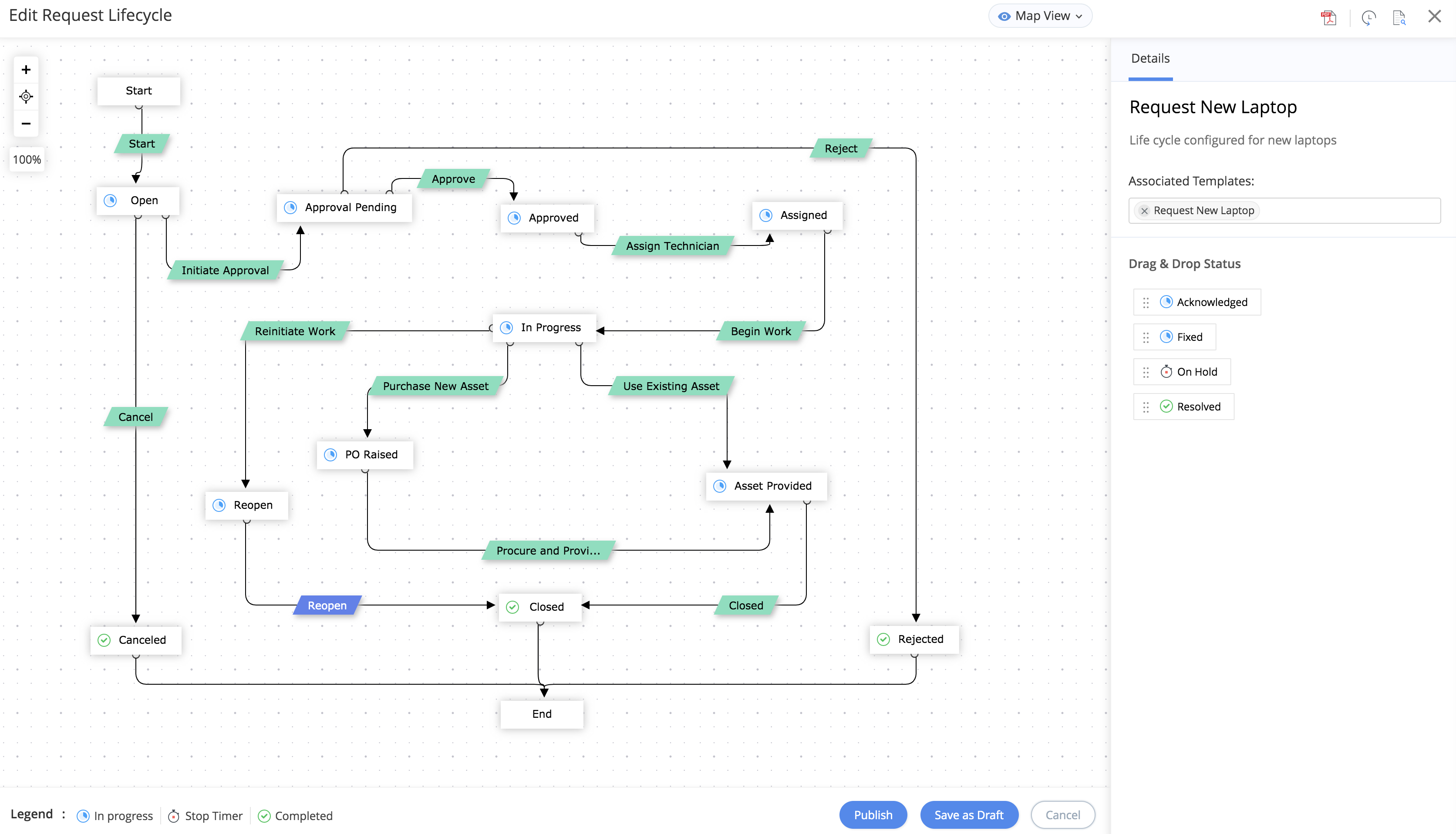
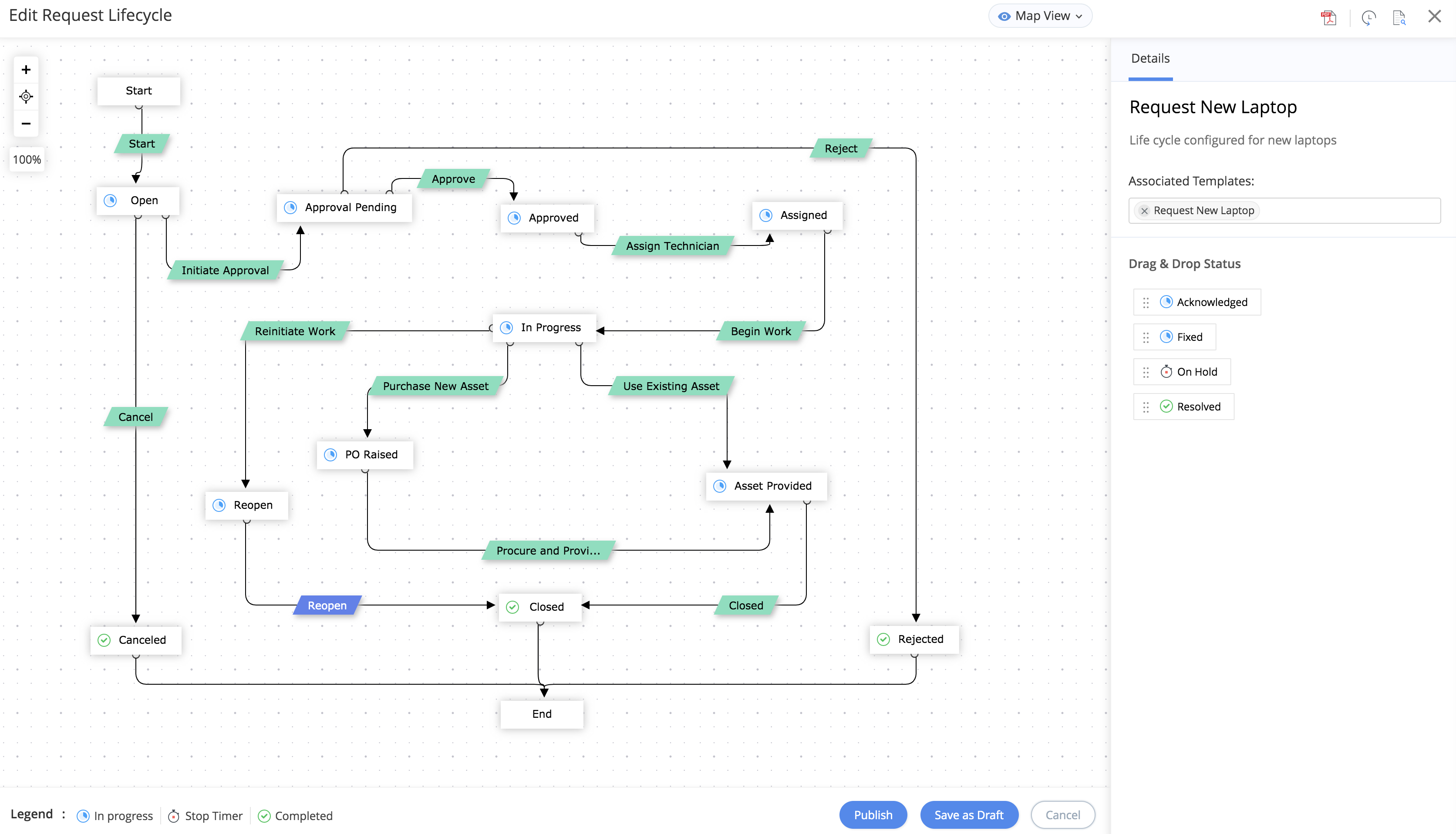
- Navigate your requests through custom statuses by building request life cycles on a drag-and-drop canvas.
- Control the journey of a request between statuses by defining conditional actions.
- Build powerful transitions by configuring and invoking conditions-based actions at various stages, such as before, during, and after a transition.
Streamline your request management process with custom life cycles.
- Reduce technician error by negating the ability to move tickets forward until the defined conditions have been met and required actions have all been performed.
- Help technicians collect relevant and contextual information at every stage of a ticket by flagging fields as mandatory during transitions.
- Restrict transition access to a small group of individuals, and effectively control who can move the ticket to the next status at different stages of the ticket life cycle.
Improve technician productivity and enhance process effectiveness.
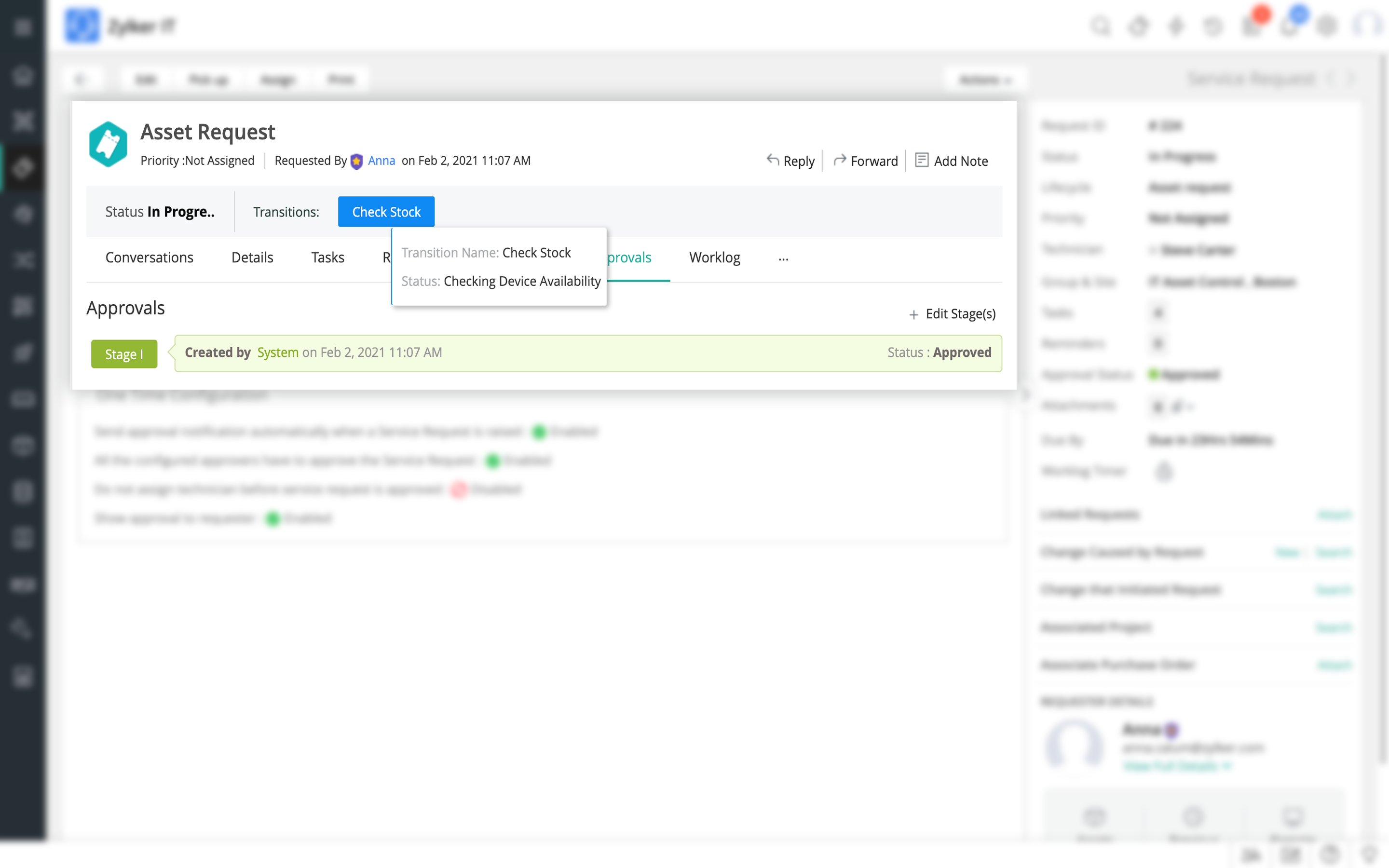
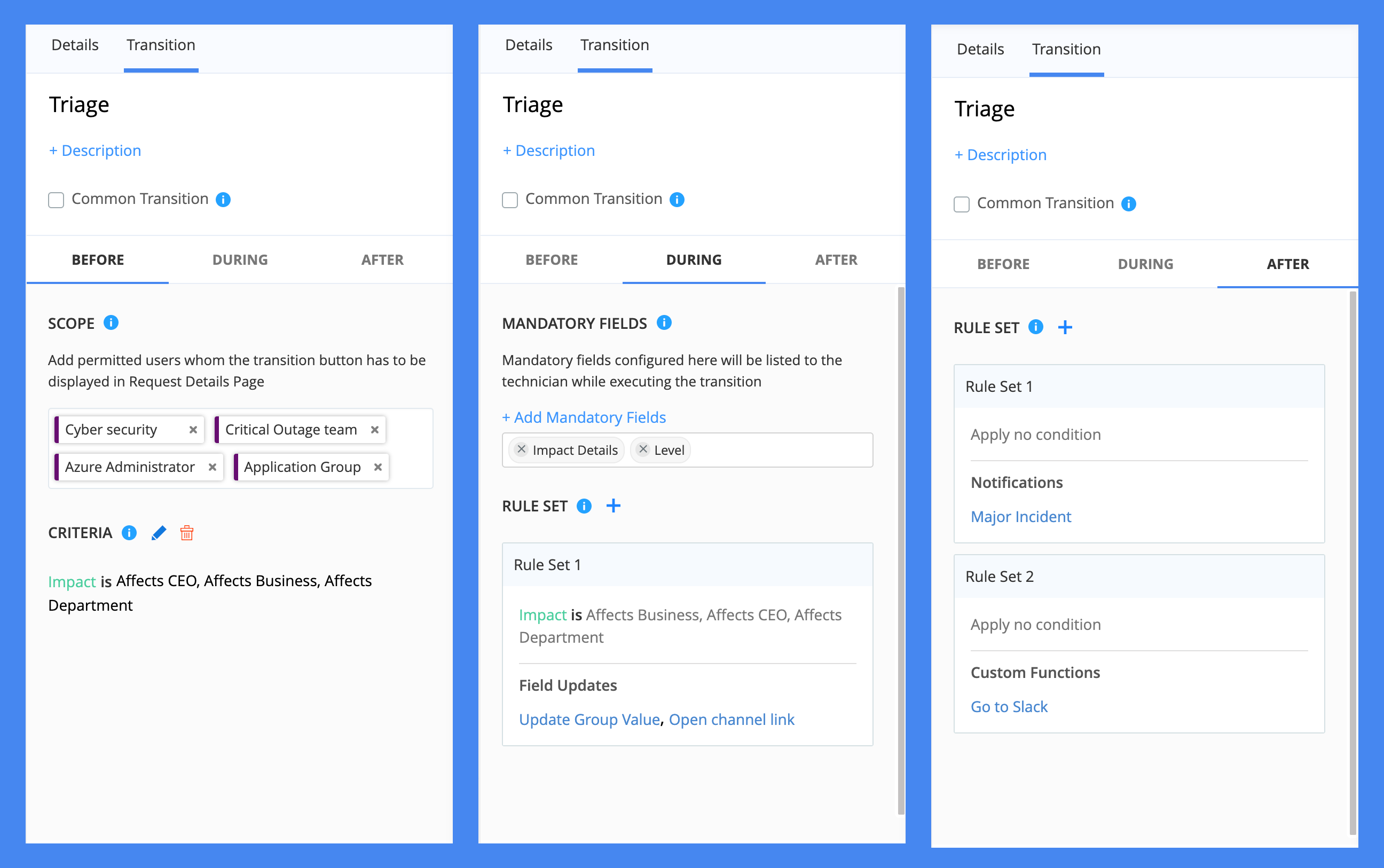
- Send contextual notifications at different stages of the request life cycle.
- Collect relevant information from users only when required.
- Improve consistency of service delivery and reduce resolution time.
Enhance end-user service experience.

The asset management piece is probably the most important part of ServiceDesk Plus and the most helpful part of the tool. I would say that the asset management module has provided the biggest added value to the business.