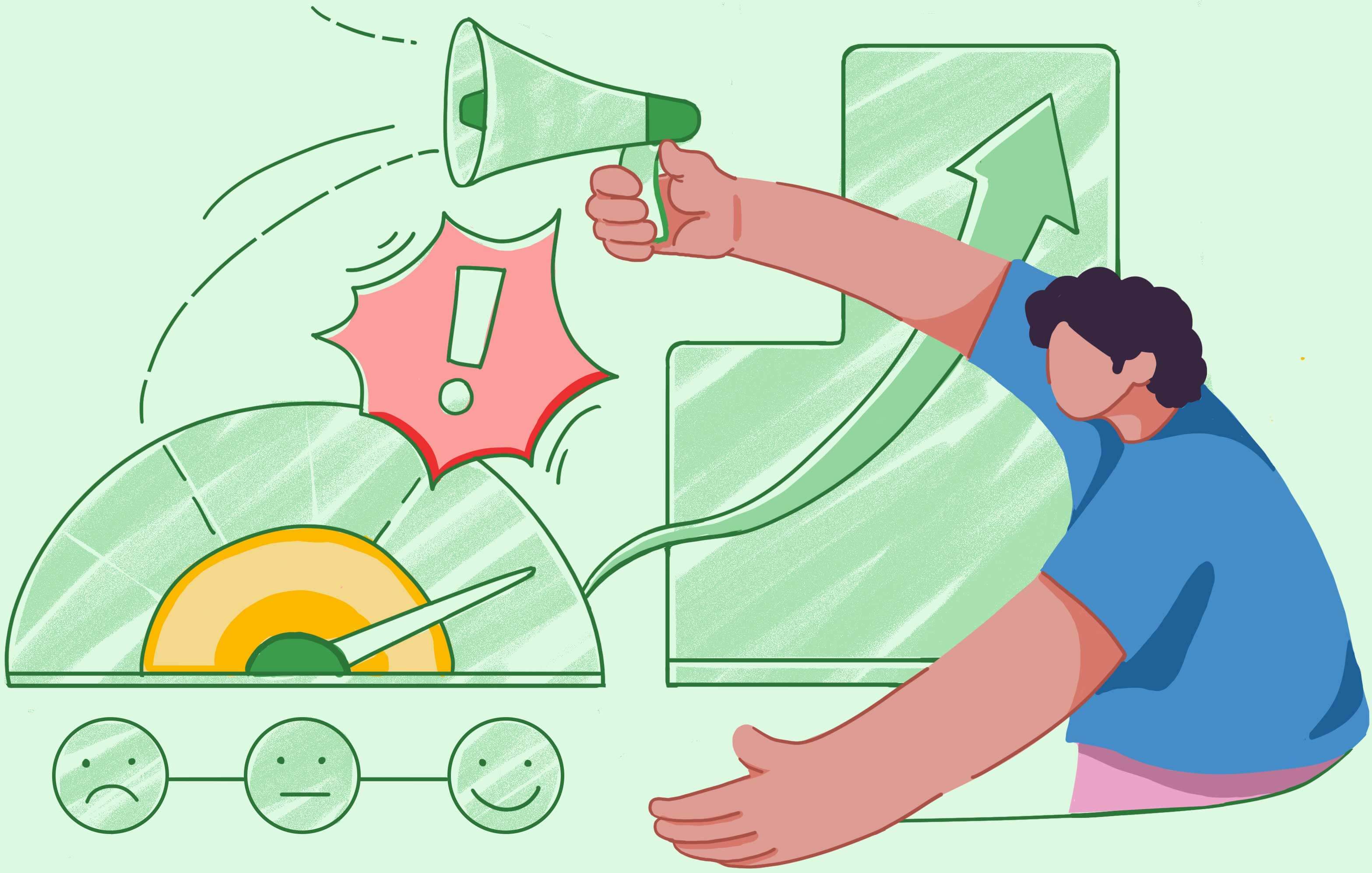Last updated on: September 10, 2025
Can you confidently say your service desk is addressing IT support requirements efficiently and keeping end users satisfied—all while aligning with the organization's overall business goals?
Is your service desk truly hitting the mark?
If you're struggling to answer this question, you're not alone. You need to adopt a more data-driven approach to crucial metrics and KPIs to tackle any blind spots in your understanding of your service desk's performance.
But here's the truth: With a never ending list of metrics out there, it can be hard to narrow down on the ones that really matter. There are countless metrics to consider, and some are more meaningful than others.
In this guide, we've put together some key metrics that you need to keep tabs on to measure the effectiveness of your service desk in the areas that matter the most: Your technicians' efficiency in delivering IT services, and your end users' level of contentment with the services received.
Help desk metrics or service desk metrics are quantifiable indicators that help assess the effectiveness of the support offered by your service desk teams. They provide actionable insights that enable you to gauge performance, spot strengths, identify areas for improvement, and ultimately make data-driven decisions to enhance overall service delivery.
Metrics are the raw data that gauge the different areas of your service desk. On the other hand, KPIs are broader performance indicators that leverage this data to paint the bigger picture and give insights on the current standing of the service desk. They help you understand if your ITSM objectives are being met and if they align with your organization's goals.
KPIs are essentially markers of progress towards an intended outcome.
For instance, first contact resolution (metric) and average handle time (metric) can provide insights into whether your service desk is achieving its KPIs of reducing the churn rate and increasing end user satisfaction scores.
| Service desk metrics | KPIs |
|---|---|
| Quantifiable measurements that focus on gauging specific areas, aspects, or processes of your service desk. | Broader performance indicators that focus on evaluating if the established goals and objectives are being met. |
| Examples: Ticket volume and average handle time. | Examples: Customer satisfaction score and SLA compliance trends. |
Tracking KPIs and metrics is vital to enhance operations as it measures the effectiveness of various aspects of your IT support.
Let's talk benefits
- Foster better decision making: Metrics and KPIs provide a data-backed foundation that can help you shape your strategies and course-correct when necessary.
- Improve end user and agent satisfaction: By gauging the level of contentment your users have, you not only make sure that your end users get what they're looking for but also foster a healthy environment for your technicians.
- Allocate resources strategically: Help desk metrics show you what tactic is effective and what is not, helping you decide where to focus resources.
- Demonstrate value: By reporting on relevant help desk metrics, you can show stakeholders how ITSM initiatives like improved efficiency, faster issue resolution, and increased end user satisfaction contribute directly to achieving strategic objectives.
- Forecast future trends: When you track metrics over time, trends, and patterns emerge. This enables you to make predictions about future performance and proactively take better decisions.
- Optimize spending: Tracking help desk metrics like cost per ticket helps identify areas to control costs and improve overall ROI.
With so many service desk metrics available, it's easy to feel overwhelmed. To simplify your service desk assessment, here's a list of the key metrics you can choose from.
You can categorize your metrics based on various aspects as shown below.
| Areas to gauge | Metrics and KPIs |
|---|---|
| Workload assessment |
|
| Quality assessment |
|
| Efficiency assessment |
|
| Spend assessment |
|
To understand these metrics better, let's go into them in detail.
1. Ticket volume
Ticket volume refers to the total number of tickets in a service desk's ticket queue over a certain period.
This help desk metric helps assess the demand placed on support teams. A high ticket volume may indicate a surge in issues experienced by users, while a low volume could suggest relative stability of the IT environment or efficiency in your service delivery processes.
You can also have different subsets as to how you'd like to categorize this metric. To start with, here are a couple of areas you can assess in particular:
- Tickets by channel: The number of tickets raised via different modes like email, call, self-service portals, live chat, or collaborative channels like Slack and Microsoft Teams. This will help you understand how your end users interact with the support team and where your requests are primarily coming from.
- Tickets by type: Categorization of tickets based on the nature of the issue or the type of service being requested. This allows you to classify and prioritize tickets more effectively and ensure that your resources are allocated appropriately.

How do you measure this?
Choose a specific timeframe (a day, week, month, quarter, or year) and add the total number of tickets received during that timeframe.
2. Ticket backlog
Ticket backlog refers to all of your open tickets building up past their resolution timeframe.
By giving you a count of all the pending tickets waiting to be resolved, this metric helps assess the efficiency of service delivery. A high backlog can indicate bottlenecks in ticket resolution processes, while a low backlog can indicate timely resolution of support requests.

How do you measure this?
Add the number of tickets in open status accumulated over a specific period of time.
3. Tickets created vs. tickets resolved
This metric compares the number of tickets created within a certain period against the number of those successfully resolved during the same time period.
With this metric, the goal is to have the number of tickets resolved to be as close to the number of tickets created to bring down the backlog count to a minimum.

How do you measure this?
Add up the number of tickets resolved by your team within a specific timeframe and compare it to the total number of tickets submitted during that timeframe.
4. Agent utilization rate
This metric calculates the percentage of time technicians actively spend on support related activities compared to their total available working time.
For example, if a technician spends six hours on handling support requests during their eight hour shift, the agent utilization rate in this case would be 6/8 X 100 = 75%.
Extremely high utilization can lead to burnout, increased turnover rates, and lower morale in the service desk, while low utilization can indicate underutilization of available resources.

How do you measure this?
Agent utilization rate = (Time spent on support related activities/Total shift time) x 100
5. Service-level agreement compliance
SLA compliance rate measures how well your service desk team is adhering to the agreed-upon response times, resolution times, and other service standards outlined in your SLAs.
Monitor how your compliance rate changes over time. Look for patterns or areas where compliance consistently falls below expectations.
For example, if most violations happen on Sundays, it could be due to lower weekend staffing or unresolved tasks piling up from weekdays. By investigating such trends, you can pinpoint the root cause and take corrective actions.

How do you measure this?
SLA compliance rate = (Tickets resolved within SLA/Total number of tickets received) x 100
6. Customer satisfaction score
Customer satisfaction score (CSAT) helps measure the level of contentment end users have with the services provided.
You should let your end users' experiences and satisfaction be your guide, making sure that your offerings match their needs and preferences. By regularly monitoring CSAT scores and listening to user feedback, you can deliver services that truly align with their expectations.

How do you measure this?
Measure CSAT score through periodic user satisfaction surveys or other feedback mechanisms by asking users to rate their satisfaction on a rating scale of 1 to 5 stars or provide qualitative feedback.
7. Net promoter score
Continuing on end-user satisfaction, Net promoter score (NPS) serves as a metric that measures how likely your end users are to recommend the service desk to other colleagues.
An NPS survey typically asks a single question: "On a scale of 0 to 10, how likely are you to recommend our service desk to a colleague?"
Respondents are then segmented into three groups based on their score: promoters (9-10), passives (7-8), and detractors (0-6).
A positive NPS suggests a higher likelihood of positive word-of-mouth promotion, while low scores highlight the presence of areas that need improvement.

How do you measure this?
Measure net promoter score by subtracting the percentage of detractors from the percentage of promoters.
Say you have 100 end users responding, and 40 of them are promoters, 50 are neutral, and 10 are detractors. Your NPS would be 40 - 10 = 30.
8. Agent satisfaction score
Agent satisfaction score is like CSAT scores but for your technicians. This metric helps measure the level of satisfaction service desk technicians have in the work they do.
Happy technicians = Happy end users
Gathering feedback from your technicians is essential, considering the demanding nature of IT service desk roles. Satisfied technicians tend to provide better services as their level of contentment directly correlates with improved productivity and commitment.

How do you measure this?
Measure agent satisfaction by gathering direct feedback from technicians, conduct internal surveys, and one-on-one manager meetings to understand their preferences better.
9. Conversations per agent
This metric shows you how many messages and end user inquiries each member of your service desk team is handling.
The average conversations volume per agent can vary greatly depending on the organization size and the IT support model. So, don't rely solely on this metric. Analyze it alongside other metrics like first contact resolution rate (FCR), and customer satisfaction to get a more comprehensive picture of your technicians' performance.
10. First response time
First response time (FRT) measures the time elapsed between an end user raising a ticket and a service desk agent initially responding to it.
For example, if your end user submits a ticket at 8:00 am and the technician responds to it at 8:10 am, then the FRT in this case would be 10 minutes.
To see trends over time, you can calculate the average FRT for a defined period. This way, you can assess the speed and efficiency of your service desk in terms of how long your end users have to wait on average before receiving an initial acknowledgement from the support agent.

How do you measure this?
Average FRT = (Sum of FRTs for the tickets received within a given period / total number of tickets resolved during the same time period)
Note* Occasionally, outliers can skew the FRT results, so it's a good idea to calculate the median and not the average. This is because a handful of exceptionally long responses can significantly inflate the average.
11. Time to resolution
Time to resolution (TTR) measures the time it takes for a technician to work on a ticket since it has been created until it is marked as resolved or closed.
A lower TTR generally indicates a more efficient service desk that can resolve issues quickly. However, if your tickets are closed rapidly without proper attention to the quality of resolution or user satisfaction, this metric can produce skewed results as the TTR data may appear favorable despite users being dissatisfied with the service.
Striking a balance is key. While speed is important, prioritizing accuracy, and thorough resolution prevents further escalations.

How do you measure this?
Average resolution time = (Total resolution time for resolved tickets / total number of resolved tickets)
12. First contact resolution rate
FCR rate helps measure the tickets properly resolved by service desk agents on their first attempt without requiring further follow-ups or escalations.
This is a good performance metric that helps determine the ability of the support team to provide satisfactory solutions without requiring additional resources and interventions.

How do you measure this?
First contact resolution rate = (Number of tickets resolved on first contact / total number of tickets received) x 100
13. Escalation rate
Ticket escalation rate is a metric that measures the percentage of tickets that need to be escalated to a higher support tier or agent.
FCR is not always possible for all support tickets. Some of them might require further escalations to agents with deeper subject knowledge.
Make sure to keep an eye on your ticket escalation rates to identify potential areas for improvement and arrange additional training or resources for your support team if the need arises.

How do you measure this?
Escalation rate = (Number of tickets escalated / total number of tickets) x 100
14. Chatbot engagement rate
Chatbot engagement rate helps assess the percentage of users who interacted with the chatbot. It measures how successful your chatbot is in engaging users and providing assistance or information.
Chatbot engagement rate offers valuable insights about your chatbot's impact. High engagement, reflected by frequent user interactions, translates to less workload on your technicians. A low engagement rate, on the other hand, warrants investigation.

How do you measure this?
Measure the number of messages exchanged during each conversation between your end user and the chatbot. Also, embed a rating scale at the end of every conversation to measure your users' satisfaction rate with the chatbot interaction.
15. Incident severity
Incident severity levels gauge the spread of incidents across different severity levels, helping you measure the impact those incidents have on your operations. Most organizations define various severity levels for incidents, often ranging from SEV 1 (critical) to SEV 5 (low impact).
By analyzing this distribution, you can see if your service desk primarily deals with high-impact critical issues (SEV 1) or less disruptive ones (SEV 4 - 5). This would let you know if you need to focus on proactive maintenance efforts to prevent critical incidents.

How do you measure this?
Track the number of incidents logged within each severity level over a specific timeframe to gauge the kind of incidents your service desk usually encounters.
16. Cost per ticket
Cost per ticket helps measure the average cost associated with resolving a single support request or incident.
To measure the cost per ticket (CPT) for a service desk, various expenses are typically taken into account. These expenses may include direct costs such as salaries and benefits for service desk staff, training expenses to ensure staff competence, as well as costs associated depending on the requests, such as new software licenses.
A lower CPT indicates that you are resolving issues effectively while minimizing resource usage. By implementing automated workflows and smart ticket routing and also empowering end users with self-service options, you can reduce the workload on your technicians, speed up resolutions, and ultimately slash ticket costs.

How do you measure this?
Cost per ticket = (Total expenses incurred by your service desk / total number of tickets resolved)
Every business is different, and there's no one-size-fits-all set of metrics that you can track. Choosing and tracking the right help desk metrics involves implementing best practices to ensure deriving accurate and meaningful insights. Here are some best practices to consider:
- Define objectives and establish the KPIs you want to track: Before you start with anything else, lay down clear objectives and goals. What do you want to achieve with your service desk? Improved user satisfaction? Faster resolution times? Reduced costs? Clearly outlining what you aim to achieve will help with narrowing down on what exactly needs to be measured. Once you have your objectives, choose KPIs that will help you measure your progress towards achieving them.
- Prioritize crucial metrics: Now you get to prioritize what needs to be tracked. Prioritize metrics that deliver actionable insights directly influencing your strategic objectives. This helps your teams focus their efforts on areas with the biggest impact.
- Establish benchmarking standards: Compare your metric results against industry benchmarks to see how you stack up. This helps you identify areas where your service desk might be underperforming compared to others, enabling you to pinpoint areas for improvement.
- Create visual dashboards and reports: By presenting data in visually appealing dashboards and reports, you can tell a clear story about your metrics. Trends and patterns become easier to identify compared to raw numbers in spreadsheets. With custom dashboards, you can access and monitor key help desk metrics in real-time, allowing for faster decision-making.
- Foster transparency and clear communication: Regularly communicate data gathered with necessary stakeholders to help them see the bigger picture and understand the rationale behind decisions. Instead of distributing generic, tell-all reports to different stakeholders altogether, prioritize meeting with your key stakeholders to understand the help desk metrics that directly support their goals.
1) Track key service desk metrics and KPIs
Tracking service desk metrics and KPIs isn't just about generating numbers–it's about leveraging these numbers to gain actionable insights into the different areas of your service desk.
Here's where ServiceDesk Plus' reporting and analytics capabilities can come in handy.
- Slice and dice service desk data with detailed reports: Gain insights straight out of the box with over 200 prebuilt reports available for the different modules in ServiceDesk Plus. If these reports don't suffice, you can also create custom reports within minutes to suit your needs. To foster transparency and collaboration, you can push these reports directly to users' inboxes by scheduling them to be emailed periodically to specific stakeholders.
- Visualize your data with interactive dashboards: Create custom dashboards by curating the metrics you want to assess and get actionable insights at a glance. You can create numerous public and private dashboards to communicate KPIs to relevant stakeholders across the organization. This allows teams to track their progress towards their service desk goals and demonstrate the value they deliver to the organization.
- Perform advanced analytics by seamlessly syncing your data with analytics tools: To get a holistic view of your IT, perform more complex data analysis by feeding real-time service desk data with analytics tools like ManageEngine Analytics Plus.
2) Improve your service desk metrics and KPIs
When it comes to improving service desk metrics and KPIs, the primary focus should be on two key areas: enhancing technician productivity and increasing end-user satisfaction.
Here's how ServiceDesk Plus can help you enhance agent productivity and boost end user satisfaction.
- Provide faster responses to user queries with GenAI: Powered by ChatGPT, Zia, our AI powered virtual agent, empowers end users to find solutions to a wide array of queries right from their self-service portals. This translates to fewer L1 tickets in your technicians' ticket queue, users experiencing faster resolutions for their issues, and ultimately higher user satisfaction.
- Ease the burden on technicians with automated workflows: ServiceDesk Plus makes it easy to set automated no-code workflows that can streamline processes like ticket routing and prioritization, standardize service delivery processes, accelerate approval processes, minimize wait times for users and improve their overall experience. All of this can liberate technicians from repetitive tasks, resulting in faster response and resolution times and heightened efficiency.
- Set stringent SLAs to ensure timely resolutions: Setting clear expectations for both end users and technicians through SLAs can help foster transparency and trust. ServiceDesk Plus allows you to set up SLAs for incidents and service requests and also configure escalation rules to notify technicians and other stakeholders when a ticket is unattended or unresolved within a specified time frame. This ensures timely intervention for tickets that breach their SLAs, helping your service desk teams stay away from SLA violations and keep their SLA compliance rate in check.
Want to learn how you can do all of this and more? Schedule a free demo with our product experts today!