As technology becomes more ingrained in every facet of a business, the need for reliable IT support is increasingly vital. With the growing dependence on technology comes the looming concern of having to deal with potential technical issues that arise on the daily. IT failures can strike anytime, leaving organizations in a frenzy trying to pinpoint their IT issues and resolve them. Add to this the related concerns of security breaches and cyberthreats, and the need for effective IT support only becomes more evident.
Thankfully, a well-managed IT support structure can translate to improved operational efficiency, reduced business downtime, and delighted employees and customers, all of which are crucial for an organization's success. However, understanding, designing, and implementing an efficient IT support process is no easy feat and can be quite challenging for businesses.
In this guide, we delve into everything you need to know about IT support, including what it brings to the table, why it is important in the modern business landscape, and what you should look out for in your IT support software.
Simply put, IT support encompasses services and processes aimed at helping individuals and organizations with technology-related issues. These can range anywhere from offering assistance with basic troubleshooting to overseeing and managing an organization's complete IT infrastructure. Support is provided by a dedicated team of IT professionals and is generally accessed via a service desk. Organizations can either have their own IT support agents or outsource support to a third-party service provider.
Why is IT support important for businesses?
As businesses become more reliant on technology, ensuring its smooth operation is always a top priority as it can directly impact the everyday productivity of employees. But, at some point, organizations are bound to fall prey to technical issues that can only be resolved by people with the right expertise. That's where IT support steps in.
When technology hiccups do occur, IT support teams stand as your first line of defense. Your typical IT support tasks may differ depending on various factors like the size of the organization and the complexity of its IT infrastructure, but in general, some common responsibilities include:
IT support tasks
Setting up
user accounts
Installing and
configuring software
Troubleshooting and
fixing user issues
Providing technical
support to employees
Rolling out patches
and updates
Monitoring company
systems and networks
Performing regular
maintenance checks
Conducting system backups
and recovery processes
Procuring and
provisioning assets
Repairing and
replacing equipment
To sum this up, an IT support agent would be the go-to person should any technical issue arise. The main objective of IT support is to minimize downtime, maximize productivity, and ensure that the organization is running efficiently.
The benefits of IT support extend as wide as the responsibilities it encompasses. Let's take a look at five key benefits of having reliable IT support.
1. Increased productivity for the workforce
At the heart of every successful organization lies efficiency and productivity, and IT support plays a key role in nurturing both. By promptly resolving technical issues, IT support teams help reduce unplanned downtime, which can otherwise bring business operations to a halt. Issues like software glitches, hardware malfunctions, or network outages can take a huge toll on employees' productivity and, if left unattended, they can hamper the overall efficiency of the workforce. IT teams, by being armed with the right tools and expertise, assist employees in overcoming these technology-related obstacles, allowing them to quickly get back to work without having to waste time trying to solve the problem on their own.
2. Proactive monitoring and fixing of issues
A proactive IT support team is a game changer for any organization. By constantly monitoring systems, applications, and infrastructure, IT teams can detect potential issues and bottlenecks before they escalate into critical problems. With this, organizations can transition from a reactive firefighting mode to a more strategic and proactive approach, ensuring employees always have access to what they need with little or no downtime. Proactive support not only helps prevent costly repairs but also offers almost uninterrupted availability of critical systems, resulting in smoother and more efficient business operations.
3. Enhanced cybersecurity
Data is one of the most valuable assets of any organization. While dedicated cybersecurity teams focus on advanced threat detection and mitigation, IT support teams also contribute to cybersecurity in several ways. Some of their activities that help supplement the overall efforts of the cybersecurity team include:
- Configuring firewalls to restrict unauthorized access
- Installing and maintaining antivirus software to detect and mitigate malware threats
- Setting up VPNs to ensure secure remote access
- Implementing access controls to prevent unauthorized access to critical systems
- Regularly updating security patches to fix vulnerabilities
- Performing routine network checks to identify potential security risks
These activities help foster a proactive and collaborative approach to cybersecurity, helping organizations create a comprehensive strategy to safeguard their data and digital assets.
4. Reduced expenses in the long run
While IT is a cost center in any enterprise, it can actually help businesses yield significant returns in the long run. Investing in good IT support often translates to substantial cost savings for an organization. The average cost of IT downtime is calculated at about $5,600 per minute and it can vary depending on the industry vertical and the business model. In 2021, for instance, an hour of downtime cost Amazon $34 million in sales. This goes to show that every passing minute can equate to financial losses seeping from your bottom line. By swiftly addressing technical issues, an efficient IT team therefore helps curtail these losses, enabling organizations to achieve better productivity, performance, and, of course, revenue.
5. Better employee satisfaction
Better user experiences are a direct outcome of having a well-managed IT support team. Employee experience matters not only to the staff's benefit but also to the organization's bottom line. Dedicated and diligent employees are essential for the success of any organization—it's critical to keep your employees engaged and satisfied to boost your organization's total productivity and drive your business forward. Effective IT support equips employees with the tools they need to tackle issues head-on, and it significantly cuts down on downtime. This correlates with an improved employee experience, which can lead to increased retention rates and higher levels of engagement among the workforce.
Now that we know what IT support entails, next comes the question of how you find the right fit for your organization. When it comes to finding the IT approach that best suits your organization, you're faced with one challenging decision: Should you handle your IT support in-house or outsource it? Although both approaches come with their own pros and cons, opting for either one is a strategic decision that should be made based on the size and scope of your IT requirements.
In-house IT support
In-house IT support means having an internal IT team or department within an organization to handle all aspects of IT assistance and management. Having an internal IT team allows organizations to have better control of their IT infrastructure and be more responsive to the needs of their employees.
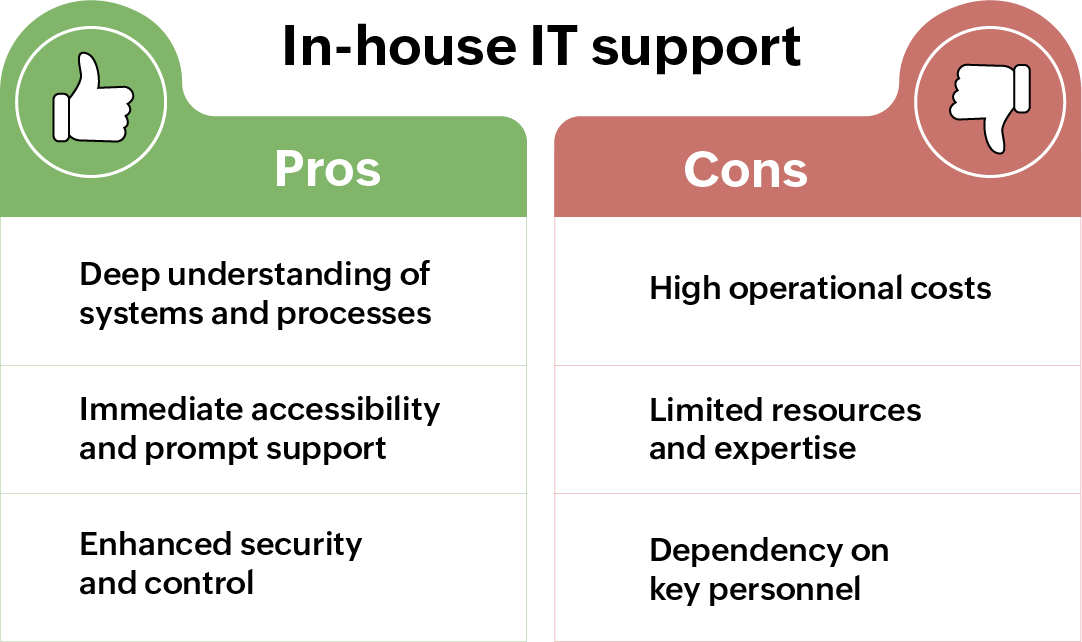
Pros of in-house IT support
- Deep understanding of systems and processes: In-house IT teams have a thorough comprehension of their organization's unique processes, systems, and networks. By knowing their technology infrastructure inside and out, in-house IT teams provide tailored solutions that cater to the specific needs of their organization's employees.
- Immediate accessibility and prompt support: With your IT team being readily available on your business premises, you are guaranteed quick assistance when your employees are faced with technical issues. This way, your problems are addressed immediately rather than having to wait for a third-party provider to respond. This means faster problem solving and reduced business downtime.
- Enhanced security and control: Another significant advantage of having in-house support is the direct control over data and critical systems. Given their familiarity with the organization's security protocols, in-house IT teams can closely manage and safeguard their organization's sensitive data by strictly adhering to these protocols.
Cons of in-house IT support
- High operational costs: The costs of employing and maintaining an in-house IT team can be substantial. Various factors like salaries, employee benefits, office upkeep, and a myriad of other overhead expenses can strain an orgnaization's budget. This can be very challenging, especially during times of economic headwinds.
- Limited external perspective: In-house support teams may excel at managing everyday business operations and tackling common issues that employees face, but they can potentially miss out on industry best practices and innovative solutions that external providers can offer.
- Dependency on key personnel: Relying solely on an internal IT team can also expose the organization to a major vulnerability: dependence on key personnel. If a vital member of the team decides to leave, organizations are left with the time-consuming process of finding a replacement.
Outsourced IT support
Outsourced IT support involves contracting technical assistance from external or third-party service providers, commonly known as managed service providers. Outsourcing IT support allows businesses to focus on their core operations while entrusting their IT needs to specialized experts.
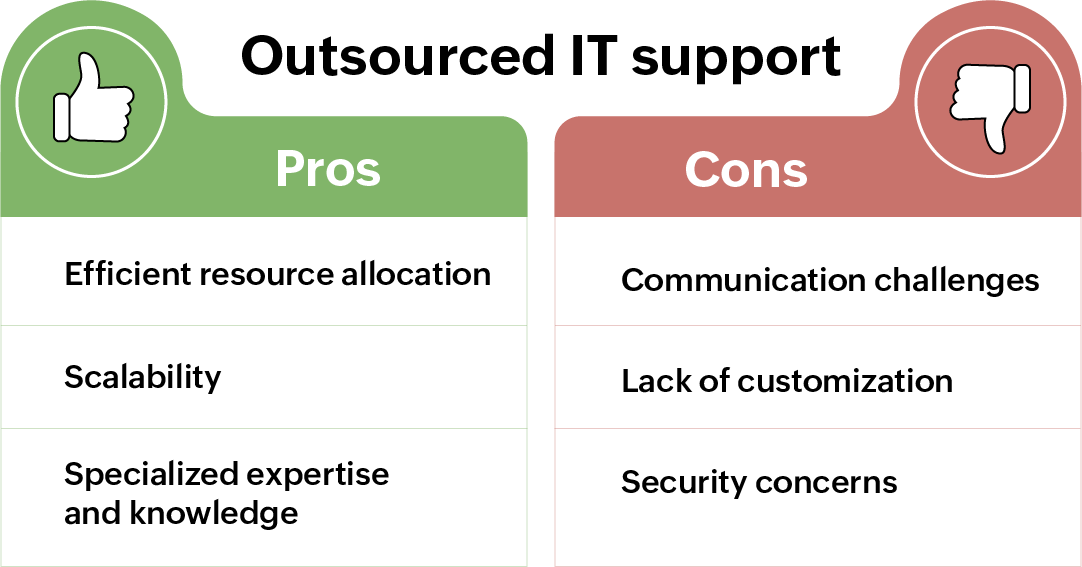
Pros of outsourced IT support
- Efficient resource allocation: Outsourced IT support eliminates the need to recruit, train, support, and maintain an internal IT team. By outsourcing IT services to external IT professionals, organizations can save substantially on both technician costs as well as other overhead expenses.
- Scalability: Managing an internal IT department can become more expensive and time-consuming when your business scales up. But, outsourced staffing offers businesses the flexibility to scale IT resources based on their specific needs. Organizations can also easily scale up or down as business evolves, allowing them to quickly adapt to changing needs and demands.
- Specialized expertise and knowledge: With outsourced IT support, organizations can tap into the expertise of dedicated IT professionals who have comprehensive skill sets.Their knowledge covers a broad spectrum of industry-specific challenges and there won't be many IT issues they haven't tackled before, making this one of the main advantages of outsourced IT support.
Cons of outsourced IT support
- Communication challenges: When working with an external service provider, there can be a disconnect simply due to miscommunication or delays in response. Lack of strong communication and collaboration can result in their efforts not aligning with the organization's culture and objectives. The ideal service provider should feel like an extension of your organization rather than just a supplier of your IT services.
- Lack of customization: Outsourced IT support teams may only have a certain degree of familiarity with the organization's products as they are not exposed to them everyday. This lack of hands-on experience might restrict their ability to understand the quirks of some systems in the organization, leading to a delay in finding resolutions.
- Security concerns: Putting your data in the hands of a third-party provider takes a lot of trust. With outsourced IT support, there is often the need to grant them access to sensitive data and critical systems, which may raise security concerns related to data, privacy, and control. This lack of complete control is often viewed as the main argument against outsourcing IT support to an external managed service provider.
As mentioned earlier, choosing the right support model ultimately comes down to the needs and dynamics of the organization. With that being said, one approach is not always chosen over the other.
Organizations also have the flexibility to create a hybrid model by combining the strengths of both in-house and outsourced support. This leads us to our next topic: levels of IT support, typically organized into five tiers, where issues that fall under Tier 1-Tier 3 are managed in-house, with Tier 4 often involving outsourced support.
The terms "IT support tiers" or "levels of IT support" are often used interchangeably. Simply put, the tiered approach to IT support is a structured way of firstly categorizing technical issues based on their complexity, and then addressing them based on the expertise required to resolve them.
A typical tiered support structure is usually formulated based on the layout outlined below:
| IT support level | Description | Overview | Key roles involved | Example |
|---|---|---|---|---|
| Tier 0 | Self-support | Self-help | End users | A user resetting their own password via a self-service portal |
| Tier 1 | Basic support | First point of contact; assistance with basic user issues | Lower-level technicians | A user contacting the service desk to troubleshoot a printer problem |
| Tier 2 | Advanced support | In-depth technical assistance | Support technicians | A technician offering assistance with debugging a critical application error |
| Tier 3 | Expert support | Expert assistance with issues that go beyond the scope of the first and second tiers of support | Subject matter experts | Network engineers working on a network outage issue affecting multiple departments |
| Tier 4 | External support | Outside assistance from sources that are not part of the organization | Vendors, outsourced help desks | An external service provider offering assistance with maintaining an organization's IT infrastructure |
Tier 0: Self-support
Tier 0 in IT support is designed to empower users to independently resolve issues without requiring much assistance from the service desk. At this level of support, it is highly unlikely for end users to come into direct contact with the IT team. This is often achieved by having the following features:
- Self-service portal: Facilitates easy request submission, and keeps end users informed about ticket progress and approvals.
- Knowledge base: Helps end users find relevant information and solutions to address their queries independently.
- AI-powered virtual agents: Enhance support efficiency through personalized responses and intelligent assistance, providing real-time solutions to end users.
A well-executed Tier 0 of IT support helps reduce the workload on the support tiers that follow by encouraging users to resolve minor issues on their own.
Tier 1: Basic support
Tier 1 of IT support is the end users' first direct contact with the IT support team. The user queries handled in this level of support require more assistance that Tier 0 self-help resources fail to provide. First-line support agents should have a broad range of knowledge on basic user issues, known problems, and service requests. They provide quick solutions and work-arounds to known issues by following predefined scripts and knowledge base resources. If the issue is complex and necessitates in-depth assistance, it gets escalated to higher tiers.
Tier 2: Advanced support
After the front-line support comes Tier 2 of IT support. In this tier, the support agents typically possess in-depth knowledge and skills related to their organization's software and hardware systems. They have greater expertise in evaluating problems and offering solutions beyond the capabilities of Tier 1 technicians. If the complexity of the issue surpasses their expertise, it is passed on to the next tier.
Tier 3: Expert support
Tier 3 is usually the most advanced level of in-house IT support. As a result, the support agents in this tier have the highest permissions and access to the technical resources of the organization. This level of support requires subject matter experts who can provide solutions to a wide range of technical problems that go beyond the scope of Tiers 1 and 2. At this level, the focus is more on finding the core reason for the issue rather than just giving out quick and temporary fixes. Tier 3 is generally the final line of defense of in-house support.
Tier 4: External support
Tier 4 involves support from external sources. In this tier, technical assistance is offered by agencies, vendors, or collaborators who are not a part of the organization.This support tier is all about contracted technical assistance provided by but not directly supported by the organization. For instance, the support provided in this tier could be for infrastructure that is maintained outside the organization by a third-party vendor.
While the tiered approach acts as a proven framework, it is important to understand that these levels of support need not be rigidly followed during implementation. Organizations may combine and adapt tiers based on their requirements. For instance, a small startup might combine Tiers 1 and 2 due to a small team and a limited number of issues. On the other hand, larger organizations may choose to have more stratified tiers to cater to the complexity and scale of their IT infrastructure. When it comes to IT support services, the key is to establish an adaptable structure that aligns with the needs of the organization.
How do you assess IT support performance?
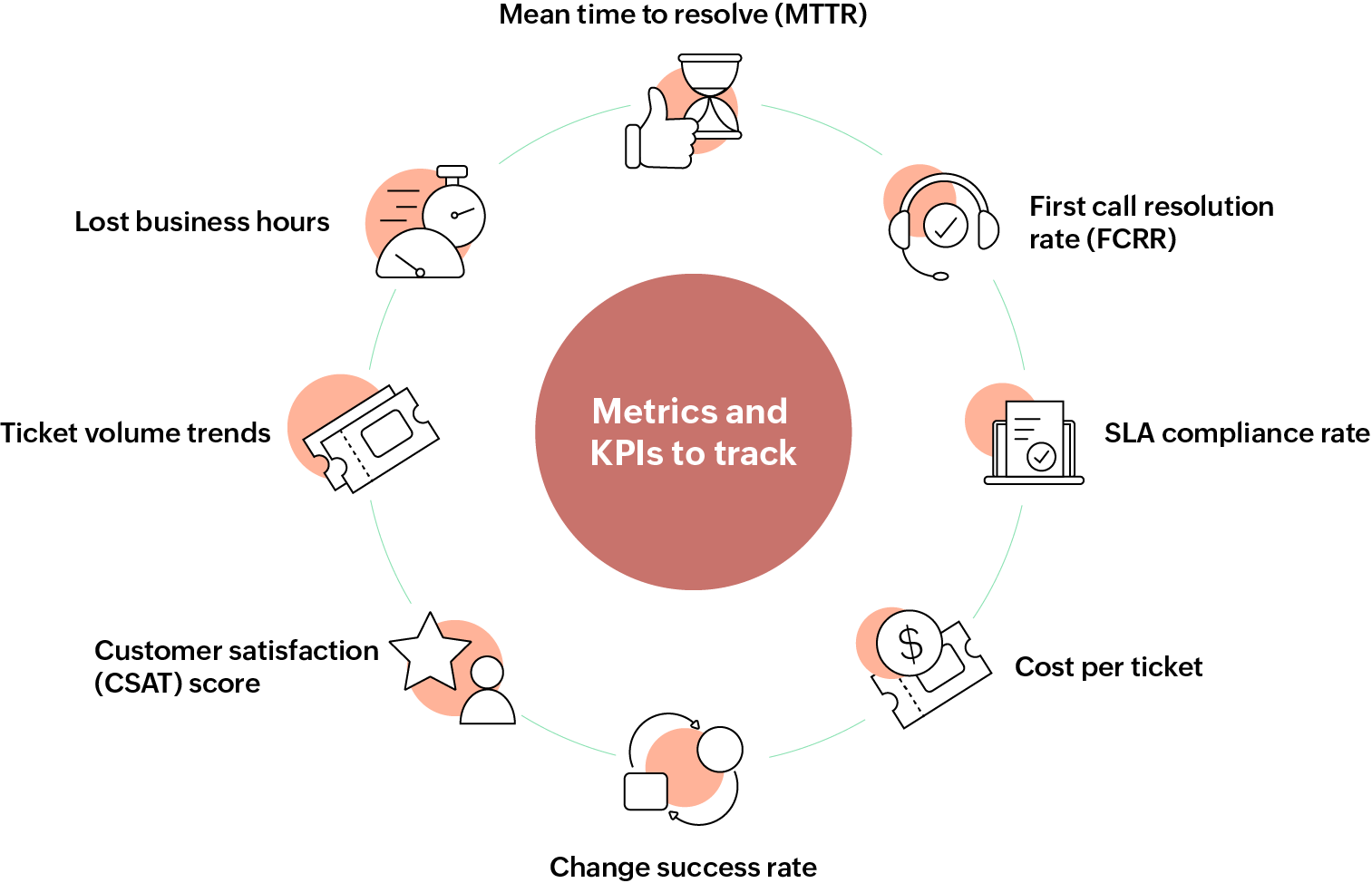
Adapting an IT support model that suits your organization is only one piece of the puzzle; next comes evaluating its effectiveness to ensure that your support structure is on the right track. IT support metrics provide valuable insights into how well the support team is meeting user needs and contributing to the overall goals of the business. When it comes to assessing the performance of IT support operations, the metrics that need to be tracked might vary depending on the objectives of the team and the type of support delivered. But, here are some general metrics and KPIs that can give you an idea of what's working and what's not.
- Ticket volume trends: Ticket volume trends indicate the number of tickets an IT support team handles and their patterns over a given period of time. It helps evaluate the overall workload and efficiency of an IT support team.
- Lost business hours: This calculates the total number of hours of business being down due to unavailability of IT services. It helps evaluate whether an IT support team is resourceful enough to handle the tickets they receive.
- Mean time to resolve (MTTR): MTTR is used to measure the average amount of time it takes for an IT support team to resolve a customer issue, from the time it's reported until it's fully resolved.
- First call resolution rate (FCRR): FCRR is used to evaluate the effectiveness of an IT support team in resolving a customer's issues or requests during their initial contact with the support team. It measures the percentage of customer issues that are successfully resolved during the first interaction without requiring additional follow-ups or escalations from the customer.
- SLA compliance rate: SLAs define the expected response and resolution times for different types of technical issues. SLA compliance rate helps evaluate an IT support team's ability to deliver assistance within these agreed-upon timeframes. It helps measure the extent to which support teams meet the standards outlined in their SLA.
- Cost per ticket: Cost per ticket measures the average expense incurred in resolving customer support tickets. It is the total monthly expense for IT support divided by the monthly ticket volume.
- Change success rate: Change success rate indicates the effectiveness of an IT team's change management processes. It measures the ratio of the number of successful change implementations to the total number of executed changes.
- Customer satisfaction (CSAT) score: This is a vital metric that evaluates how satisfied customers are with the services provided by an IT support team. It is typically measured through feedback forms and surveys that users fill out based on their interaction with the support team and their experience with the services received.
What to look out for in your IT support software
Offer omni-channel support
Self-service capabilities
Adherence to best-practice frameworks
Task automations
SLA management
Reporting and analytics
Integrate with third-party applications
Deployment options
to choose from
It can be challenging to select the right IT support software, and it can be even more daunting to ensure that it encompasses all the features you need. Here are some of the questions that you need to ask when choosing IT support software for your organization.
Does your IT support software:
- Offer omni-channel support?
- Foster self-service adoption?
- Adhere to best-practice frameworks?
- Enable repetitive task automation?
- Help implement air-tight SLAs?
- Help you stay on top of crucial metrics?
- Integrate with applications in your service environment?
- Offer flexible deployment options?
Omni-channel support
Users have varying preferences when it comes to seeking IT services. IT support is definitely not "one size fits all," and that's why your support software should give users the option to choose the channel that suits them best. It should ideally support different communication channels, like email, phone, chat, and Microsoft Teams.
Self-service capabilities
One crucial aspect to consider when evaluating your IT support software is its ability to promote self-service. Your support software should include a user-friendly and intuitive self-service portal, a comprehensive knowledge base, and an easily accessible service catalog that helps your end users find solutions and solve trivial issues independently. AI-enabled chatbots can also help foster self-service within your IT ecosystem. They can assist end users by providing instant responses to common queries, fetching data from relevant solution articles, and even automating basic troubleshooting steps. Not only does this enhance the overall user experience, but it also helps reduce the volume of L1 tickets, further freeing up your IT teams to concentrate on more complex tasks.
Adherence to best-practice frameworks
By choosing IT support software that is tried, tested, and proven, you're essentially investing in a solution that helps your organization better adhere to globally recognized and proven standards. Look for software that embraces such frameworks, and ensure that your support processes align with established standards to help you streamline your operations while maintaining compliance and efficiency.
Task automations
Your checklist for IT support software is incomplete without powerful automations and customizable workflows. By configuring automations within comprehensive workflows, organizations can streamline repetitive tasks like ticket routing, categorization, approvals, and notifications, thereby reducing the burden on support teams and setting standard operating procedures to handle tickets efficiently. This means faster response times, improved efficiency, reduced manual errors, and consistent service delivery.
SLA management
For your users to have realistic expectations about the services offered, your software needs to have SLAs. With clearly defined SLAs and escalation rules, not only can you establish precise deadlines within which your tickets must be responded to and resolved, but you also ensure that your issues are escalated to the appropriate stakeholders when required. By sticking to these SLAs, your IT teams can maintain service quality and uphold their commitment to delivering prompt IT support.
Reporting and analytics
Software that helps you keep tabs on important KPIs will help you gain deeper insights into the performance of your IT support team, ticket trends, response times, resolution rates, and user satisfaction levels. By tracking and analyzing KPIs, organizations can make data-driven decisions, allocate resources strategically, identify areas for improvement, and deliver better customer support.
Integrate with third-party applications
In today's interconnected digital landscape, organizations rely on a myriad of IT tools for their business operations. This calls for IT support software that allows for seamless integration with your existing IT ecosystem, where your support teams can work in tandem with other collaboration applications, monitoring and analytics tools, and ERP systems. This ultimately enhances the user experience by eliminating silos and unifying your IT management.
Deployment options to choose from
When it comes to choosing an IT support deployment model, several factors can influence your decision. Look for software that aligns with your business needs, industry compliance mandates, data security concerns, and other unique technology infrastructure requirements. Whether it's on-premises, cloud-based, or a hybrid approach, having this flexibility ensures that the software seamlessly aligns with your organization's IT strategy.
The bottom line
In an era where organizations have to offer the best employee experience without lacking in security, a well-equipped IT support infrastructure is now more essential than ever. By opting for a service desk solution for your IT support team that aligns with the above-outlined guidelines, you are not only fortifying your IT service delivery but also enabling your organization to seamlessly adapt to the evolving demands of the workforce and the market. This strategic choice positions your business for sustained growth, helping you to secure your digital future and maximize your bottom line.
Built using industry-recommended ITSM best practices and packed with contextual integrations, ServiceDesk Plus, the flagship ITSM solution from ManageEngine, is a one-stop solution for all your ITSM requirements. Take advantage of a 30-day, free trial to see how ServiceDesk Plus works for you!


