Many believe that, unlike for-profit organizations, NGOs do not have a lot to gain from deploying digital tools. It's often thought that the only technology an nonprofit organization can leverage is social media to drive engagement and fundraise. However, this may not necessarily be true. Nonprofit organizations are constantly looking for ways to use digital transformation as a catalyst to maximize the impact of the work they do to create major social change.
Nonprofit organizations today have to improve their user experience to carry out effective fundraising and increase volunteer engagement two things that are paramount to the success of a nonprofit organization. And a better user experience comes from bringing together people, processes, and technologies using a strategic, organization-wide digital transformation. Moving existing processes to digital channels can seem daunting, but leveraging IT can make this transformation simple. Aligning ITSM with your mission can lead to a more enriched end-to-end experience for donors, beneficiaries, and volunteers alike.
Failing to leverage ITSM can hinder a nonprofit organizations ability to prioritize and focus on its mission and goals. The following are some of the obstacles nonprofit organizations face in the absence of an IT service desk.
Users cant access key services and support

A lack of proper channels for employees to put forth their IT grievances, issues, and doubts is one of the biggest challenges NGOs face. The absence of multi-channel support hinders users access to key services and knowledge. For example, if a volunteer working on-site needs access to the CRM to check the list of donors in the area, that person must be able to submit a request that is then swiftly attended to and resolved by the right technician. When incidents and service request tickets get delayed responses, it slows down the execution of tasks and impacts day-to-day operations. Not giving users easy access to the IT service desk not only creates unwarranted setbacks for a nonprofit organization but also hampers new improvements in the way the organization functions.
Unresponsive service
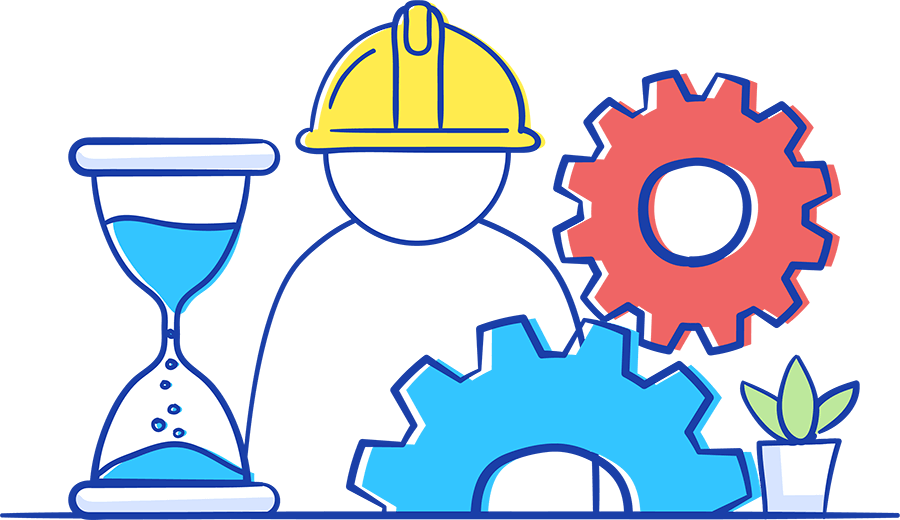
When a high-priority ticket gets raised, it must be assigned to the right technician in the shortest time possible. The IT team needs automation in place to separate important tickets from the rest based on various criteria. This allows the IT team to be agile and deliver IT services on time. Without proper processes or automated workflows that enable the appropriate technician to provide the right resources at the right time to execute the tasks at hand, nonprofit organizations will have a tough time reducing their ticket costs and, most importantly, achieving their goals.
Read how Northwestern Counseling and Support Services (NCSS) uses ServiceDesk Plus to manage more than 1,000 IT assets spread across their infrastructure, and improve IT service availability for their end users.
No strategic planning of IT projects:
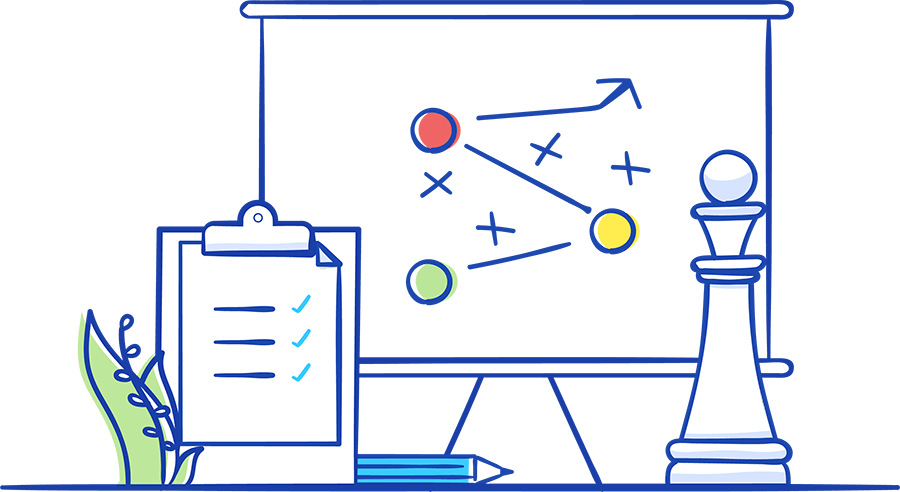
A nonprofit organization's IT team performs numerous crucial projects, such as upgrading aging systems, managing traffic to the organizations site during campaigns and charity fundraisers, and handling day-to-day IT support services for all stakeholders. The IT team even enables the adoption of new technology. When a project arises, the IT team plays an important part all the way from the planning stage to evaluation.
For example, if a nonprofit organization decides to implement a smart card system for employees, the IT team with the help of an effective IT solution must dissect the project into multilevel tasks, mitigate risks by monitoring every step, and set deadlines for each task. If the project management process is coupled with IT service management capabilities, the IT team's work becomes seamless and they can deliver successful projects. A hasty project implementation without proper understanding of the important role the IT team plays is a recipe for disaster (in this case, project failure).
Lack of streamlined processes for handling issues
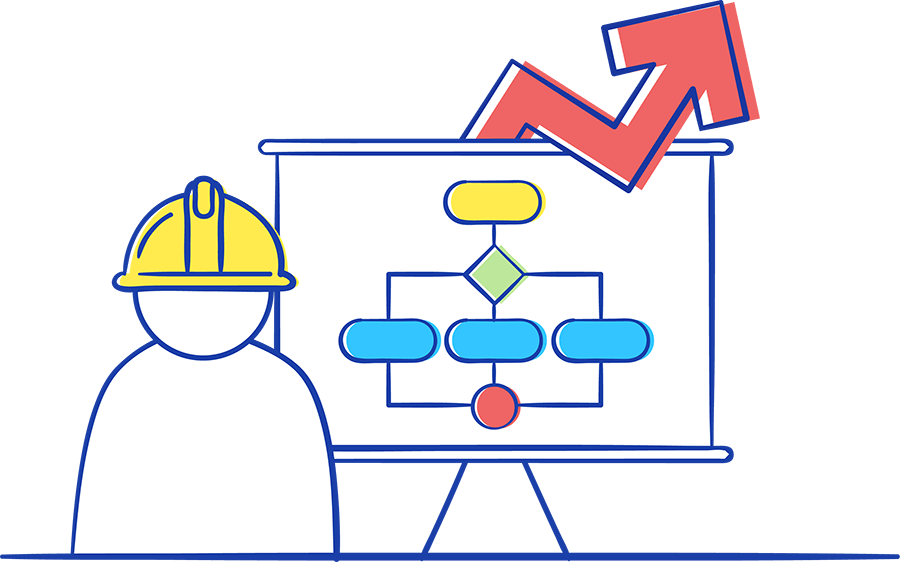
During every successful campaign, the IT support team spends a vast amount of time answering trivial questions and tending to tickets, such as checking the status of a new software purchase request, diagnosing VPN connection issues, or troubleshooting the websites chat box. This time can instead be spent on important activities. Not having a consolidated repository of solutions to commonly raised tickets that is easily available to technicians and end users costs nonprofit organizations valuable time. The ideal remedy for this issue is to implement a workflow or process that is configured to provide solutions for repeated incidents to users directly. This will save time and increase technicians' productivity.
No standardized way to manage service desk activities
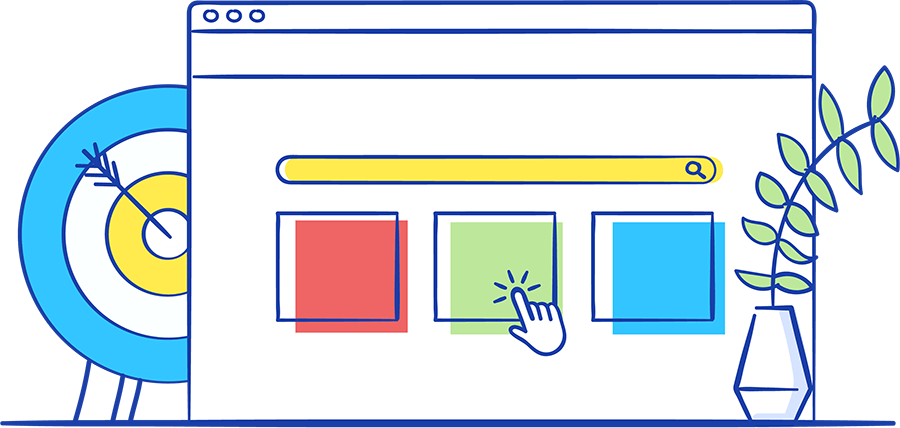
NGOs run on stringent budgets, and the work done by volunteers and employees is crucial to the organizations survival. Without the right IT tool to track the work done, record technicians time off, and send reminders via email or SMS, the efficiency of an nonprofit organizations IT workforce can take a hit. Employees work on many projects in various locations, and this also puts the IT support team in situations where they need to provide support remotely. Without a proper IT solution, the IT teams ability to provide effective services for the nonprofit organization is questionable.
Nonprofit organizations have a lot on their hands, as many look to them for aid and support for various causes. A nonprofit organization cant afford to be firefighting issues due to unstructured processes and bad governance inside the organization itself.
All the challenges discussed above can be overcome with the help of a robust ITSM tool. Legacy systems like word processors and spreadsheets may lead to operational mistakes; they also often increase the need for work-arounds to meet the simple demands that an ITSM tool can meet without the added complexity.
By adopting an IT service desk tool, nonprofit NGOs can focus solely on their missions and goals instead of worrying about managing the organizations information, enhancing communication with staff and volunteers, and performing administrative work effectively.
Choose the best plan for your NGO
Serve more people and better with ServiceDesk Plus.
Ensure prompt service delivery and support for volunteers, employees, and other stakeholders
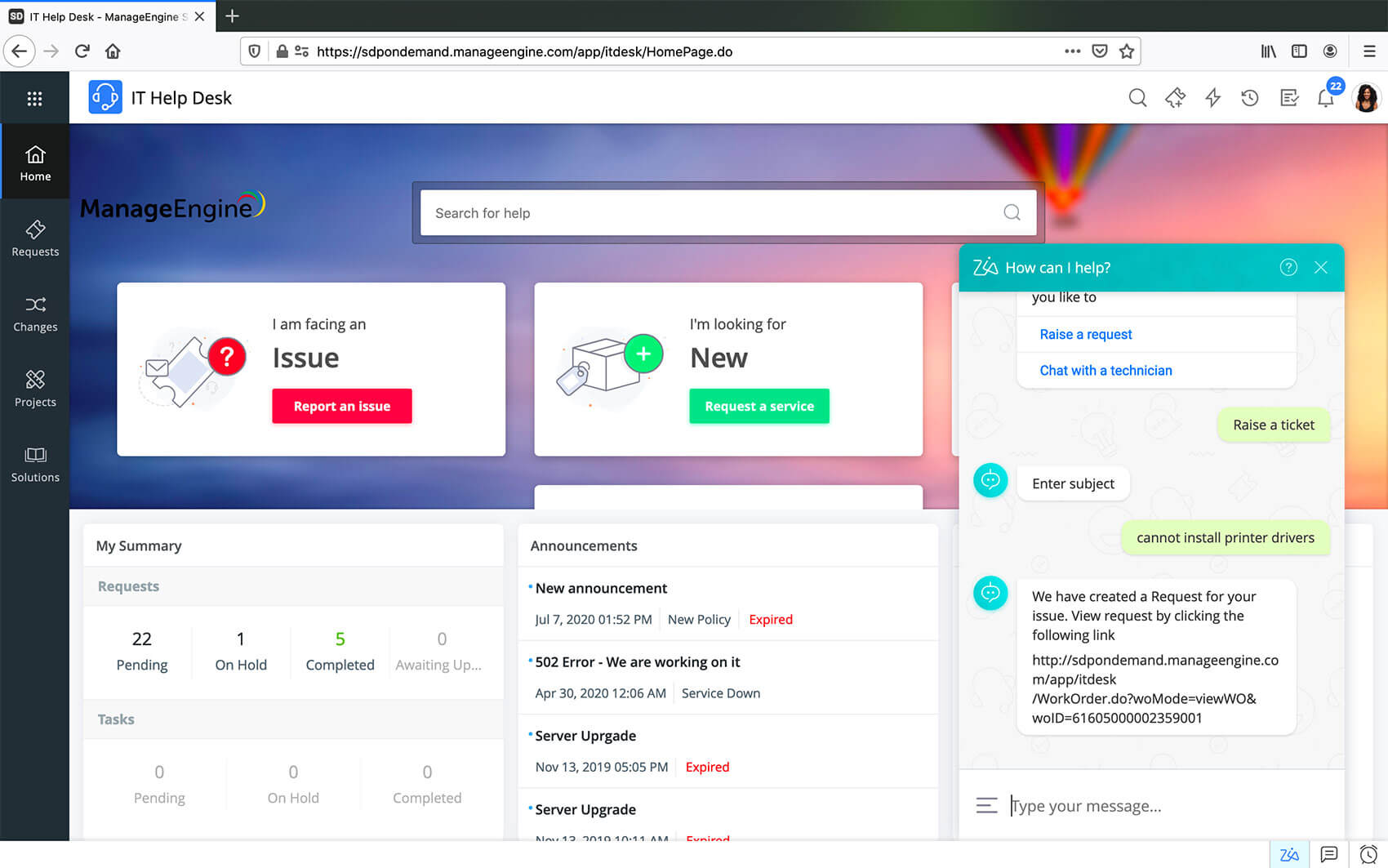
The key role of a nonprofit help desk software is to be the point of contact to address and resolve incidents and service requests raised by employees. With ServiceDesk Plus, you can make your IT support team accessible to employees wherever they are geographically and ensure you deliver prompt support.
- Offer multi-channel support to raise tickets via email, phone call, or in-person conversation with an IT technician. Communicate better with end users by sending them automated notifications based on custom email templates.
- Design a service catalog and showcase the list of services your nonprofit organization provides. Redefine the user experience with custom templates and workflows for every type of service request, which allows you to configure approvals, service-level agreements (SLAs), and more.
- Enable 24x7 support and allow users to find answers to trivial questions and perform simple service desk tasks with the AI-based virtual agent, Zia.
- Leverage voice-enabled ticket dictation in the ServiceDesk Plus mobile app. Raise a ticket, assign a technician, trigger notifications, and more while on the go.
Establish a single point of contact for beneficiaries, donors, and volunteers.
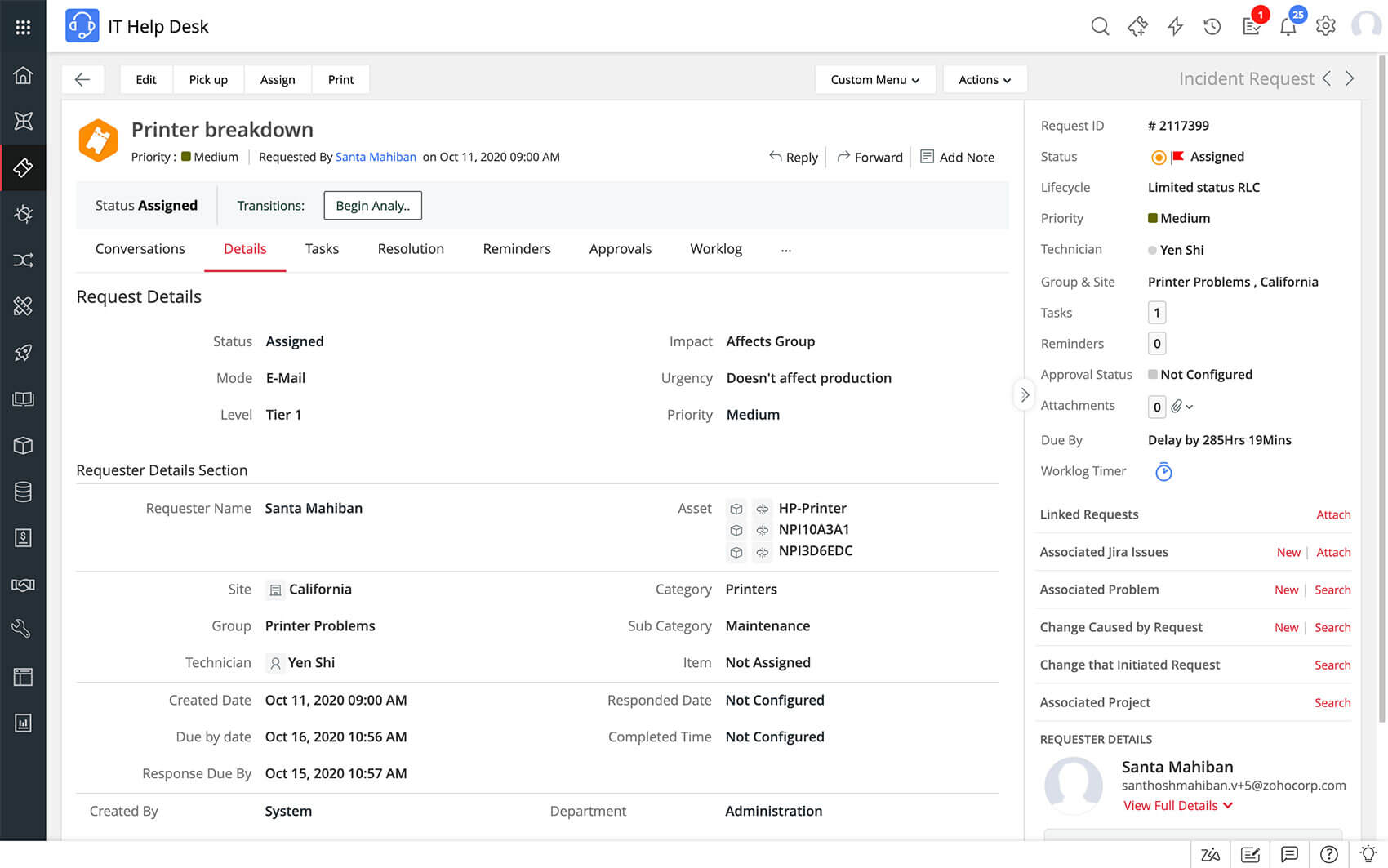
ServiceDesk Plus acts as a one-stop shop for all things IT in your NGO; it serves as the first line of support and boosts volunteers and donors relationships with your NGO. From raising a ticket about payment gateway failures to requesting information on which IT resources are available for a campaign, ServiceDesk Plus empowers employees to help themselves and obtain services faster.
- Empower users by making services accessible without geographical constraints with the self-service portal. Keep requesters updated on the progress of their tickets through automated notifications, and enable them to connect with technicians within the portal.
- Enable users to find information and solve simple incidents themselves by accessing solutions from the knowledge base.
- Set the impact and urgency of a request to automatically determine its priority using the priority matrix. The priority of a request defines the order in which technicians resolve tickets, which ensures important tickets are resolved first to prevent major damage.
- Reduce walk-ins and duplication of tickets by making team-specific or organization-wide announcements on the self-service portal about matters like downtime due to maintenance.
Deliver formidable results with IT project management
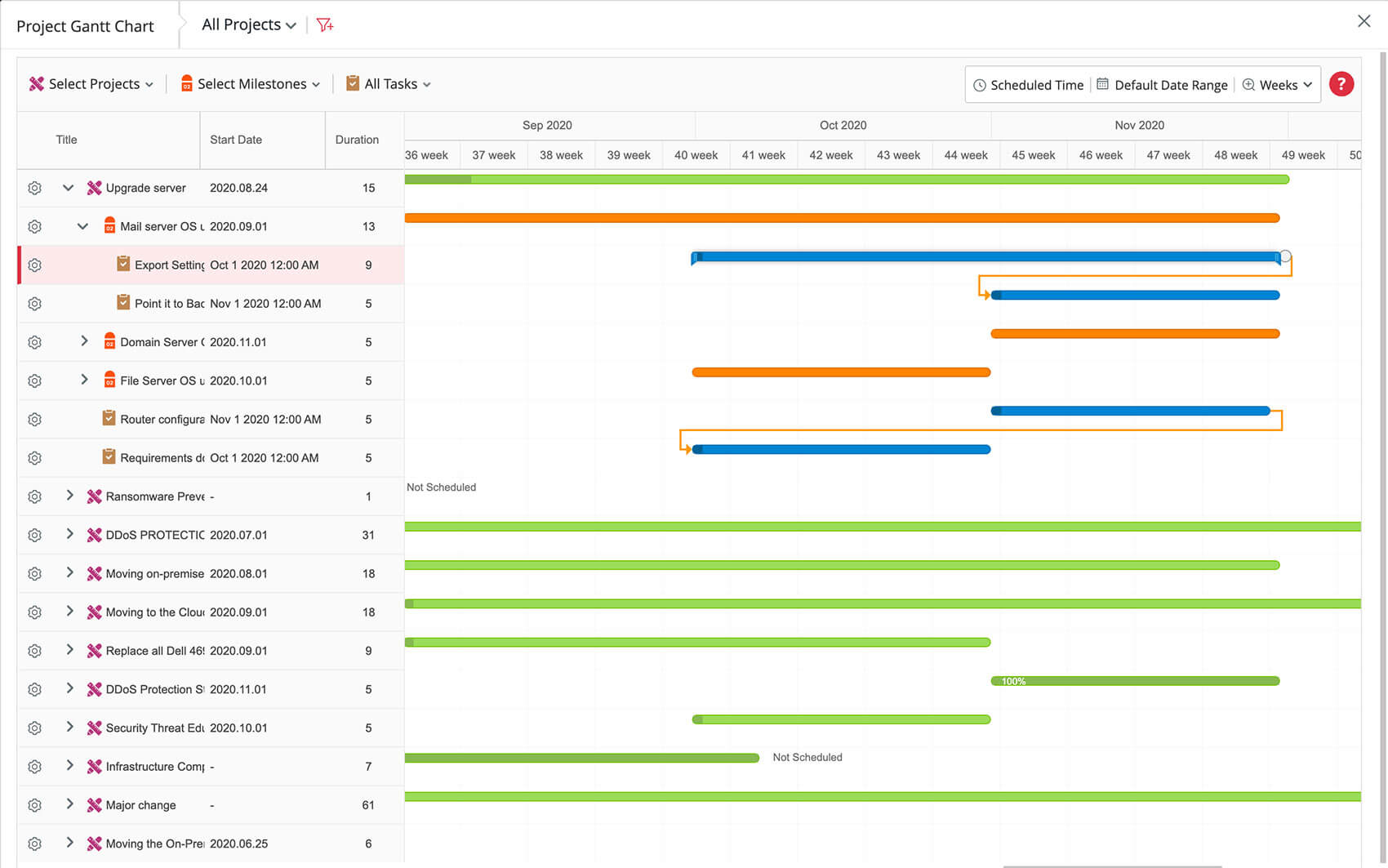
ServiceDesk Plus offers complete control over your nonprofit organization's IT projects from beginning till end. Enable your IT team to carry out multiple projects and track their progress to meet established goals within parameters of cost, schedule, and quality.
- Divide large projects into smaller milestones. Completed milestones indicate how close the project is to completion. Milestones provide a workflow that ensures projects are on schedule and gives a clear picture of who performed what activity, when, and for how long.
- Track the progress of a projects corresponding tasks using Gantt charts. The color-coded Gantt charts enable you to monitor if the project is moving in the right direction and make decisions accordingly.
- Group similar tasks and create parent or dependent tasks to establish task relationships. This optimizes resource utilization and helps organize the project effortlessly.
- Monitor multiple projects and analyze trends from a single console with the project overview map and project dashboards. Get a clear picture of the entire project, eliminate risks, and improve the chances of achieving the desired result.
Boost productivity by adopting ITSM best practices
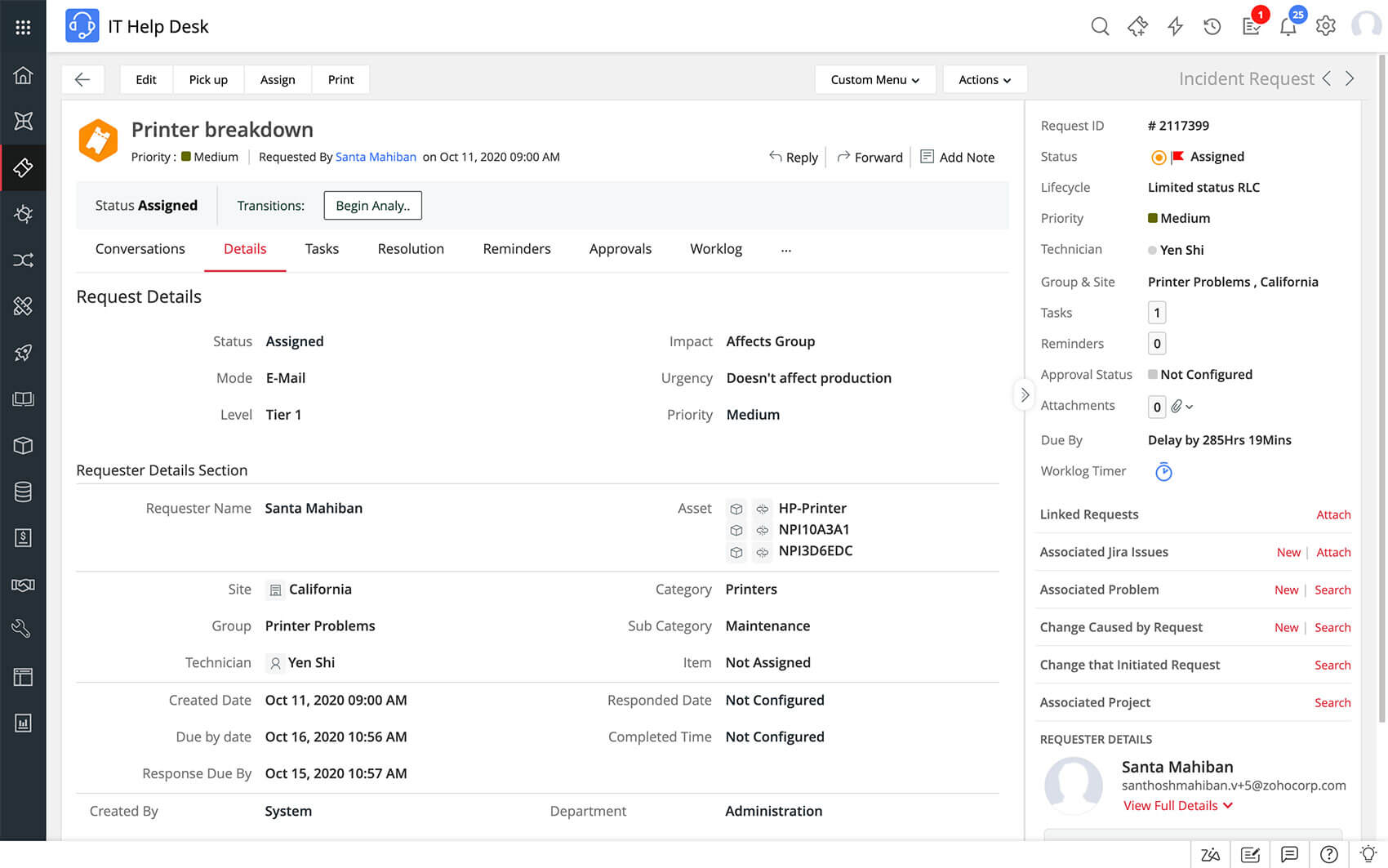
Implement best practice IT service management with ServiceDesk Plus' full-stack ITSM suite. Manage the complete life cycle of a ticket with incident management, visually build relationships between CIs to analyze the business impact of any outages with the CMDB, and more. Ensure high availability for your nonprofit organization's IT services with ServiceDesk Plus' ITSM capabilities.
- Make multiple ITSM processes, such as incident, change, problem, asset, and project management, work in tandem. With ServiceDesk Plus, you can seamlessly configure nonprofit help desk attributes and processes to meet your nonprofit organization's objectives.
- Extend proven ITSM best practices to other departments, like facilities, HR, and legal, with the native Enterprise Service Management (ESM) capabilities of ServiceDesk Plus.
- Keep your data safe with the help of the ITSM framework, which enables you to create role-based access to services. Make it fool-proof with a multi-stage approval process to access or grant services.
- Schedule surveys for users to take right after a specific activity for instance, following the closure of a high-priority ticket. Surveys help collect end-user feedback and improve your service delivery. Reports generated on these surveys give a plethora of insights.
Optimize your operations by automating routine activities
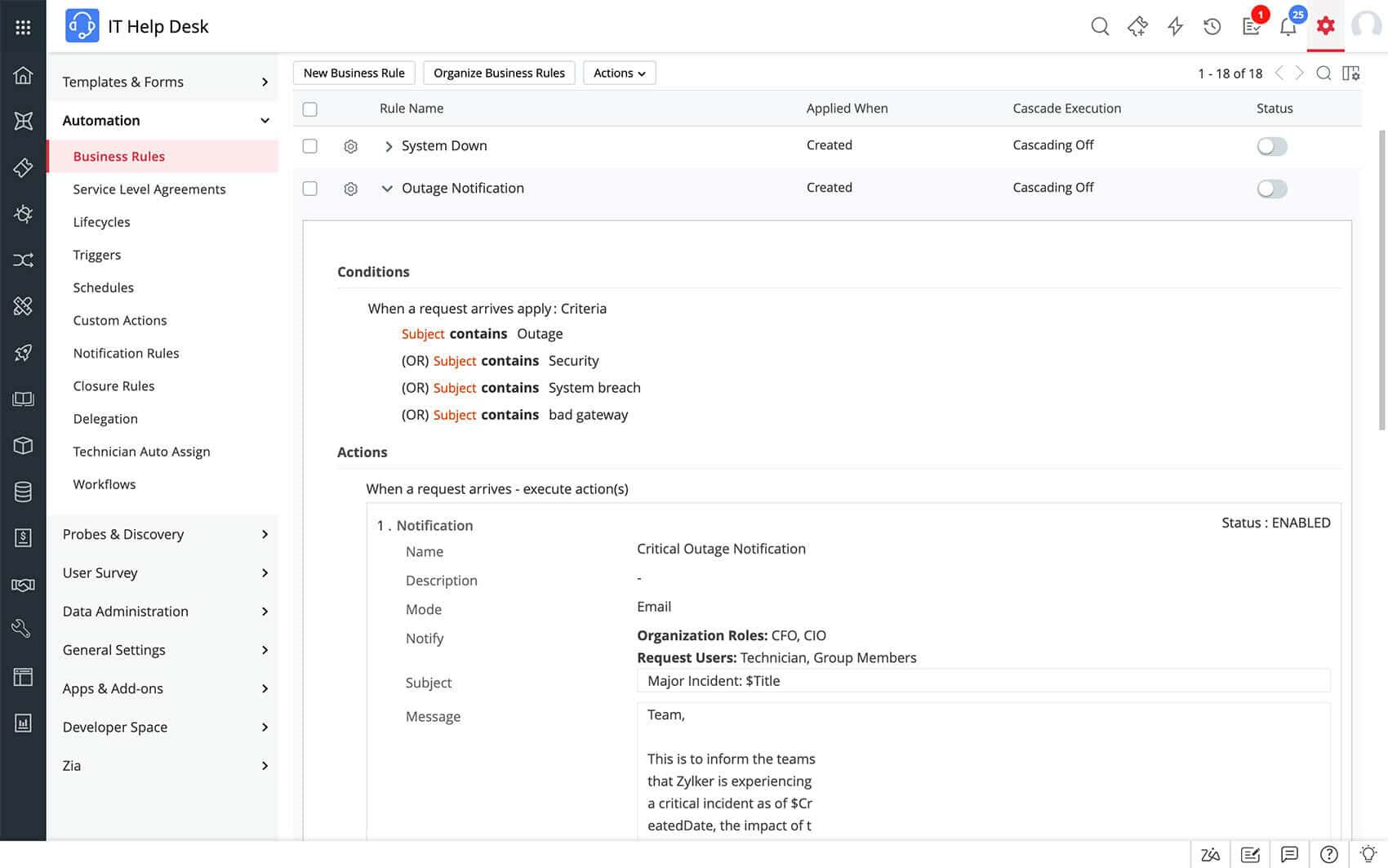
Nonprofit organizations always need more volunteers. Precious manpower should not be used to perform manual IT service desk tasks like notifying a technician to pick up a ticket or categorizing requests. Automating nonprofit help desk activities allows your IT team to better utilize your nonprofit organizations resources, reduce duplication of efforts, and spend more time helping those in need.
- Create automation rules based on specific ticket criteria to perform custom actions such as assigning tickets or updating fields.
- Deliver results on time by configuring SLAs, which are agreed upon contracts between the service provider and the requester. Ensure timely resolution by creating response time SLAs and defining appropriate escalations for when the response time is violated.
- Enhance process effectiveness by creating a custom life cycle for tickets with Request Life Cycle. Establishing a clear workflow for delivering a service eliminates errors and reduces resolution time.
See how ServiceDesk Plus can help your NGO deliver better IT services
Display all the services you provide in one portal
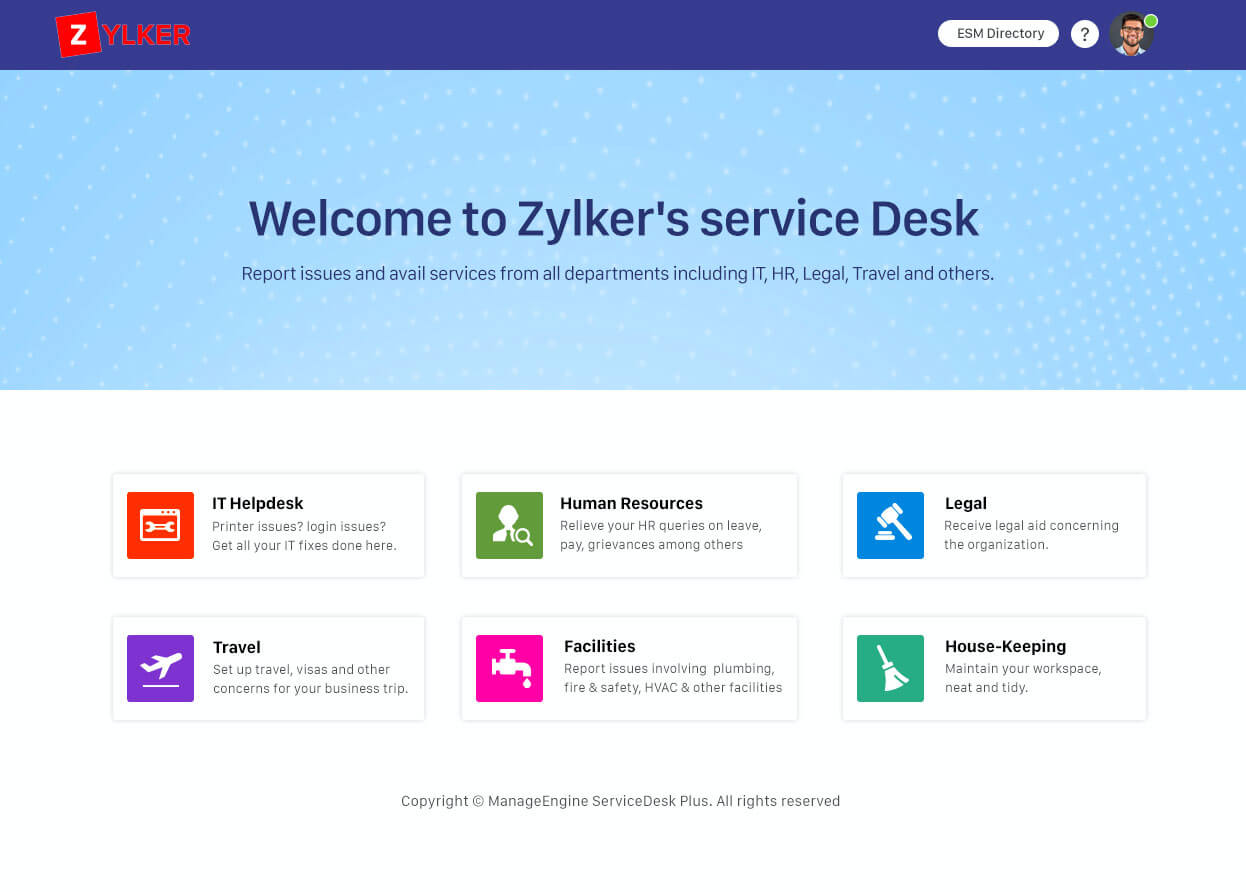
With ESM in ServiceDesk Plus, allow your nonprofit organization to manage service delivery across various functions from a single platform. ESM enables your IT team to streamline service delivery by using proven ITSM best practices to manage instances and automate workflows to meet your needs.
- Create a centralized request portal for all your service management needs using the ESM capabilities of ServiceDesk Plus.
- Instantly deploy a unique service desk for each function of your nonprofit organization; set up donor, volunteer, and employee help desk instances, each with its own built-in catalog and templates.
- Manage users access, automate service workflows, and implement ITSM capabilities across all departments in your organization through unique service desk instances.

With ServiceDesk Plus, I like the option that it's integratable with other applications like ADManager Plus. I have already recommended ServiceDesk Plus and other ManageEngine applications to fellow techies out there who they are for a all-in-one solution.
Awards & Recognitions




