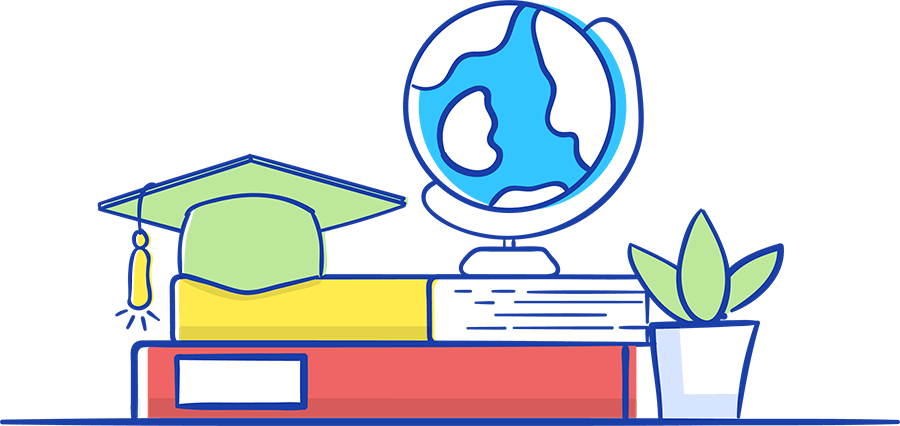
Over the past few decades, the digital technology landscape has undergone a paradigm shift in terms of communication and collaboration capabilities. This shift, in turn, has sparked a remarkable evolution of higher education ecosystems around the world. From blackboards to interactive displays and smart classrooms, universities around the globe have leveraged digital transformation to reshape the way educational content is delivered to their students.
Innovations in instructional technology, such as massive open online courses, VR labs, remote learning tools, augmented reality, IoT, and bring your own device (BYOD) policies, have created a more effective learning environment, both on-campus and off.
This technology-enabled ecosystem has fostered a more conducive learning atmosphere for students, a productive workplace for faculty, and ease of operations for administrators.
At the vanguard of this multidimensional transformation are the internal IT teams within universities that have to juggle multiple tasks such as managing IT assets, provisioning services to students and faculty, troubleshooting incidents, and implementing changes.
On the flip side, IT departments also face mounting challenges in managing the ever-transforming technological infrastructure in institutions of higher education. Some of these pain points are:
More IT assets in universities
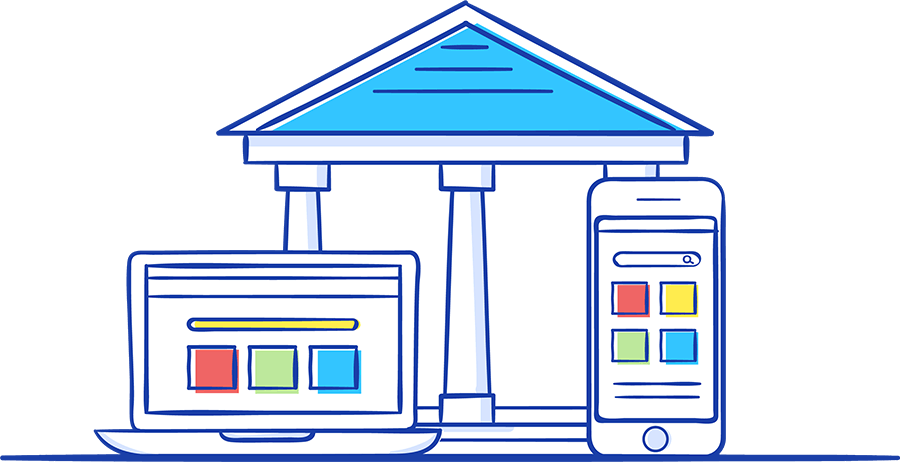
With the proliferation of digital devices such as laptops, tablets, and mobile phones, IT departments have to manage numerous IT assets often scattered across different schools and campuses. This results in ITAM blind spots and suboptimal asset utilization.
Businesses across various verticals are adopting BYOD policies to reap the benefits of decreased IT maintenance costs and increased productivity, and the higher education sector is no exception to this trend. Universities and institutions are leveraging BYOD policies to deliver smart learning and a quality education to students without any impedance from geographical barriers or IT maintenance costs. The onus is on the IT department to smoothly roll out a suitable BYOD policy and communicate it to students, as well as ensure information security and mitigate risks through effective endpoint management.
Multiple schools, multiple help desks
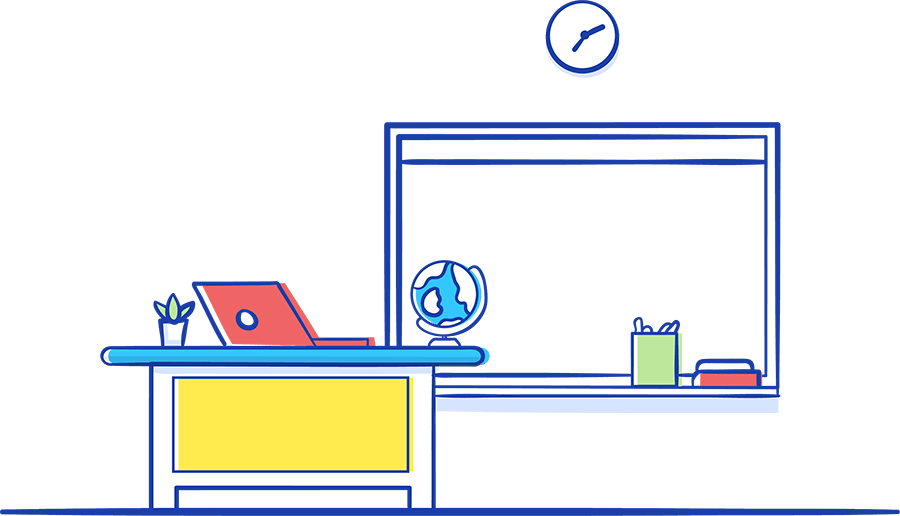
In most institutions of higher education, multiple campuses administer different help desks that are not integrated with each other or with the central IT department. For example, these campuses may use different communication tools, access provisioning procedures, etc. This arrangement gives rise to inconsistency in process frameworks and fragments data across different departments.
A large and diverse higher education audience

The National Center for Education Statistics says that approximately 3.9 million students graduate from institutions of higher education across the US every year. Coupled with faculty, parents, and alumni, the ticket volume to be handled by help desks increases proportionately.
The additional challenge that comes with a diverse audience is that different groups of end users have varied requirements. From visitors who only need access to Wi-Fi, to students who require long-term access to services and IT support, help desks need to segment their audience and cater to their unique requirements efficiently.
Rising service expectations from students

Today's generation of end users expect quick turnaround times and personalized IT support. For simpler requirements, students and alumni are more comfortable with self-service and prefer using it to engage with their education providers without being confined by office hours.
Disconnected service management approach
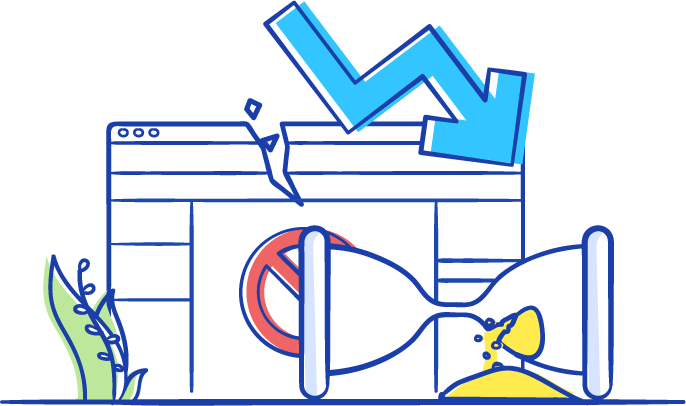
Universities often do not focus on unifying their diverse operations on a single digital platform.
While IT operations hog the limelight and benefit from time-tested digital IT workflows, other areas of higher education, such as examination and general administration, residential and catering services, human resources, facilities management, and athletics, still rely on outdated offline service management processes that are manual and time-consuming.
The application of ITSM best practices to other departments in higher education institutions can transform enterprise service delivery; empower employees, faculty, and students; and elevate operational efficiency.
A drastic transition to remote learning
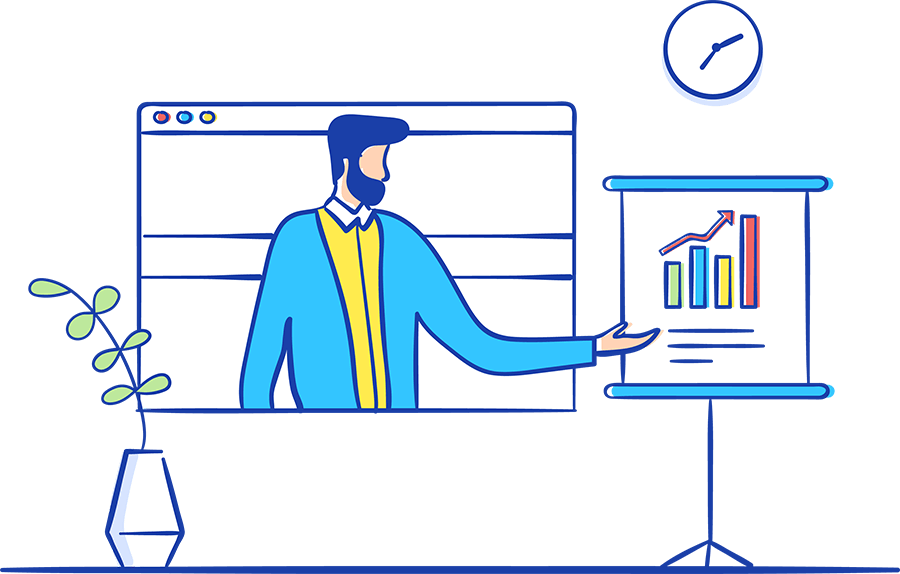
The COVID-19 pandemic has transformed all facets of society, including higher education. Universities have repurposed technologies such as video conferencing, project management, and messaging apps, once utilized solely for business collaboration and remote work, to deliver educational content. This has increased the strain on IT teams, as they are now tasked with ensuring uninterrupted learning by way of swiftly resolving incidents, provisioning access to VPNs, and managing IT infrastructure remotely.
Drive your university's digital transformation with the best-in-class help desk software
Failing to address these challenges adequately may result in your university facing increased service downtime or leave your IT help desk overwhelmed with firefighting incidents, or result in inefficient enterprise workflows that bring down productivity.
Universities and other institutions of higher education require a robust service desk solution that is aligned with ITSM best practices while being customizable enough to suit their unique requirements
However, most educational institutions end up investing in inflexible ITSM tools or run bulky legacy solutions to manage their help desk processes. Either of these types of solutions can hamper the agility of university help desks in delivering services and also drive up maintenance costs.
The need of the hour: Smarter service management with ServiceDesk Plus
From troubleshooting major incidents and monitoring IT assets in remote campuses to administering exams and managing campus facilities, ServiceDesk Plus has your enterprise service management covered on all fronts.
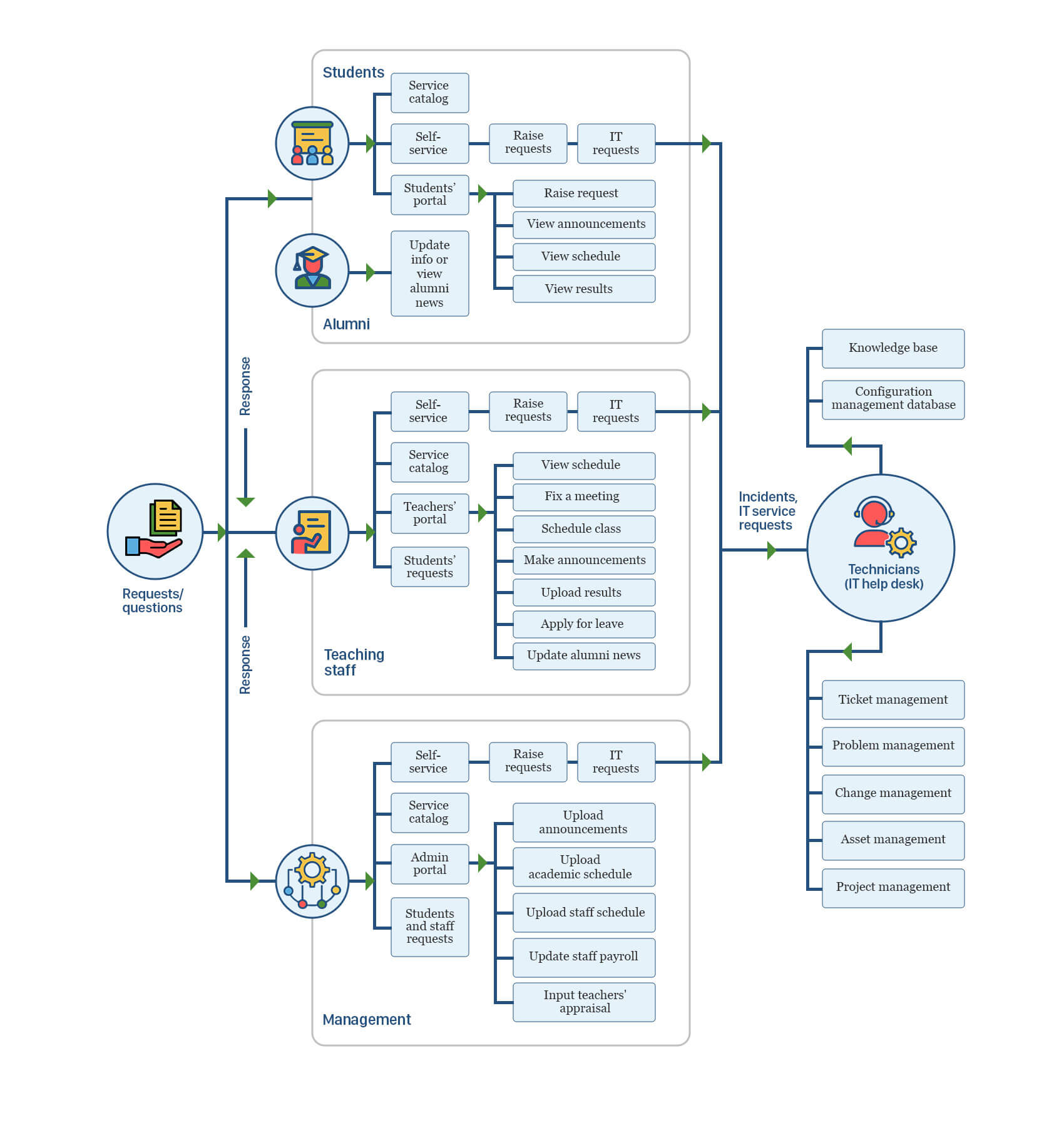
How best-practice ITSM capabilities in ServiceDesk Plus help institutions streamline their service management strategy:
Deliver a consistent service experience across all departments with enterprise service management
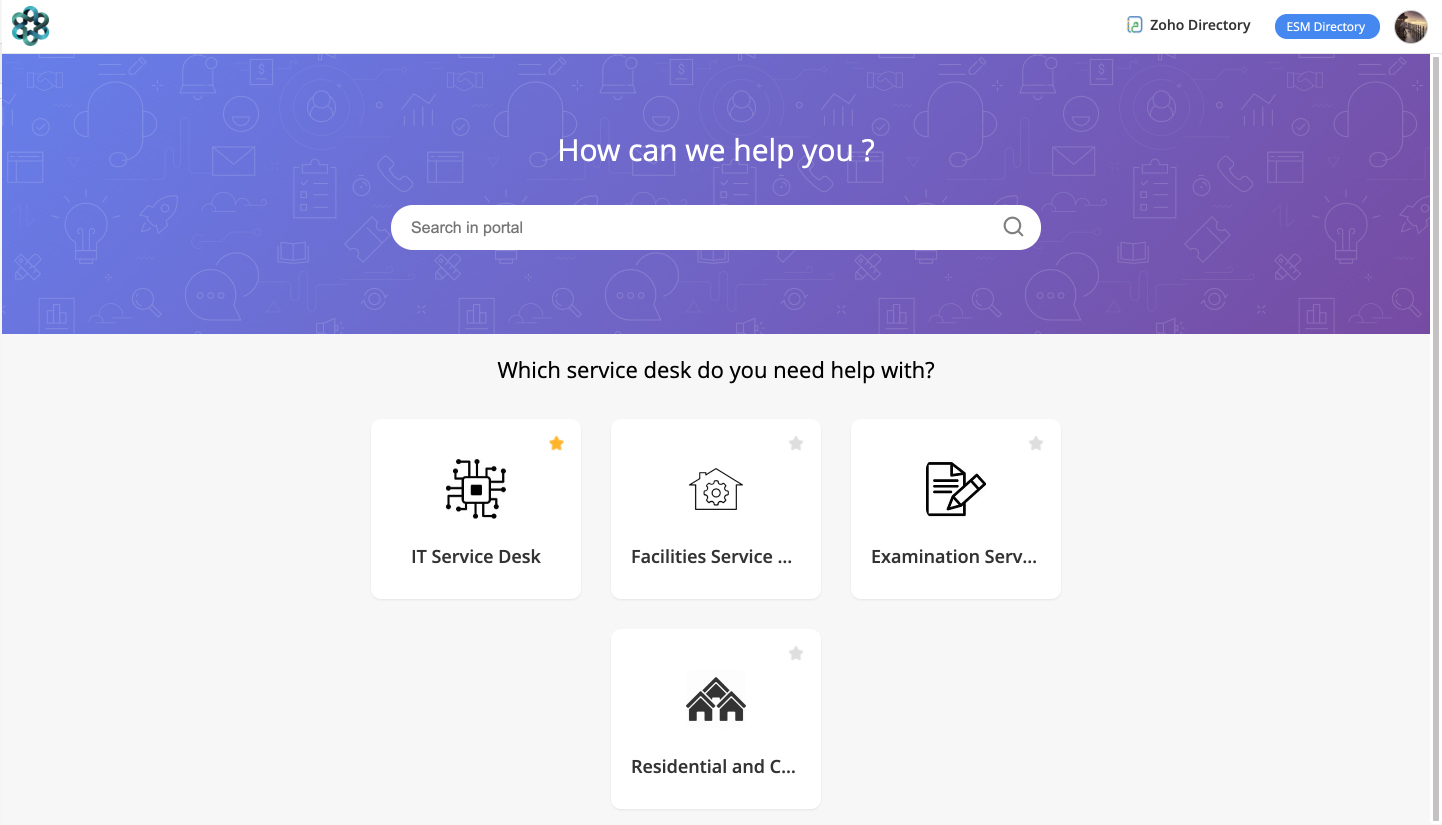
Provide students, faculty, and alumni with a single touchpoint for accessing campus services, announcements, information, and much more.
- Extend proven ITSM practices to different university operations by setting up unique service desk instances for admissions, examinations, accommodations and catering, athletics, etc. with native enterprise service management capabilities.
- Create a unified campus-wide self-service portal that helps end users access different departments for requesting services or registering complaints.
- Build and publish comprehensive service catalogs unique to each department and communicate campus service offerings.
- Manage users, define authorization and authentication, spin up new instances, and customize the ESM portal, all from within the ESM directory.
- Ensure adherence to your unique SOPs by creating custom workflows and life cycles, for each department, with the visual workflow builder.
- Take advantage of our flexible licensing policy and purchase additional service desk instances based on the edition of your choice. ServiceDesk Plus offers one free service desk instance (up to five technicians) based on the Standard Edition plan.
Empower students, faculty, and staff with an integrated self-service portal
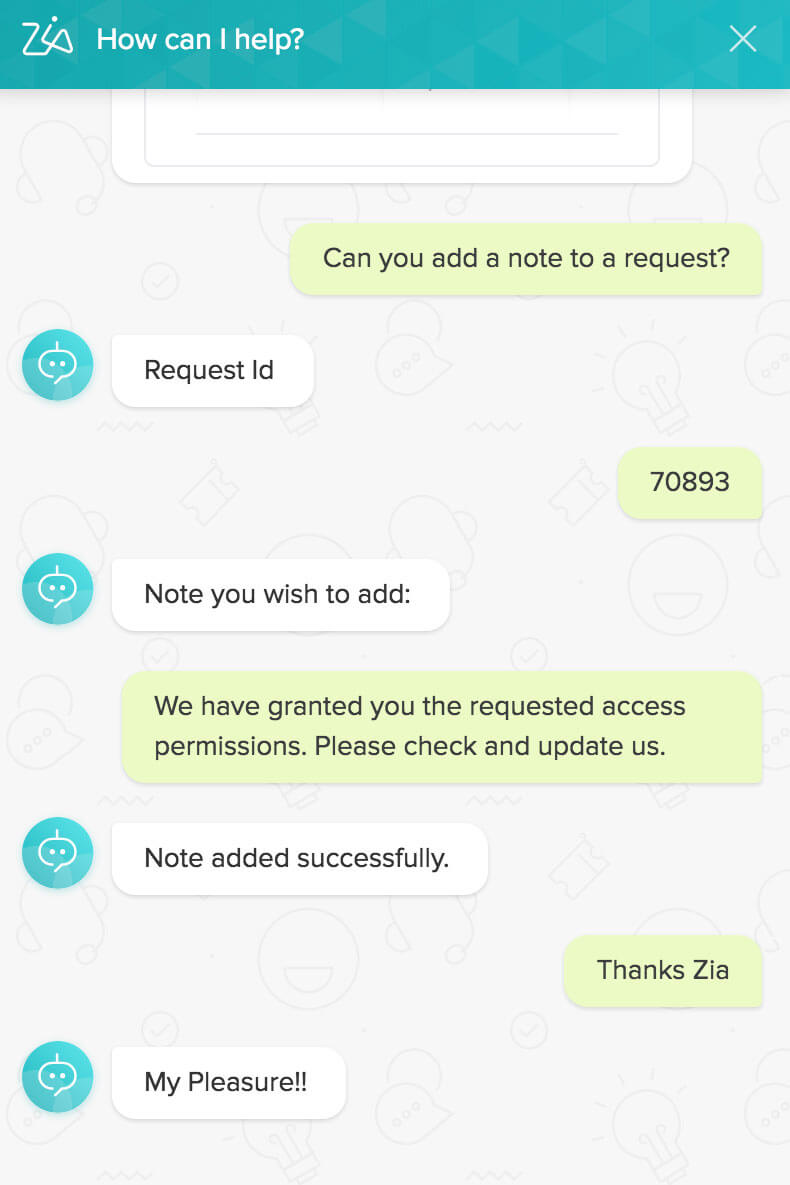
From student onboarding to accessing the research database, ServiceDesk Plus self-service portal functions pave the way for IT help desks to shift left when it comes to ticket handling and turn their focus to more strategic IT issues.
- Build an extensive knowledge base that is accessible from the integrated self-service portal. Host campus guides, solutions to common IT issues, and DIY articles.
- Zia, the AI-based virtual assistant from Zoho, can be the first point of contact for end users. This frees technicians from performing mundane tasks, while end users receive help creating tickets and find solutions faster.
Shift your focus to strategic campus initiatives by automating routine tasks
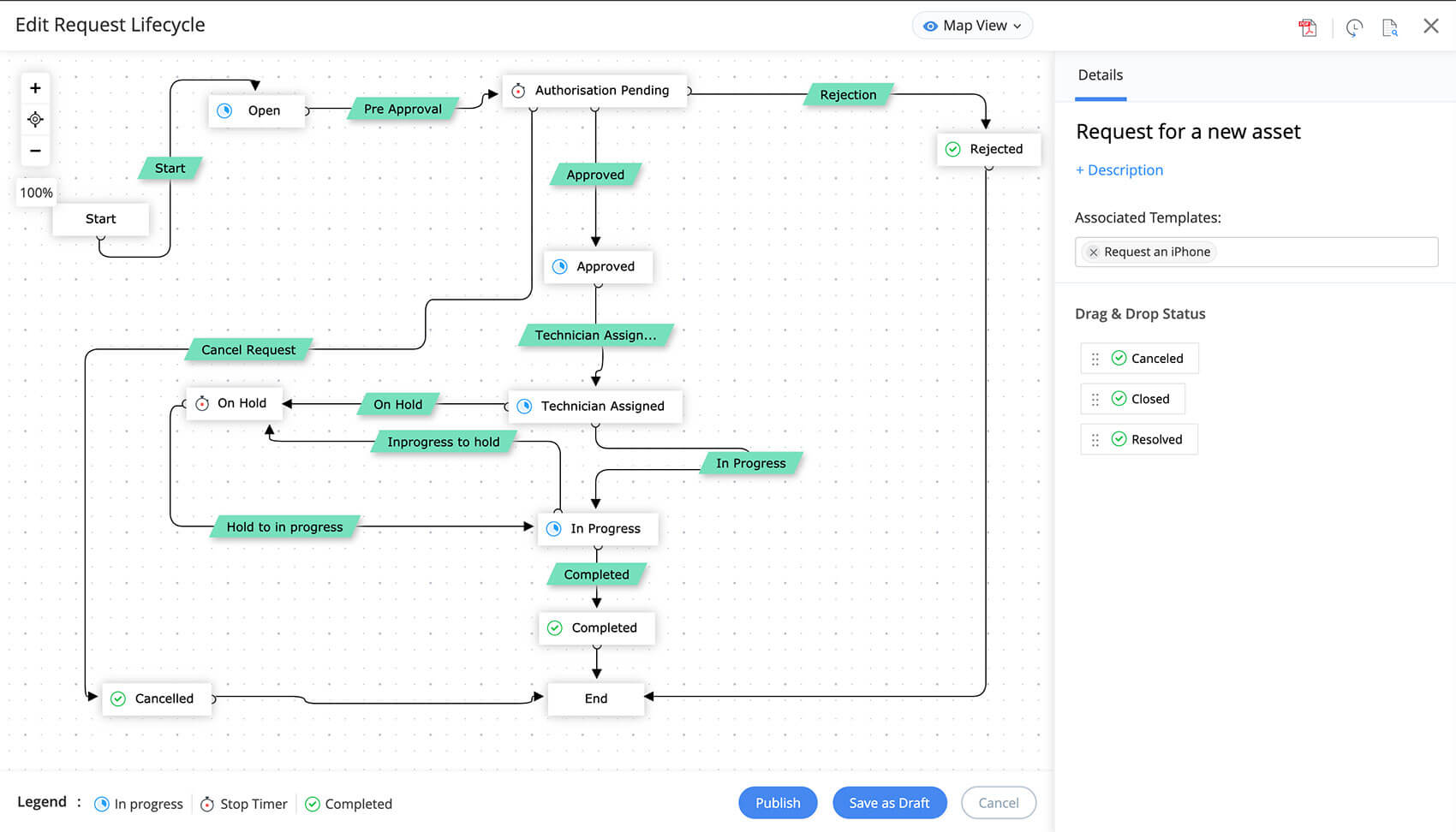
Supercharge your IT help desk by automating routine and repetitive functions. Craft custom workflows to fulfill service requests, manage changes, and roll out releases seamlessly.
- Create custom automation rules to assign tickets, update fields, and trigger notifications.
- Take your unique workflows from the blueprint stage to real life in minutes using the visual workflow canvas.
- Configure SLAs to ensure on-time delivery of services every time. Keep violations in check with automated, proactive multi-level escalation mechanisms.
Bring all your university's IT assets under one roof
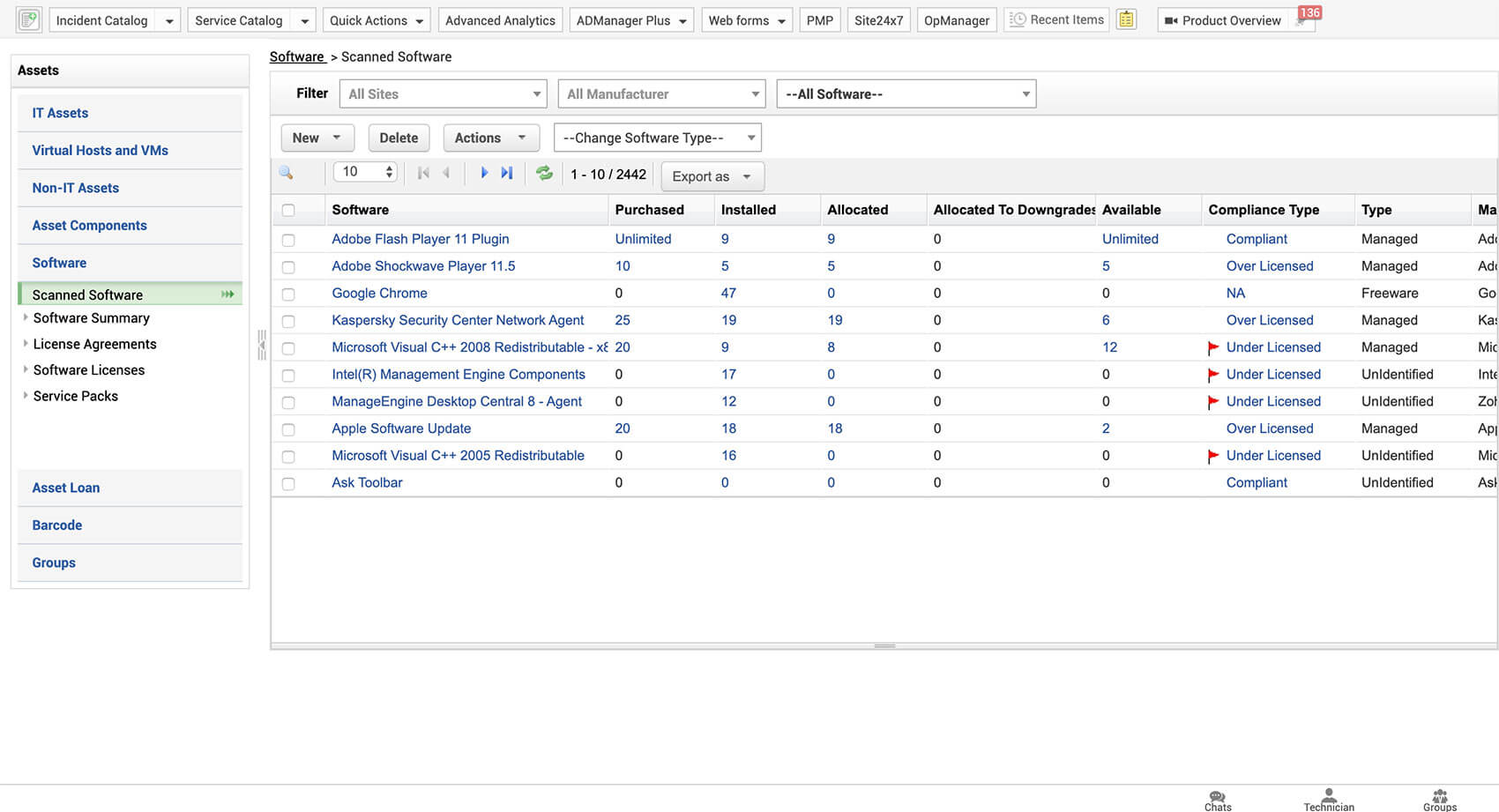
Build and track a central inventory of all your IT assets, including workstations in labs, projectors in classrooms, and servers in your remote campuses.
- Discover IT assets using a variety of enhanced scanning techniques and deploy software packages remotely with the Endpoint Central (formerly Desktop Central) integration.
- Optimize asset utilization and gear up for license audits by keeping tabs on your software compliance metrics.
- Loan assets to students and faculty participating in hackathons and conferences, and reassign them once returned.
Turn your help desk into the epicenter of your institution's IT management
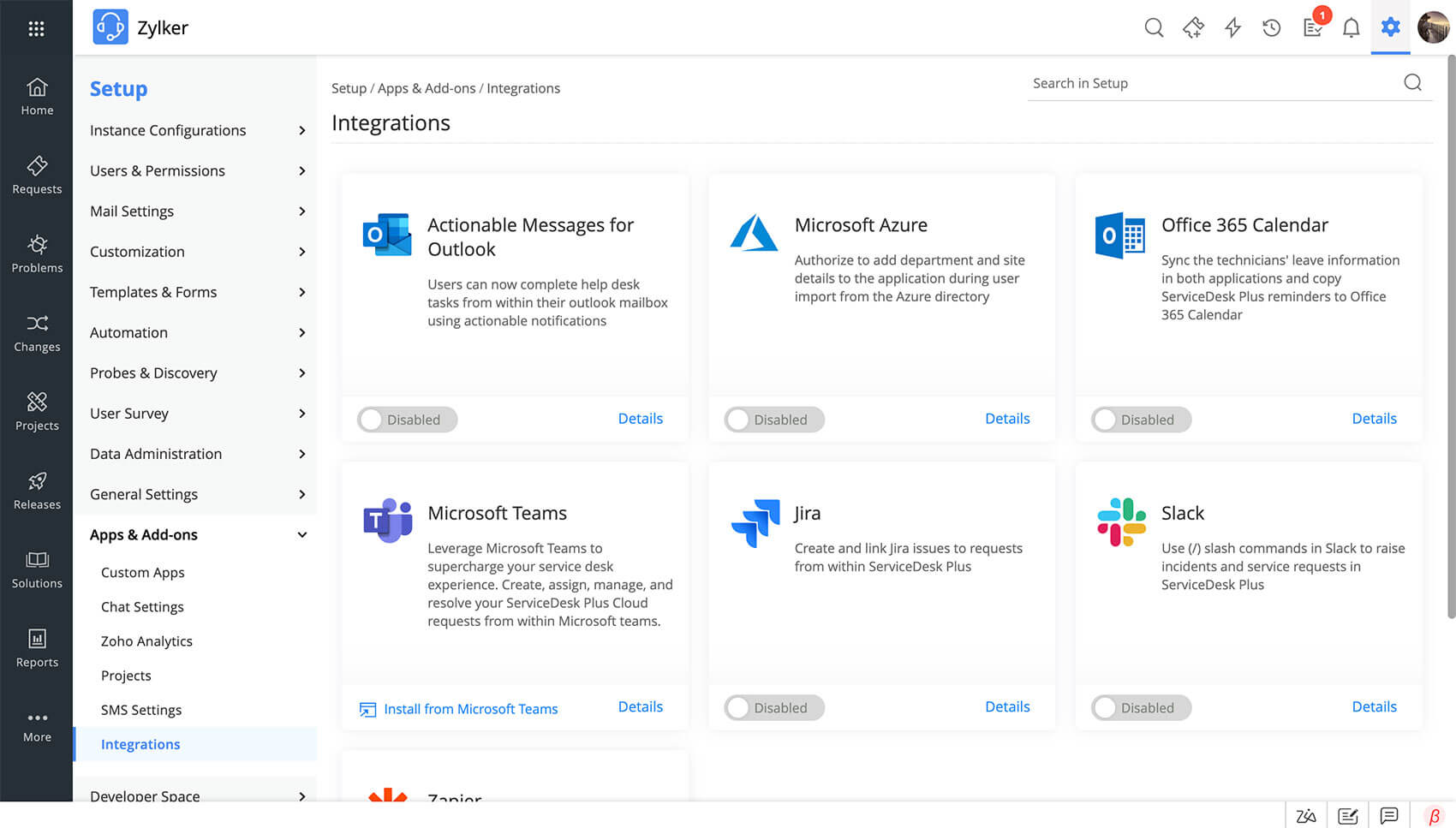
ServiceDesk Plus integrates with ManageEngine's suite of IT management applications, ranging from tools for Active Directory management to unified endpoint management.
- Stay on top of your monitoring alerts, deploy software patches, and manage mobile devices, all from within your help desk console.
- Make data-driven decisions by mining service desk data with the built-in reporting module. Generate custom reports at periodic intervals and automatically email them to stakeholders.
Choose the best plan for your institution

ServiceDesk Plus, with its robust functionality and out-of-the-box ITSM best practices, provide us with the power to both satisfy our customers' needs and to support process management
Learn how Lulea University of Technology infused ITSM best practices into its ticketing workflows, increased collaboration among technicians, and improved ITAM visibility with ServiceDesk Plus.
Awards & Recognitions




