
Security is finally getting the attention it deserves in Microsoft Windows environments. However, there are still plenty of organizations that fail to apply the necessary security settings to safeguard themselves against cyberattacks. Maintaining poor security settings increases the risk of attackers successfully compromising your Active Directory.
With attacks such as pass-the-hash, pass-the-ticket, and other corporate cyberattacks that take advantage of privileged account access, company assets are at tremendous risk. To learn how well your organization's Active Directory is protected, take this short survey!
Software can protect your organization's perimeter to an extent, but most importantly, you need to educate your employees on the best practices to follow to avoid falling prey to attacks. Therefore, the solution you choose should enforce your users to adhere to tried and tested best practices for Active Directory security and seamlessly integrate into your organization.
You'll get to know tried and tested best practices for Active Directory security including just-in-time privileged access management, just enough access, multi-factor authentication, and more, showcased in use cases in this e-book.
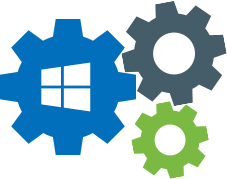
Use builtin, free, and inexpensive tools to report on the current configurations that grant privileges.
Analyze the reports to discover who has privileges.
Configure the appropriate areas that grant privileges to ensure only the correct users have privlleges.(This is the security hardening!)
Now that the security hardening is in place, we know that only the correct users have elevated privileges. We only need to monitor changes to who has privileges to ensure there is no drift from our security hardening.
If you don't find the e-book in your inbox within the next few minutes, please check your spam folder.