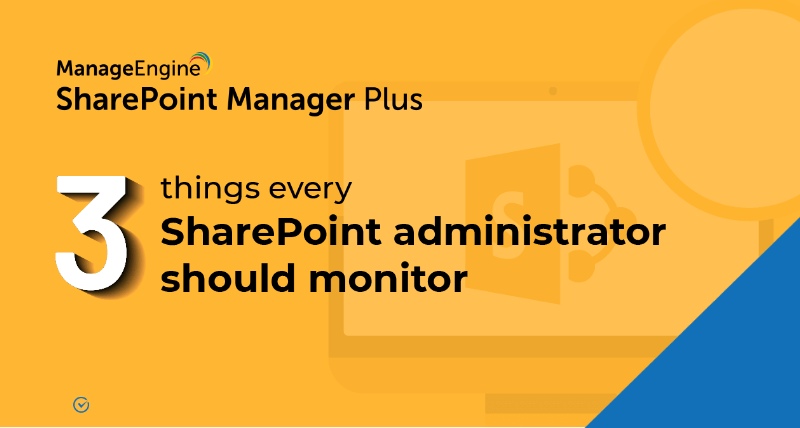A one-stop solution for all your SharePoint needs!
- Management
- Migration
- Reports
- Auditing
- Monitoring
- Explorer
- Alerts
- Backup
- Log Archival
- Delegation
Perform critical SharePoint management operations
SharePoint Manager plus allows you to perform critical management tasks related to permissions and groups with its efficient management console.
You can perform operations such as granting, revoking, copying, and moving SharePoint permissions; creating and deleting SharePoint groups; copying and moving users across groups; and different granular-level operations with its easy to use interface.
You can also check the permissions assigned to sites, sub-sites, and document libraries using the predefined reports. Furthermore, SharePoint Manager Plus provides a platform to perform these management operations for both on-premises and Office365 environment.
Our solution also provides comprehensive reports on all executed management operations, which are beneficial for auditing.
More about ManagementSeamless SharePoint Migration
SharePoint Manager Plus' built-in migration tool streamlines the process of migrating your SharePoint resources to a new or existing environment.
Whether you are deploying additional environments alongside your existing SharePoint environment or, looking to upgrade/ overhaul your existing environment, the Copy Site Contents feature allows for seamless transition and limits operation downtime by reducing the overall risk.
Additionally, the File Share Import tool simplifies importing files and folders from shared network drives or local machines to your SharePoint environment. SharePoint Manager Plus helps systematically plan and execute the migration.
More about MigrationSharePoint Management Reports
You can effectively manage your on-premises and Microsoft 365 SharePoint servers with predefined reports from SharePoint Manager Plus.
These reports help in tracking changes in permissions and groups while knowing the detailed list of site users and their privileges. It also delivers detailed information on inventories such as farms, content databases, web applications, and site collections. It also presents granular-level and analytic reports. Furthermore, our solution ensures seamless collaboration by providing exhaustive information on content holding components such as lists and document libraries.
SharePoint Manager Plus provides reports that help to manage Microsoft 365 SharePoint servers as well. Our solution provides complete visibility into your Microsoft 365 infrastructure, helps in managing your storage space, and tracks security level and component level changes with its extensive reporting feature.
More about ReportsEfficient SharePoint Server Auditing
SharePoint Manager Plus allows you to audit both component level and security level changes.
Our solution provides out-of-the-box reports that help in tracking changes to Site Collections, Sites, Lists and Document Libraries.
It also monitors and tracks the user permission and security changes such as group creation, modification, and deletion.
More about AuditingMonitoring SharePoint Online
SharePoint Manager Plus constantly monitors the health of SharePoint services to help ensure that your critical resources do not experience any unexpected downtime.
If an event that could potentially disrupt your services is detected, an alert will be raised immediately.
This feature also enables SharePoint Online quota monitoring. You can view the maximum storage space available in each tenant and the space that has been utilized.
More about MonitoringExplore SharePoint Infrastructure
SharePoint Manager Plus allows administrators to view the complete hierarchical architecture of SharePoint deployment. It provides a detailed view of both on-premises and Microsoft 365 SharePoint servers.
Our solution's 'Explorer' option lists the components of all SharePoint servers that are added for monitoring and auditing. This option allows you to view multiple SharePoint server architectures in a single console.
It also gives detailed information on each component including its properties and related security permissions.
More about ExplorerAlerting Console
SharePoint Manager Plus helps in detecting critical changes at component levels such as site deletion, document deletion, sub-site deletion and more.
The solution also provides alert notifications to administrators which contain detailed information on the changes that have occurred. SharePoint Manager Plus also has an option that allows administrators to categorize the alert profile into different severity levels (such as Attention, Trouble, and Critical).
The solution's alert criteria are meticulously drafted to meet the auditing requirements of the organization. The predefined criteria include all the changes that happen at the component level and also security level changes such as new group addition, the addition of members to a group, group deletion, group modification, permission changes, and more.
More about AlertsAutomate SharePoint backup
Automate and simplify the process of backing up your SharePoint on-premises data using SharePoint Manager Plus.
Our solution allows you to schedule backups at suitable intervals which helps administrators save time and resources for other crucial tasks.
The backup data can be restored at any time using SharePoint Manager Plus's intuitive interface.
More about BackupAudit Log Archival
Most of the IT regulatory mandates such as PCI DSS and GDPR specifies that log data should be archived and stored for forensic analysis.
SharePoint Manager Plus helps you meet this requirement with its Archive option. The solution archives all the audit logs collected from SharePoint servers for configurable time periods.
It also allows the administrator to load the archived log data back to the database, to generate reports and alerts that help in forensic analysis.
More about Log ArchivalGranular delegation
SharePoint Manager Plus helps delegate tasks to non-administrative users (technicians) to ease the load on managing the entire SharePoint environment.
Technicians can manage and perform SharePoint tasks within their assigned operational scope. You can assign or remove roles to technicians and modify their administrative boundaries to suit your organization.
You can customize exactly what each technician has access to and keep track of all their activities with built-in audit reports.
More about Delegation