SharePoint Manager Plus helps in viewing the exact architecture of your farm server and Office 365 with its Explorer option.
Upon clicking the Explorer link, you would see the left tree listing all SharePoint objects and the right panel displaying the properties, security permissions of the selected object.
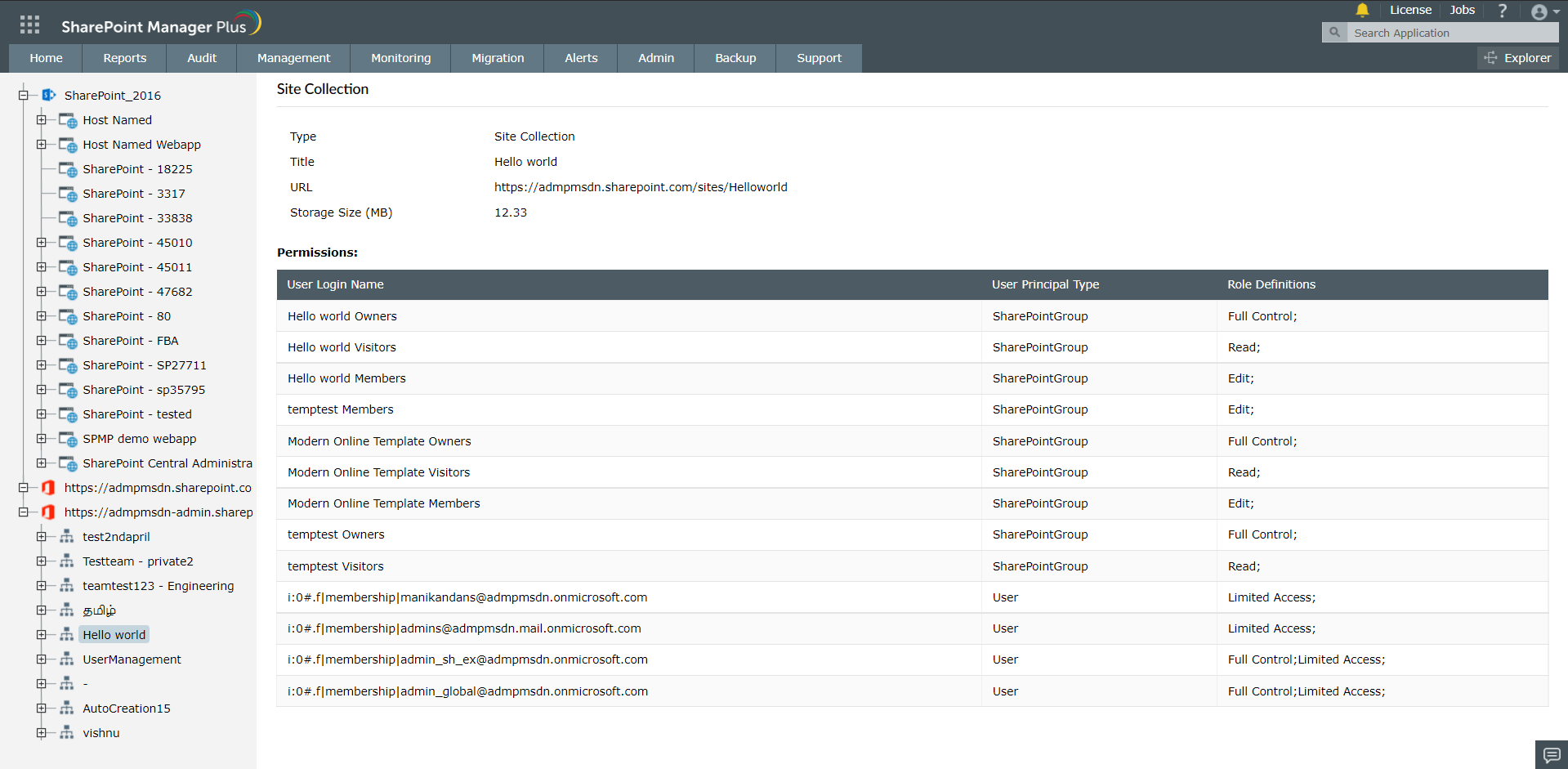
Properties: This section will list all the properties of selected object such as
Security permissions: This section lists all the permissions assigned/related to the selected Site/Site collection objects.
Copyright © 2025, ZOHO Corp. All Rights Reserved.