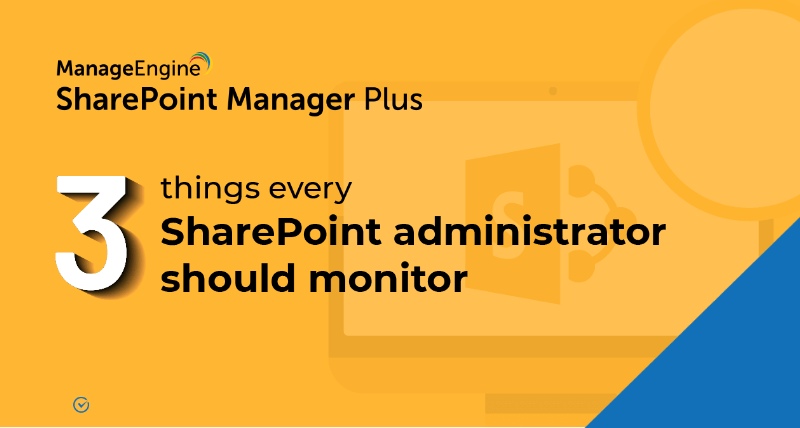SharePoint backup and recovery tool
SharePoint Manager Plus makes it easy to securely back up your on-premises data. Automate backup schedules, restore data, and maintain business continuity from a single console.

Automate and perform secure SharePoint backup
Backing up your SharePoint resources is crucial to ensuring safety and compliance. With the risk of ransomware attacks and accidental deletions, it is important to have a solution to keep your SharePoint sites, document libraries, and lists secure at all times.
Microsoft's native SharePoint tool doesn't offer enough support to easily back up your SharePoint environment. Backups are restricted to farm and site collection levels, which means you won't be able to back up your environment granularly. Moreover, backups need to be taken manually using PowerShell and SQL commands. This can become challenging for large organizations.
With SharePoint Manager Plus, you can overcome these limitations with the simple yet secure backup feature. Easily automate the backup process by configuring a schedule with a few clicks. This helps you focus on other tasks while your resources are backed up periodically. Granularly back up individual sites or entire site collections in one go. Track the backup progress, view each backup's history, and easily restore from the same console—all without any PowerShell scripts.
Supported SharePoint Platforms
What can SharePoint Manager Plus do?
- Granular backups
- Automation
- Restoration
Granular backups
Without limiting to a farm or site collection, SharePoint Manager Plus gives you the capability to back up individual sites. This flexibility helps you prioritize storage by only backing up critical data. The data can then be restored quickly, saving you time and effort during an emergency.
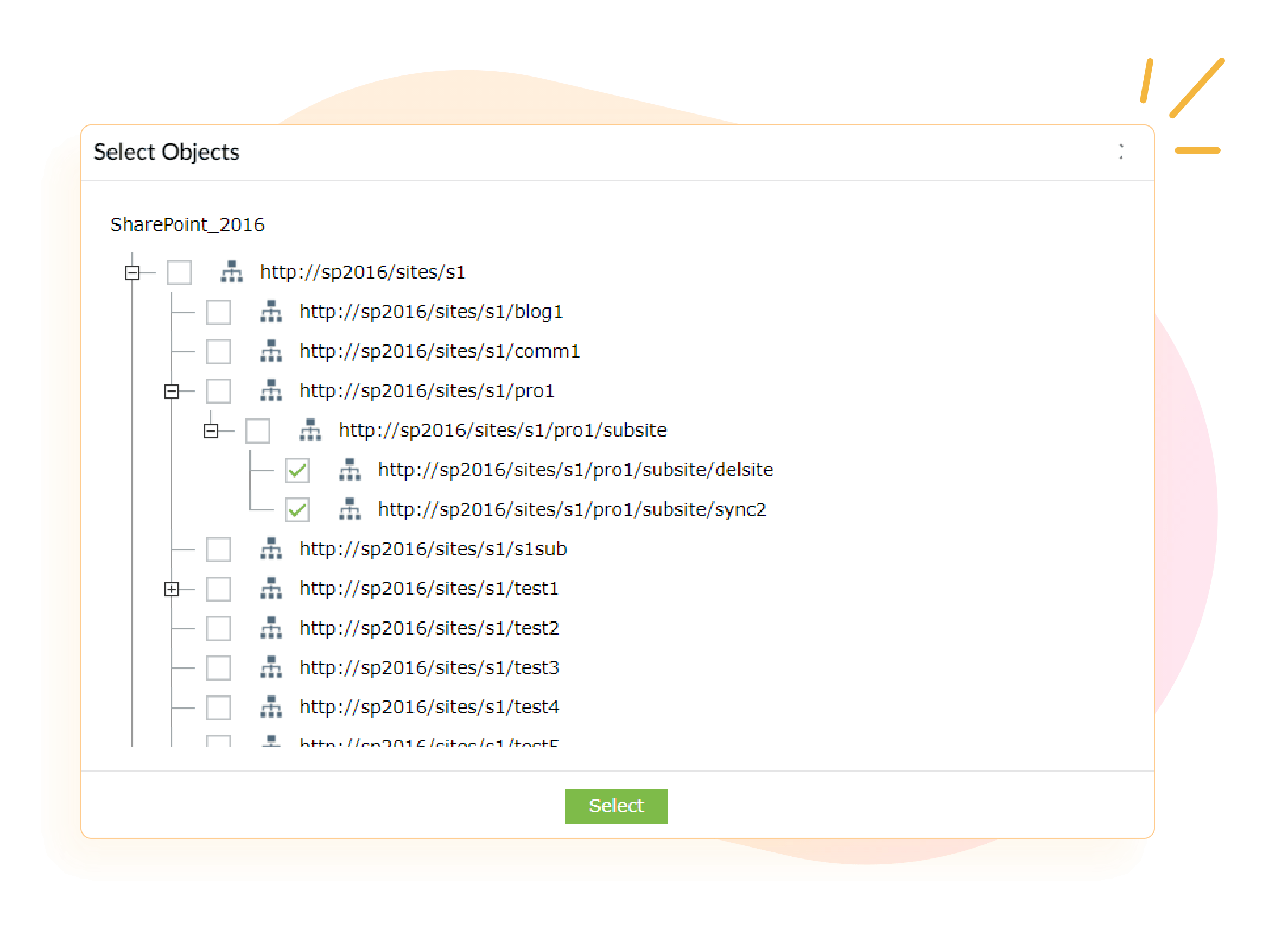
Automation
Say goodbye to the burden of manually backing up resources each time. With a backup scheduler, you can configure the backup process to work automatically. Select a time and frequency depending on your needs and focus on other important tasks at hand.
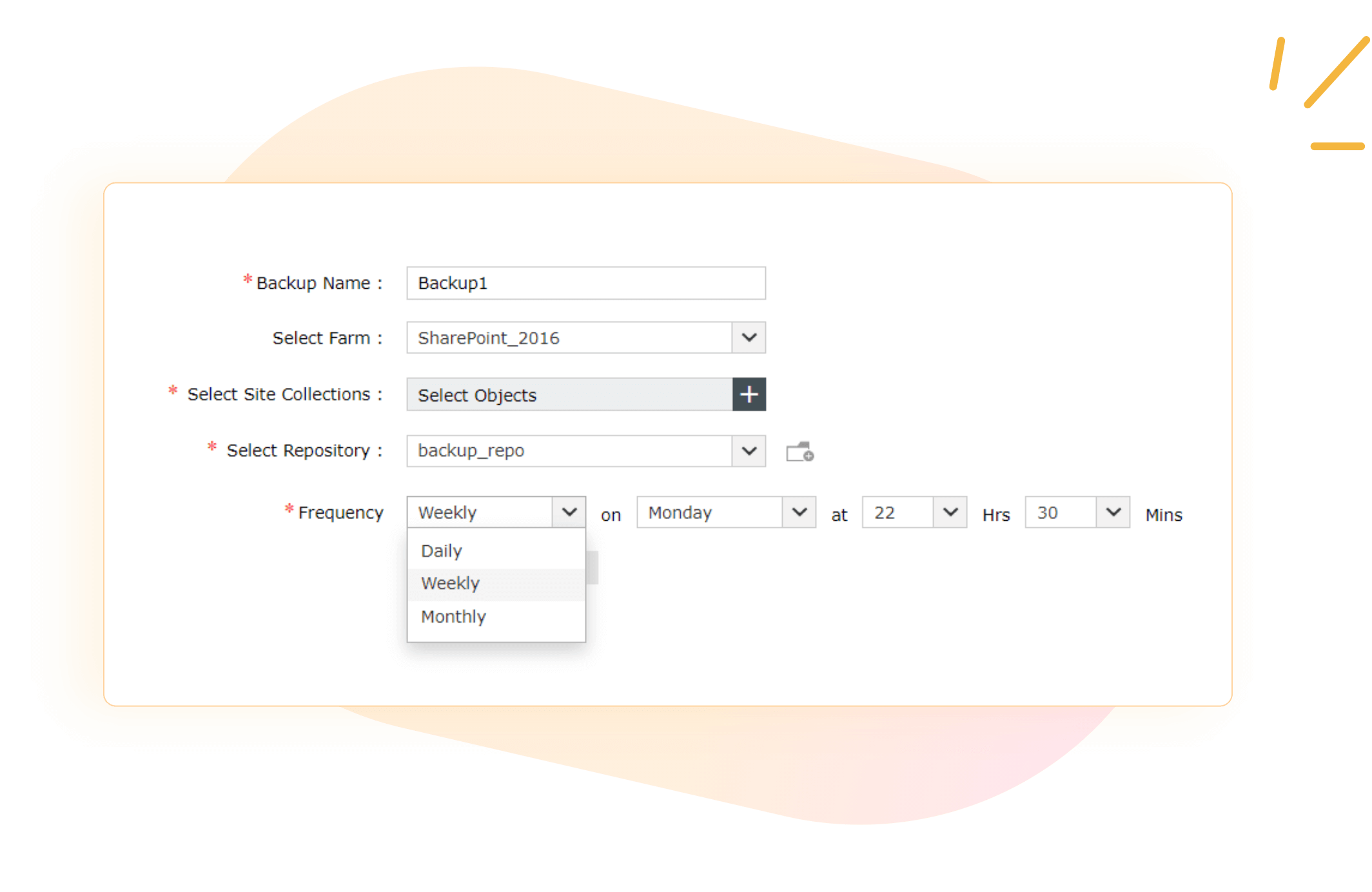
Restoration
Restore to an older version with a single click and recover from any disaster. View each backup's details and explore it's content before restoration. A backup history will provide you with details on all your backups, from which you can easily keep track of the versions in use.
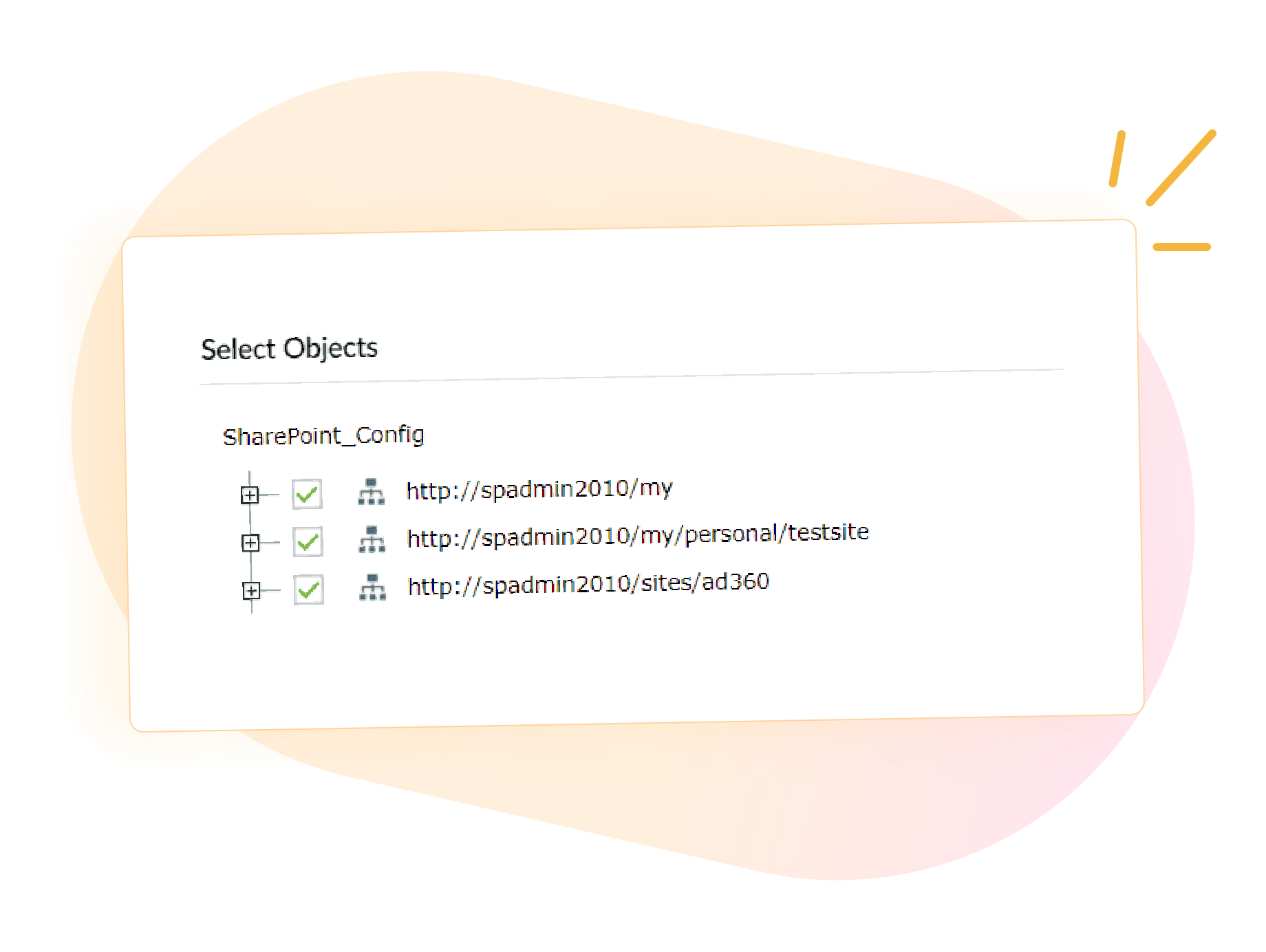
Benefits of SharePoint Manager Plus backup
Script-free backups
Back up and restore your SharePoint data without entering a single line of code.
Granular delegation
Delegate roles to non-admin users to let them perform backup operations without elevating their native privileges.
Compliance
Adhere to compliance regulations by periodically backing up and retaining data for a specific period.
Disaster recovery
Get your environment back to work by quickly restoring to an older version to recover lost data after a disaster.
Features that make SharePoint Manager Plus
a 1-stop unified solution for your SharePoint needs
Comprehensive reports
Get exhaustive information on your hybrid SharePoint environments with quick and easy access to categorized reports like statistics, security, activity, and usage analytics.
Learn moreChange auditing
Audit SharePoint events and user activities. Track site access, site activity, changes to site permissions, and archive log data for forensic analysis as required by IT regulations.
Learn moreCritical SharePoint management
Perform critical SharePoint management tasks related to permissions and groups with the efficient management console.
Learn moreInstant alerts
Get critical change email notifications, prioritize tasks with severity categories, and access detailed information on when, where, and by whom the change occurred.
Learn moreOver 280,000 organizations across 190 countries trust ManageEngine to manage their IT.