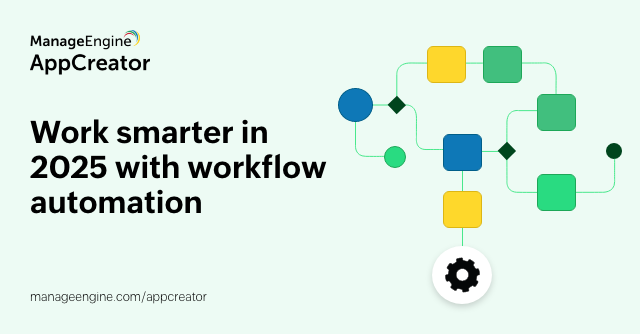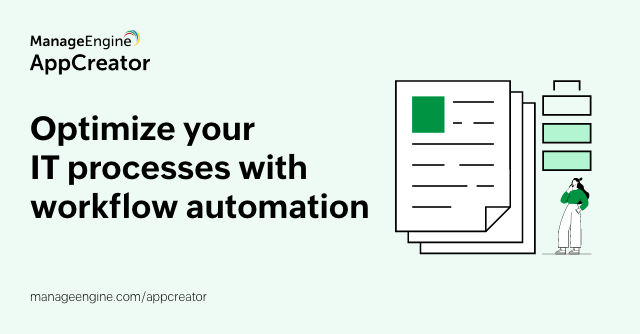- HOME
- Workflow automation
- How to choose the right field service management (FSM) software for your business in 2024
How to choose the right field service management (FSM) software for your business in 2024
- Last Updated: August 8, 2024
- 511 Views
- 9 Min Read

Investing in an FSM solution can lead to improved efficiency, better customer satisfaction, and increased profitability. But how will you choose the right FSM software for your business and ensure it is suitable? Given the myriad of options available, choosing the right field service management software can be a daunting task. However, it is essential to find a solution that meets your specific business needs and integrates seamlessly with your existing systems.
Now, we will walk through the critical tips for choosing FSM software, from understanding your business requirements to evaluating key features, usability, scalability, vendor reputation, security, and cost.
To learn more about this context, you can check out the previously written blog about the benefits of field service management to your business here!
Key features to consider while choosing the right FSM software
1. Scheduling and dispatching
Imagine having software that automatically plans the best routes and schedules for your technicians. This means less time spent on the road, lower fuel costs, and more time spent helping customers. It's like having a smart assistant that ensures everything runs smoothly.
With real-time dispatching, you can quickly assign tasks to the nearest available technician. This speeds up response times, meaning customers get their issues resolved faster, leading to happier clients and better reviews.
Top field service management software can dynamically allocate resources based on urgent service requests or unexpected changes, ensuring that the right technician is always in the right place at the right time.
Some field service software solutions come with predictive analytics, which means they can anticipate equipment failures before they happen. This allows you to schedule maintenance tasks proactively, preventing breakdowns and saving both time and money.
2. Work order management
Work order management is a core feature of field service management tools. Here, the software should allow you to create, assign, and track work orders easily. To achieve that, focus on features like work order templates, priority setting, and status tracking to streamline your operations and make certain that no task falls through the cracks.
But, not all tasks are created equal. Some are more urgent than the others. With priority settings, you can easily prioritize urgent tasks based on service level agreements (SLAs) or customer preferences. These settings makes sure that the most critical issues are addressed first.
While the automatic notifications can alert technicians and customers about any changes or delays in work order status. This keeps everyone in the loop, enhancing transparency and trust.
3. Mobile access
Field service technicians need access to the software while on the go. Mobile apps are essential for providing technicians with real-time access to work orders, customer information, and inventory data. Here are some of the must-check features:
Always make sure that the mobile app is user-friendly and offers offline functionality so technicians can continue working even without an internet connection.
Integration with GPS navigation tools helps technicians find their way quickly and accurately. This reduces travel time and improves overall service efficiency.
Inventory tracking is much easier when technicians can scan items or equipment quickly. This feature ensures that data is updated accurately and efficiently, helping manage stock levels and avoid delays.
Technicians often need to document their work. So, the ability to capture and attach photos of completed work or equipment conditions directly in the app is invaluable. This not only helps maintain records but also provides visual proof for future reference.
Allowing customers to sign off on completed work orders via mobile devices streamlines the process, making it quicker and more efficient. This feature not only saves time but also ensures that records are instantly updated and accessible.
4. Inventory management
Real-time tracking helps you keep an eye on stock levels, preventing stockouts and to watch closely that you always have the right parts when you need them.
Setting up alerts and automated reordering processes can save you a lot of hassle. When your inventory reaches a certain threshold, the system automatically triggers a reorder, ensuring you never run out of essential parts or materials.
Using barcode or Radio Frequency Identification (RFID) technology simplifies inventory tracking. By scanning items, you can quickly and accurately update your inventory records, reducing manual data entry errors.
Tracking individual parts or equipment with unique serial numbers is important for maintaining accurate records. Serialized inventory tracking allows you to trace the usage and service history of each item quickly.
Managing your relationships with suppliers is also fundamental. With good vendor management features, you can track vendor performance, manage orders, and negotiate better pricing.
5. Customer management
To keep track of customer history and service records, look for software that offers comprehensive customer management features. Here are some:
Detailed customer profiles
Service history
Communication logs
These features will help you in customer relationship management and provide personalized services.
6. Integration capabilities
Your field service management software should be able to integrate with your existing systems, such as CRM, ERP, and accounting software. Integration capabilities check with seamless data flow between systems, reducing manual data entry and improving accuracy. Check for pre-built integrations and APIs that allow for easy connection with other software tools.
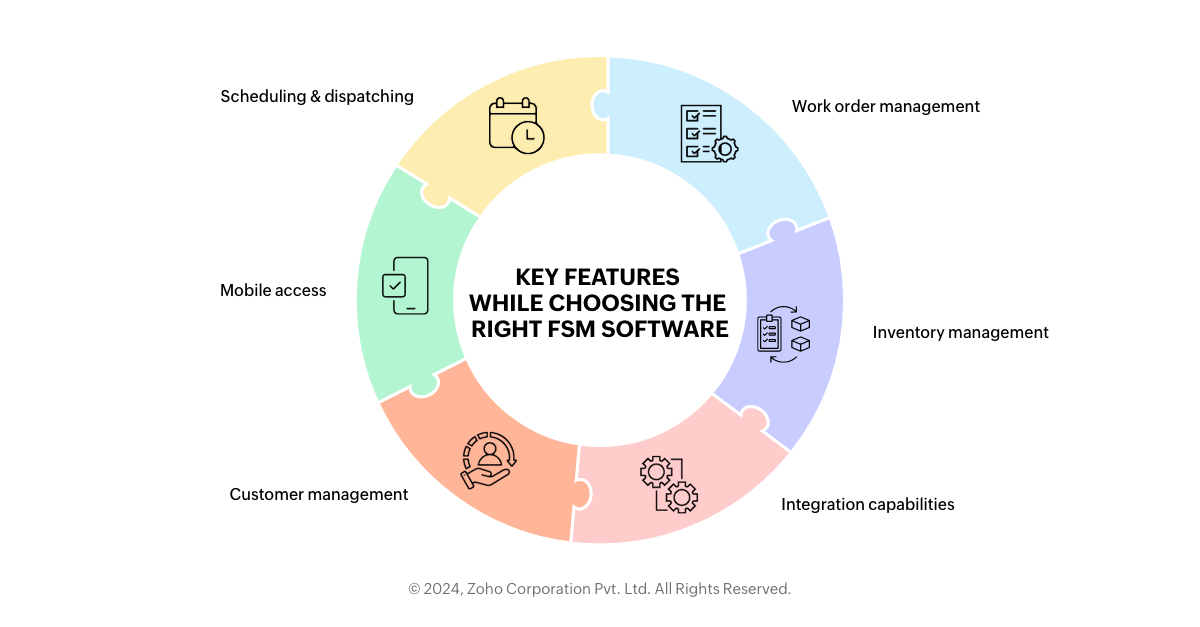
7 tips to choose field service management software
1. Understanding your business needs
Identify your specific field service requirements
Every field service business has unique requirements. Start by listing the primary functions your field service team performs and list down the answers to the following questions:
Do you primarily handle maintenance and repair work?
Do you offer installation services at the customer's location?
Are your technicians working on-site at customer locations?
Do your technicians perform most tasks remotely?
Do your technicians have follow-up visits to the client's places?
As the next step, consider industry-specific regulations (e.g., safety protocols) that your field service management software must support to ensure operational adherence.
Identify existing software systems (e.g., CRM, ERP) that the FSM software must integrate with to avoid data silos and streamline operations. Understanding these specifics will help you identify the core functionalities you need in a field service management solution.
Determine the size of your field service team
The size of your field service teams can significantly impact the type of field service management tools you need.
A small team might require a simpler, more affordable solution, while a larger team might benefit from advanced features. Consider the current size of your team and potential growth in the future. Some of the advanced features are:
Automated scheduling
Robust reporting
Extensive integration capabilities
Assess the complexity
Evaluate the complexity of your service operations. If your field service involves multiple steps, complex workflows, and extensive coordination, you'll need a software solution that can handle these complexities. On the other hand, if your operations are relatively straightforward, you might opt for a more basic solution.
Evaluate your budget constraints and financial resources
Budget is always a key consideration. Determine how much you're willing to invest in a field service management solution. Remember that while some solutions might have a higher upfront cost, they could save money in the long run by increasing efficiency and reducing operational costs. Assess both the short-term and long-term financial implications of your investment.
2. Evaluating usability and user experience
Intuitive user interface and ease of use
A user-friendly interface ensures that your team can quickly learn and effectively use the software. Consider software that offers an intuitive design, easy navigation, and clear instructions. Consider conducting a usability test with a few team members to gather feedback on the software's interface.
Customization options
Every business has unique needs, and customization options allow you to tailor the software to your specific requirements. As a solution, consider software that offers customizable fields, workflows, and templates. This flexibility will enable you to create a solution that fits your business processes perfectly.
3. Considering scalability and flexibility
As your business grows and evolves, your field service management software should be able to scale and adapt. Here's what to consider:
Ability to scale with your business growth
Choose software that can grow with your business. This includes the ability to add more users, handle increased data volume, and support additional features. Scalable software will make sure that you won't outgrow the solution as your business expands.
Flexible to changing business requirements
Your business needs may change over time, and your field service management software should be flexible enough to accommodate these changes. Look for software that allows you to modify workflows, add new features, and integrate with emerging technologies.
4. Vendor reputation and support
Do thorough research on the vendor's reputation in the industry. Pay attention to both positive and negative feedback to get a balanced view of the vendor's strengths and weaknesses.
Evaluate the quality of the vendor's support by checking response times, availability (e.g., 24/7 support), and the expertise of the support team.
A vendor with a proven history of success in the field is more likely to understand your needs and provide a reliable solution. So prefer checking case studies or references from similar field service businesses to assess the vendor's capabilities.
5. Security and compliance
Security and compliance are paramount when dealing with sensitive customer and operational data. Here are the key considerations:
Your FSM software should have robust security measures to protect your data with features like data encryption, secure user authentication, and regular security audits.
Depending on your industry, you may need to comply with specific regulations (e.g., GDPR, HIPAA). Make certain that the FSM software supports compliance with relevant standards and regulations.
6. Cost considerations
Understanding the total cost of ownership (TCO)
The total cost of ownership includes not only the upfront cost of the software but also ongoing expenses such as subscription fees, maintenance, training, and support. So, set a separate team and calculate the TCO to get a complete picture of the financial commitment involved.
Comparing pricing models (subscription-based vs. one-time purchase)
FSM software vendors typically offer different pricing models. Subscription-based pricing involves regular payments (e.g., monthly or annually), while one-time purchase pricing requires a single upfront payment. Compare the pros and cons of each model to determine which aligns best with your budget and financial strategy.
Evaluating ROI and cost-benefit analysis
Evaluate the return on investment (ROI) and conduct a cost-benefit analysis to assess the financial impact of the FSM software. A positive ROI indicates that the software will provide long-term financial benefits. Factors to be considered:
Increased efficiency
Reduced operational costs
Improved customer satisfaction
7. Making the final decision
After evaluating all the factors above, you're ready to make a final decision. Here's how to approach this step:
Shortlisting potential FSM software based on the outlined criteria
Create a shortlist of field service management software solutions that meet your criteria. Use the information gathered during your research to compare the options side by side. Consider creating a scoring system to rank the solutions based on their alignment with your needs.
Requesting demos and trials to test the software in real-world scenarios
Most vendors offer demos and free trials of their software. Take advantage of these opportunities to test the software in real-world scenarios. Pay attention to how well the software performs, how easy it is to use, and how effectively it integrates with your existing systems.
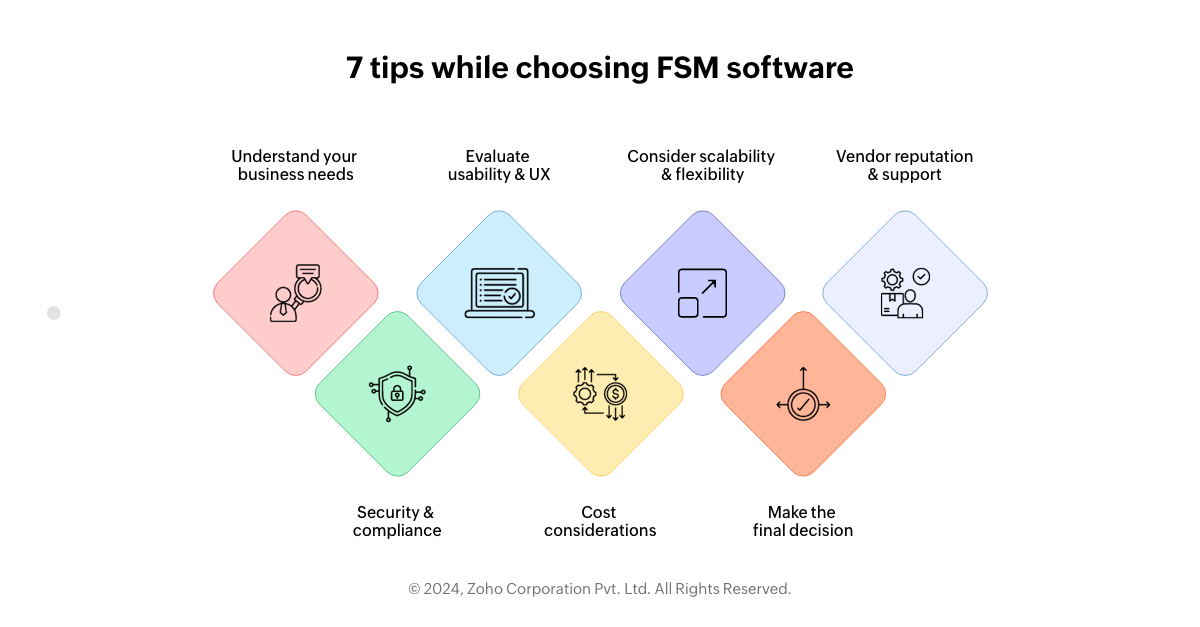
The right-fit field service management software
Take the time to research, test, and gather feedback to ensure that you select the best field service management software that aligns with your business goals and challenges.
Remember, the right field service management software is not just a tool but a strategic asset that can drive your business forward. By following the steps outlined in this guide, you'll be well-equipped to choose a solution that supports your field service operations and helps you achieve long-term success.
Manage Engine AppCreator is a low-code platform that helps you build field service management solutions with minimal coding. This low-code platform benefits organizations who are handling the entire field service management process on paper. AppCreator assists in creating a robust solution that helps field service businesses manage their field service operations efficiently.
If you're interested in exploring the possibilities of this software, feel free to share your requirements, and we can build you a free proof of concept.