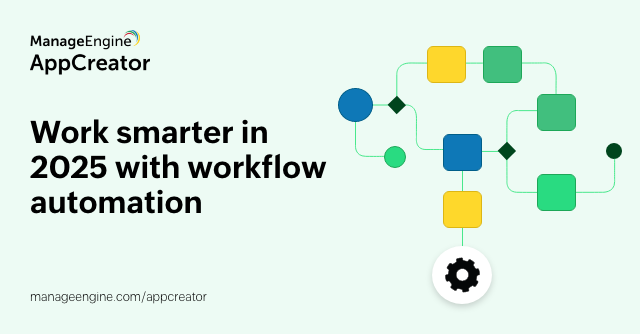- HOME
- Workflow automation
- Top 8 workflow automation examples
Top 8 workflow automation examples
- Last Updated: June 3, 2025
- 738 Views
- 7 Min Read
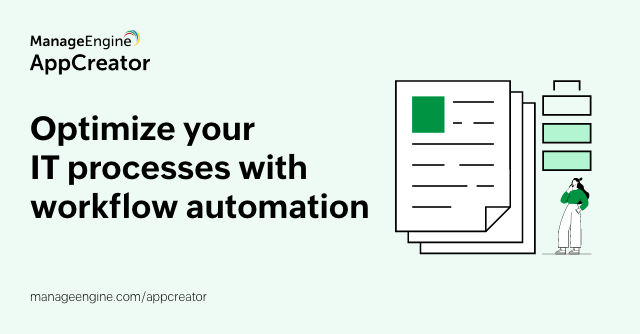
McKinsey reports that 31% of businesses have fully automated at least one key function in their organization. This might not be surprising to those who’ve tried and tested the power of workflow automation. The big question is, what exactly is workflow automation, and how does it benefit organizations?
In this blog, we’ll take you through the different aspects of workflow automation, including the definition, types, and some common examples of workflow automation that organizations across various departments and sectors can benefit from.
What is workflow automation?
Workflow automation involves the use of a software to automatically perform repetitive tasks based on predefined triggers, saving time and reducing manual errors.
Simply put, workflow automation is the process of setting up tasks to run automatically based on a command.
The command follows a basic structure: Trigger + Action = Automated Task.
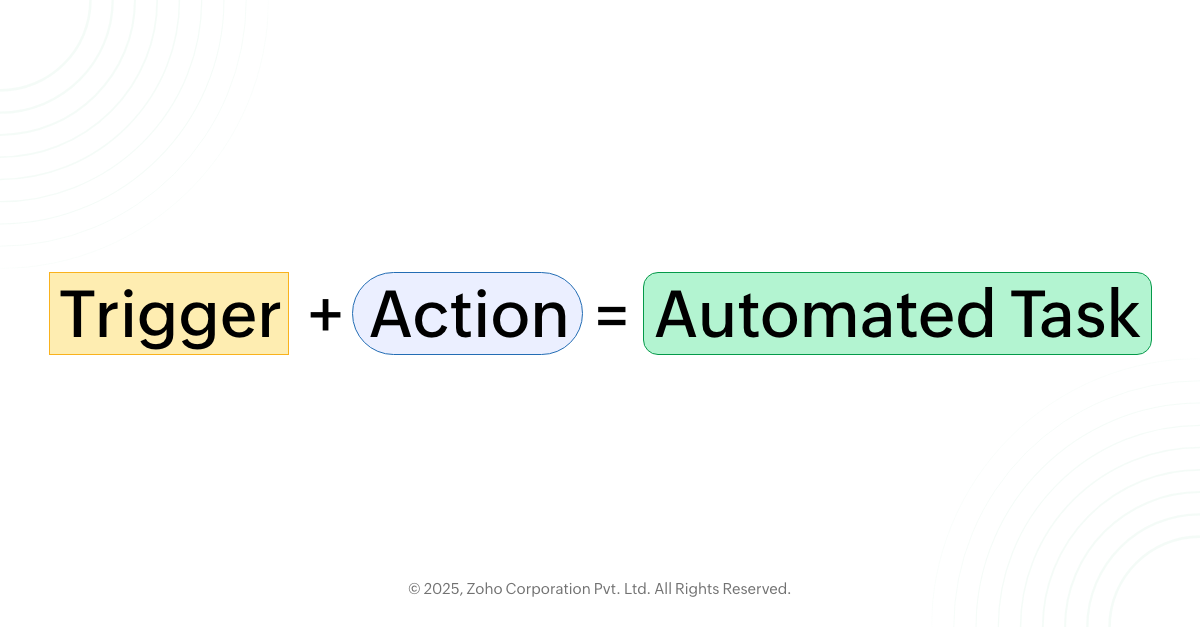
A trigger can be considered an event that kicks off a task, while the action is the series of steps that follow. At its core, workflow automation involves automatically carrying out a set of actions in response to specific events.
The key benefits of workflow automation are faster and more consistent task completion. It also drastically minimizes the chance of errors, guaranteeing reliable results. By automating routine processes, employees can dedicate more time to strategic, high-priority work, which boosts productivity and drives the overall performance of the organization.
Types of workflows
When it comes to workflows, there’s no one-size-fits-all solution. Understanding the different types is key to choosing the correct one for automating and optimizing your business processes. Let's take a closer look at the types of workflows.
Sequential workflows
Sequential workflows are the most straightforward and structured type of workflow. In this model, tasks are performed in a fixed, step-by-step order, where each task must be completed before moving to the next. This type of workflow is ideal for processes with a clear, linear progression, such as approval management or order processing. The simplicity of this workflow ensures consistency and efficiency, making it ideal for well-defined tasks where there’s little to no requirement for deviation or flexibility.
State machine workflows
State machine workflows provide a more dynamic and flexible approach compared to sequential workflows. Instead of following a fixed, linear progression, state machine workflows allow tasks to move between different "states" based on specific conditions or decisions made at each step.It adapts based on the task’s context, branching or looping as needed. Each state represents a stage, and triggers, such as user actions or data changes, will determine the next step in the workflow.This adaptability makes them ideal for handling more complex processes such as customer service requests or inventory management, where the next action depends on the outcome of prior decisions.
Rule-based workflows
A rule-based workflow is a process that automates tasks by following a set of rules. These rules dictate the path a task will take. Tasks move forward only when certain conditions are met such as verifying data accuracy, meeting eligibility requirements, or obtaining necessary approvals, making this type of workflow highly customizable and suited for processes that require decision-making based on specific parameters such as loan application processing, leave request management, among others.
How to choose workflow automation tools!
The top 8 examples of workflow automation
Workflow automation is expected to add value to any organization, regardless of the industry. Below, we've compiled eight workflow automation examples that can save your organization time, reduce errors, and boost overall efficiency.
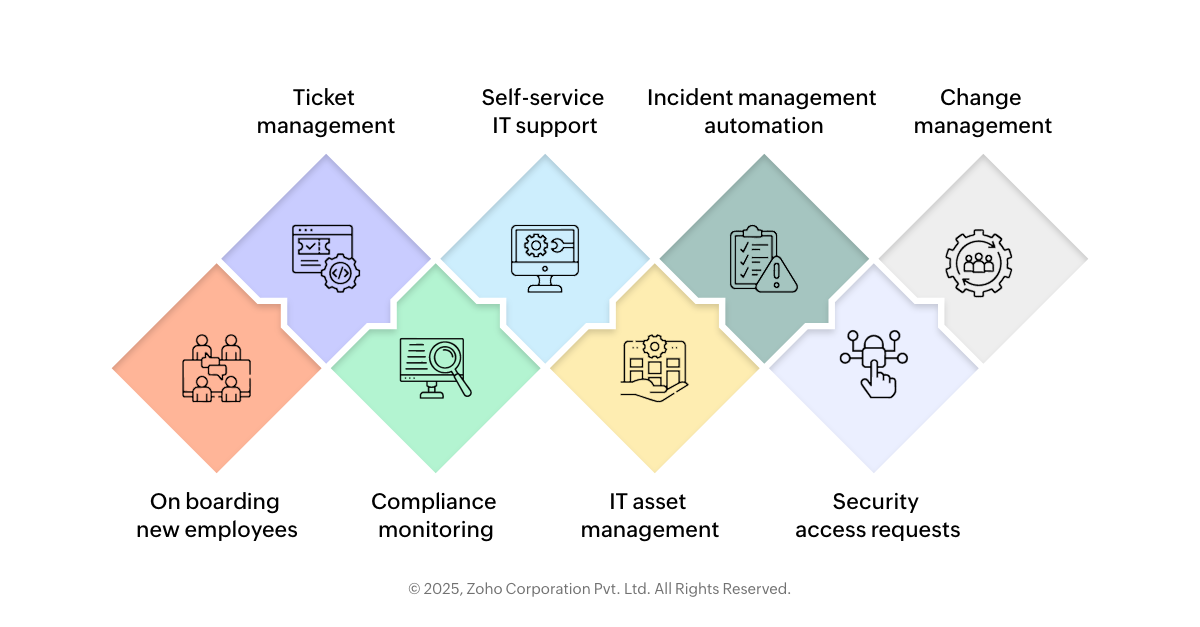
1. Onboarding new employees
Onboarding new employees includes collecting essential information, assigning tasks, and ensuring a smooth and enjoyable onboarding experience. With workflow automation tools, you can streamline processes such as accepting job offers, sending welcome emails, providing notifications for next steps, automatically distributing paperwork, and scheduling an orientation date without manual intervention. This allows HR to focus more on things like enhancing the employee experience and cultivating a positive company culture.
2. Ticket management in customer support
An automated ticket management system can streamline customer support by automatically routing incoming requests to the appropriate team based on predefined criteria. These systems can prioritize tickets according to urgency, ensuring that critical issues are addressed first. In addition, they provide real-time updates to both customers and support associates, keeping everyone informed throughout the process.This not only enhances the overall customer experience and reduces response times, but also enables support teams to focus on solving issues rather than managing the workflow.
3. Compliance monitoring
Compliance monitoring is a critical task and responsibility for many industries, especially those in finance, healthcare, and legal sectors. The best workflow automation software helps monitor systems and processes to ensure they comply with regulations. Automated workflows can schedule regular checks, send reminders for audits, and generate compliance reports, minimizing the risk of violations. By automating these workflows, organizations not only reduce the risk of costly violations and penalties but also free up resources, allowing teams to focus on more strategic projects while still adhering to compliance.
4. Self-service IT support
Workflow automation allows businesses to set up self-service IT support systems, empowering employees to resolve common issues on their own. For instance, automated password reset tools, software installation, or interactive troubleshooting guides enable users to quickly address their IT needs without waiting for help desk assistance. This not only reduces the workload for IT teams,but also accelerates issue resolution, allowing employees to get back to work faster. These self-service solutions help improve overall efficiency, minimize downtime, and enhance employee satisfaction by giving them the tools to resolve issues independently.
5. IT asset management
Automating IT asset management workflows streamlines the process of tracking hardware and software assets across an organization. With automated workflows in place, organizations can easily monitor the entire life cycle of each asset, from procurement to disposal. These automated systems can send alerts on maintenance schedules, license renewals, or warranty expirations, ensuring that assets are properly maintained and compliant. Automated workflows for tracking also provide real-time visibility into the inventory, making it easier to manage and optimize asset usage.
6. Incident management automation
Incident management workflows ensure that IT issues, security breaches, or system failures are detected, reported, and resolved swiftly. Automation plays a key role in enhancing these workflows by instantly prioritizing incidents based on severity, categorizing them, and assigning them to the appropriate team. If an issue isn’t resolved within a specified timeframe, automated systems can escalate it to ensure timely intervention. This approach helps IT teams respond more quickly, reducing the time spent on manual ticket routing and prioritization. As a result, downtime is minimized, and operations continue to run smoothly, ultimately improving service reliability and ensuring that critical issues are addressed without delay.
7. Security access requests
Automating security access requests simplifies and accelerates the process of granting or denying permissions to systems, applications, and networks. Employees can submit access requests through automated forms, providing necessary details for review. These requests are then evaluated, approved, or rejected according to predefined rules, ensuring consistency and adherence to security protocols. This not only strengthens security but also improves efficiency and reduces the risk of human error in the access management process.
8. Change management
Change management automation plays a vital role in ensuring that updates to systems, applications, or processes are implemented smoothly and without disruption. Automated workflows can handle every aspect of the change process, including approvals, scheduling, testing, and documentation. By automating these steps, businesses can reduce the risk of errors and ensure that all changes align with company policies and regulatory requirements. This streamlined approach improves efficiency, enhances collaboration across teams, and ensures that changes are implemented on time, within budget, and with minimal disruption to daily operations.
Learn how to implement workflow automation!
Why choose ManageEngine AppCreator solutions to automate your workflows?
If you take a closer look at your daily business operations, you’ll see that many tasks are repetitive and could easily be automated. A survey of 5,000 employees globally finds that employees spend 26% of their time on administrative tasks or outdated processes, which drastically affects the productivity of the organization.
Your solution should automate common tasks, let both technical and non-technical users build and use custom tools, and streamline workflows across platforms. This blog highlights some of the key factors to consider when selecting the perfect low-code platform for your business needs.
MangeEngine AppCreator is a low-code workflow automation platform that helps you build custom applications from scratch tailored to fit your unique business requirements. It features cross-platform compatibility and drag-and-drop interfaces.
The workflow automation capabilities of the platform range from basic features like sending automated emails/SMS notifications, redirecting to URLs, and showing or hiding fields, to more advanced functionalities such as integrating with other ManageEngine and third-party services through custom API's.
Check out the features of workflow automation!
AppCreator also provides features such as blueprints and custom functions as part of its workflow capabilities. A Blueprint acts as a digital replica of a business process, streamlining management through automation, validation, and collaboration. It allows full customization of every aspect of your processes within the app. On the other hand, a custom function helps you implement specific logic or actions that go beyond the built-in options, enabling you to automate complex tasks, integrate with third-party systems, and update data across various platforms with ease.
If you're seeking a platform to streamline your workflow automation, we recommend evaluating AppCreator. Sign up for free, today!