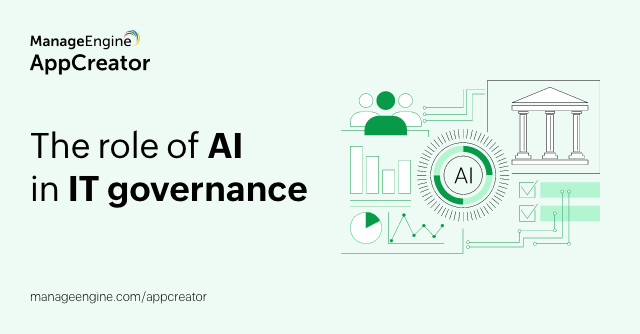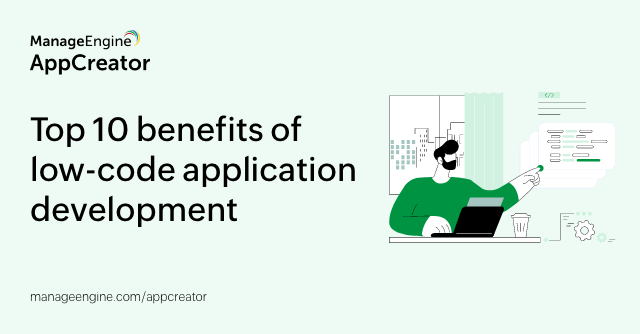- HOME
- Digital Transformation
- 5 ways to save money with FSM software
5 ways to save money with FSM software
- Last Updated: October 7, 2024
- 184 Views
- 5 Min Read
Field services play a vital role in the service industry today. Servicing the customer at their location based on their time preference is now an industry standard practice. Effectively and sustainably managing field services becomes important for the viability of an enterprise in the service industry, and this is where field service management (FSM) plays a crucial role.
FSM involves coordinating field service operations, efficiently routing personnel to customer locations, optimizing inventory, and ensuring high customer satisfaction. It encompasses the whole gamut of field service activities right from the customer's request for service up to the completion of services rendered by field service personnel.
Some examples of field services are:
i) Scheduled home appliance maintenance and repair
ii) Facilities management
iii) Telecommunication services
iv) HVAC services
Hidden costs in FSM
FSM is quite unlike most other businesses. Aside from the normal operational expenditure, it has a lot of other hidden, intrinsic expenses associated with it.
Losses due to poor communication
Lack of proper communication on the part of the field service team leads to errors and mistakes during service. There's also the chance of technicians being poorly prepared for their service visits, leading to rework and prolonged service times.
Extended time between jobs
Sometimes, for a field service technician, the time between two consecutive tasks increases due to poor scheduling on the part of the administrative team. This makes technicians wait unproductively between tasks, leading to unnecessary downtime. It incurs overtime expenses for the company.
Operational overheads
Some of the typical operational overheads involved in FSM include:
Inventory management costs
Equipment maintenance costs
Fleet management costs
Over time, these overheads add up, snowballing into huge expenditures.
Inefficient job management
Poor planning and scheduling, delayed customer visits, and incorrect technician routing are all signs of inefficient job management that waste capital.
Lack of customer satisfaction
There are a lot of reasons that lead to unhappy customers. These include:
i) FSM technicians not being punctual during their visits, missing scheduled appointments
ii) Low first-time fix rates
iii) Incomplete or incorrect repairs
iv) High fees levied on the customer
v) Poor communication between the vendor and the customer
Manually managing an FSM enterprise is a staggeringly difficult task. It only compounds the already existing difficulties in FSM operations. To manage these effectively, specialized FSM software is required.
FSM software is a holistic solution aimed at assisting field service organizations effectively manage technicians' operations, simultaneously empowering technicians with remote capabilities.
This software mechanizes the whole gamut of activities in a field service endeavor, right from the customer raising a service request to the request's closure by the technician.
Leveraged effectively, FSM software can aid in saving capital.
5 ways to save money with FSM software
1. Efficient dispatching
Optimal FSM software dispatches the technician who is closest to the job location. This reduces the technician's travel time to the location and saves:
Money
FuelTime
Over time, the above savings compound, leading to significant overall savings.
2. Reduction of OpEx
By streamlining various operations, such as device maintenance, inventory administration, and work order management, FSM software reduces the operational expenditure incurred.
3. Improved first-time fix rate
A high first-time fix rate (FTFR) implies that an FSM technician makes fewer repeated visits. By providing the technician with the necessary information to complete the request in as few visits as possible, FSM software augments a lot of key performance metrics, consequently saving time, money, and effort.
4. Enhanced field service technician productivity
An FSM app accessed remotely from a mobile device makes critical job-related information readily available to the technician. It reduces visits made by the technician to the service location as well as trips to the main facility, which are often needed to make necessary preparations for the task and clarify information about the service request.
This reduces the technician's downtime and increases the number of tasks they can complete daily. More tasks executed equals more money for their company, so it's a win-win scenario.
5. Optimal inventory management
There are a vast repertoire of tools in the inventory of a FSM organization and its technicians. Optimally managing this inventory, as well as checking the inventory levels of necessary spare parts for service, is essential. FSM software catalogs the inventory and provides notifications to stakeholders when essential spare parts go out of stock or when they are overstocked. This helps with efficient inventory and spare part management and saves capital in the long run.
Types of FSM software
1. Custom-built FSM solutions
These solutions are engineered from scratch for an organization by dedicated software development teams.
Advantages
1. Organizations get a fully custom solution.
2. Organizations can make changes to the solution as and when required.
Disadvantages
1. It's expensive. Hiring dedicated software development teams costs a lot because software developers typically charge a considerable sum for their services.
2. It's time-consuming. It takes at least a few months' or even a couple of years' effort to develop fully functional, custom FSM software solutions.
2. Off-the-shelf FSM software
This software is readily available. It can be purchased for an upfront sum or for a monthly subscription fee.
Advantages
It's affordable and cheaper than custom-built software.
It's readily available and easy to use.
Disadvantages
It cannot be customized.
Once the organization buys off-the-shelf software, it is dependent on the vendor for support and updates to the software.
The low-code approach to FSM
There's another way to create custom software for FSM instead of going the expensive and cumbersome custom-built solution route: low-code.
What is low-code?
Low-code refers to building applications with minimal coding. Low-code platforms provide visual, drag-and-drop, what-you-see-is-what-you-get (WYSIWYG) builders that allow developers to build applications easily. They only need to code if they need to granularly customize the application being developed. Low-code enables people with limited programming or software development knowledge to develop applications, consequently empowering them and reducing their dependence on an organization's already overworked IT teams.
IT teams can use low-code platforms to whip up FSM software in a fraction of the time when compared with the traditional build-it-from-the-ground approach. This is because low-code platforms abstract away several technicalities, such as the user interface and the back-end database implementations, so developers only need to focus on the application logic.
FSM experts can harness a low-code platform to architect a solution on their own easily and quickly.
Leverage AppCreator for your FSM software needs
If you're looking for a low-code platform for your FSM software needs, consider evaluating ManageEngine AppCreator. Aside from visual drag-and-drop, WYSIWYG builders, it offers one-click deployment to the web, iOS, and Android. This mobile-friendly deployment capability makes it appealing to FSM organizations because it empowers technicians to access relevant data remotely and saves them the hassle of developing applications specifically for mobile platforms. The platform's user-friendly nature means you can deploy viable solutions with minimal coding required.
Looking to leverage AppCreator for your FSM software needs? You can contact the AppCreator team today for a free proof of concept.