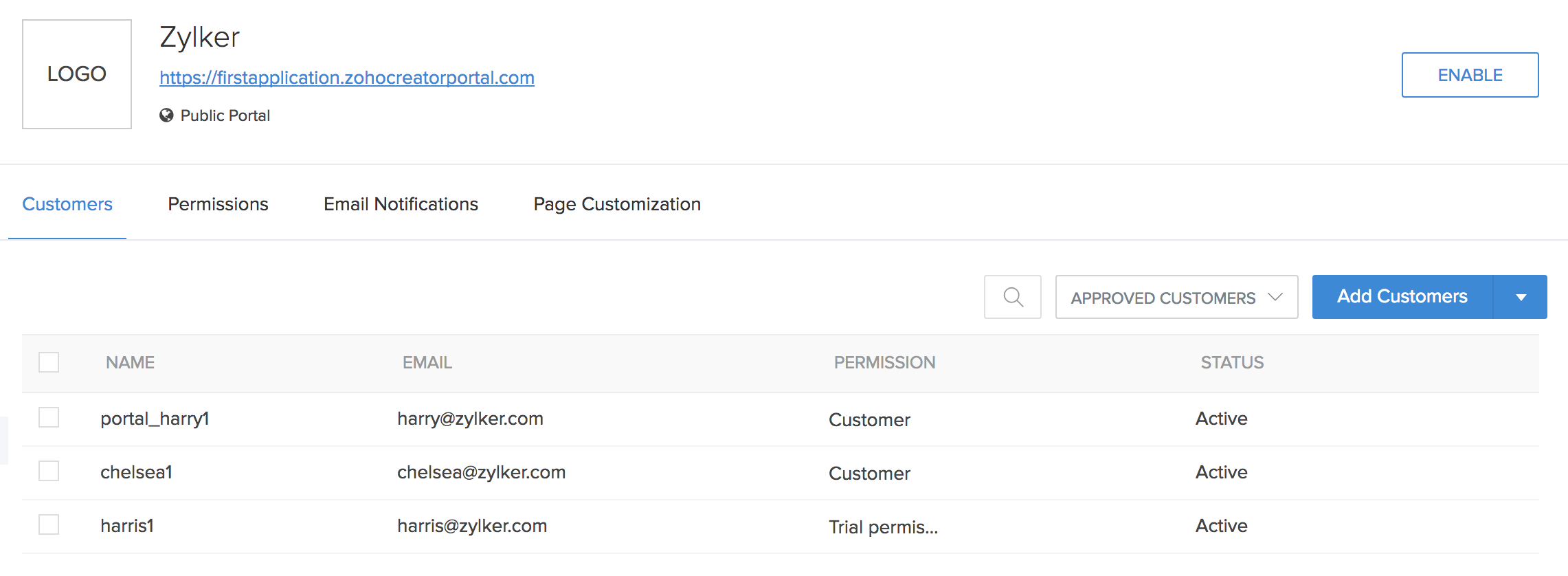Change permissions for customers in the customer portal
To change permissions for customers:
- Click on the Customer Portal option found under the Users and control section in the Settings page.
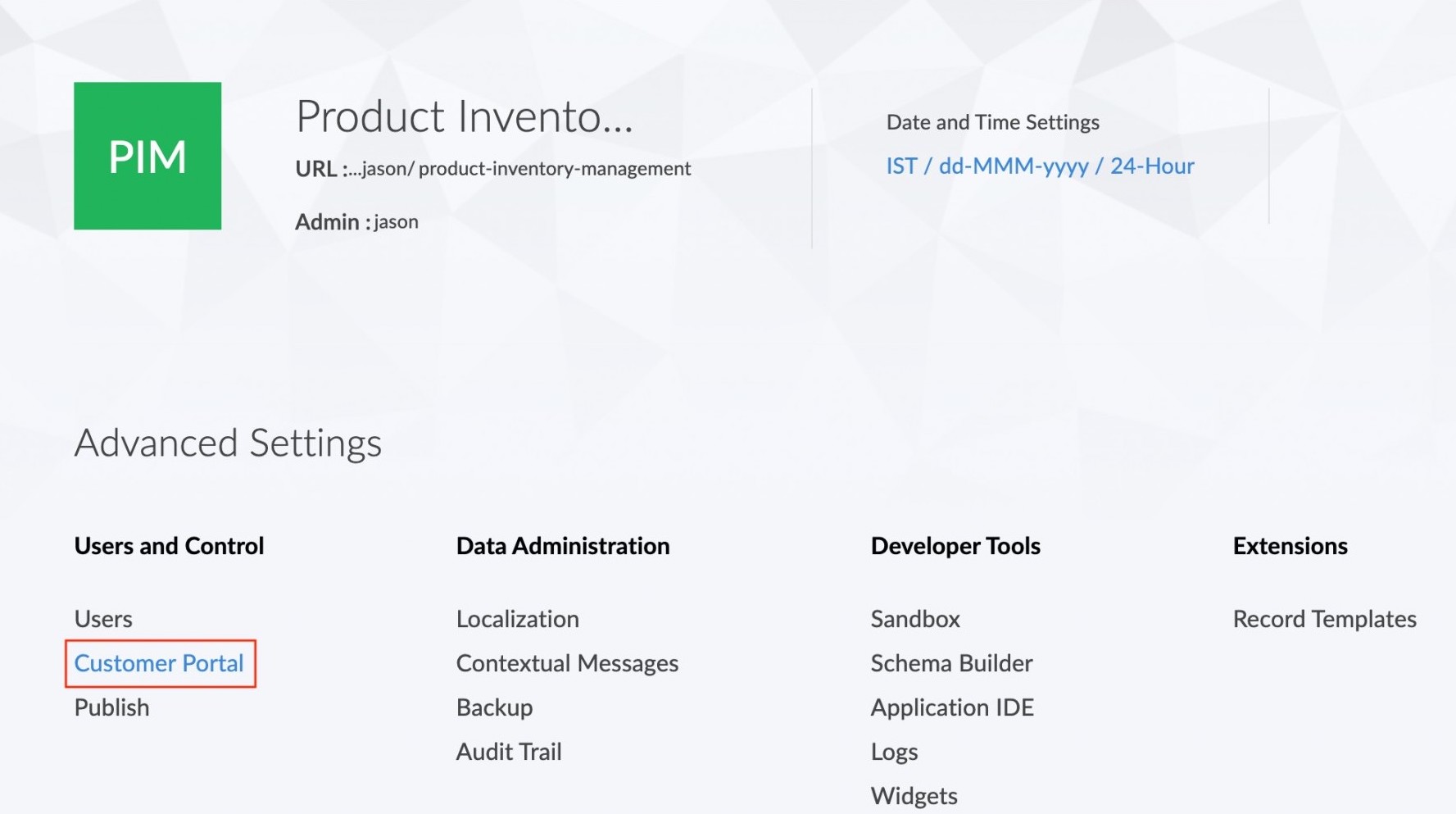
- In the next page, the list of customers will be displayed.
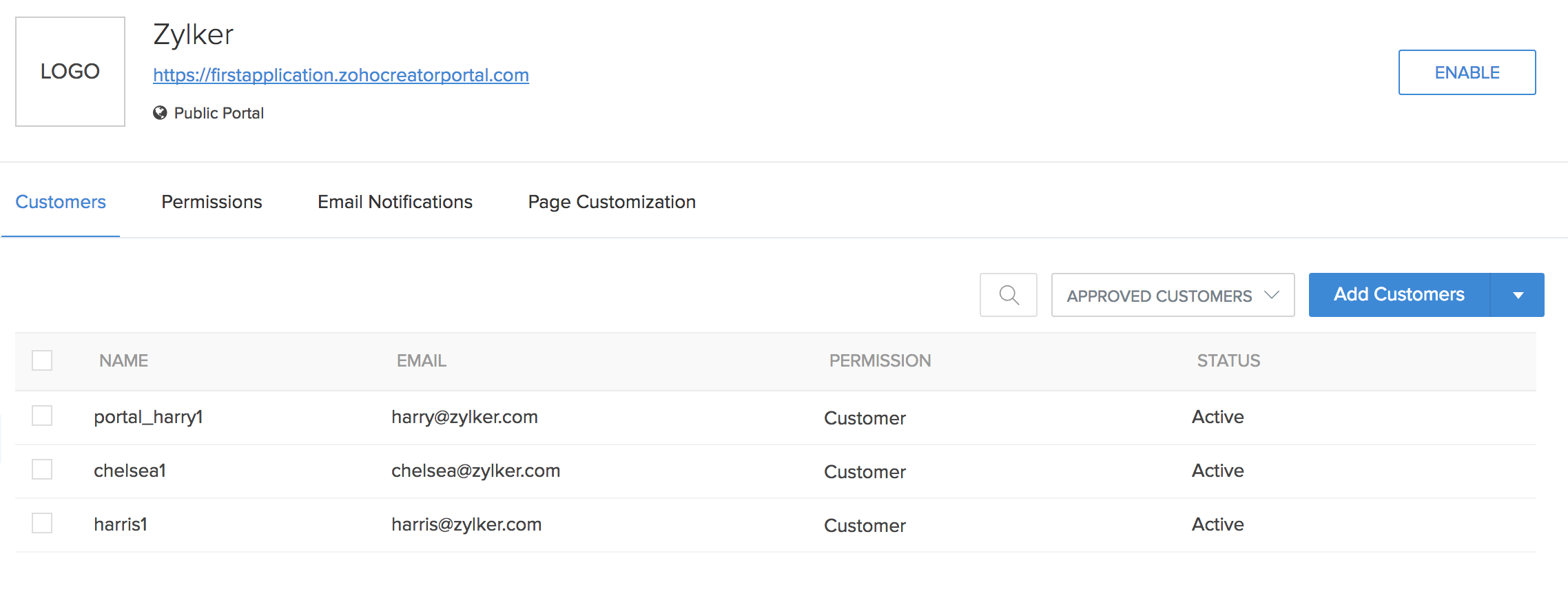
- Select the customer whose permission has to be changed. Click on the
 button that appears adjacent to current permission of the repective user.
button that appears adjacent to current permission of the repective user.
A drop down list will appear displaying the all the permissions available. Select the permission required for the customer.
A pop up will appear requesting confirmation. Click Yes.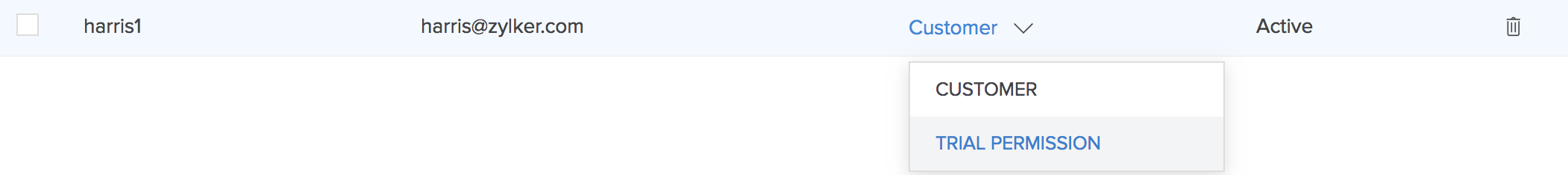
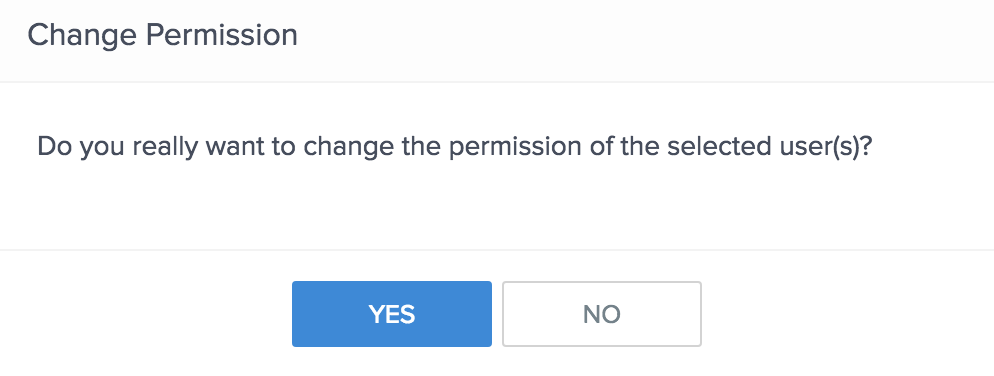
- The permission for the user will now be changed and be reflected in the customers list.