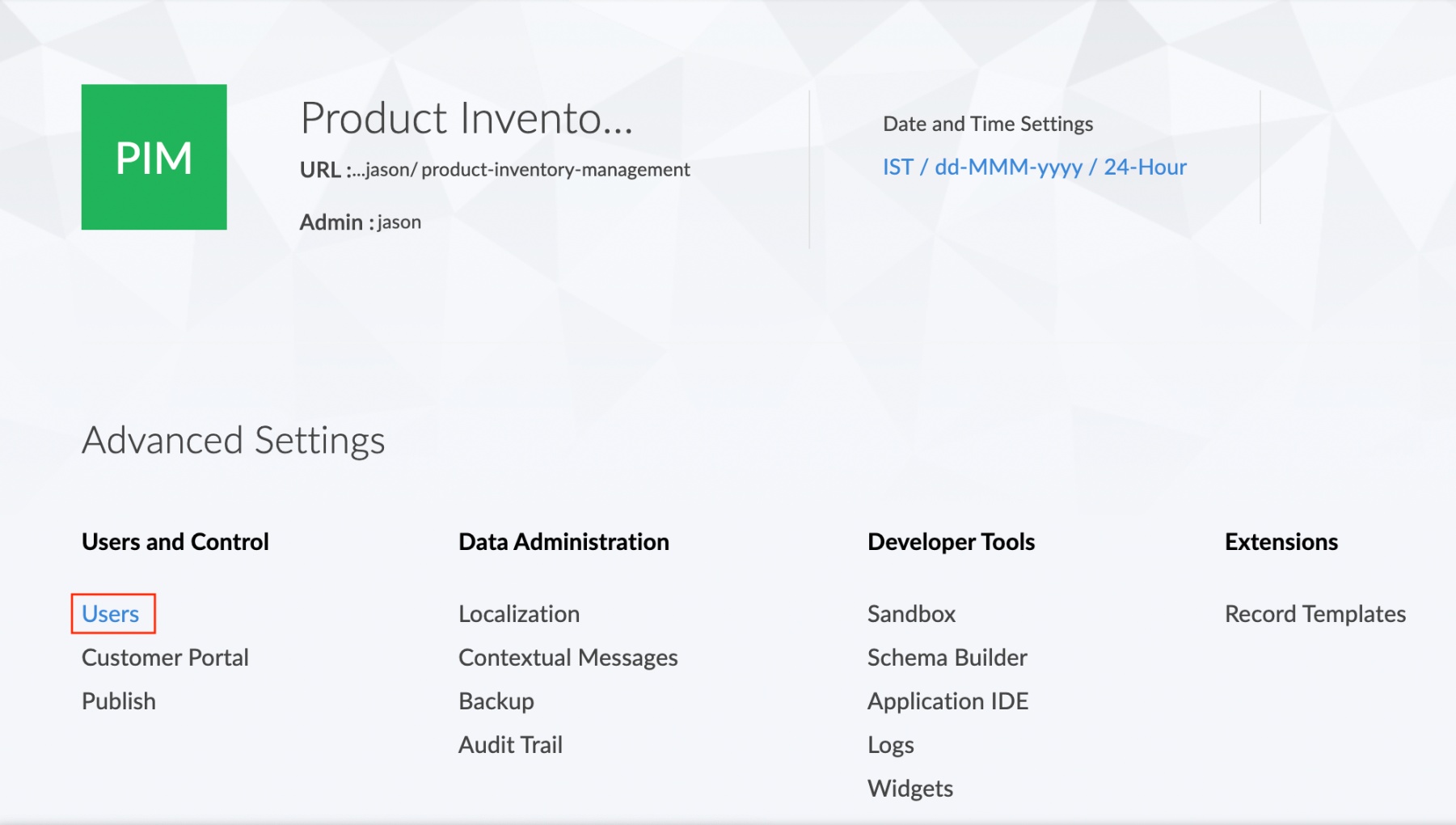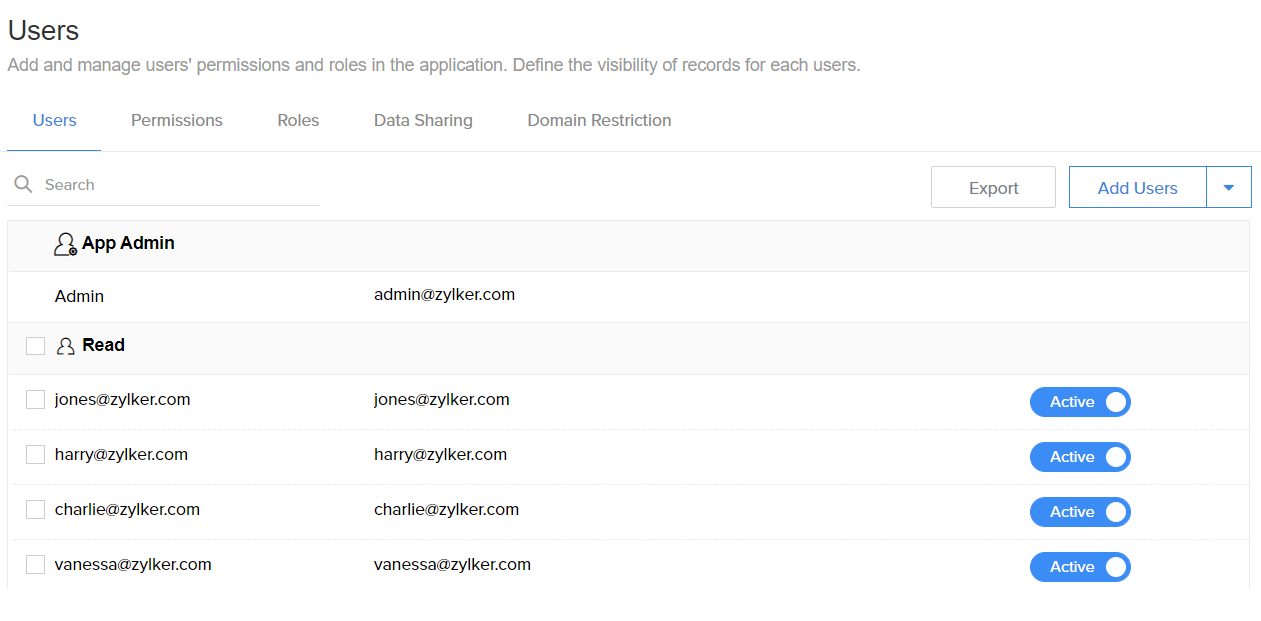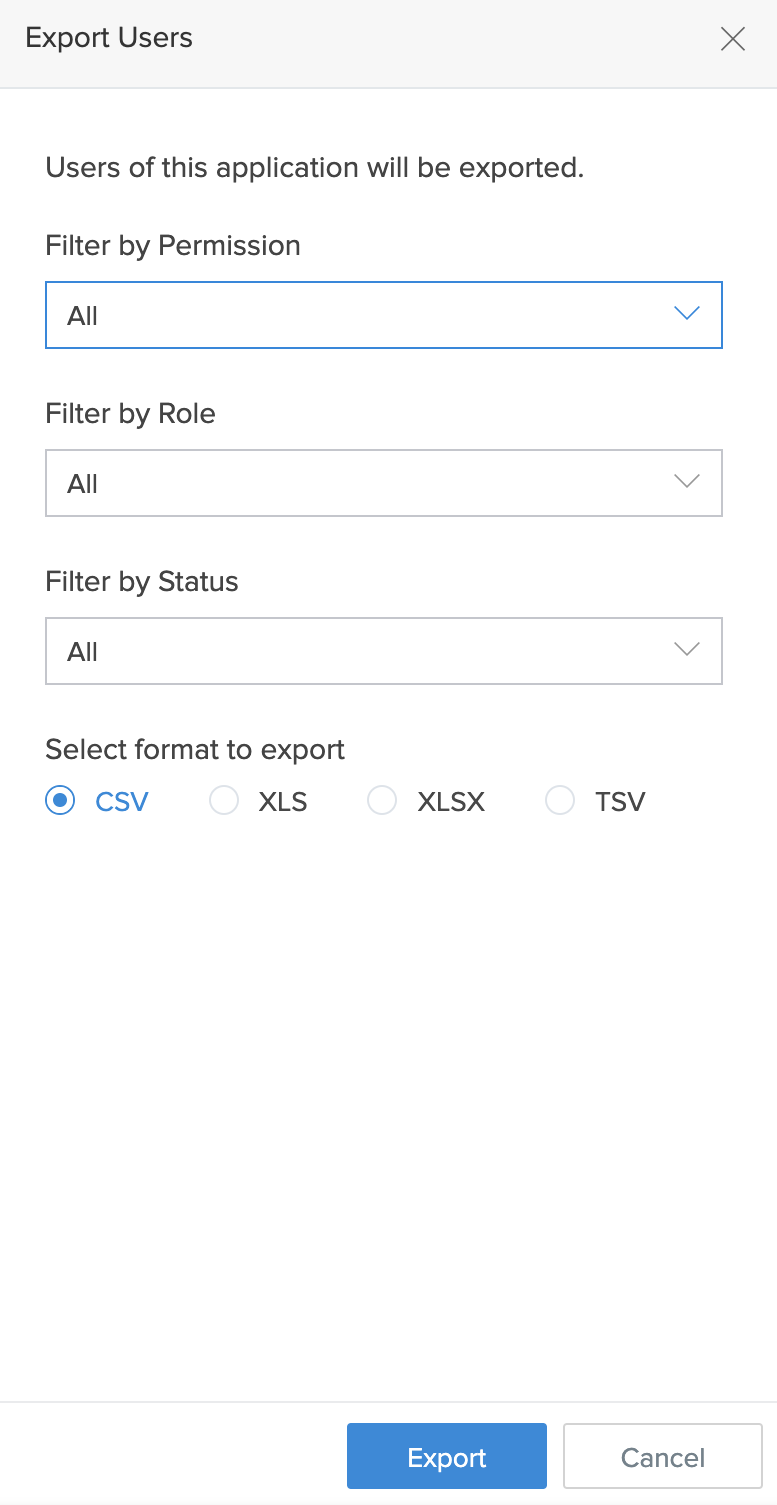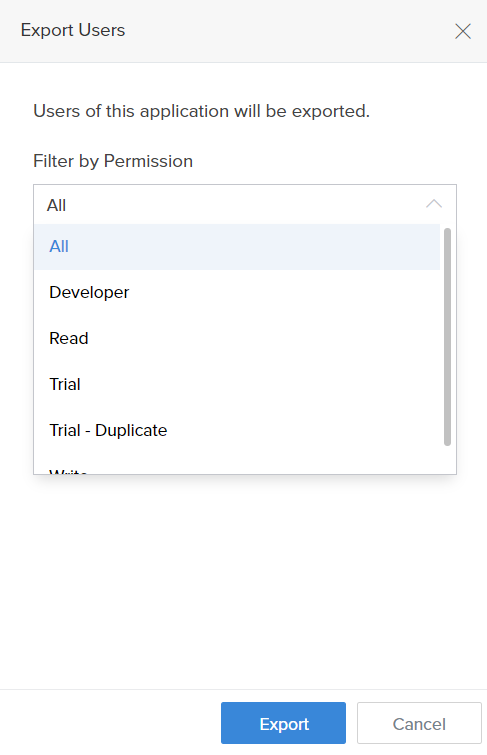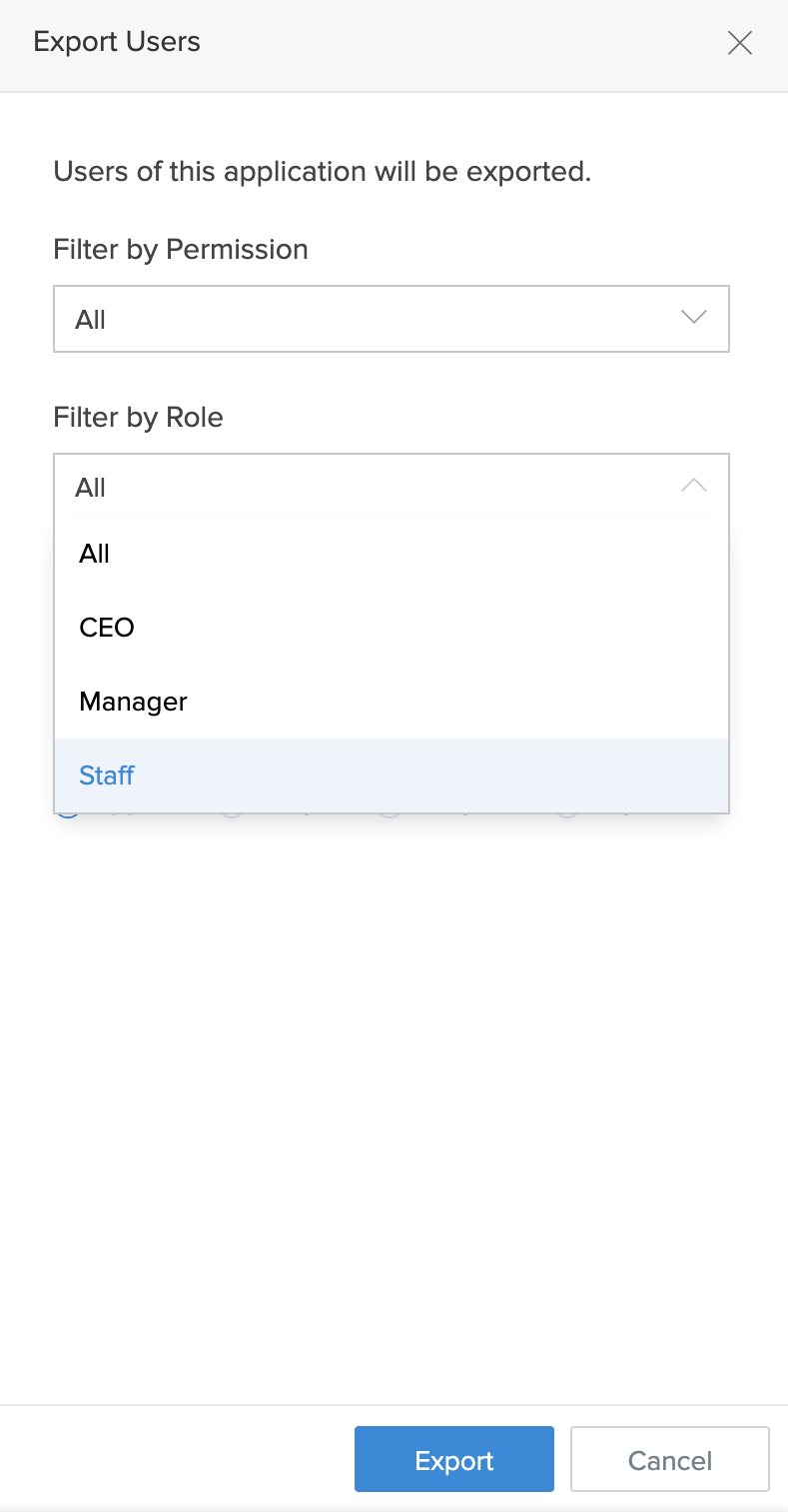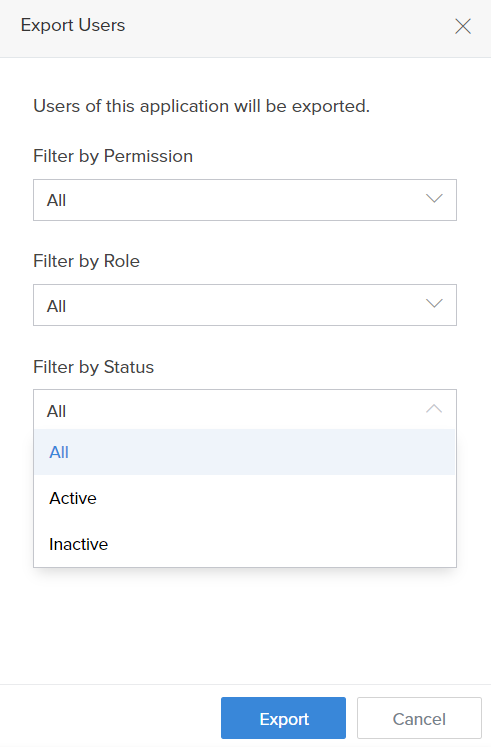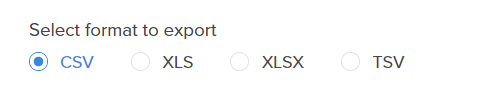Export Users
To export users from the application:
- Click the Users option under the Users and Control section of the Settings page.
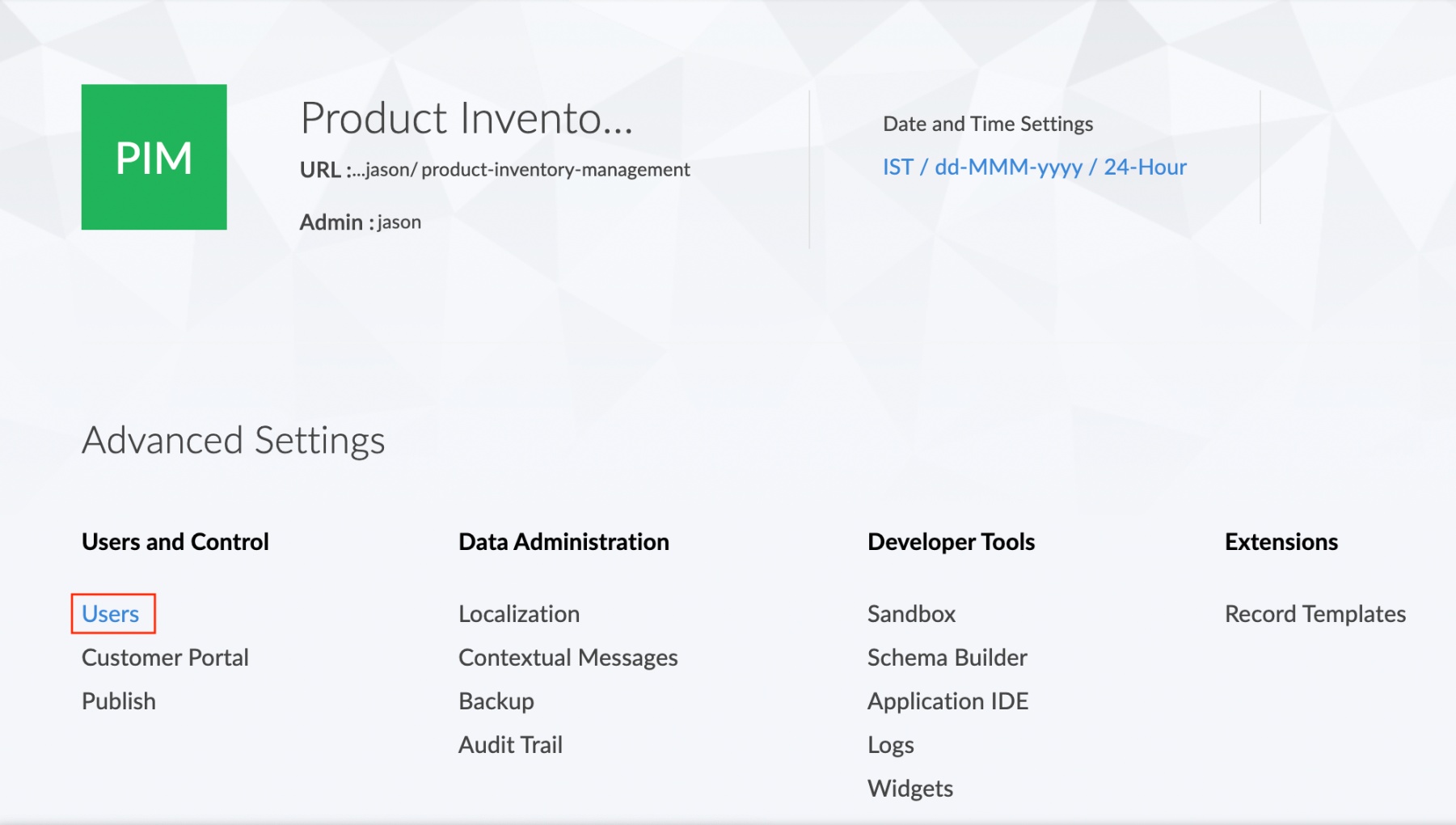
- The Users page will be displayed and will list all the users of the application. Click the Export button.
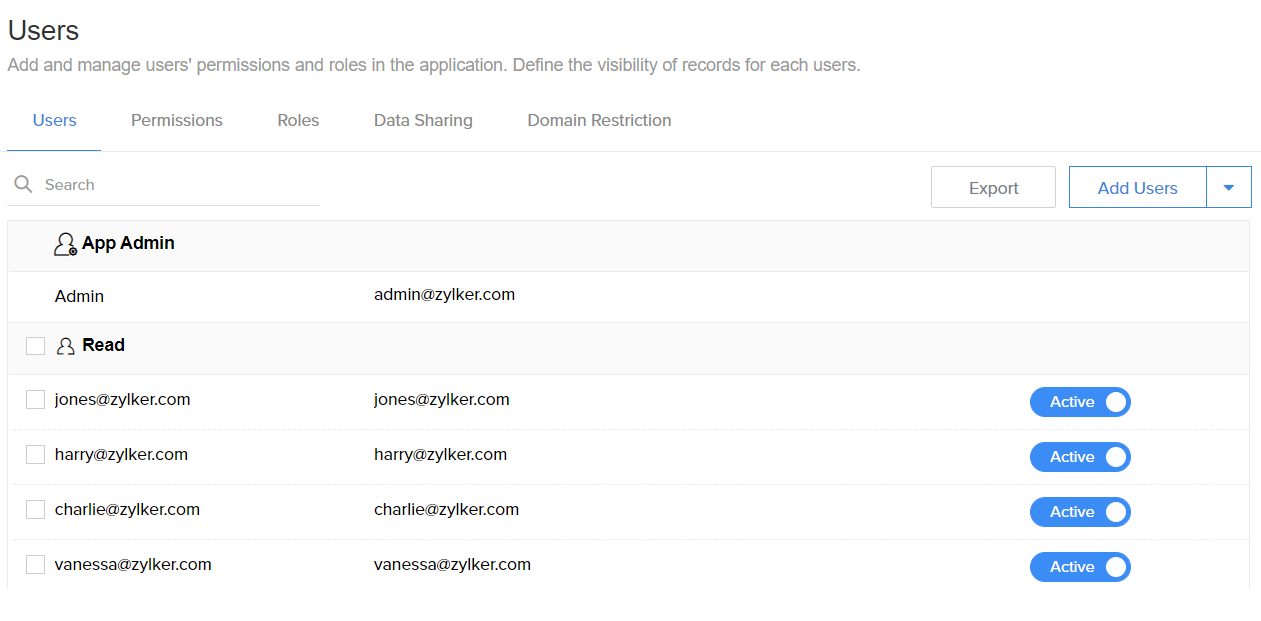
- The Export Users tab will appear.
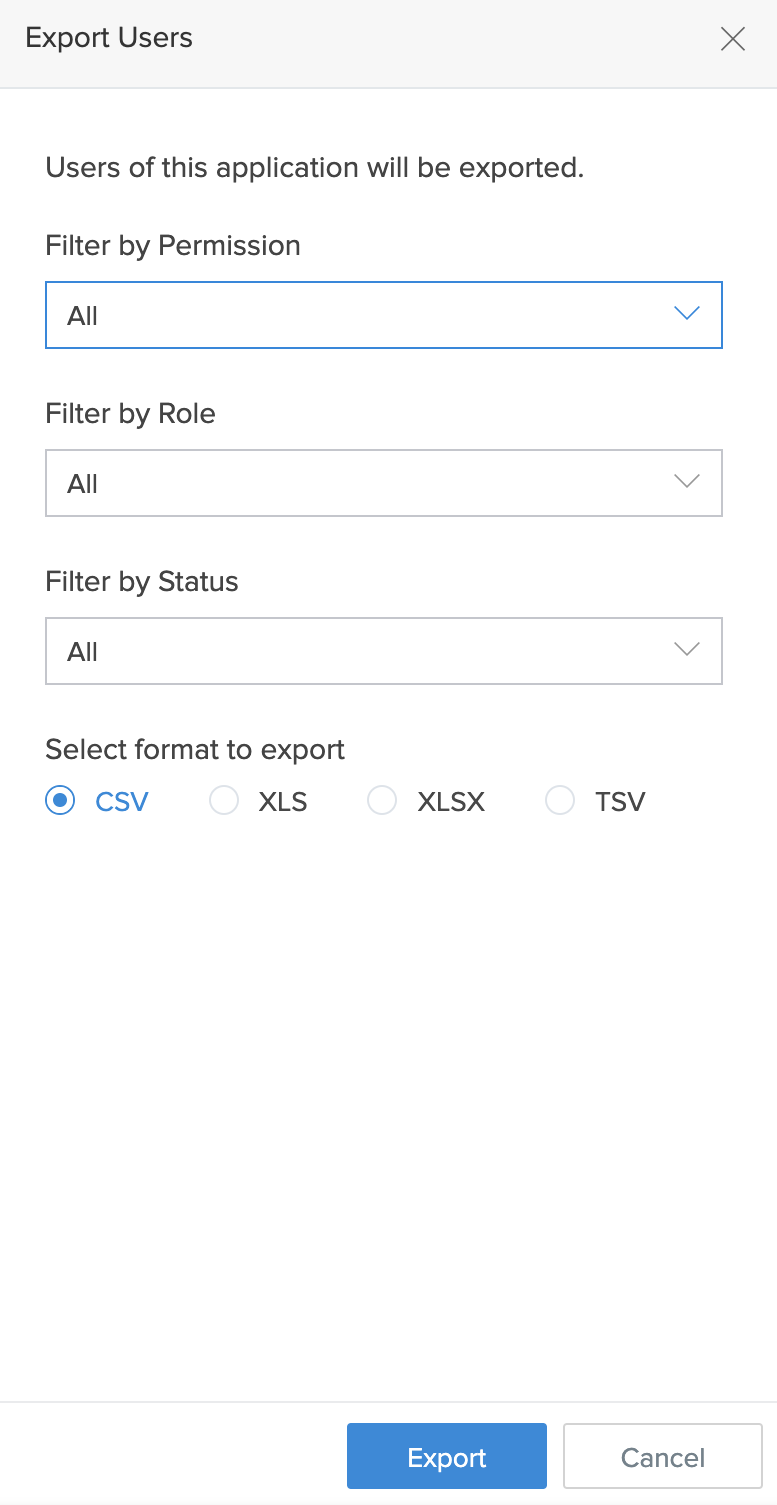
- In the Filter by Permission drop down you can choose the users to be exported based on their permission.
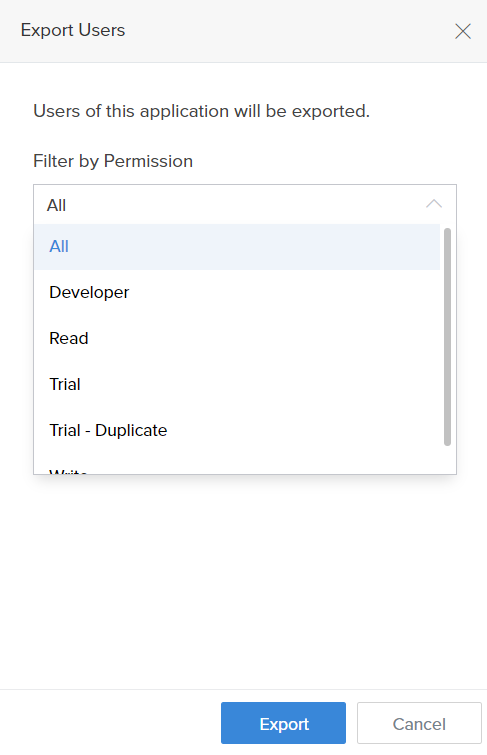
- In the Filter by Role drop down you can choose the users to be exported based on their roles.
Note : The Filter by Role option will be available only when the Role Hierarchy has been configured.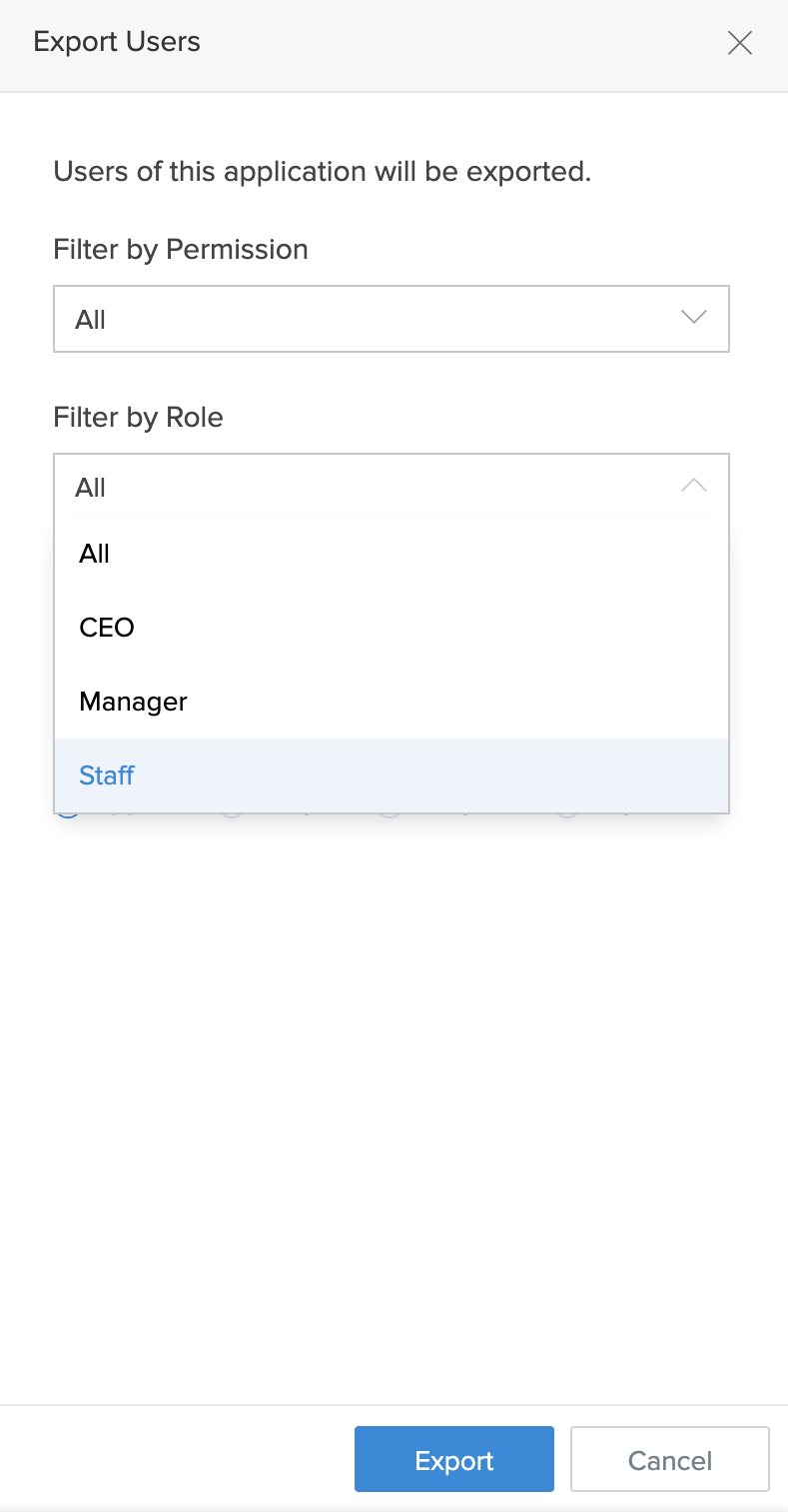
- In the Filter by Status drop down you can choose the users based on whether they are active or inactive.
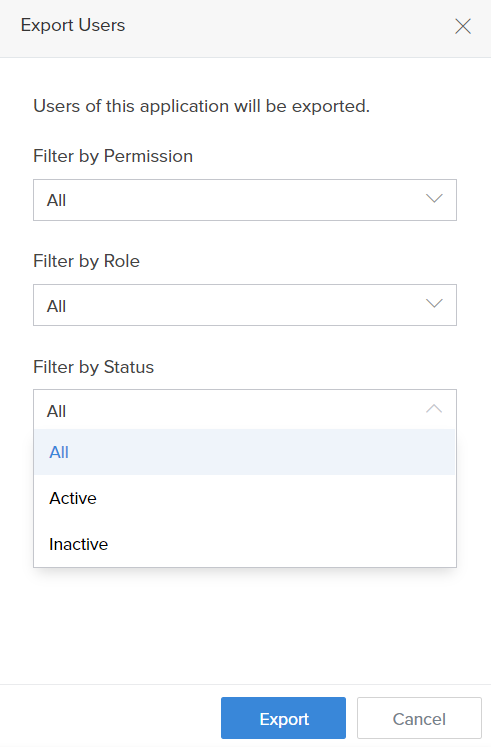
- In the select format to export field choose the file format in which the users have to be exported. There are four available formats - CSV, XLS, XLX and TSV
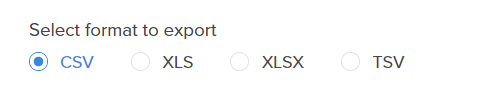
- Click on the Export button. The file containing the users will now get downloaded.
Related Topics