Get embed code of the published form
To get the embed code of the form:- Click the Publish option under the Users and control section of the Settings page.
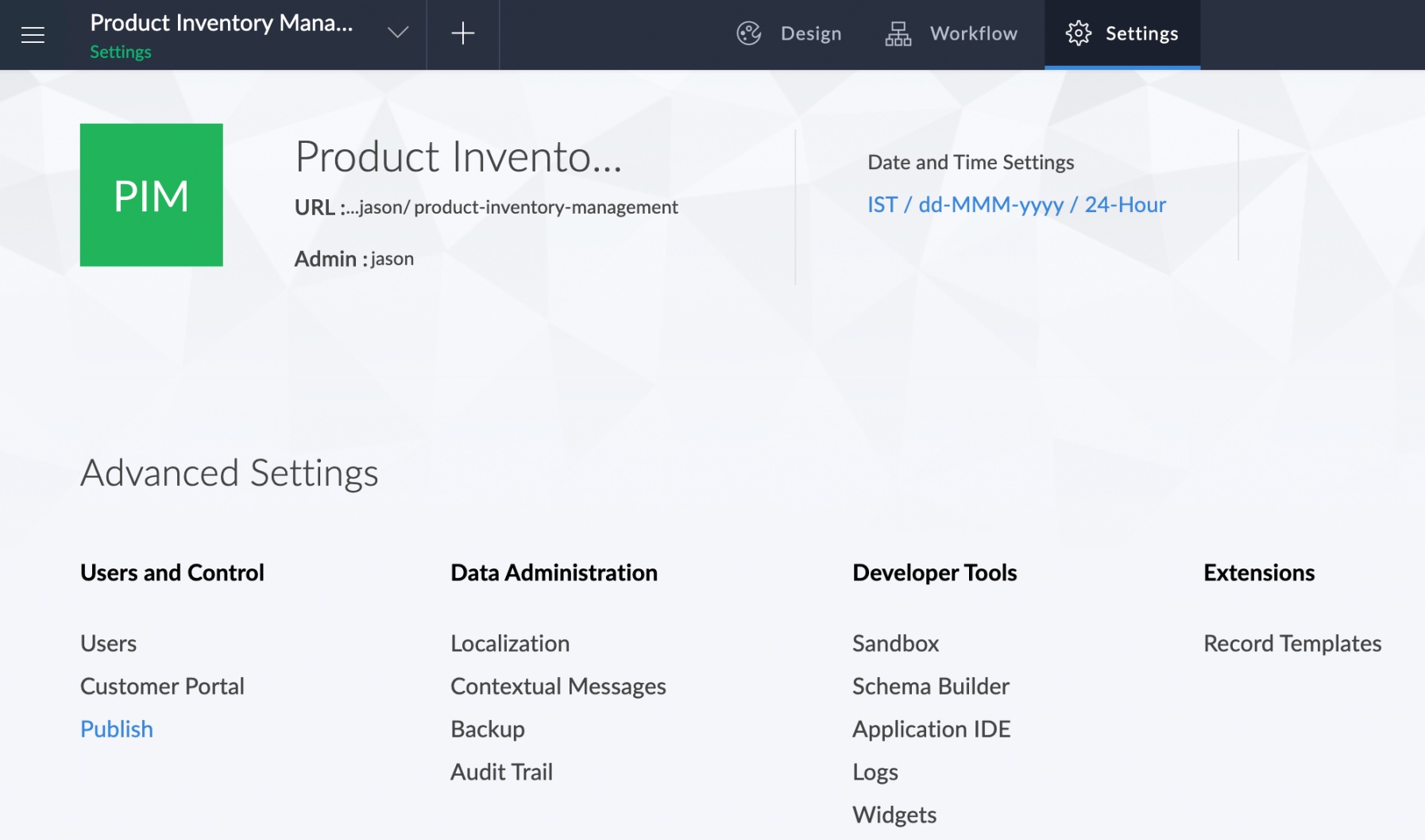
- The Publish page will appear and list all the components that have been published.
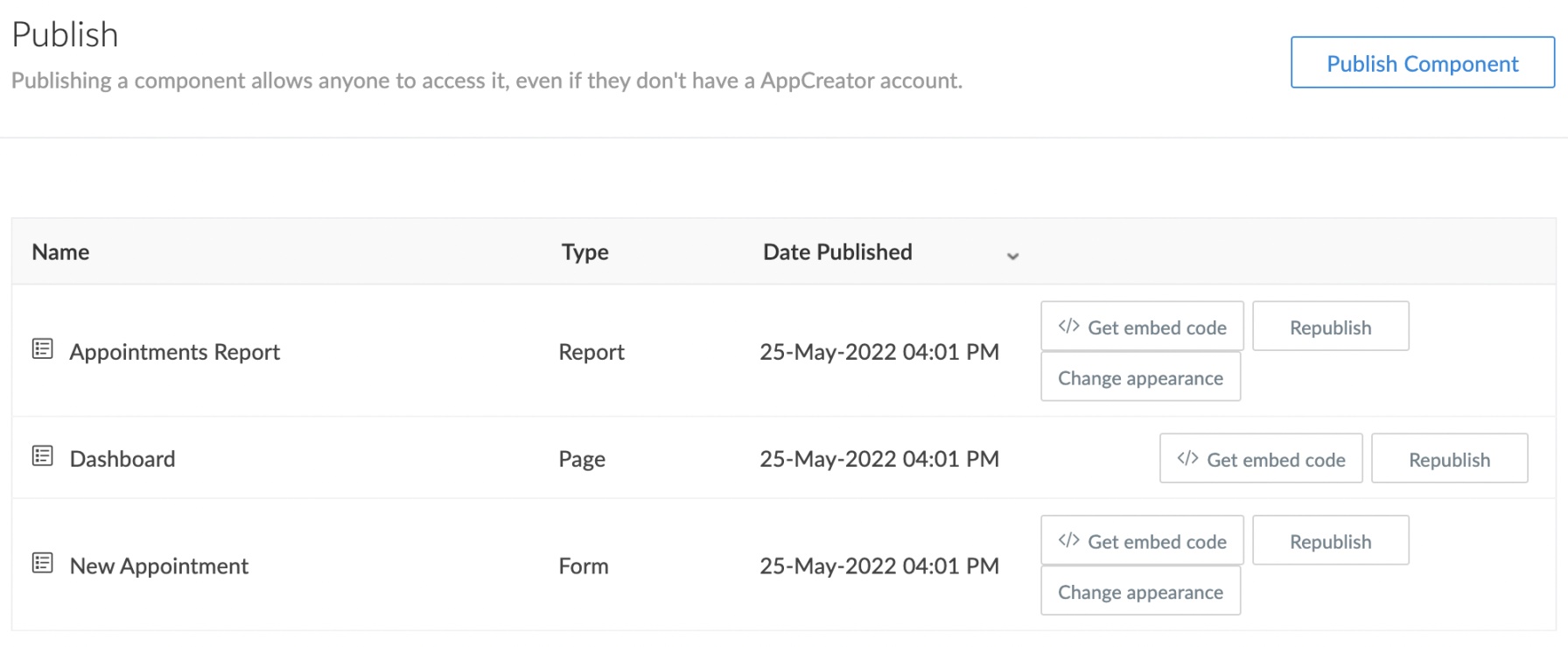
- Click the Get embed code button adjacent to the component that the embed code is required for.
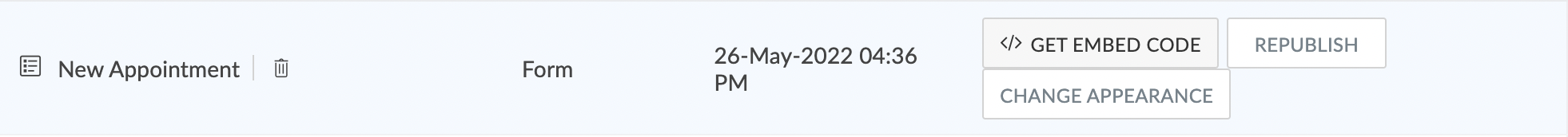
- The Published URL pop-up will appear. Click on the Embed code section. The code for inserting the component into an existing webpage will be displayed.