Publish forms
To publish a form:- Click on the Publish option found under the Users and Control section of the Settings page.
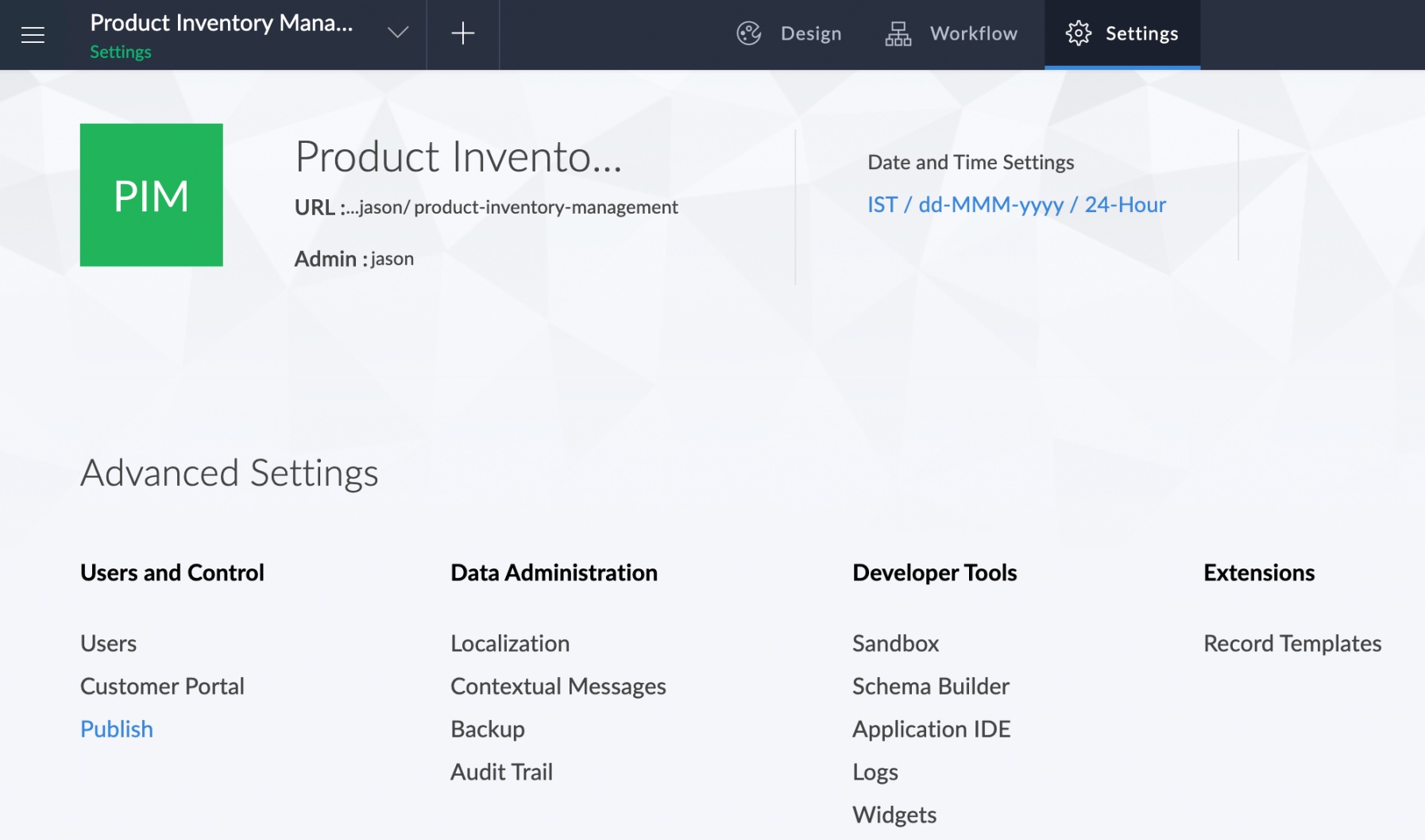
- The page displayed may vary based on whether this is the first time a component of the application is being published or not.
- If no component has been pulished yet, the page will inform you that no component has been published until now.
Choose the component to be published from the drop-down list. Click Publish.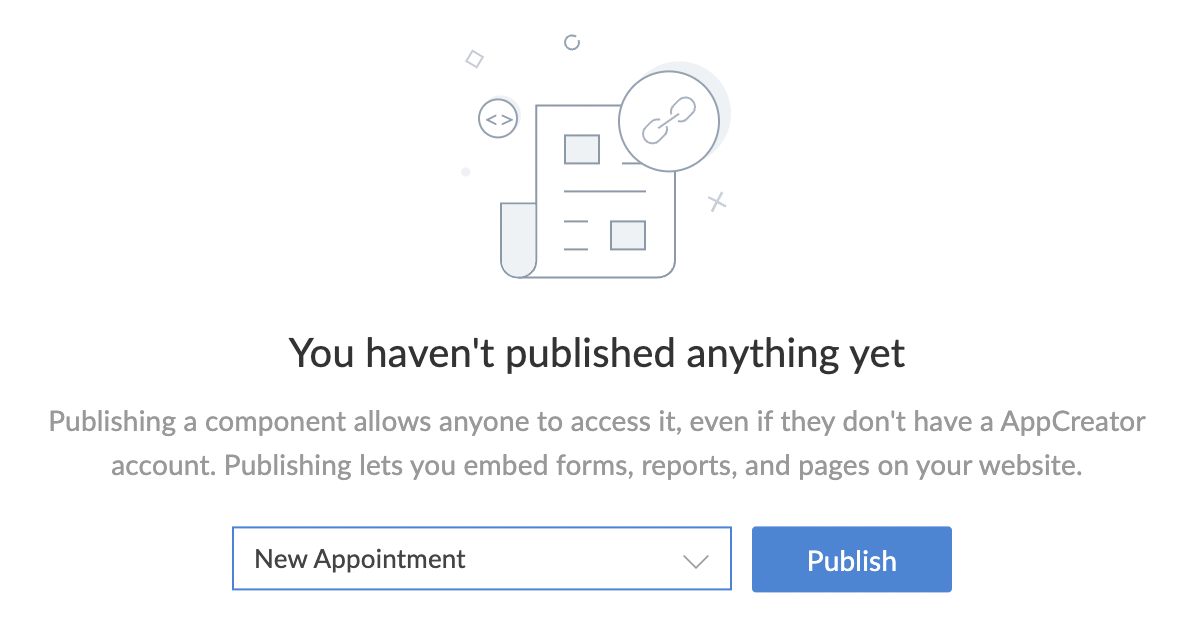
The component will be published and listed in the Publish page.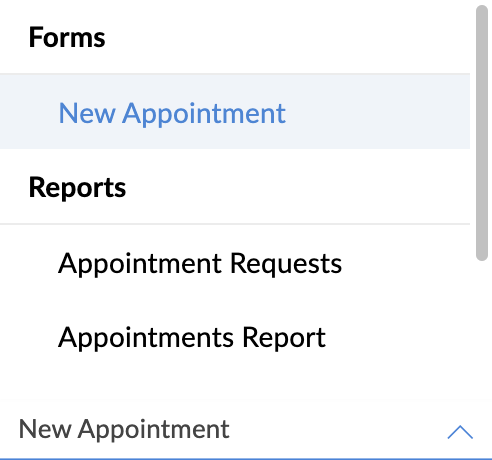
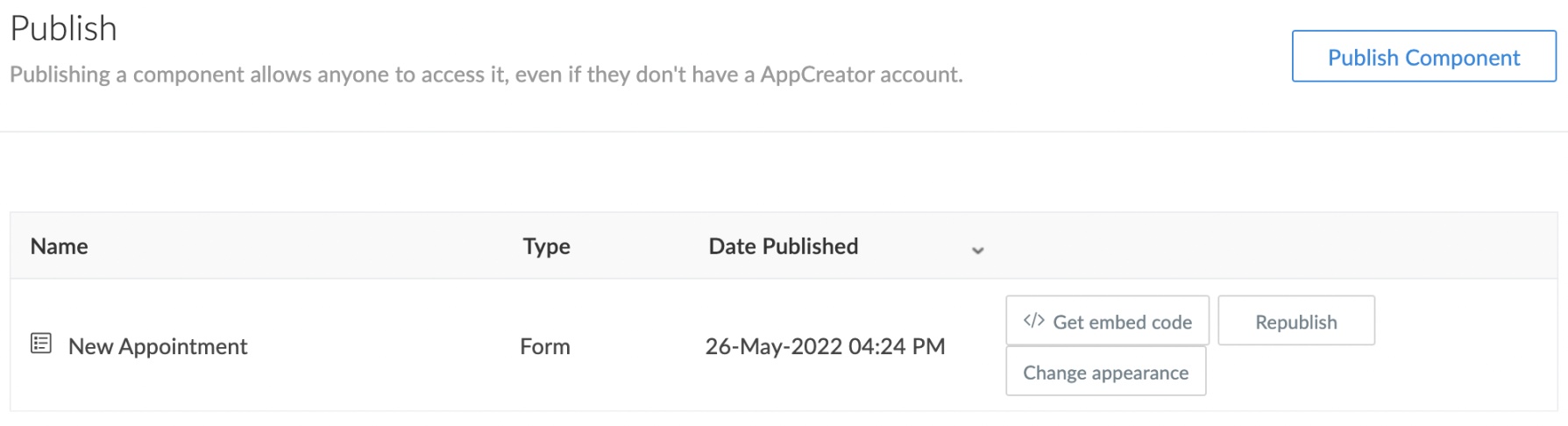
- If components have already been published, then the list of published components will be displayed.
To publish a new component click on the Publish Component button found in the top-right corner of the page.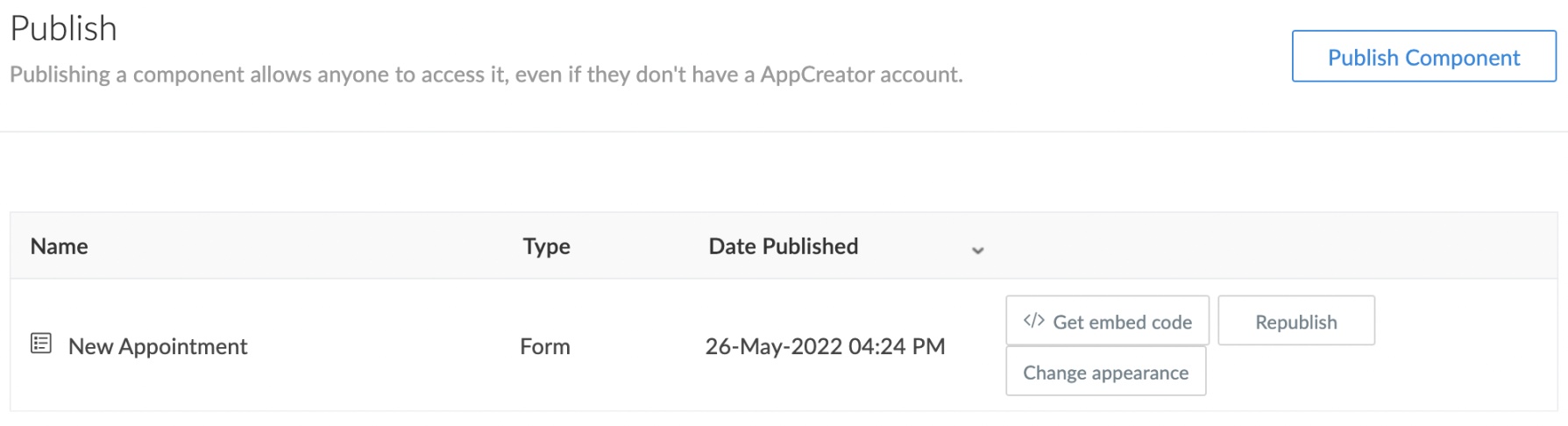
Choose the component to be published from the drop-down list, then click Publish.
The component will be published and listed in the Publish page.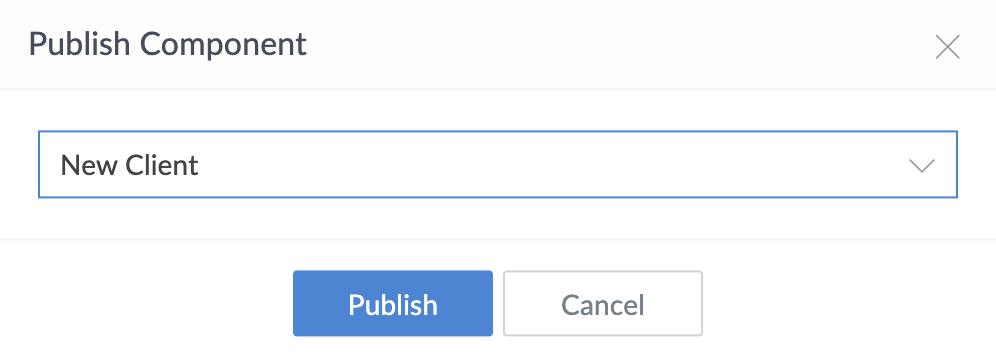
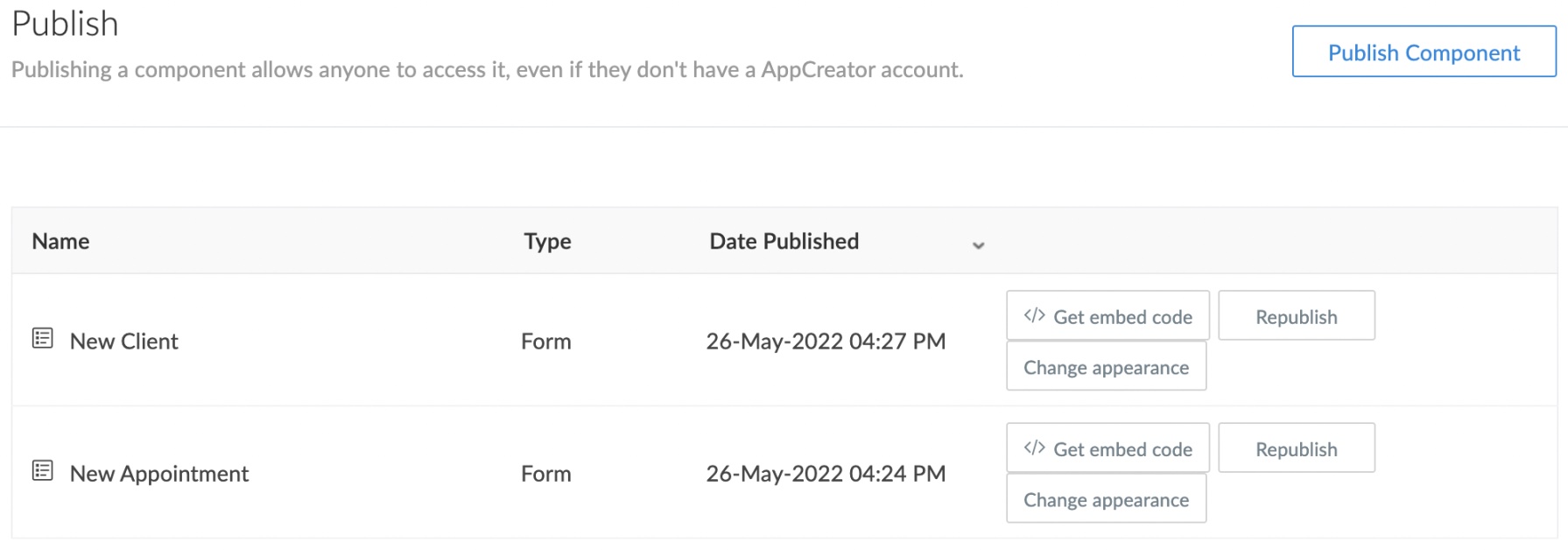
- If no component has been pulished yet, the page will inform you that no component has been published until now.