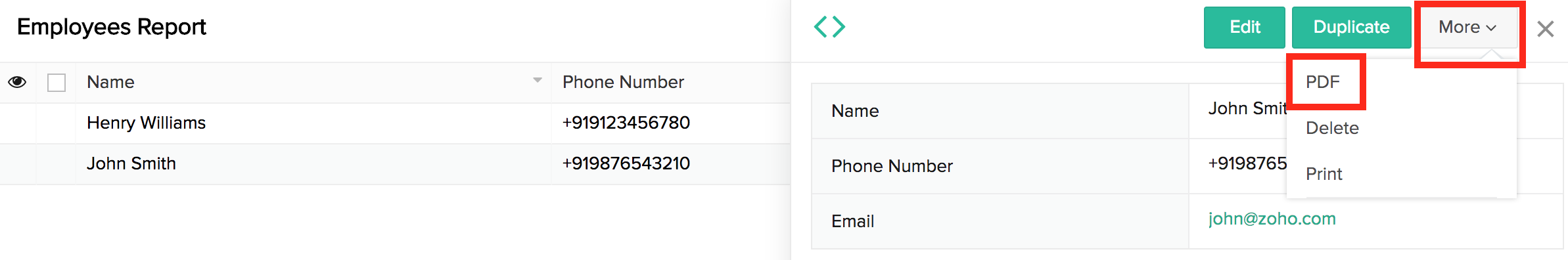Print (multiple and single) and export as PDF
To print multiple templates:
- Access the Report that the template is based on.
- Select all or only the required records that you wish to print the templates of.
- Click on Print > Print as Summary.
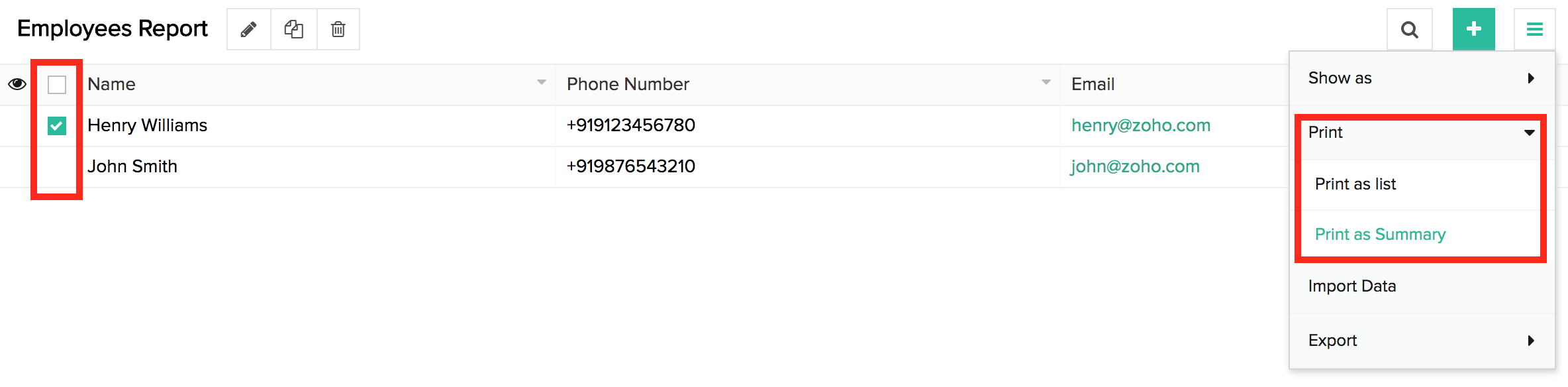
To print individual templates:
- Access the Report that the template is based on.
- Click on the record for which the template has to be printed.
- Click on More > Print.
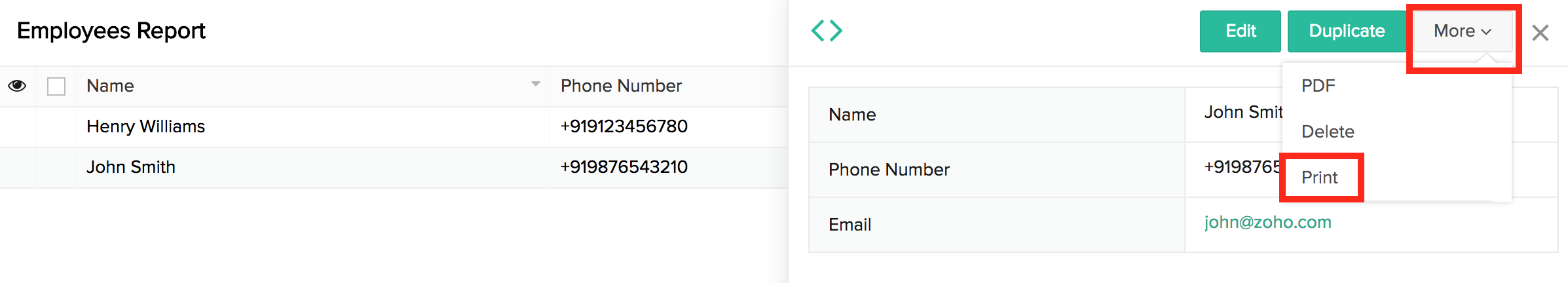
To export template as PDF:
- Access the Report that the template is based on.
- Click the record that the template has to be exported for as pdf.
- Click on More > PDF.