Restrict form entries by allowing one entry per IP address
Refer to this page to learn about this form property
- Open the form builder.
- Click the Properties icon in the top-right of the form builder, as shown below. The Form Properties pane will appear on the right.

- Navigate to the Form Properties > Restrict Form Entries section.
- Check the checkbox next to Allow one entry per IP address:
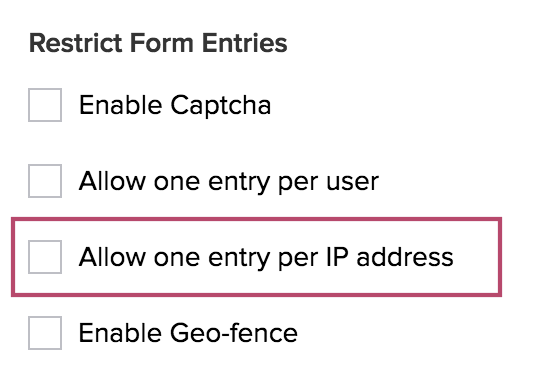
- Click I understand, Proceed in the pop-up window that appears. Refer to this page to learn about capturing IP addresses.
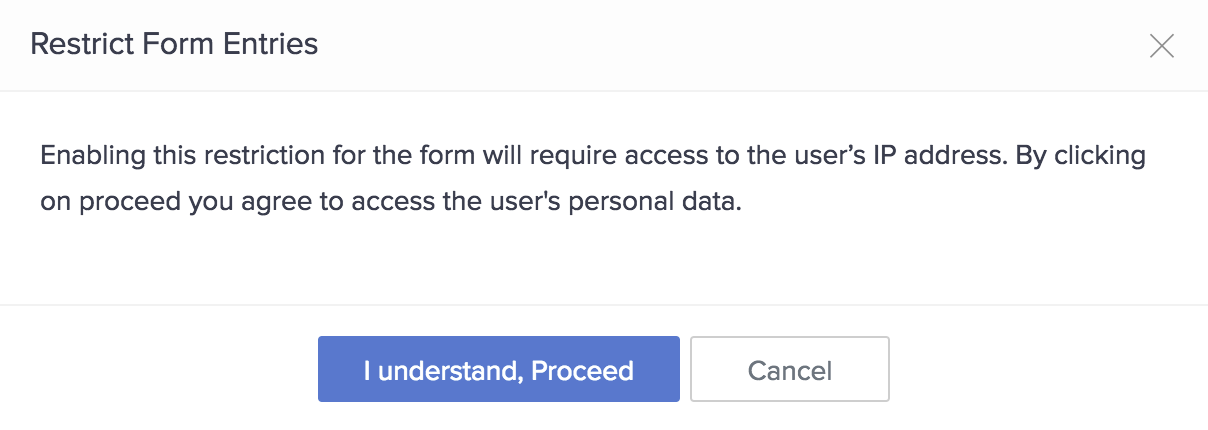
- Upon proceeding, the following will happen:
- The Capture IP address property of that form will be enabled:
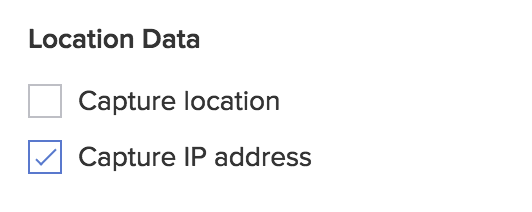
- A default Error message will appear below it, which you can customize:
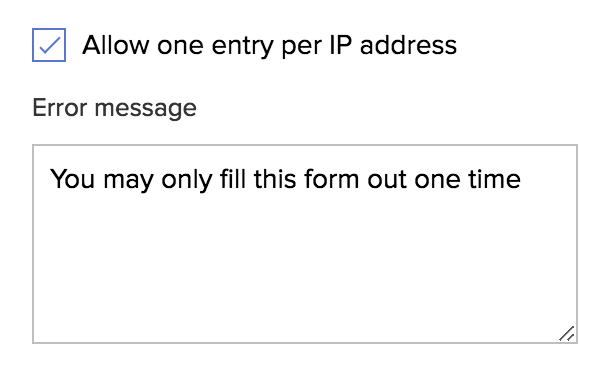
- The Capture IP address property of that form will be enabled: