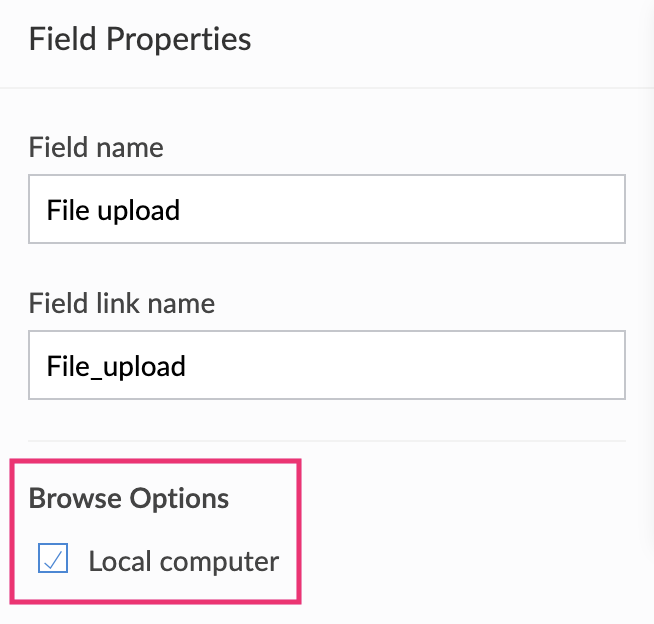Set browse options for file upload field
Refer to this page to learn about the File upload field
- Open the form builder.
- Select the required file upload field.
- Navigate to the Field Properties > Browse Options section on the right.
- Check the Local computer choice, that comes selected by default.