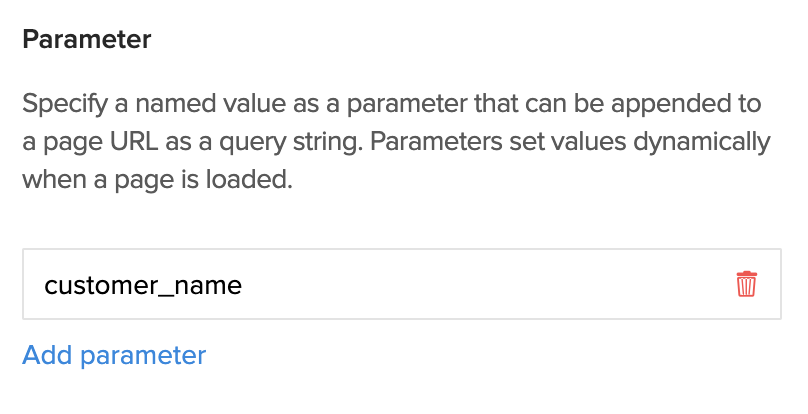Add and manage parameters
To add a parameter to your page
Note: You'll be warned when you use a restricted word to name the page parameter.
- Edit your app.
- Select the required page from the accordion menu on the top-left corner, or from the application preview in the middle. You'll be taken to its Design page.
- Hover in the middle and click Open Page Builder.
- Click the Gear icon near the top-right corner of the builder. The Page properties pane will appear.
- Click Add parameter under the parameter section. Type a parameter name and click Add.
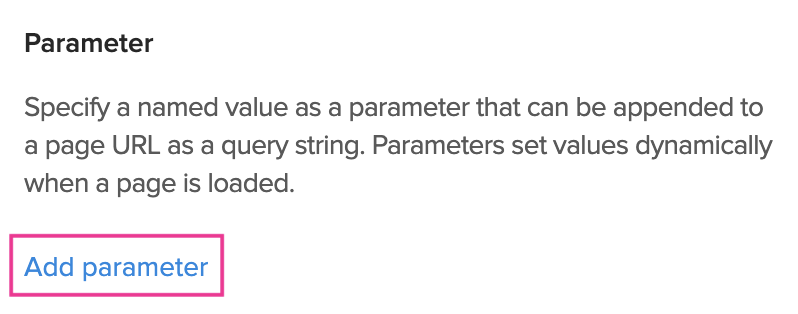
To delete a parameter from your page
Note: You can delete page parameters only after you have removed their other occurrences i.e when the page doesn't contain any ZML or HTML snippets
- Click the Gear icon near the top-right corner of the page builder. The Page properties pane will appear.
- Scroll down, then hover over the required parameter. A trash icon will appear on the right.
- Click the trash icon.