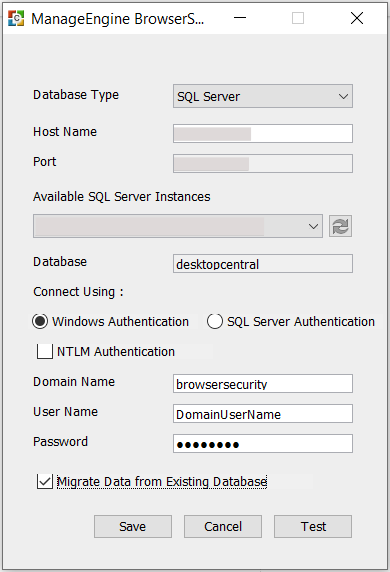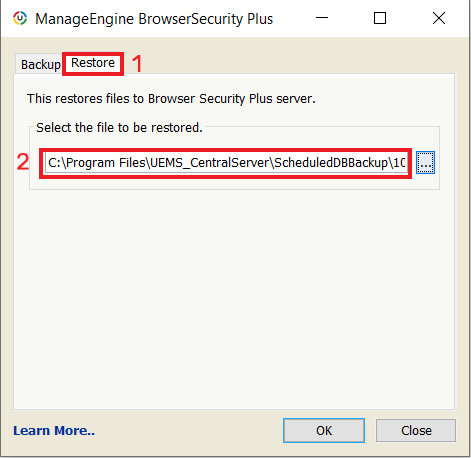How to restore Browser Security Plus Server file system?
Description
Browser Security Plus takes a backup of your database to prevent the loss of business-critical data. In case your hard disk crashes, you can use the last backup to restore all the required information. You cannot restore backup files from older versions of Browser Security Plus to new versions directly. If tried, an error message Browser Security Plus Server is not compatible will be displayed on screen.
This document provides steps for restoring your Browser Security Plus setup when the server crashes or to restore backup files from an older version of Endpoint Central to its latest version. Refer this document for restoration of database under normal circumstances.
Prerequisites
- You should have a copy of at least one backup file created by Browser Security Plus.
- Browser Security Plus server should be uninstalled. All the folders pertaining to the existing setup should be cleared.
Steps
Even before restoring the database, a few steps need to be carried out for initiating the restoration.
The below-mentioned steps are to followed for the initial restoration setup of PGSQL and MSSQL database.
For PGSQL Database
- Copy the latest backup file to the desktop.
- Download and install Browser Security Plus EXE. The build number of backup and downloaded EXE should be the same. In case you are unable to find your build number, contact Browser Security Plus Support.
- If you are downloading a Browser Security Plus EXE version below 10.1.2119.10, then follow the additional instructions given in this document.
For MSSQL Database
- Copy the latest backup file to the desktop.
- Download and install Browser Security Plus EXE. The build number of backup and downloaded EXE should be the same. In case you are unable to find your build number, contact Browser Security Plus Support.
- If you are downloading a Browser Security Plus EXE version below 10.1.2119.10, then follow the additional instructions given in this document before continuing to the next step.
- Upon completion of the startup, stop the Browser Security Plus server.
- Delete UEMS_CentralServer database from SQL server. Ensure UEMS_CentralServer.mdf and UEMS_CentralServer_log.ldf files are deleted in DATA folder of SQL Server installation folder.
- From <Installation_Dir\UEMS_CentralServer_Server\bin>, execute changeDBserver.bat.
- Once the Database Setup Wizard is invoked, perform the following steps :
- Select Database Type as SQL Server and specify the Host Name where SQL server is installed..
- Choose the mode of authentication and specify the domain name, user name and password.
- Ensure that the option for migrating data from existing database is enabled.
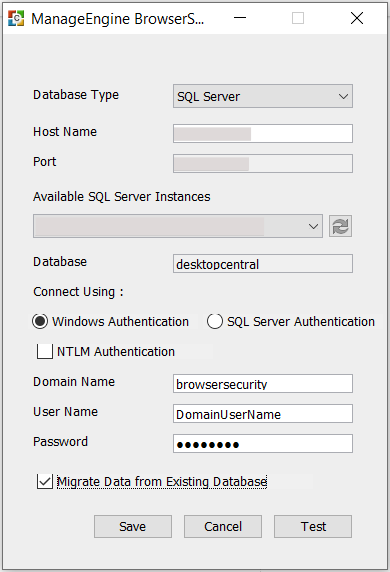
Fig: Database Setup Wizard
- On clicking Save, Browser Security Plus server startup will be initiated.
Follow the steps mentioned below for restoration of the database :
- Upon completion of the startup, stop the Browser Security Plus server.
- Navigate to the new <Installation_Dir\UEMS_CentralServer_Server\bin> and invoke backuprestore.bat file. This will open the Backup and Restore window.
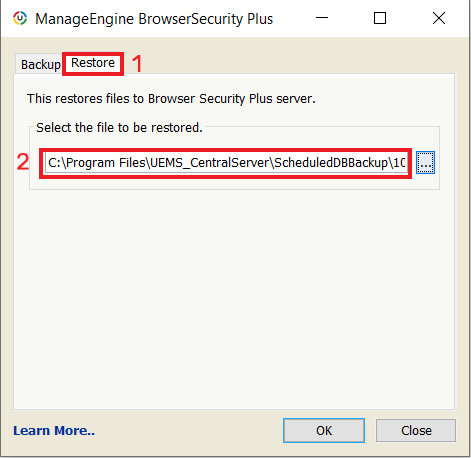
Fig: Backup and Restore Window
- If you have encrypted your backup using a password, the same password needs to be furnished for restoration of the backup.
- Start the server after restoration of the database.
- Provide the FQDN name/machine name/IP address of the existing server to the new server, so that agents can communicate with the new server seamlessly.
You have successfully restored Browser Security Plus setup using database backup.
Note: If you are restoring backup from an older version of Browser Security Plus, upgrade to the latest build.
Applies to: Backup, Restore
Keywords: Backup-restore failure, Version incompatbility, Backup file,