Server Performance Monitoring for MSP
With the global pandemic outbreak, major impacts have been seen across all industrial sectors, including IT. IT management has become a serious challenge in the work-from-home scenario; remote monitoring and management software has become the need of the hour.
The challenges businesses face in server monitoring are:
- Monitoring devices from multiple vendors running various operating system (OS) types.
- Setting up suitable performance baselines, and monitoring intervals and violation thresholds for each performance metric of the network.
- Lack of proactive issue identification at the initial stage, which increases downtime.
- Monitoring critical services and processes running on servers.
- Monitoring critical event IDs among all network activity data.
All these issues vanish when MSPs take over the IT management of businesses. Organizations that are cutting costs, seeing pay cuts, experiencing limitations to benefits, and seeing their staff shrink can benefit from an MSP-based solution. By having IT engineers work on specialized functions such as networking, servers, desktops, and IT operations support, an MSP can help businesses looking to outsource their IT monitoring, so businesses can instead focus on areas of their expertise.
OpManager MSP Software: Remote Server Monitoring software for managed service providers (MSP)
ManageEngine OpManager Server Management MSP software enables managed service providers to start managing their clients/customers networks from a single, central platform. With customer segmentation and advanced user management features, MSPs can easily monitor and manage their customers' networks remotely. Customer-specific dashboards give an overview of customers' critical network metrics and enables MSPs to quickly identify the root-cause of any issue.
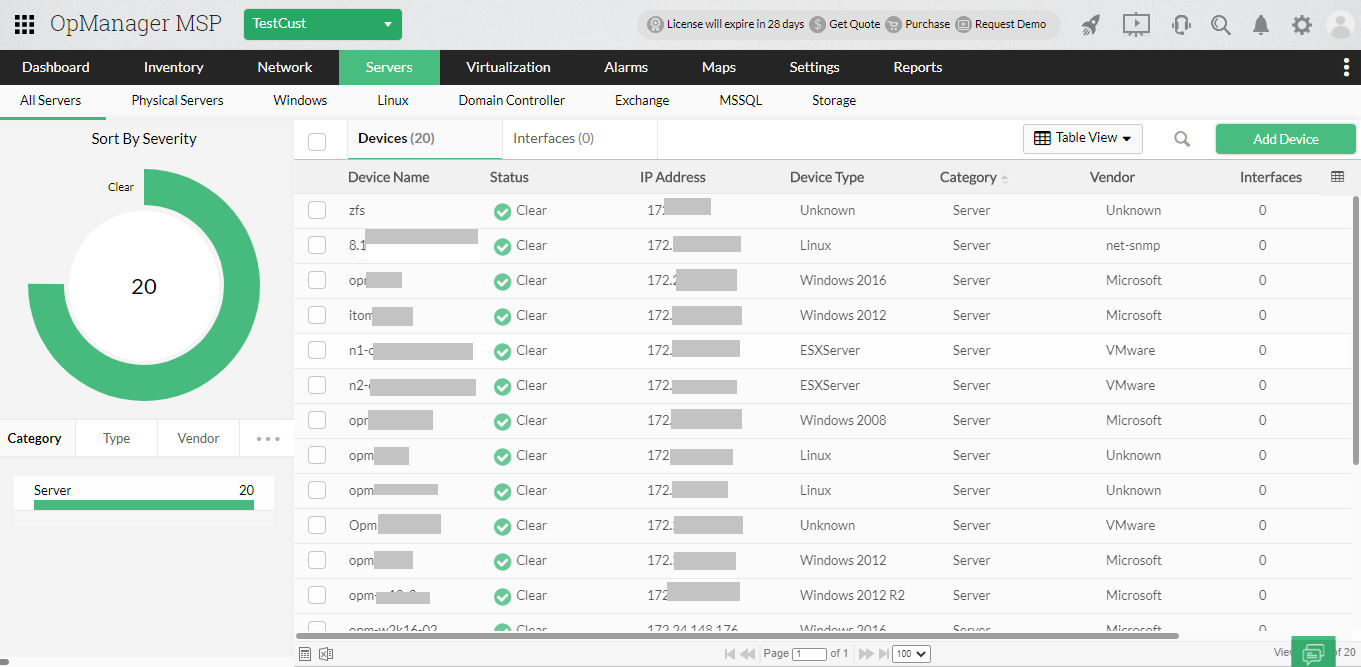
OpManager's Server Performance Monitoring for MSPs
After setting up for probes, which only takes a few minutes, you can proceed with the discovery process. With OpManager MSP Sever Performance Monitor, you can carry out the following Server Performance Management tasks for your clients in a jiffy, or give them access to:
- Device discovery
- Infrastructure topology visualization
- Virtualization monitoring
- Storage monitoring and planning
- Alerting and reporting
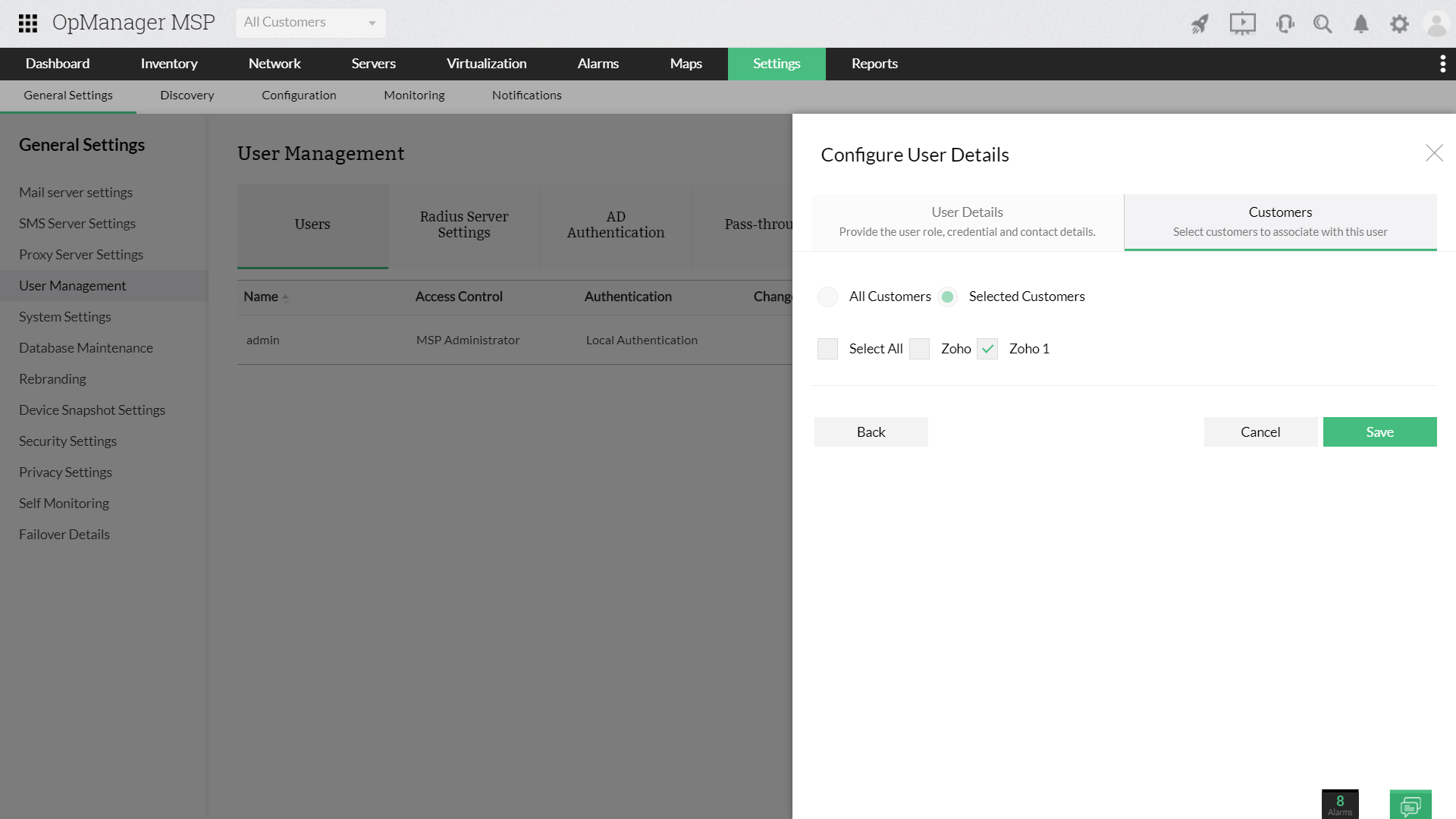
OpManager MSP Software: Server health monitoring
OpManager managed services monitors the availability, health, uptime status, and performance of Windows, Linux, VMware, Hyper-V, Nutanix, and XenServer virtual server environments of your client's infrastructure. Detailed, periodic reports can also be generated manually or scheduled to keep a track of all the servers on your customer's network. Over 9,000 device templates are available to classify servers and devices.
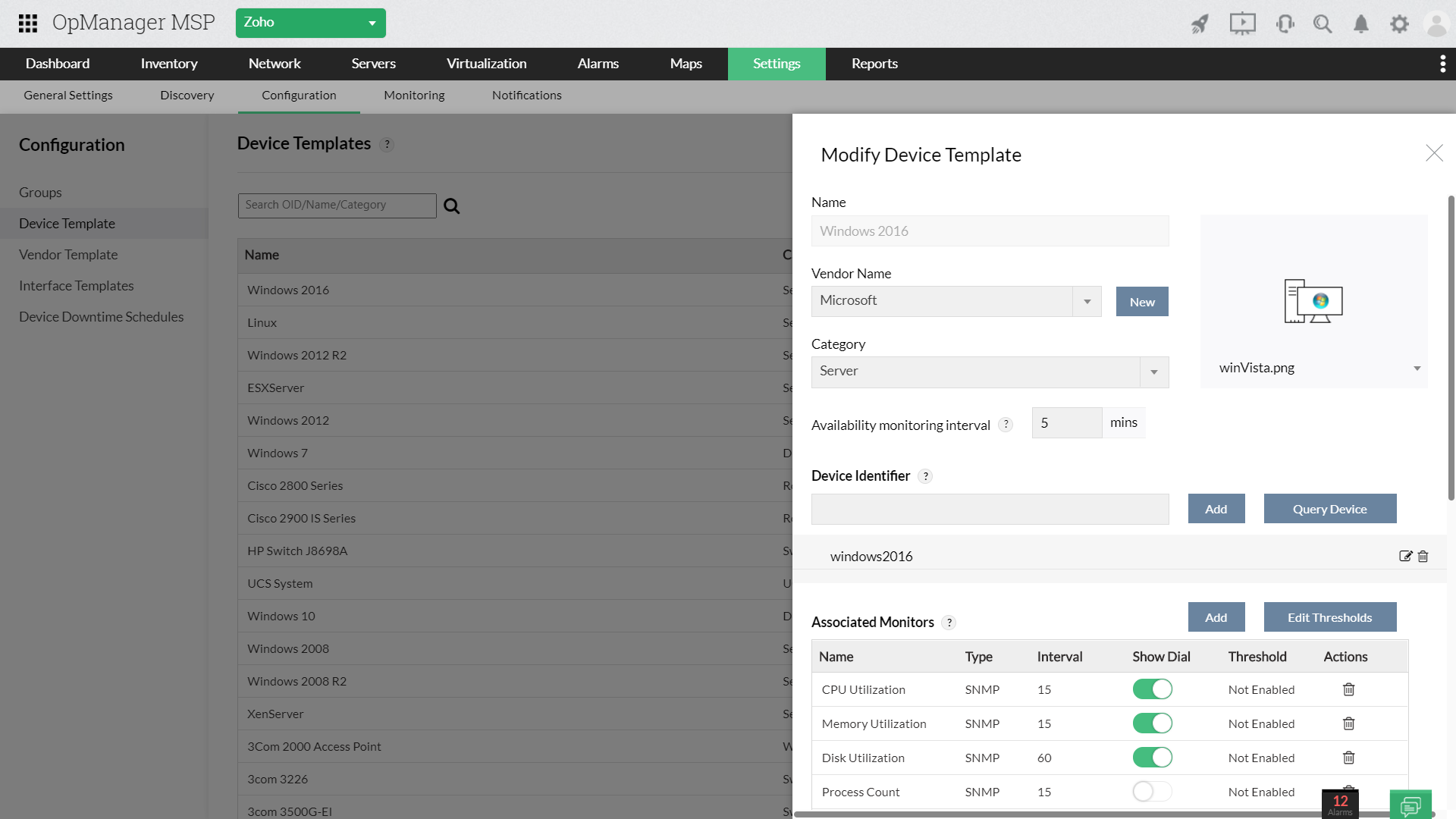
OpManager MSP: Server resources monitoring
OpManager MSP manages and monitors the system resources of your clients' servers, like CPU Usage, Memory Consumption, I/O, Network, Disk Usage, Process, etc. It also helps in capacity planning by giving you an understanding of the server's system resource usage, so you can tackle your customers' issues like resource utilization, application downtime, and response time, helping you avoid making unnecessary visits to your clients' offices. OpManager MSP hence acts as a Server Application Monitor.
OpManager MSP: Event log monitoring
OpManager MSP monitors Microsoft Windows security event logs. OpManager MSP's Windows Event Log Monitoring provides rules to monitor critical security logs across all Windows servers and workstations in your client's network to detect logon failures due to bad passwords, account lockout, failed attempts to access secure files, log tampering occurrences, and more.
OpManager MSP: Microsoft Exchange MSP Server Monitoring
OpManager managed service software can monitor application logs for Exchange, IIS, MS SQL, and ISA servers, system logs, and other event logs in real time. More than 60 Exchange monitor metrics can be monitored out of the box using OpManager MSP. This is how OpManager MSP helps MSPs increase customer satisfaction by intuitively detecting and resolving server performance monitor issues before MSP clients are affected
OpManager MSP: Server Process Monitoring
OpManager MSP monitors server processes. The Remote Process Diagnostics section provides a quick view of the top processes by CPU and Memory Utilization. This allows you to terminate troubling processes remotely.
OpManager MSP: Windows Server Monitor Tool
OpManager MSP monitors Windows Services. OpManager MSP's Windows service server monitoring software allows you to monitor Windows services either locally or across multiple servers on the network via WMI.
OpManager MSP: Active directory monitoring
OpManager MSP monitors Physical RAM, File Reads, File Writes, Cache Hits, Connected Users, LDAP Client Sessions, LDAP Bind Time, NTLM Authentication, Kerberos Authentication, LDAP Searches, etc.
OpManager MSP: Hyper converged infrastructure (HCI) and Nutanix monitoring
OpManager MSP holistically manages your Nutanix HCI environment. OpManager MSP monitors metrics like bandwidth, latency, and CPU usage of your hyper converged infrastructures (HCIs). Discovering a Nutanix cluster will automatically discover the hosts and VMs and display their relationship by placing them on a map.
OpManager MSP: Service automation with Workflows
With OpManager MSP's code-free drag-and-drop Workflow builder, you can automate Level-1 IT tasks. Workflow Actions for drive space clearing, file space checking, services, processes, HTTP and FTP protocols, files, folders, and VMWare can also be enabled, scheduled, and triggered.
OpManager MSP: File and folder monitoring
OpManager MSP offers an agentless file monitoring feature that lets you monitor the presence of clients' files, changes made to files, and files' sizes and ages. Monitoring clients' file and database servers and application log files is simple with this feature. Folder size, folder existence, and folder modification can also be monitored.
OpManager MSP: Integrations supported
OpManager MSP integrates with ServiceDesk Plus, ServiceNow, and Slack. Microsoft Teams tool can be integrated with OpManager MSP using webhooks
Manage your client's IT infrastructure with OpManager. Register for a free demo, or avail a free, 30-day trial.