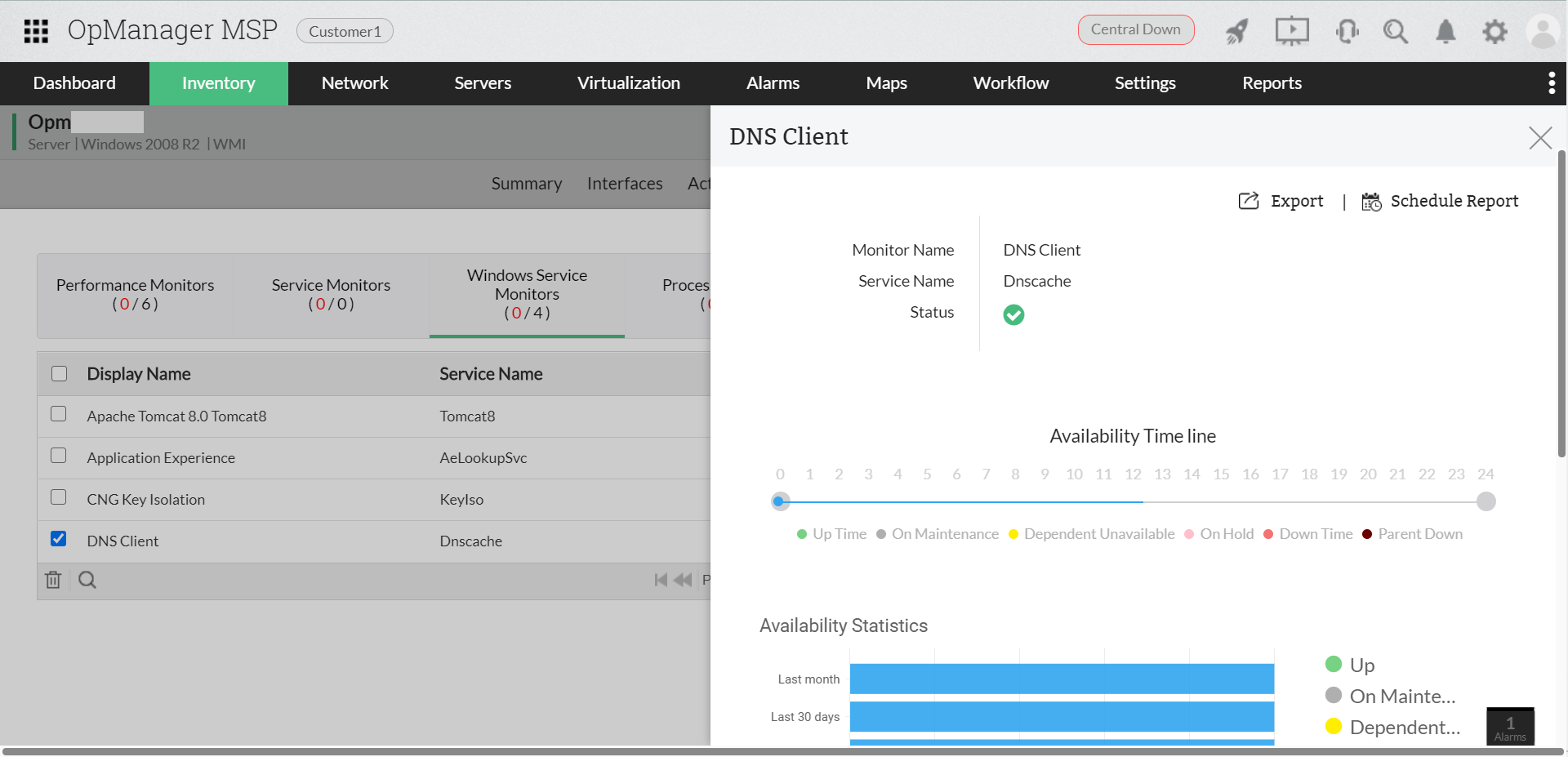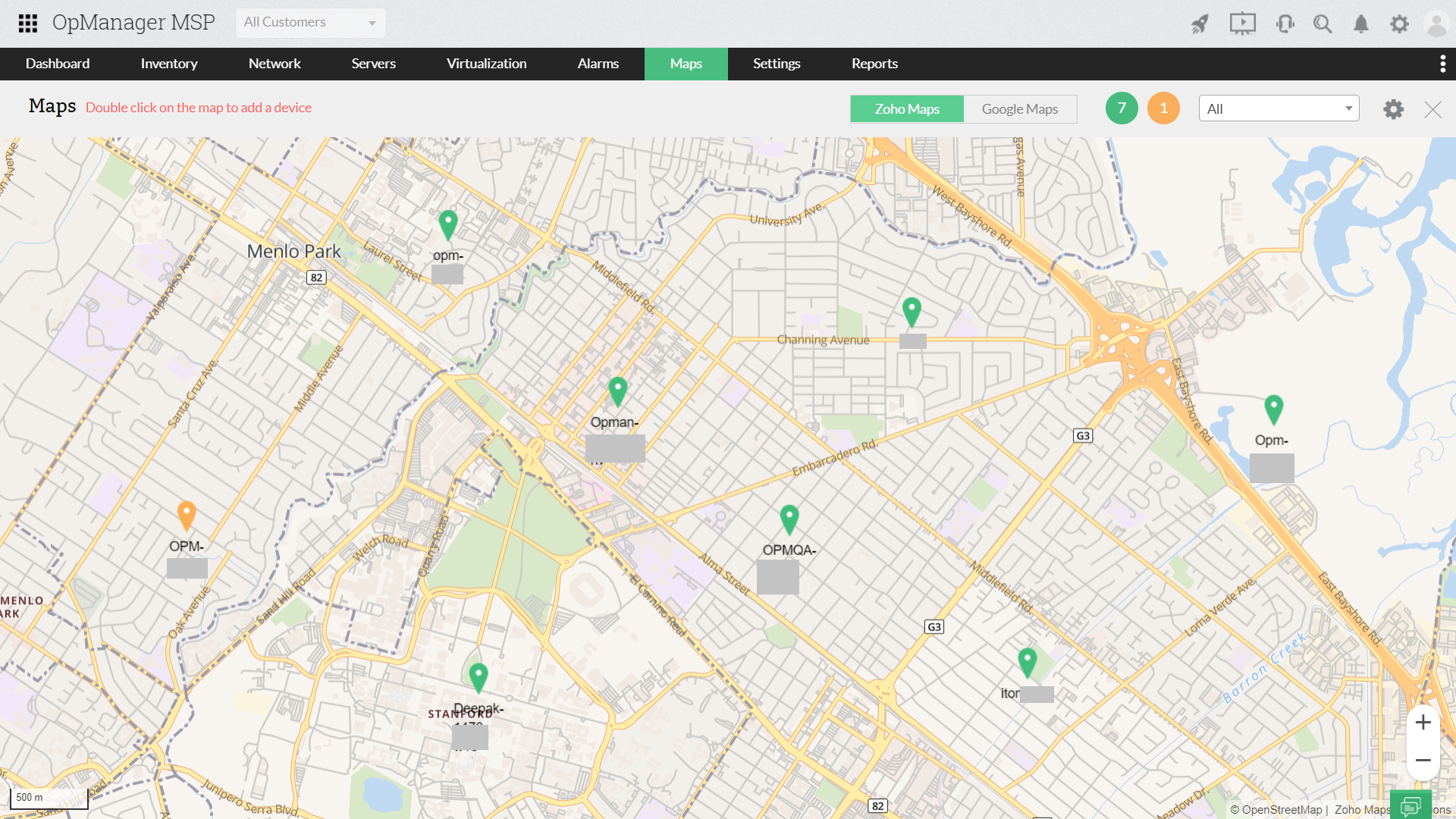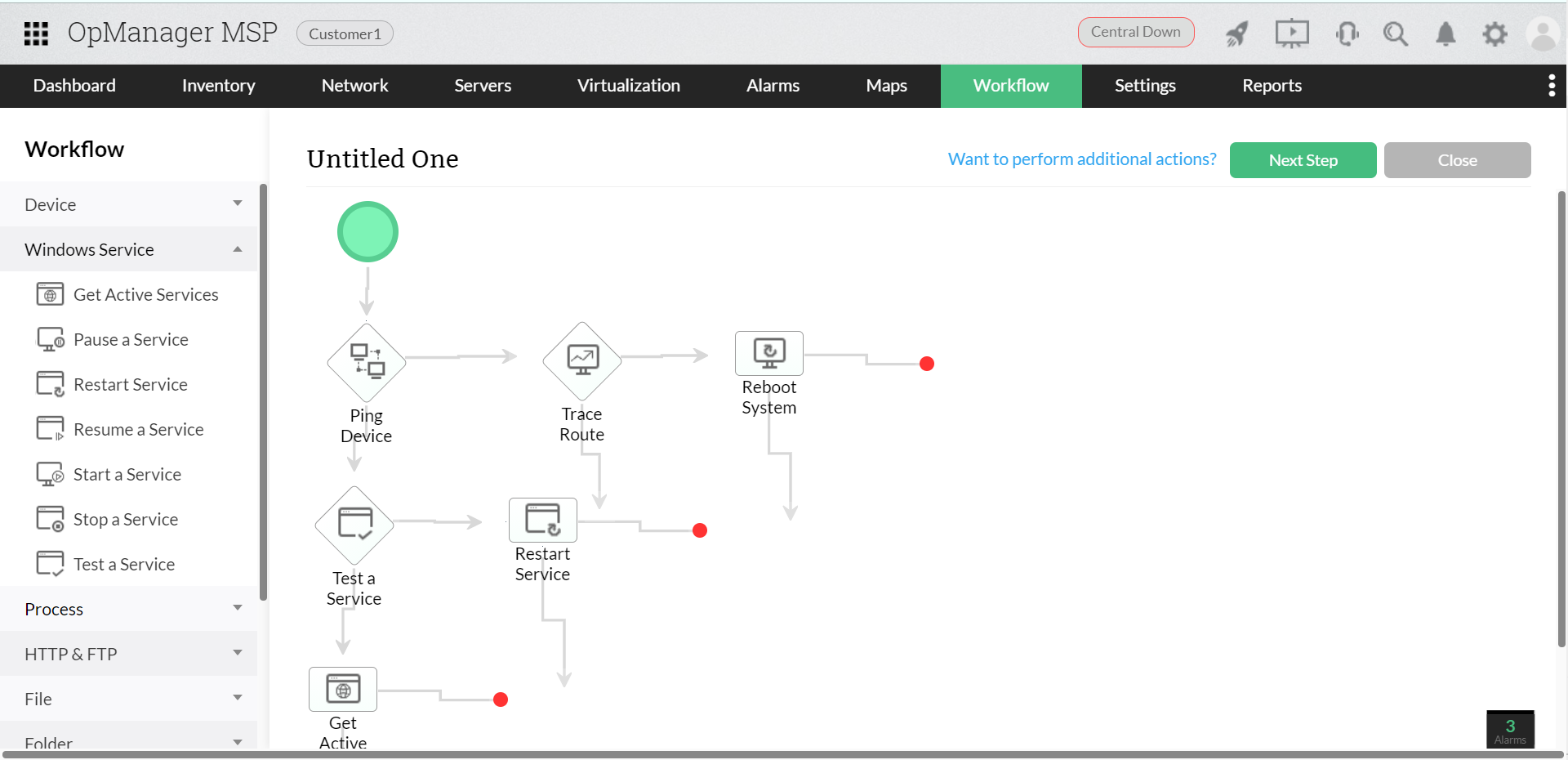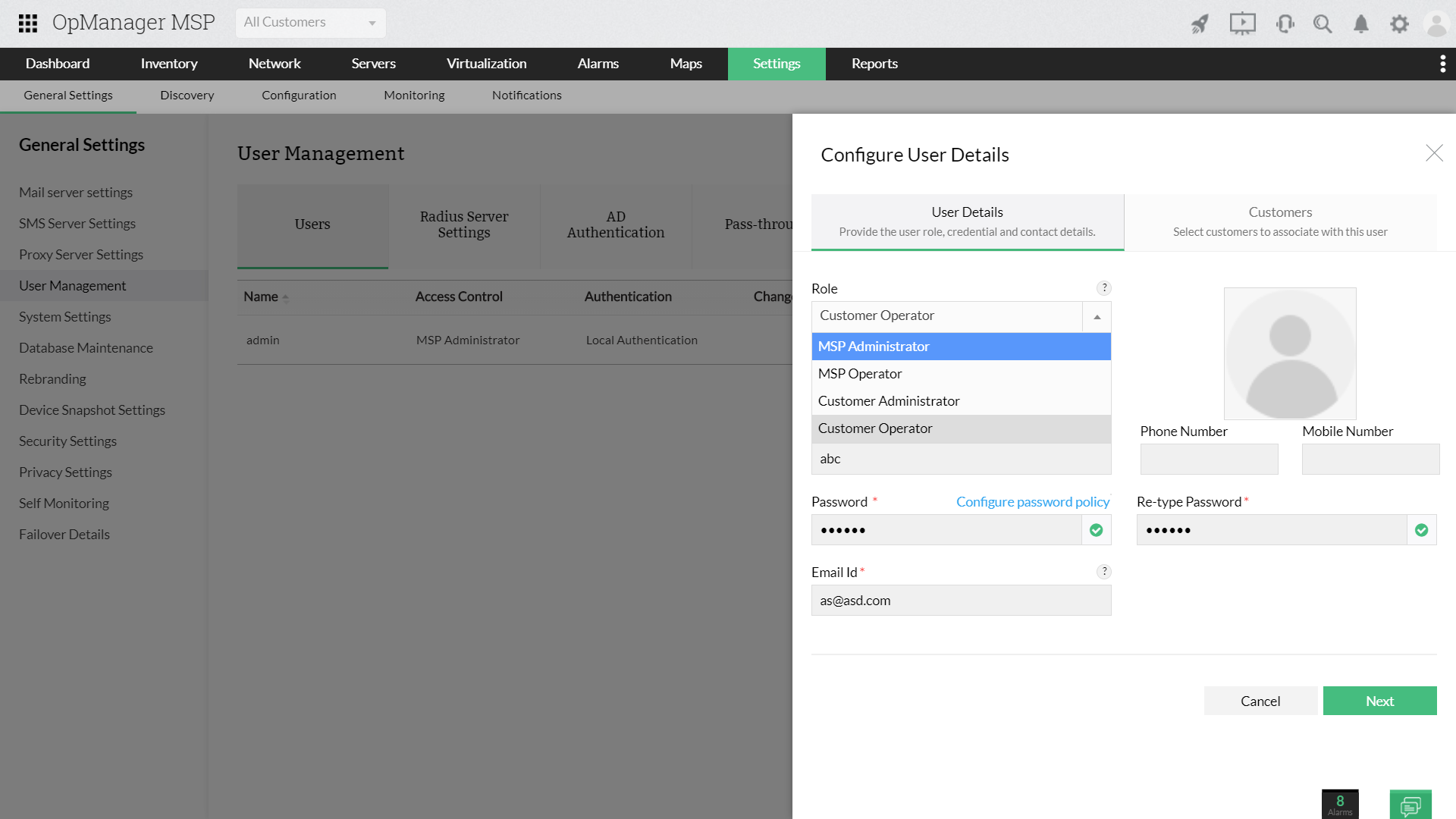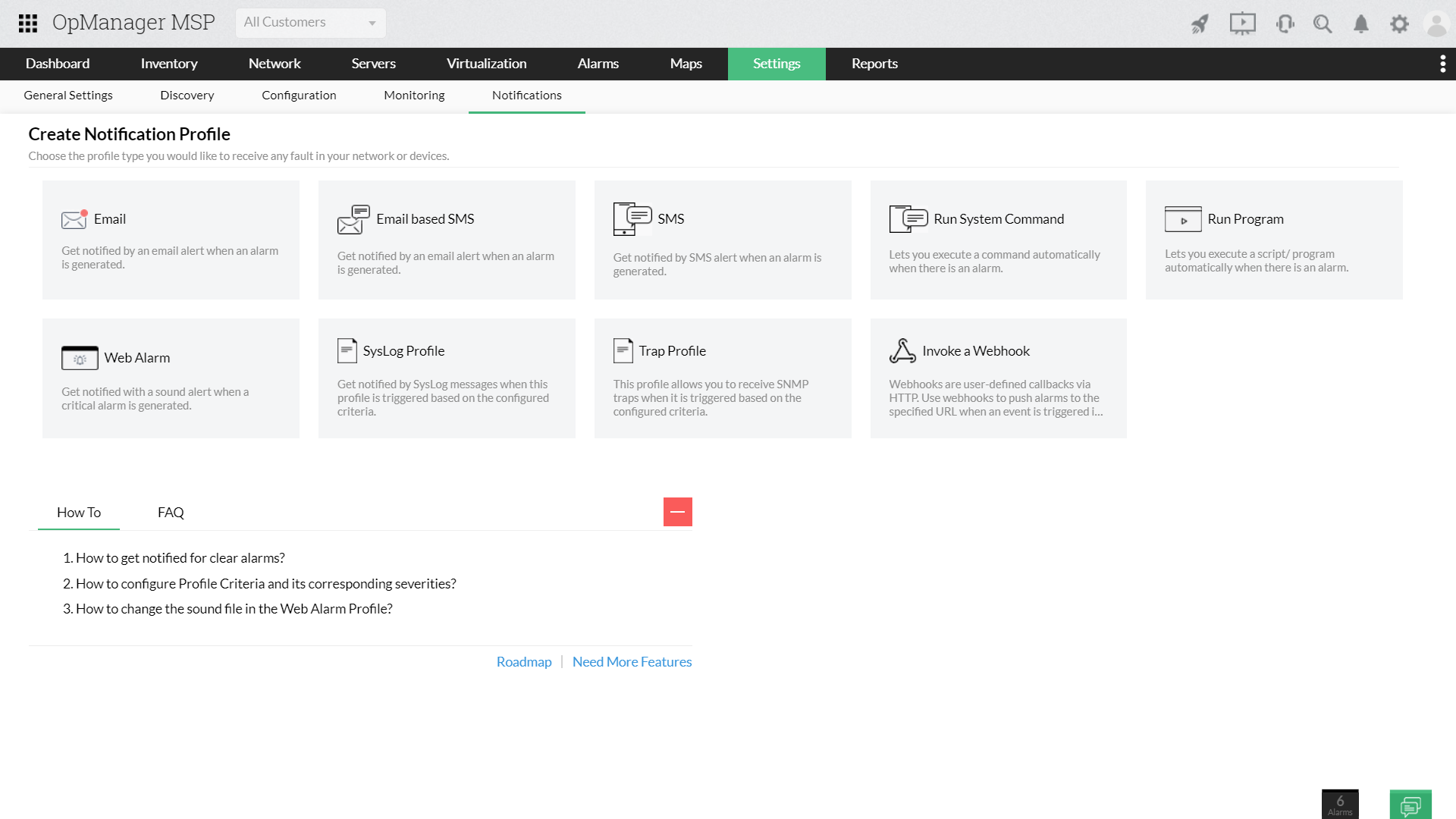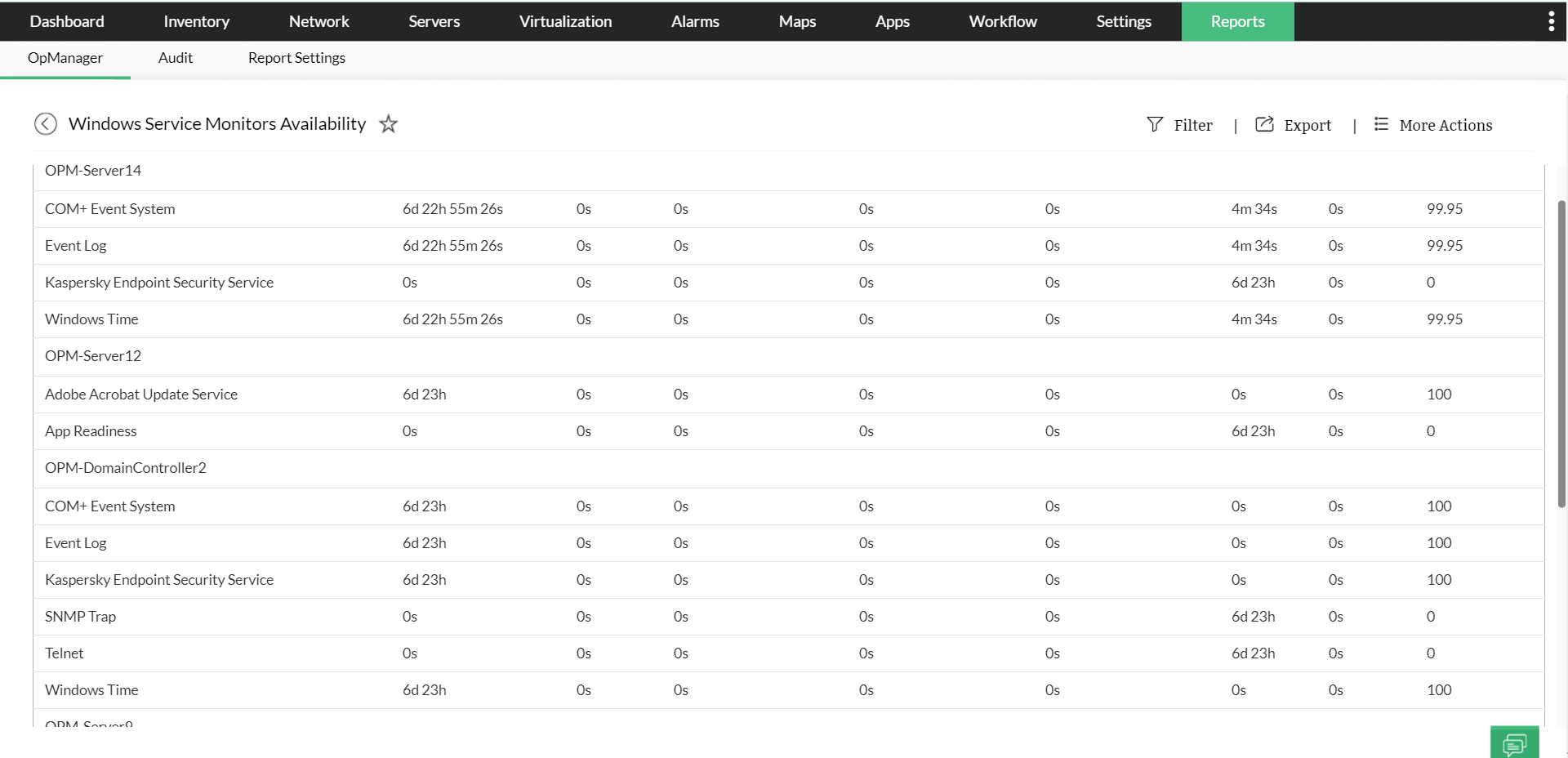Windows Services Monitoring - MSP Software
Windows Service Monitoring
Any business that is supported by digital technologies requires continuous monitoring and management of its IT infrastructure, but not every business can afford a dedicated team of IT workers. Businesses often turn to managed services providers (MSPs) to manage their networks. As an MSP, how do you provide a seamless digital experience to your customers and their end users? This can only be accomplished by periodically monitoring critical network metrics. One such vital metric is the Windows Service.
The importance of Windows Services monitor:
Before we explore their importance, it is crucial to understand that Windows Services are software applications that are run in the background without any user intervention. These programs usually run as soon as the server or client boots up, and they do not have a UI.
Some of the common and crucial Windows Services include: DNS Client, DNS Server, FTP, DHCP Server, SNMP Trap, etc. If the Windows Services do not run as expected:
- Your customer's internal teams might not be able to log on to their workstations.
- Files and data can not be shared in your customer's network.
- End users accessing applications in your customer's production environment might experience performance issues.
- Applications in your customer's live servers might crash.
The repercussions with Windows Services failures are immediate and catastrophic, so Windows Services monitoring is imperative. Most Windows Service monitors support overseeing a single site, and are usually designed for internal IT management. As an MSP, Windows Service monitoring of multiple customers in remote locations, so how do you monitor Windows Services of multiple customers from a single console?
OpManager MSP software - Every MSP's ideal Windows Service Monitor
OpManager MSP is an all-inclusive Windows Services and network monitoring solution designed for MSPs. With OpManager managed service software, you can monitor the Windows Services running in your customer's network in real time. You can also monitor switches, servers, routers, virtual devices, hybrid networks, interfaces, storage devices, and other networking devices in your customer's environment from a single, unified console.
Monitoring Windows Services in your customers' networking environments:
Most tools offer Windows Services monitoring functionalities that are required in an IT infrastructure. However, these tools lack the depth to monitor Windows Services in multiple sites, or provide a holistic view in a single console. OpManager, a powerful MSP Windows Services monitoring tool, is designed in such a way that you can:
- Monitor the availability of Windows Services, and receive alerts from your customers' networks in real time.
- Monitor Windows Services for multiple customer networks in all geographies.
- Monitor custom Windows Services deployed in your customers' networking environments.
- Troubleshoot Windows Service availability issues using workflow automation.
- Assign dedicated technicians to monitor Windows Services running in networks of premium customers.
- Set notifications to alert your customer-side technician/IT manager as needed.
- Generate dedicated reports on Windows Services availability for a designated period, and share it with your customers.
Monitor the availability of Windows Services, and receive alerts from your customers' networks in real time:
Using OpManager managed services software, you can monitor the availability of the Windows Services running in your customers' networks in real time, and receive instant alerts on service failures. This helps you immediately act on the issue and helps you prevent the end user from being adversely impacted.
Monitor Windows Services running in your clients' networks in all geographies:
With OpManager Windows Service monitor MSP, you can monitor multiple clients across remote locations, and receive alerts in real time. This is possible only with the multi-tenant architecture of the OpManager MSP software. The probes are installed in your customers' locations, and synchronized with the Central server in your organization. You can monitor and manage Windows Services in all your customers' locations right from the Central server.
Monitor custom Windows Services deployed in your customers' networking environments:
Any software program is designed to accomplish a certain task as efficiently as possible. Some tasks are better completed with minimal user interaction and might require longer running times. Such software applications are designed as Windows Services and deployed in your clients' networks. Using OpManager's network monitoring MSP software, you can oversee custom Windows Services and provide a seamless digital experience in your clients' networks.
Troubleshoot Windows Service availability issues using workflow automation:
OpManager MSP software's Workflow helps you design custom workflows with an easy drag and drop workflow builder. For example, you can design a custom workflow to restart the FTP service immediately after not responding to three polls in a row. This makes Windows Services monitoring simple and effective.
Assign dedicated technicians for monitoring Windows Services running in networks of premium customers.
OpManager Windows Service monitoring software enables you to assign dedicated technicians for different networks. This way you can assign a customer-specific operator or administrator, and provide top-tier service to your premium customers.
Set notifications to alert your customer-side technician or IT manager as needed:
Some customers might expect to know critical issues, and also the status of key performance indicators (KPIs). You can configure notifications with the email address of your customer-side technician and IT manager, and when an alert is raised in a customer's network, OpManager MSP will notify them.
Generate dedicated reports on the Windows Services availability over the required period, and share it with your customers:
You can generate reports on Windows Services availability and other metrics within OpManager MSP software for every network separately, and share it with your customer's IT technician. This helps you identify performance degradation in the long run, save your customers' networks from potential pitfalls, and provide a top-notch user experience in your clients's network.
Download OpManager MSP software now to provide a seamless digital experience for your clients and their end users. You can also request a free, personalized demo.