Configuring call settings and threshold template
OpManager's VoIP monitoring feature allows users to ensure their VoIP quality across their entire WAN infrastructure. Users can define required VoIP settings and thresholds, for monitoring purposes. If the threshold is breached, users can send out alerts by configuring relevant notification profiles.
Define a template with the required VoIP settings to be used for monitoring performance. The VoIP template comes with pre-populated default values. Incase you would like to effect some changes to the values before initiating monitoring, make the changes as follows:
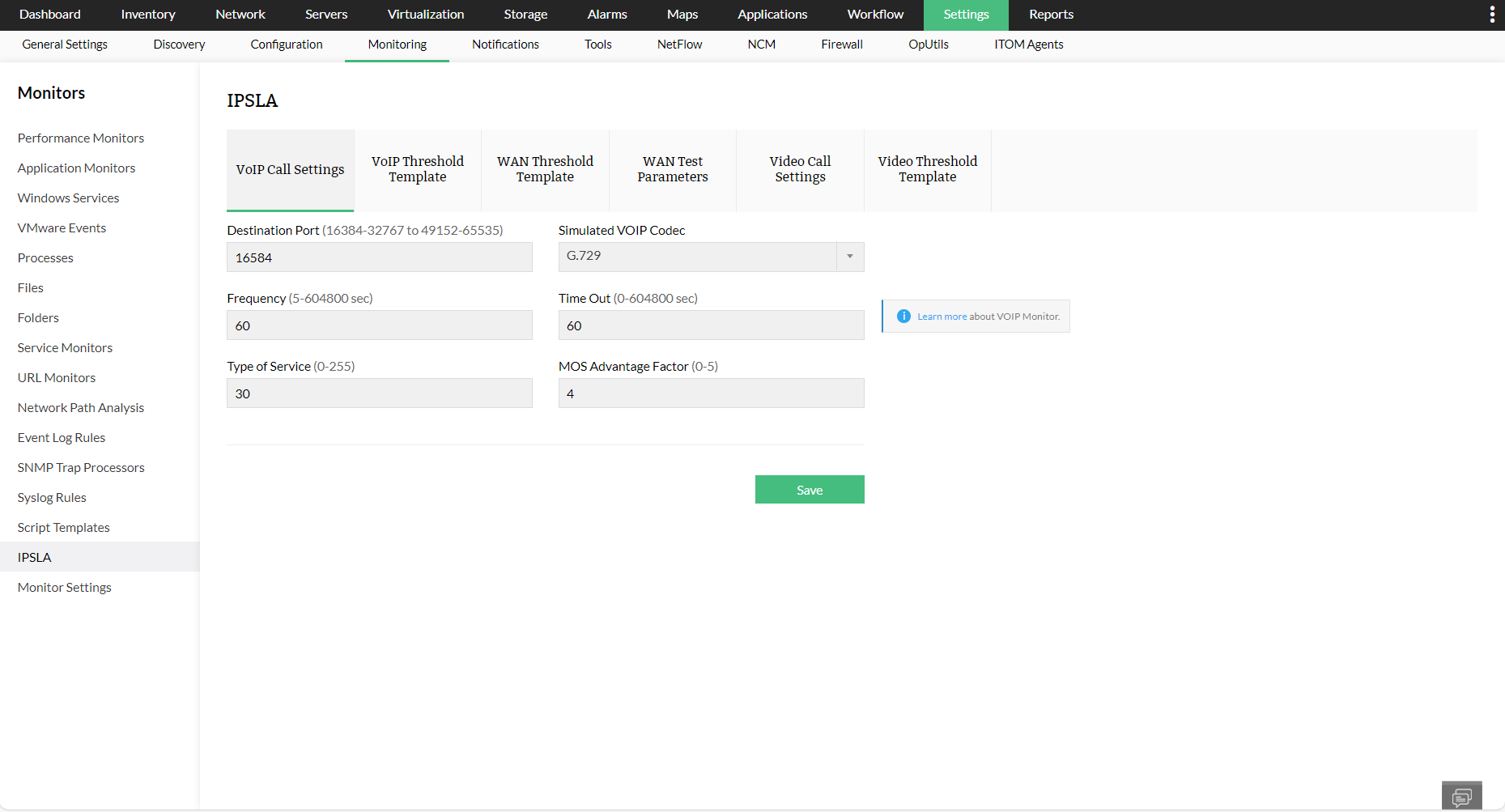
- Go to Settings → Monitoring, and click on IPSLA.
- Now, click on the VoIP Call Settings tab and configure the following parameters.
- Source Port: Specify the VoIP UDP port to which VoIP Monitor sends simulated traffic to generate performance metrics. The default port number is set as 16384. You can specify a port in the range of 16384 - 32766.
- Simulated VoIP Codec: The VoIP jitter codec decides the type of traffic that VoIP Monitor simulates over your network.
- Operation Frequency: The operation frequency is the frequency with which QoS metrics are collected by the IP SLA agent on your network to determine performance.
- Operation Timeout: The operation timeout is time to wait for the response from the responder / destination device in msecs.
- Type of service: The Type of Service octet allows you to set precedence levels for VoIP traffic of the IP SLA operations.
- MOS Advantage Factor - The advantage factor is a measure, on a scale of 0 to 20, of the willingness of your VoIP network users to trade call quality for convenience
You can define a threshold template so that the VoIP performance parameters can be better suit your company SLA's (Service Level Agreements). Alerts are triggered based on the thresholds configured so that you can take corrective actions in time. Here are the steps to define a threshold template:
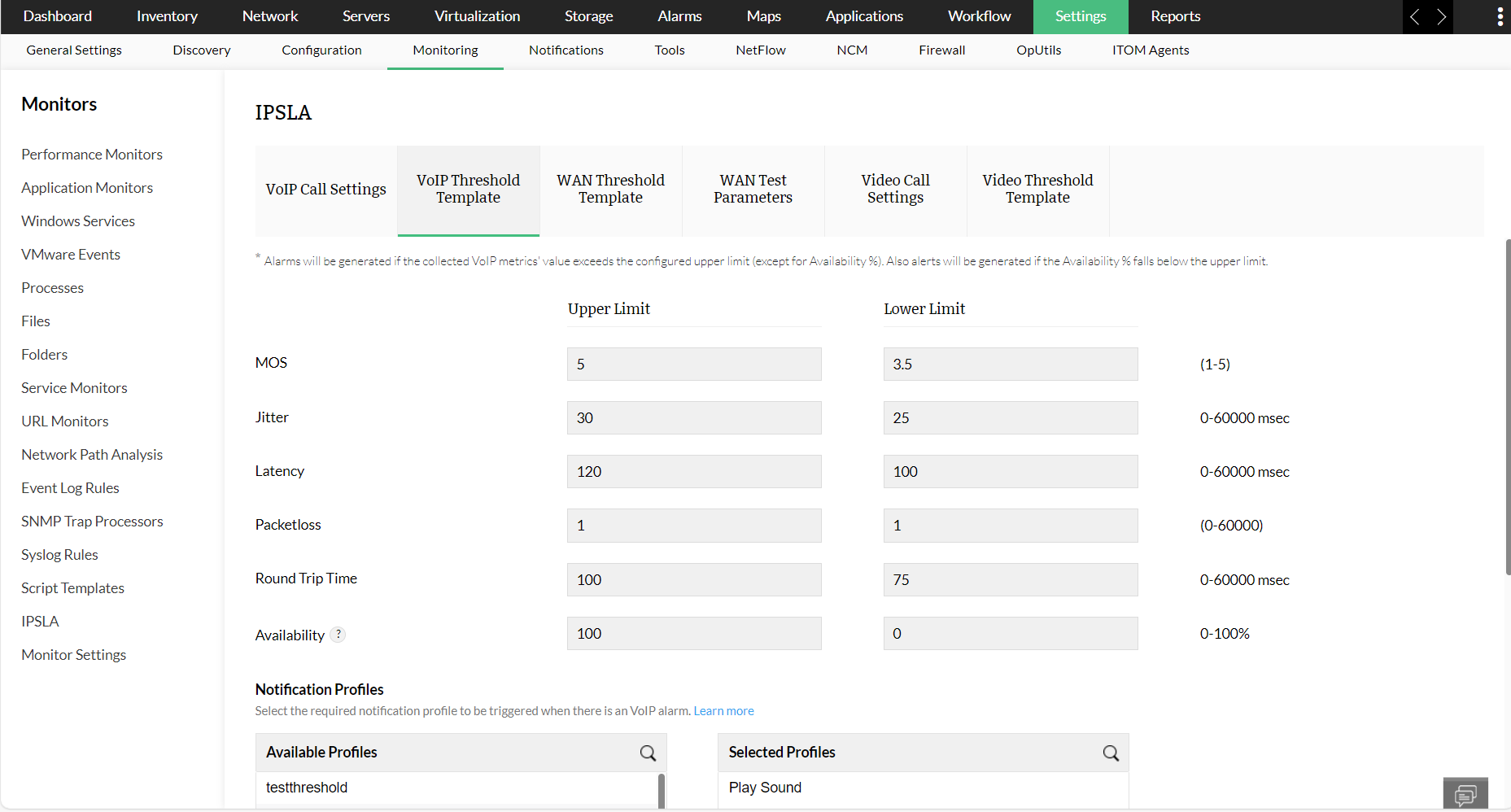
- Go to Settings → Monitoring → IPSLA → VoIP Threshold Template.
- Now, configure the following parameters:
- MOS Threshold: Configure the MOS threshold by specifying the upper and lower MOS range values in the range of 1 to 5.
- Jitter Threshold: Configure the jitter threshold in msecs with upper and lower threshold limits. The range is from 0 to 6000 msecs.
- Latency Threshold: Specify the delay allowed in msecs again in the range of 0 to 6000.
- Packet Loss: Specify the number of packets that can be lost in transit.
- Notification Profile: Select the required notification profile(s) in order to notify when the any threshold rule is violated.