Service Desk Plus MSP is an ITSM tool designed specifically for managed service providers that allows MSPs to log tickets and handle them accordingly at the earliest. OpManager allows you to integrate and send alerts via ServiceDesk Plus MSP which can later be handled according to their severity thereby preventing network downtime and network outages.
Configuring ServiceDesk Plus MSP in OpManager is almost similar to configuring ServiceDesk Plus On-premise in OpManager.
NOTE: OpManager version 125614 and above is now compatible with SDP MSP version 10600 and above.
Navigate to Admin -> OpManager MSP under ServiceDesk Plus MSP to configure the OpManager host details in ServiceDesk Plus MSP.
NOTE: This step is necessary only for SDP MSP versions 10600 and above.
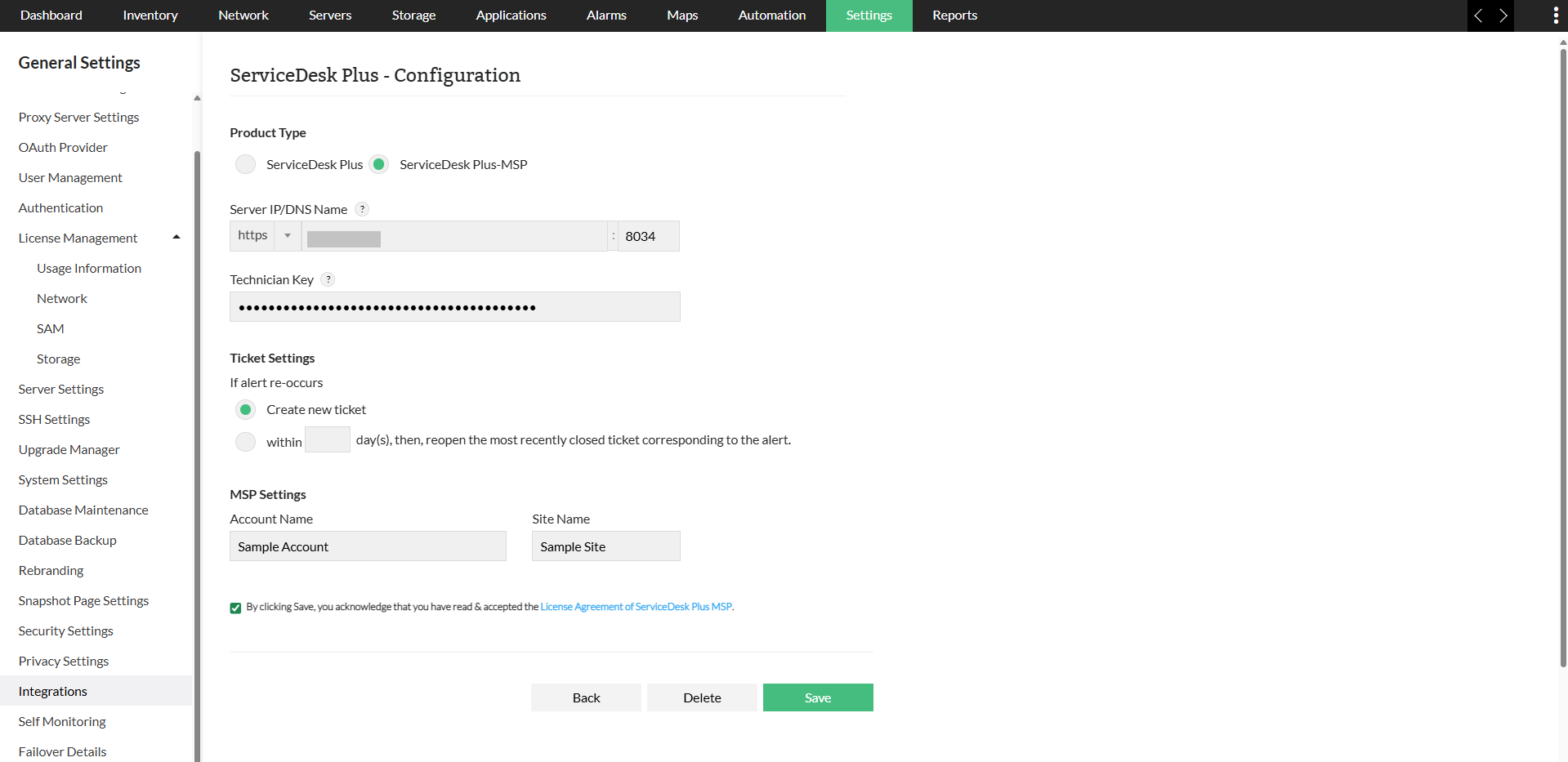
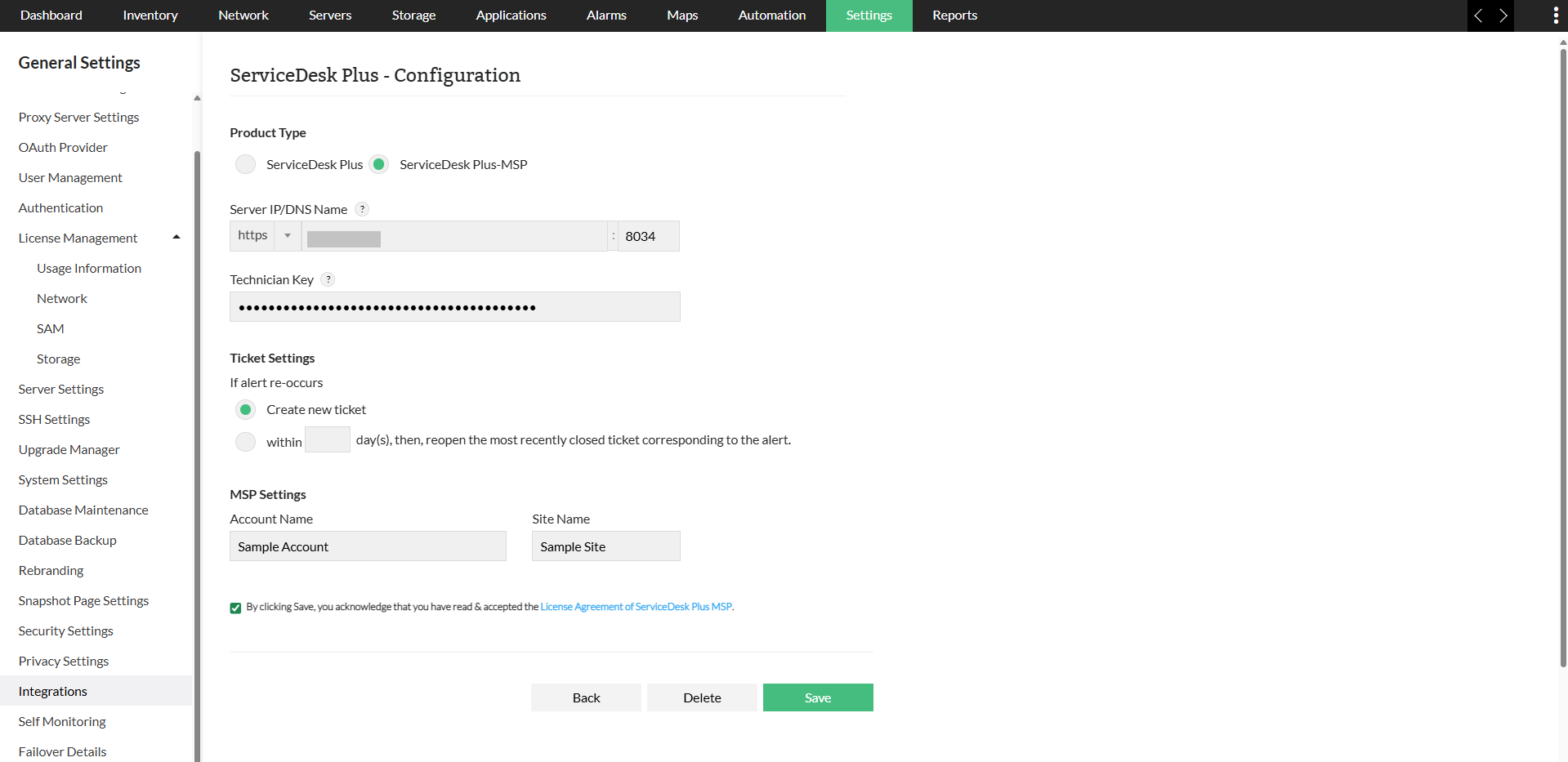
NOTE: Incase SDP is running in HTTPS, the DNS name of the server must be used for integration.
For logging trouble tickets to ServiceDesk Plus MSP from OpManager, kindly make sure that you have done the following:
NOTE: OpManager follows 'Default Request' incident template for creating requests.
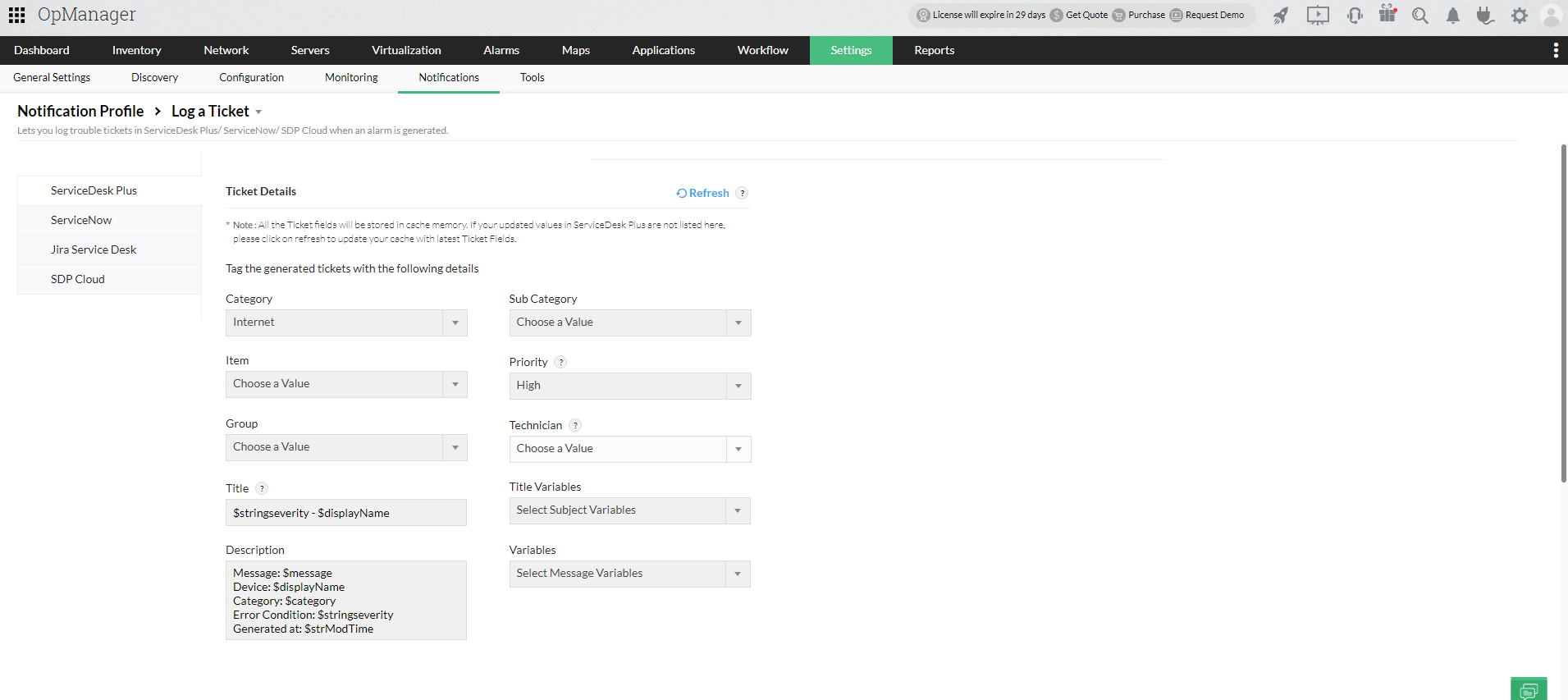
Learn More about OpManager's integration with SDP MSP.
Thank you for your feedback!