- Related Products
- AD360
- Log360
- ADAudit Plus
- ADSelfService Plus
- EventLog Analyzer
- Exchange Reporter Plus
Active Directory migration
Active Directory (AD) migration is just one of the many tasks an organization's already overburdened IT team has to deal with, and the last thing administrators want is to struggle with the native Active Directory Migration Tool (ADMT). ADManager Plus' AD Migration feature lets administrators migrate users, groups, computers, contacts, and GPOs across trusted forests in their AD environment—with or without ADMT.
Prerequisites:
- ADManager Plus has to be installed in the AD forests within which you'd like to migrate objects.
- The account used for ADMT migration must be a Domain Admin in the target domain.
- It must also be a member of the Administrators group in the source domain.
- Additionally, the target domain administrator account should be added to the Administrators group in the source domain to facilitate trust and migration permissions.
- Furthermore, if you'd like to migrate using ADMT in ADManager Plus:
- ADMT has to be installed on the machine in which ADManager Plus is installed.
- After installing ADMT, restart ADManager Plus to ensure that the Command Prompt recognizes the newly installed program.
- An empty group called named <DomainDNS>$$$ has to be created in both the source and target domains.
- To view a list of all the prerequisites, refer to the ADMT guide.
The following actions can be performed using ADManager Plus:
When using ADMT for AD migration, there are some known issues and limitations. For instance, migration will fail when object names or OU names contains special characters like double quotation marks in the command line.